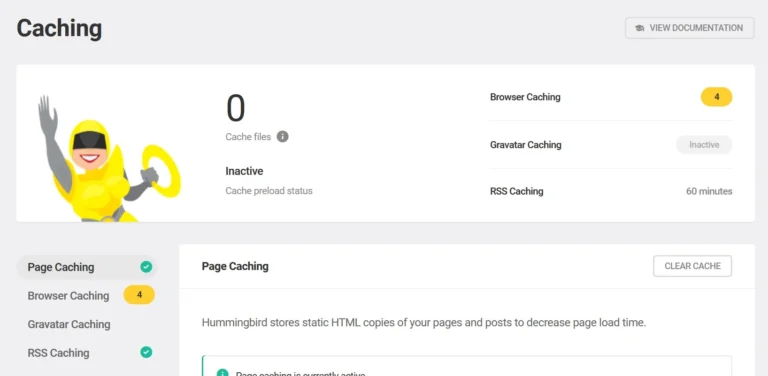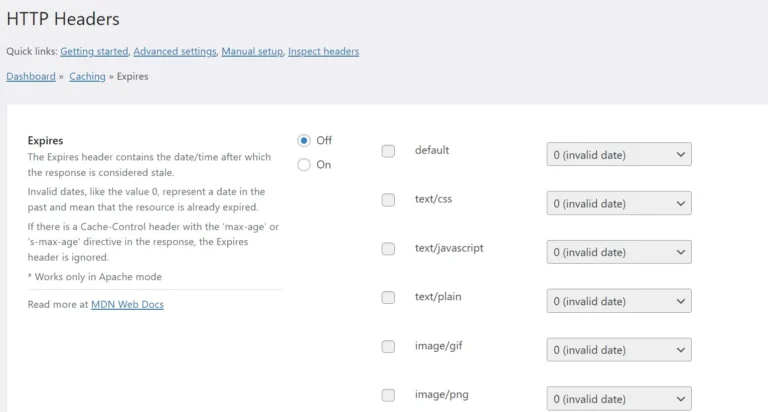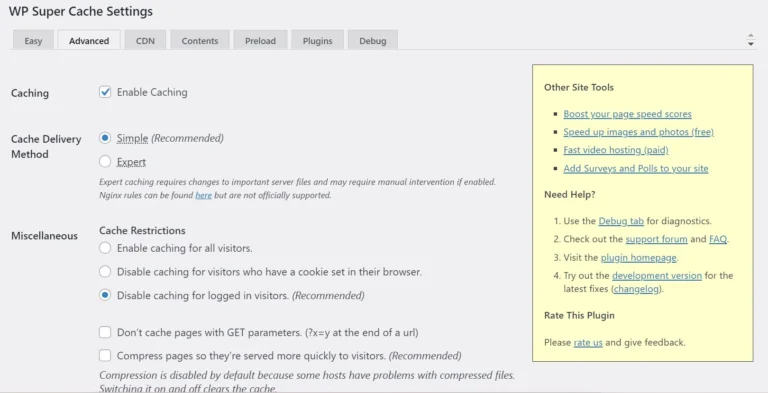SiteGround Optimizer has the same number of users as WP Fastest cache and has an excellent rating. Can this WordPress plugin make your website more responsive and faster? What parts of a website can it optimize? Is SGO better than WP Rocket? Let’s find it out!
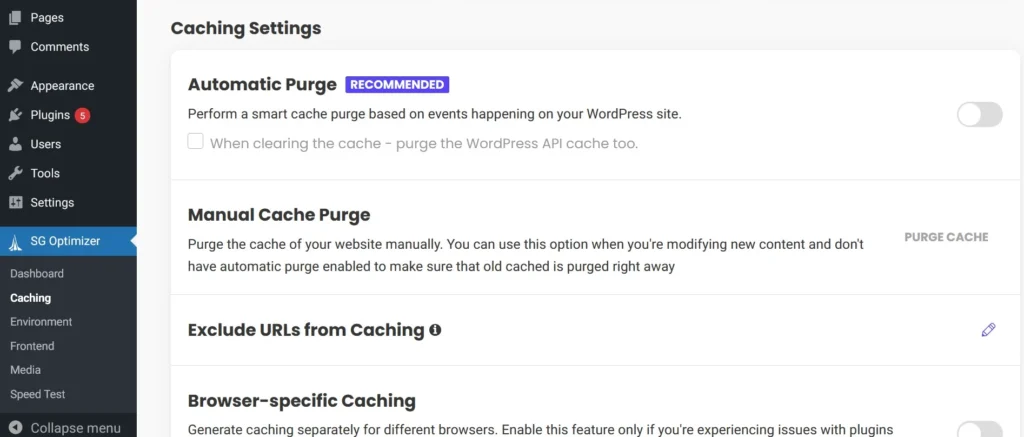
SG Optimizer opens a popup instead of its settings page or wizard after you activate it. This popup has two messages – collect technical data and send it to the SiteGround team and subscribe to the newsletter. This popup doesn’t have a close button. You should click the “confirm” button without selecting checkboxes to get rid of it.
SGO checks the status of its various modules and asks you to enable them if you’ve not activated the modules on its Dashboard page. Users who have just installed and activated SGO will have to enable each feature manually. Here are the various settings pages of the SiteGround plugin:
Caching
SG supports these three caching methods – dynamic, file-based, and Memcached. The Dynamic caching module will cache the content in the server’s memory. The file-based module creates a page copy and stores it in the cache. When a visitor requests this page, SG Optimizer will send the file from its cache. The Memcached module of SGO will store the queries the PHP files of your WordPress website executes frequently.
The caching page of SG Optimizer shows a toggle button next to the name of its modules. You should click on the toggle button to enable the module. Below the modules, you’ll find the two purging methods the plugin supports. SGO supports two purge methods – automatic and manual. In the manual method, you can get rid of a cached file of a post you’ve updated by yourself.
The automatic purge function monitors various activities on your website and deletes the cached content based on the activity. Below the two purge options, SGO boasts two other useful options – exclude URLs from caching and enable browser specific caching. The exclude URLs function works only when you activate the file-based caching function.
Environment
This Environment settings section of SGO lets you enable the HTTPS Enforce feature. This feature can fix mixed content errors by automatically changing the protocol of URLs from HTTP to HTTPS. The Environment settings section also allows you to activate the “fix insecure content” option, enable the GZIP compression, etc. It has another option, the “DB cleaner”. If you enable the DB cleaner, SGO will automatically clean up the database by removing transient options, spam comments, deleted posts, etc.
Frontend optimization
This section of the WP extension has JavaScript and CSS-related options and other vital performance-related settings. It lets users turn on the JS/CSS minifier feature. SGO can minify not only CSS/JS code but also combine many CSS/JS files. You can turn on the JS/CSS combiner function from this section.
Minifier/Combiner feature can break the website’s layout. If your website pages appear broken when you enable any or both of these features and you know the file responsible for this, you can make SGO ignore this file. SGO can preload the file it has generated after combining multiple JS/CSS files.
SGO can find render-blocking JavaScript on a website and add the “defer” attribute to links. If you don’t want it to defer load specific JS files, there’s an option to add the files to the plugin’s deferral blacklist.
In addition to activating CSS/JS files optimization functions, you can enable these features of the plugin from the Frontend section:
- Minify HTML.
- Preload fonts.
- Disable Emojis.
- DNS Prefetch.
- Remove query strings from static resources.
Media optimization
If your website is hosted on a SiteGround server, you can enable these two features of SG Optimizer- image compression and WebP images. WordPress will automatically compress pictures you upload, and you can use a WebP plugin to use WebP format pictures on your website. Thus, you can ignore these two Siteground hosting specific features of SGO.
The media section of SGO lets you enable the lazy loading of images. The current version of WordPress, by default, lazy loads each image on a website. Hence, this feature isn’t useful for users whose website is powered by the latest version of WP. SGO can resize a large-size image to a smaller picture. The media section has the option to set the max image site your WP website supports.
Speedtest
If you want to see the loading time of your website page on a mobile device or desktop without leaving the WordPress dashboard, open the Speedtest page of the plugin. This page has two tabs – run and results. In the run tab, there’s a wide textbox to enter your website’s URL and a button. If you click the button after entering the URL, SGO will analyze your website and show the website speed-related data in the “results” tab.
If we compare WP Rocket with SGO, WP Rocket will emerge as the winner because WPR comes with a feature called “Critical CSS Generator”. The critical CSS can single-handedly fix the major Core WebVitals issues.
Pros
Very easy to use: WordPress Caching extensions can be very complex (e.g. W3 Total Cache). SGO is very easy to configure. Its settings page has many toggle buttons. You should click on the buttons to activate the feature.
Clean UI: The big text in the settings pages of the plugin doesn’t hurt the eyes. The settings are grouped. Hence, they’re easy to locate.
Cons
DB cleaner: The DB cleaner tool of SG Optimizer will do many things instead of one. For example, the database cleaner will remove various types of junk in the DB tables. Some users may want to keep the trashed posts for later review. There’s no option to do so in SG Optimizer.
Closing words: SG Optimizer’s UI is easy to use, and its underlying functions are powerful. It is a great plugin for WP users looking for a simple but powerful caching extension.