Content delivery networks reduce the TTFB of websites, reduce the load on the server, protect a website from malicious attacks, etc. When the service is active, its servers will cache the pages of your website on their servers and serve the pages from a server nearest to the visitor. Content delivery network companies have hundreds or 100s of servers across the world, and they cache your site’s pages regularly. Thus, your site’s pages will be saved on multiple servers. Integrating content delivery network service with a website can be tricky. Here’s when the following CDN plugins built for WordPress come in handy.
Cloudflare
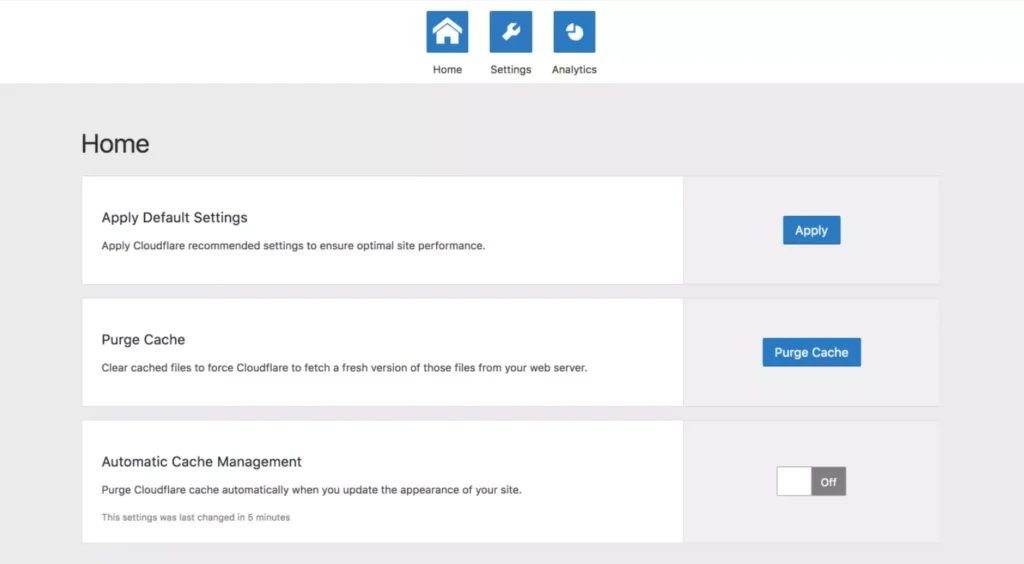
Cloudflare is one of the leading content delivery network service providers on the internet. CF lets users activate a free SSL certificate for their sites and protects a website with its sophisticated firewall.
To use Cloudflare with WordPress, you must connect the CDN service provider to your website. To do so, install the Cloudflare plugin and open its settings page. Now, enter the email ID linked with your CF account and the Global API Key or API Token. Page caching and SSL are the only free services that Cloudflare provides. To improve your website’s page speed score, you can purchase Cloudflare addons/modules. For example, Cloudflare launched an addon called APO, aka Automatic page optimization, in 2018/2019. The APO service pricing starts at $5 per website or $60 per year. Here are the cheaper alternatives to Cloudflare APO.
WP Rocket
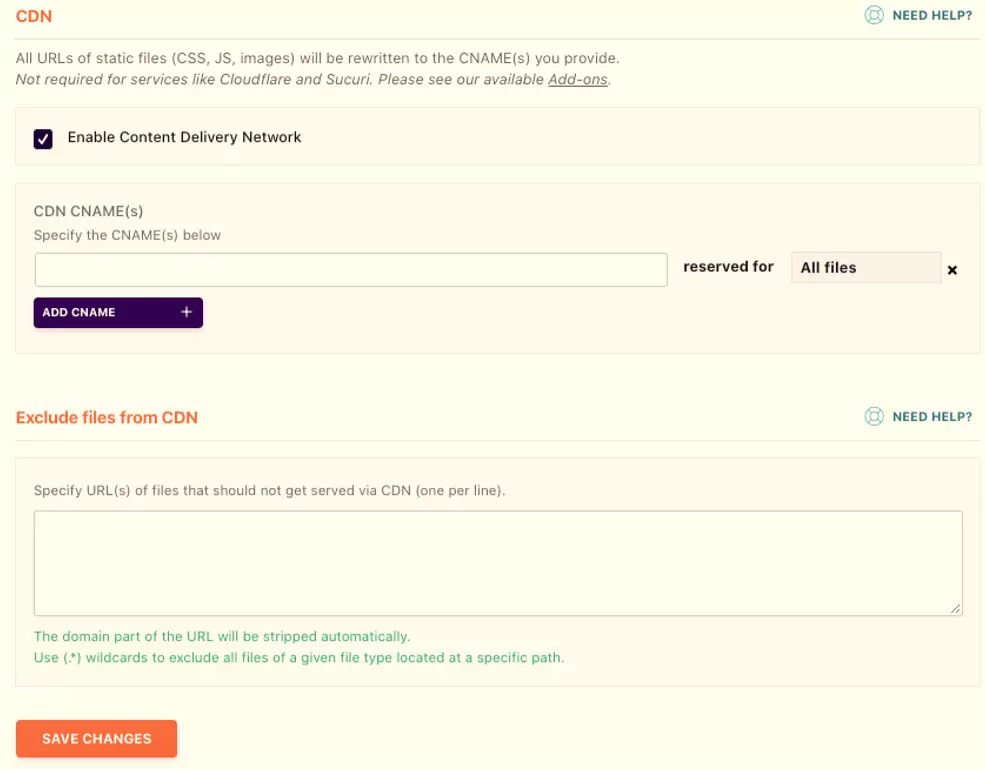
WP Rocket, the most popular WordPress optimization plugin, supports all content delivery network services. It has a dedicated settings page where you must put the CNAMES and a list of pages WP Rocket won’t let the services cache on their servers. For example, making the services cache the WordPress login or registration page is not a good idea. You can enter the login page’s URL in the “exclude files from CDN” section of the WP Rocket settings page. Once you fill out the content delivery network form of WP Rocket, save the changes. That’s it! WP Rocket has many page optimization features. If you don’t want to use CDN, you can enable its powerful caching module. WP Rocket can create critical CSS and add it to your website pages automatically. It can also minify or combine scripts and cascading stylesheet files.
WP Super Cache
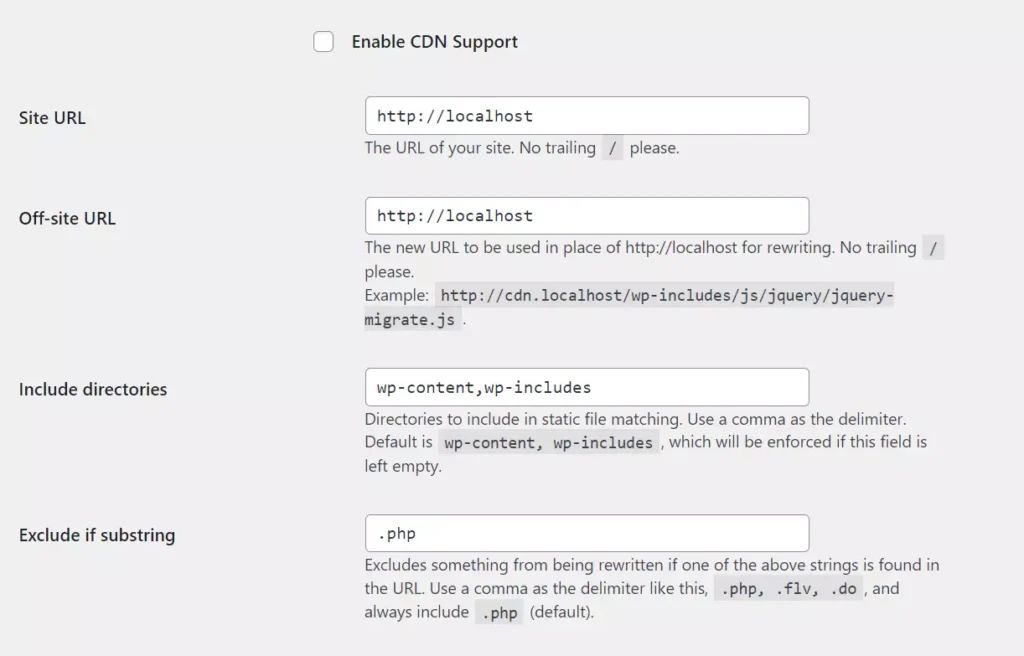
If your site is fast and doesn’t need any optimization and you’re looking for a simple plugin to integrate CDN with your website, use WP Super Cache, the W3 Total Cache alternative. WP Super Cache settings page lets users enter the directory whose files they want CDN services to cache. It prefills this field with wp-includes and wp-content. WordPress CMS saves every picture you upload to the wp-content folder if you’re not aware. When you insert the image in the post, the URL will look like this – example.com/wp-content/uploads/file_name.jpg. You may want content delivery networks to cache images on their servers. You can enter a file extension that the plugin shouldn’t make the server of the CDN service cache. For example, wp-ajax.php is an essential file of the WordPress CMS. WordPress handles ajax requests with this file.
WP Super Cache can enable page caching for your website and preload pages, and create an entire page’s cache within a few minutes.
W3 Total Cache
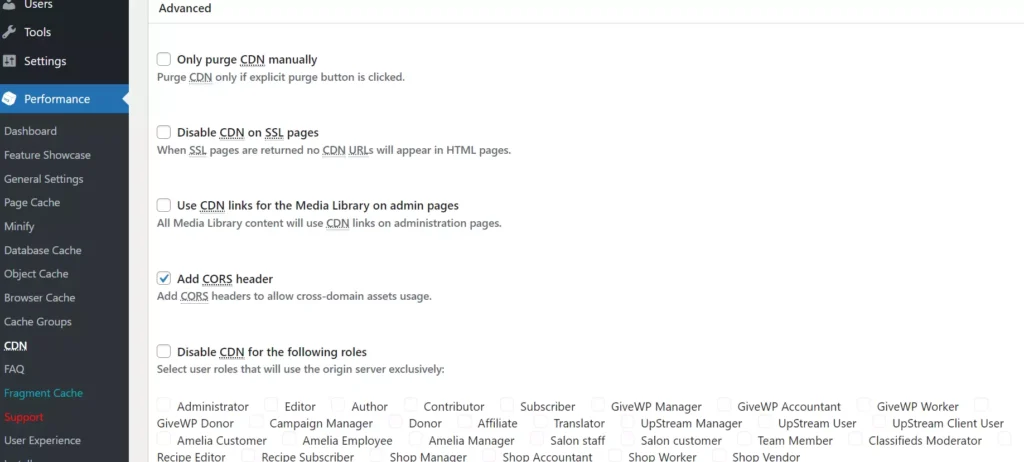
W3 Total Cache has more options than the above plugins. However, its other settings are confusing, and the plugin is difficult to configure. W3TC lets users purge the cache from its settings page. It enables you to select the files you want the content delivery network to host on their servers. It supports the CORS header and enables you to disable the content delivery network for registered users with specific roles on your website. In WP Super Cache, you specify the directory whose files you want CDN to serve. In W3 Total Cache, you can enter the extensions of files stored in the wp-includes directory. When you enter the file extensions, W3TC will host only the files whose extensions you’ve entered on the content delivery network servers. W3 Total Cache can block specific user agents from accessing the files hosted on the servers.
Also see: W3 Total Cache vs WP Super Cache
Bunny

Bunny is one of the most inexpensive content delivery network services on the internet. Its plugin is easy to configure. To activate it on your WP site, you must enter the pull zone in the form the extension shows and click the save button. Bynny will apply the pre-configured settings automatically. If you want to integrate the service manually, click the “advanced view” option and fill out the form fields Bunny displays. The fields you’ll find in this form are as follows:
- Site URL, excluded extensions, included directories.
- API key, disable CDN for the admin user.
Bunny has a pay-as-you-go pricing model. The company charges 0.01 for traffic it handles in the Europe/North America region, 0.003/GB for Asia/Oceania regions, 0.045/GB for traffic originating from the South America region, and 0.06 per GB for handling the Middle East/Africa traffic.
CDN Enabler
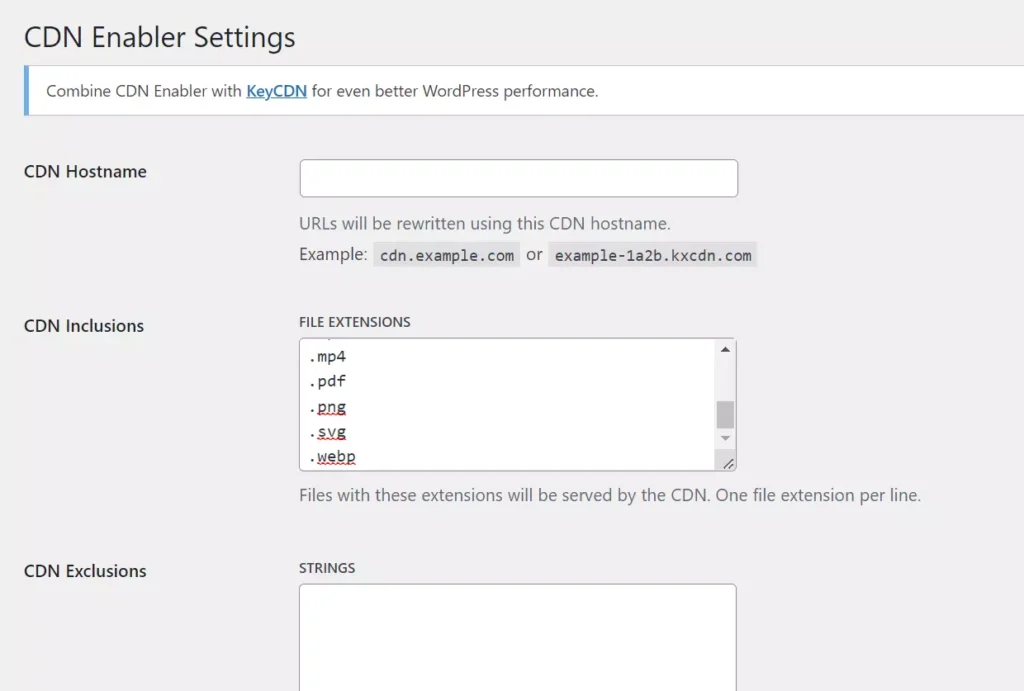
CDN Enabler is a WordPress content delivery network plugin built by KeyCDN. KeyCDN plans are slightly costlier than Bunny’s plans. Nonetheless, it is an excellent alternative to other content delivery network service providers we have shared here.
Cache Enabler’s setting page has five fields – hostname, exclusions, inclusions, API key, and zone ID. When the user fills in these fields and clicks the save button, KCDN will start caching the pages of your website on its servers. Like Bunny, this content delivery network service provider has the “pay as you go” pricing structure i.e. You will be billed according to the traffic the CDN service handles. The company charges 0.04/GB for North Amera/European traffic, 0.09/GB for Oceania/Asia traffic, and 0.11 for Africa/Middle Easy traffic.

