While looking for a caching plugin in the WordPress repository, you may have come across WP Super Cache. Built by Automattic Inc, the developer of WordPress, WPSC is an old caching extension backed by some strong numbers. Its rating is good (4.3), and around 2 million people use it.
Is WPSC better than other extensions? Is it difficult or easy to configure? Let’s find it out!
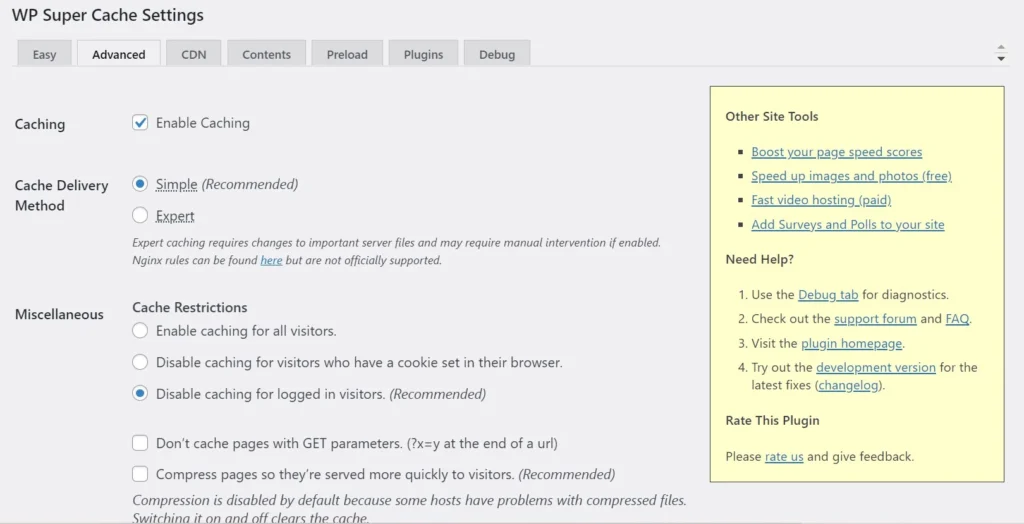
The WPSC settings page is divided into seven sections – Easy, Advanced, CDN, Contents, Preload, Plugins, and Debug. Let’s have a look at the various options available in each of these sections:
Easy
From the Easy Section, you can enable the WPSC’s core feature i.e. enable caching. When you choose the “caching on” radio button and click the “update status” button appearing in the “Easy” section, WPSC will be ready to start caching your website’s pages.
Advanced
The main settings of WPSC are available in the “Advanced” section. From this section, you can set the “cache delivery method”. The plugin supports two methods – simple and expert. Most users must select the “select” option. The other method i.e. expert, requires users to edit the web server configuration file. Below the “delivery method” option, you will find over a dozen miscellaneous options in the form of checkboxes. Some checkboxes are pre-selected, whereas some are optional. The miscellaneous options that a user can select are as follows:
304 browser caching: If this option isn’t selected, WP SC will send the file it has stored to the browser even if the file/page has been updated until you delete the cache manually or select the “304 browser caching” checkbox.
Compress pages: This option will reduce the page size by compressing it. The browser will automatically decompress the page upon receiving the compressed file and show the same to the visitor.
Clear all cache files when a post is published or updated: If, for some reason, you don’t want to enable the 304 browser caching method, select this checkbox. This checkbox ensures that each time an author, admin, or any other user updates the post, WPSC will clear the stale files to make sure that search engines are able to see the page when they’ve visited some other page of your website. The XML sitemap can play an important role when it comes to indexability, but if you’ve configured WPSC to cache files for a very long duration, this option can come in handy.
Location: By default, the extension will create a directory in the wp-content folder and store the cached files in it. You can change the location of the files by entering a path in the “cache location” textbox.
CDN
WPSC allows its users to enable various CDN services on their sites. Thus, its users won’t have to install a WordPress CDN plugin. The CDN section has a checkbox “enable CDN support” and the following text fields:
- Site URL, off-site URL, include directories.
- Exclude if substring, additional Cnames, and skip HTTPS to avoid mixed content errors.
Content
After updating a page, you may want to get rid of its older version from the cached files. The Content section of WPSC lets users see the list of cached files and manually delete a file from the list. It also shows the “statistics”.
Preload
Preload is a powerful feature of WPSC. When it is active, the extension will cache all pages on your website after the time you specify to ensure that the cached version of the page is readily available to anyone who has requested it. You can configure WPSC to send an email each time its preloader is running.
Plugins
WPSC folder on the server has some useful PHP scripts. If you’d like to enable any of the scripts, navigate to its “plugins” page. As of today, WPSC offers the following scripts:
- Awaiting moderation, bad behavior.
- Domain mapping and Jetpack mobile theme.
Debug
If caching isn’t working even after you’ve configured the plugin correctly, open the “Debug” tab and enable the “debugging” module.
Pros
Very simple: WPSC is the simplest caching plugin available for WordPress. Unlike W3TC and W3TC alternatives such as LSCache, you won’t have to spend much time configuring its various options.
Cons
Doesn’t minify files: WPSC’s biggest drawback is its lack of ability to minify CSS and JS files. Thus, if you don’t see a good improvement in pagespeed scores after installing WPSC, you will have to install a plugin that will do this job for you.
Are we using WPSC?
Yes, we’ve been using this plugin since 2013. WPSC hasn’t disappointed us to date.
What are some good alternatives to WPSC?
WP Rocket: A premium caching plugin with dozens of options, WP Rocket can make a website fast for users and make your site score well on website speed testing tools.
WP-Optimize: WPO is similar to WP Rocket but lacks one important feature i.e. critical CSS generator. Nevertheless, it’s more affordable for users who own more than 1 WordPress website.
Closing words: WPSC is a lightweight and easy-to-configure WordPress caching plugin. It has a preload feature and can serve cached pages quickly from the folder where it has saved the files. WPSC lets users manage the cached entries.

