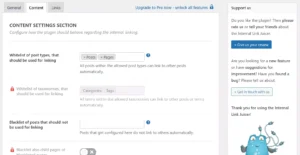One of the best ways to monetize a WordPress blog is to join an affiliate program. Once you join a program, you’ll have to use the links from the affiliate dashboard to monetize your site. When a reader of your WordPress site clicks on this URL and buys something from the merchant website, you will earn a commission. Although it is easy to copy-paste links, managing them manually can become difficult when you have a site with 100s of pages/posts and links. Instead of manually managing links, why not use a WP extension? There are a bunch of URL management plugins in the WordPress repository. Below, we’ve shared the review of ThirstyAffiliates. TA has 40k users and a good rating of 4.5+. It is considered to be one of the best sponsored link management plugins.
Installation and usage
ThirstyAffiliates is an easy-to-use links management plugin. When you install and activate it on your WP site, you’ll find the plugin’s option in the WP dashboard sidebar. When you click this menu, WP will display several options. Click on the Affiliate Links menu and click on the New Affiliate Link button displayed at the top of the page. Now, fill out the form WP shows on the screen and click the Save Link button.
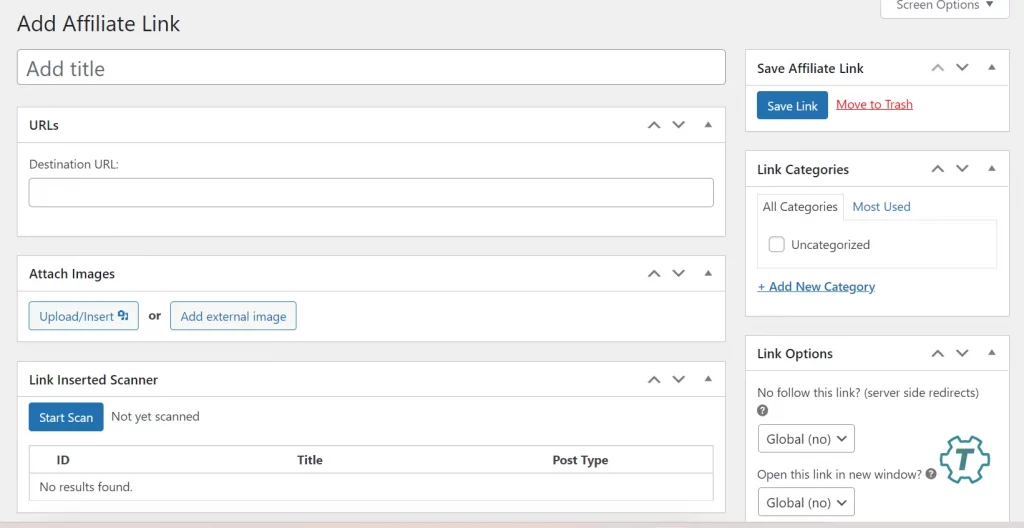
WordPress will now save the URL. Now, open the page on which you want to add this link. Select a word of your WordPress post and click on the drop-down option displayed by the Gutenberg panel. Choose the “affiliate link” option from the list of options displayed in the menu and enter the name you’ve set for the link in the search box WP displays. Once you’ve linked the word with the URL, click the Save Draft or Publish button.
Management
If you don’t use this extension and use the manual method of linking keywords with URLs, you won’t find it easy to find and replace the links, especially when you’re using the same URL in different posts. If you put links in the post manually, you will have to edit the posts and find/change links manually. This is time-consuming. If you use the plugin, you have to change the link in only one place instead of editing pages/posts one by one. This is the biggest advantage of using TA.
rel=”nofollow”
Another great reason to use this extension is that if you don’t want search engines to follow the link, you don’t have to edit the post and add rel="nofollow" attribute to the URLs manually. Simply open the plugin’s settings page and change the nofollow setting display on the right side.
Categorization
ThirstyAffiliates enables you to categorize URLs. If you own a large blog with 1000s of links, link management will become easier if you categorize the URLs.
Reports
Google Analytics can track URL clicks, but it doesn’t have the option to generate code that will let you do so. The tracking code GA generates won’t track URL clicks. You will have to enable event tracking in GA by adding code to the GA tracking code. If this sounds difficult, you can check the reports of FA to find out which are the most clicked URLs, which links are being ignored by the visitor, and so on. The paid edition of the plugin can add events to the GA tracking data on your site automatically.
Import/Export settings
TA allows users to import and export the settings. This feature comes in handy when you move your site from one host to another, or you’re re-installing WP. The Pro version of TA lets users import and export links. If you have two sites of the same niches, you can save time by exporting the links of site one and importing these exported URLs on site 2.
The above features are part of the free edition of ThirstyAffiliates. Here are the features of the premium/paid version of TA:
Amazon links: ThirstyAffiliates Pro comes with the Amazon Importer feature through which you can search for products on Amazon and add the product to the post/page from the WP dashboard.
Automatic keyword linking: TA can automatically link keywords of your choice with the links on the entire site.
Disclosure: If you’re using ThirstyAffiliates Pro, you don’t have to add affiliate disclosure manually, as the plugin can do this for you.
Geolocation: The Geolocation module of TA will automatically redirect the user to the country-specific URL. It uses the reliable database of MaxMind to detect the user’s country.
Closing words: One of the best ways to manage sponsored links is to use a plugin, and one of the tools in the business is ThirstyAffiliates.