SEMRush offers three subscription plans – Pro, Guru, and Business. The Business plan costs 449.50 dollars per month. The Guru and Pro plan cost 229.85 and 119.95 USD per month. The search engine optimization software offers a 17% discount if you choose the annual subscription plan instead of the monthly plan. If you purchase the annual plan, you will have to pay 1199.4 (12 x 99.95), 2299.44 (12 x 191.62), or 4499.4 (12 x 374.95) per year.
The Pro and Guru plan lets you create and manage 5 and 15 projects. They allow you to track 500 and 1500 keywords. The Guru plan data includes historical data along with recent data and supports integration with Google Data Studio. The Business plan supports 40 projects, and it enables you to track the positions of 5000 keywords in search engine result pages. It also gives you access to API and includes the features of the Guru plan.
To know whether subscription plans of the software are worth purchasing or not, let’s have a look at its features. Here are the top features of SEMRush, the search engine optimization software:
Realtime crawling
Google Search Console and Bing Webmaster tools can show technical errors, but their report data isn’t frequently updated. For example, the Google Search Console data can sometimes be as old as 24 hours. If a website suffers from a significant technical issue, you must fix the issue quickly before your website’s ranking is impacted. Frankly speaking, it is hard to find technical errors on a website manually, no matter how good you’re at analyzing websites. You can’t control the crawling activity of Bingbot or Googlebot. An alternative solution is to make SEMRush crawl your website. SEMRush can crawl your site on demand. The utility will crawl your site and display errors or issues it has found on your website. The crawler supports JavaScript.
Backlink analysis
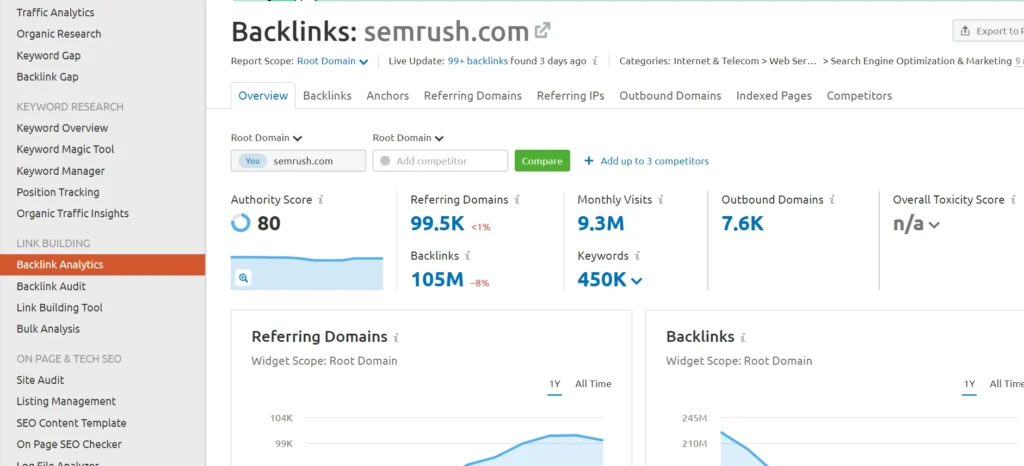
A website’s ranking can get destroyed when a competitor creates tons of unnatural backlinks to the site. SEMRush lets users find all toxic backlinks to your website within a few minutes. It shows the quality of the link and enables you to see the date on which the tool last discovered the link. It lets you add toxic backlinks to your website to its virtual disavow file. Once you’re done adding URLs to the virtual disavow file of the SEO tool, you can export the disavow file and submit it to Google or Bing with their disavow utility. SEMRush has a database of 43 trillion backlinks. It shows more links than Google Search Console and Bing Webmaster tools. It can display broken backlinks and backlinks your site has recently lost.
Competitor analysis
With SEMRush, you can quickly and easily find out what new keywords your competitor has started ranking for, see the backlinks the site has recently got, etc. With a few clicks of a button, you can see which keywords bring the most traffic to the site and discover the most popular pages of any website on the internet.
Keeps you abreast with Google Algorithm updates
The website traffic tool shows events that occurred in Google. If a website’s traffic has declined or increased on a specific date, you find out the possible reason for the drop or increase in traffic with SEMRush. For example, the tool shows a G icon on November’s site traffic graph. When you click this icon, the tool shows the details of the Google November Core update. If the tool shows that your website’s traffic declined in November, click the G icon to see the possible reason why your site’s organic positions have declined. SEMRush also features a tool called Sensor, which shows the search engine ranking volatility. The Sensor also shows the list of websites that recently gained or lost traffic.
Keyword research

SEMRush gives its users access to the following four keyword tools:
Research: This utility accepts keyword or comma-separated keywords and generates suggestions based on your input. It displays the keyword difficulty level, search volume, and trend. It also generates a list of question keywords, related keywords, and alternate keywords and displays the same.
Magic: The Keyword Magic utility lets you filter keywords by these and many other conditions – CPC, intent, word count, result in SERPs, competitive density, and more.
Manager: With the Keyword Manager utility, you can save the keywords you discover on SEMRush to a CSV or XLSV format file.
Position tracking: The utility enables users to track the position of keywords on a website.
Post to social media sites
The first thing that many bloggers do after publishing a new post is that they share the post on social media sites. Copying the URL, opening the social media sites, and sharing the URL manually is a waste of time. You can configure SEMRush to post URLs of your choice on these social media sites – Twitter, Facebook, Pinterest, Google My Business, and LinkedIn. The SEO software lets you manage the posts you want SEMRush to share and manage the sharing queue. This SEO software lets you track your posts and the competitor’s performance on social media sites.
Log file analyzer
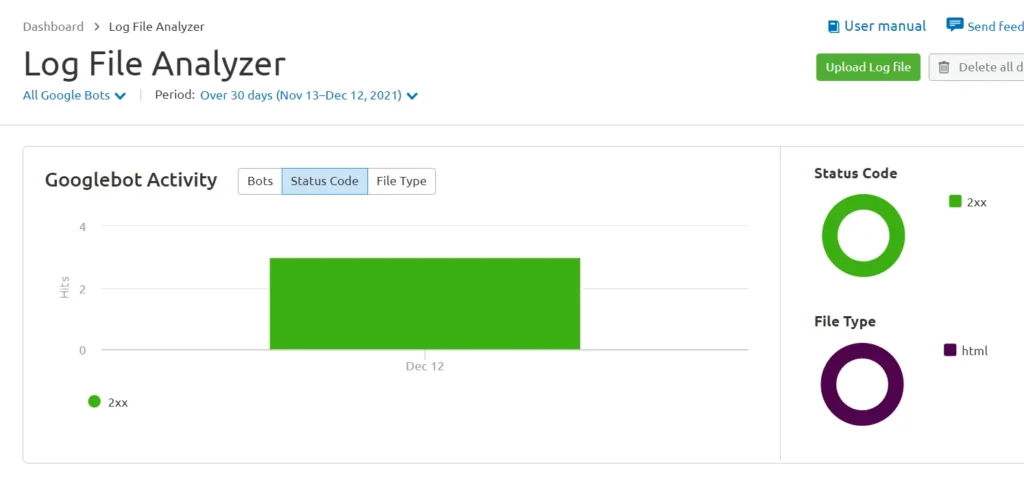
With the SEMRush Log File Analyzer tool, you can find out the URLs that search bots didn’t crawl and the pages that are visited and crawled by search engines frequently. The log file analyzer also shows the HTTP status codes of the URLs search bots or visitors have visited and allows you to filter the same.
Topic Research

No matter how many years you have been writing content, there would be days on which you would lack ideas. Instead of wasting time on the internet finding topics, you can use the Topic Research utility to get ideas. The tool prompts you to enter a topic and choose a country. It then displays sub-topics that you can write on. It lets you sort the ideas by their popularity and displays headlines/questions for each idea you discover on SEMRush. You can use the headlines/questions in your article.
SEO Writing Assistant
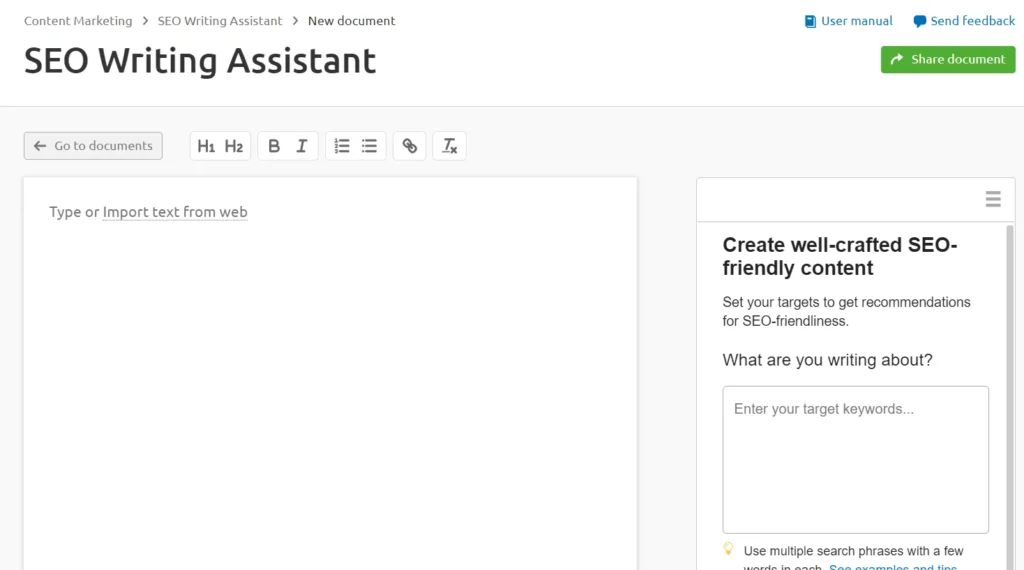
SEMRush features a utility called SEO Writing Assistant that prompts you to enter the content and keywords you want the content to rank for. Once you enter these two things, it will check the originality of the content, voice tone, and readability and will recommend some changes. The tool will also suggest keywords you can use in the content.
Other useful tools offered by SEMRush:
- On-Page SEO checker, local listing manager.
- PLA research, Ad history, PPC keyword.
- Lead generation, SEO calendar, etc.
As you can see above, SEMRush offers various SEO utilities with each of its subscription plans. Let’s compare the cost of individual SEO tools with their subscription plans:
Screaming frog, the popular SEO crawling software, is priced at 149 Euros, aka 168 USD/year and the company’s log file analyzer costs 112 USD/year.
The subscription fee of popular keyword research tools is between 30 and 100 dollars per month. Backlink auditing utility can cost between 40 to 200 USD per month.
Social media posting utilities are priced between 10 to 30 USD/month, and dedicated rank tracker tools cost 30 to 80 USD/month.
The base subscription plan of SEMRush is cheaper than the combined price of individual SEO tools. What about other plans? The Guru and Business plans are also cheap because dedicated keyword research/backlink auditing/rank tracker utilities have different subscription plans. Each subscription plan will have a limit.

