SEO Powersuite is a desktop-based search engine optimization software used by over 500k users. We don’t know the number of users SEMrush has, but we do know that it is one of the most popular SEO tools. Both applications are widely used but which one is better? Below, we’ve compared the features of the two applications and have shared their similarities/differences.
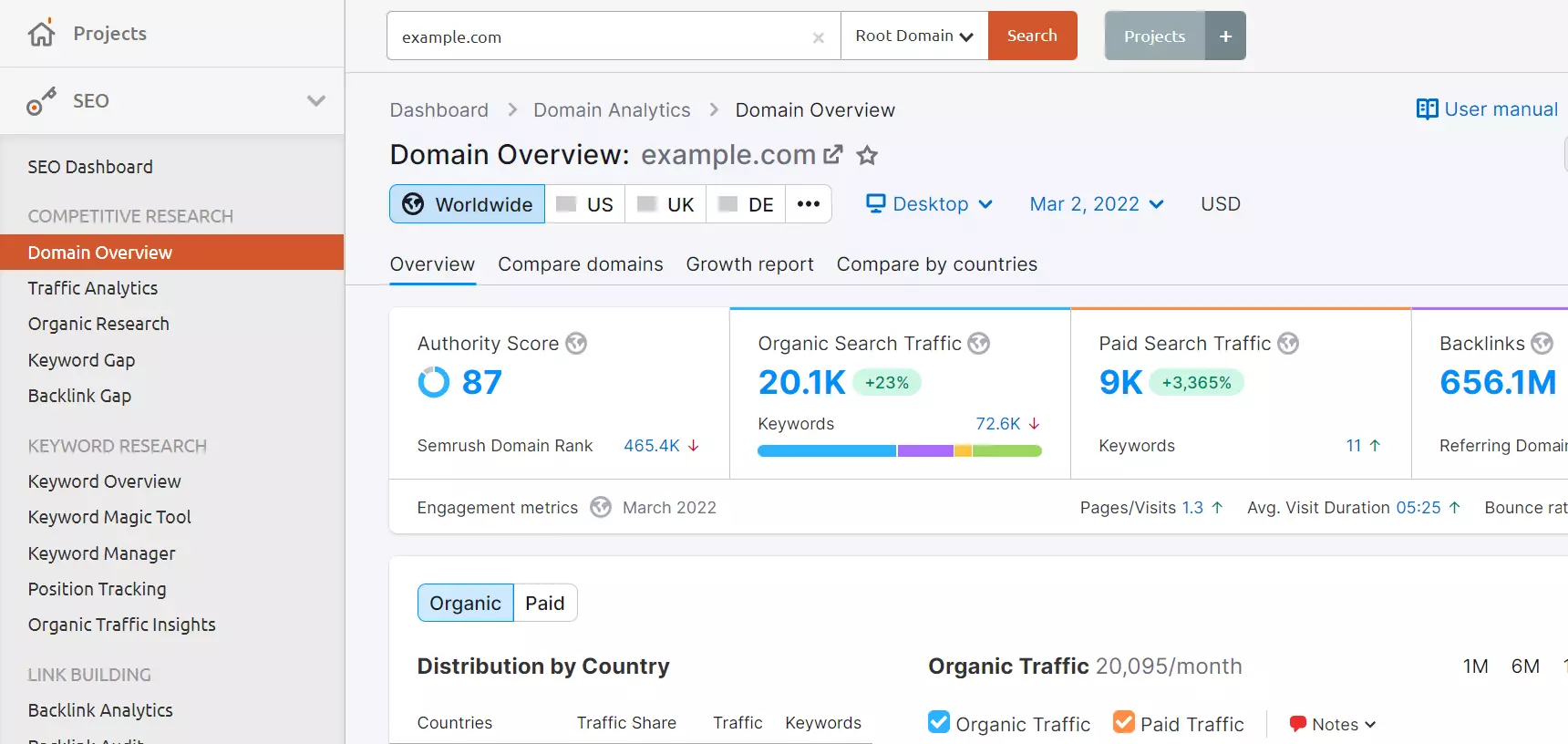
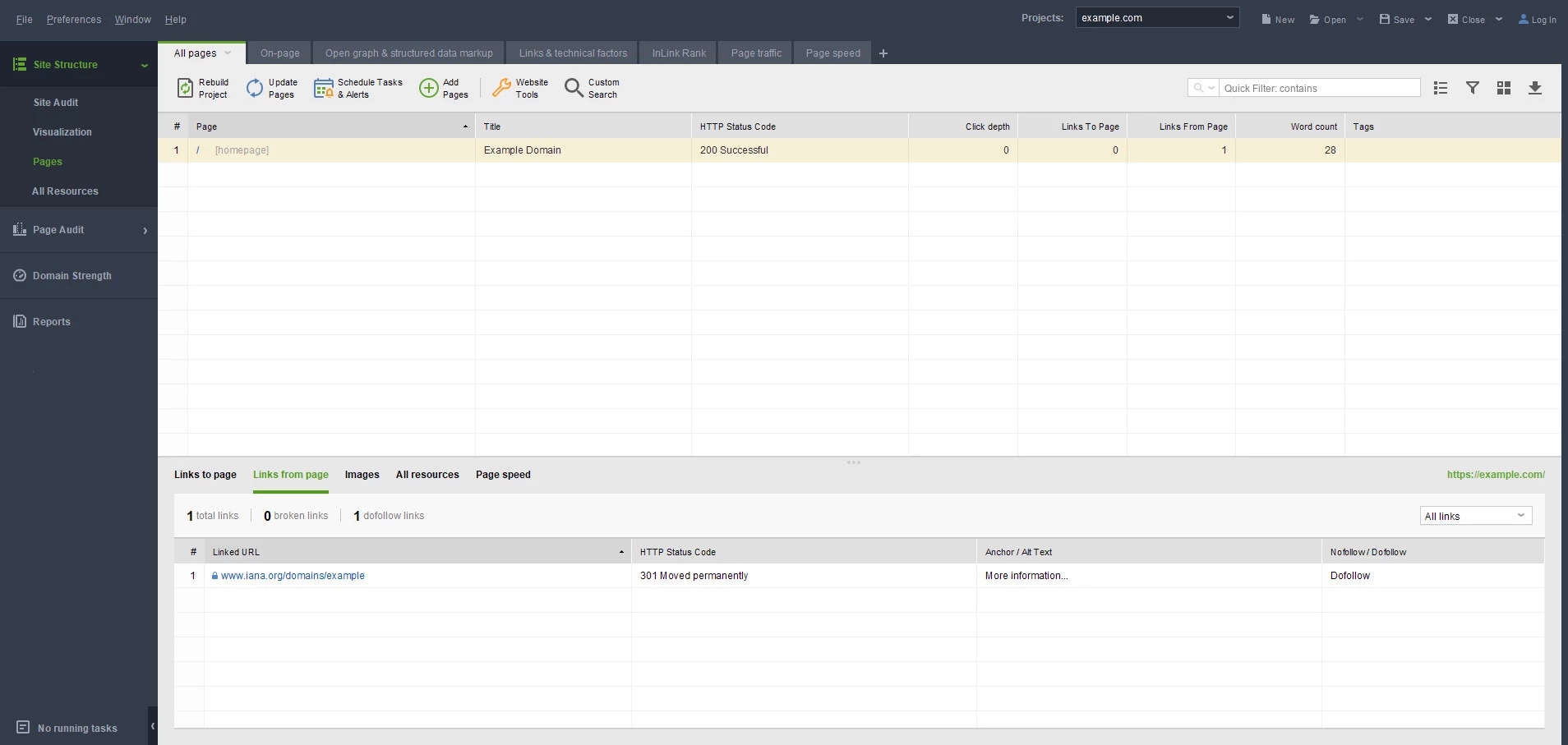
Software type
SEO PowerSuite is a search engine optimization desktop software, whereas SEMrush is Software as a Service. SaaS applications are deployed on a server. You don’t have to install them on your PC. You can use the desktop software only after installing it on your computer. SPS size is 380+ megabytes, and after installation, it consumes up to 1.4 GB of storage memory.
PowerSuite comprises four tools – Rank Tracker, SpyGlass, LinkAssistant, and Website Auditor. It will create icons for the four tools on the desktop. You must click the shortcut icons to run the tool. SEMrush offers 45+ tools. To use it, you must log in to your account with the browser.
Data sources
Some functions of PowerSuite make it look like a beautiful front-end for search engine optimization data providers. The developers of the two software have built a powerful bot that crawls hundreds of thousands of websites every day and stores search engine optimization data of websites. SPS’s Website Auditor function might store crawler data on your computer. The software may also pull data from third-party services. Its counterpart stores and retrieves data from the database on its servers.
Project Management
The two tools allow you to create and manage website projects. In SEMrush, you can create as many projects as your subscription plans let you do so. SEO PowerSuite lets you create as many projects as you want.
Website Auditing
Website Audits can reveal various issues on a website. For example, you can find broken links, and check the robots meta tags, meta description, meta title, canonical links, etc on a website after auditing a website. The two applications have a website auditor utility. Their bot will crawl your site, extract search engine optimization data, and store it in their database. The Audit reports created by the two software are based on this extracted data.
Keyword research
The backbone of content is the focus or LSI keywords. SEMrush shows keywords from its own database. SPS can pull keyword data from 18 tools, including Google AdWords, WordTracker, etc. The two search engine optimization tools show important keyword details such as competition level, expected traffic/visits, etc. They depict the ranking changes on a graph. SEMrush includes several keyword tools that will help you find long-tail or short-profitable keywords.
Email address
One of the best ways to build backlinks is to contact the webmasters of the website and ask them to link your article to their page. SEO PowerSuite can show the webmaster’s email address in its dashboard. Its counterpart doesn’t display the email addresses of site owners.
Backlinks
According to Link Assistant, their SEO software gives you access to 3.6 trillion backlinks of over 264 million domains. Their in-house crawler crawls 5 million pages per minute. SEMrush has a massive collection of backlinks found by its crawler. There’s not much difference between the number of backlinks SPS and SpyGlass displays. According to SpyGlass, example.com has 25k referring domains and 89 million backlinks. SEMrush claims that example.com has over 208k referring domains and 655 million backlinks. In addition to backlinks, it shows the estimated traffic to the site. You will have to run a competitive analysis check with SPS to see the estimated website traffic with it.
SEO SpyGlass has a “penalty check” section that shows a list of domains that can negatively impact your website’s ranking. In SEMrush, you can filter domains by their “toxicity score”.
Rank tracking
According to its developers, you can use SEO PowerSuite to track search engine rankings of websites in hundreds of search engines. SEMrush lets you track the search engine rankings of websites in Bing and Google only. Each of its subscription plans has a limit on the number of keywords you can track. There isn’t such a limit in SPS.
Content optimization
SEMrush offers 4 to 5 content-related tools. It can analyze your competitor’s pages and recommend changes to the page you want your site to rank for in the search engine result pages. The SaaS also features a powerful topic research tool that shows long-tail keywords and suggests headlines. It also allows users to see the number of backlinks, social shares, etc, the top-ranking websites for selected keywords have got.
PowerSuite enables you to create SEO-friendly blog posts by showing the word count and recommending new keywords you can use in the post.
Social Media tools
SEMrush ships with a bunch of social media tools. It can post to social media websites and also display the performance of your or your competitor’s website on social media sites. PowerSuite lets you analyze Open Graph Meta tags of a website only.
Schedule
Once you create a project in SEMrush, you must run or open reports. SEO PowerSuite users will have to run or schedule rank checks manually. The two search engine optimization tools can send website audit reports to the user’s email address.
Pricing
There’s a massive difference between the pricing of the two applications. The costliest plan of SEO PowerSuite is priced at 199 dollars per year, and the Professional plan costs 99 USD/year. SEMrush Business, Guru, and Professional plans cost 449, 119, and 229.85 dollars per month. If you buy the annual subscription plan, you will get a 17% discount. SEO PowerSuite is already available for purchase at a discounted price.
Which SEO software is better?
PowerSuite is cheap software but has some limitations. For example, while it is auditing your website, your computer’s resources would be utilized by the software. SEMrush is costly but doesn’t use any of your computer’s resources. It shows the data instantly. SP takes several minutes to create reports and get data from the servers.
SPS is complicated software, but considering its low-price tag, and if you’re ready to wait several minutes to go through the search engine optimization data, it is worth the money. SEMrush has a simple user interface, and switching to different tools is easy. It is costly but has many other tools that will help you with your search engine optimization projects.

