Accepting donations is one of the best ways to keep a site running or the project active. When visitors come across the donate button on a WordPress site, they can click it and pay any amount they wish.
Generous people may donate a large sum of money, and people who aren’t wealthy may donate cents or even some dollars. To be honest, every penny counts when it comes to funds. With the WordPress content management system, it is easy to add donation buttons to the site and accept money online with the help of the following WP plugins.
GiveWP
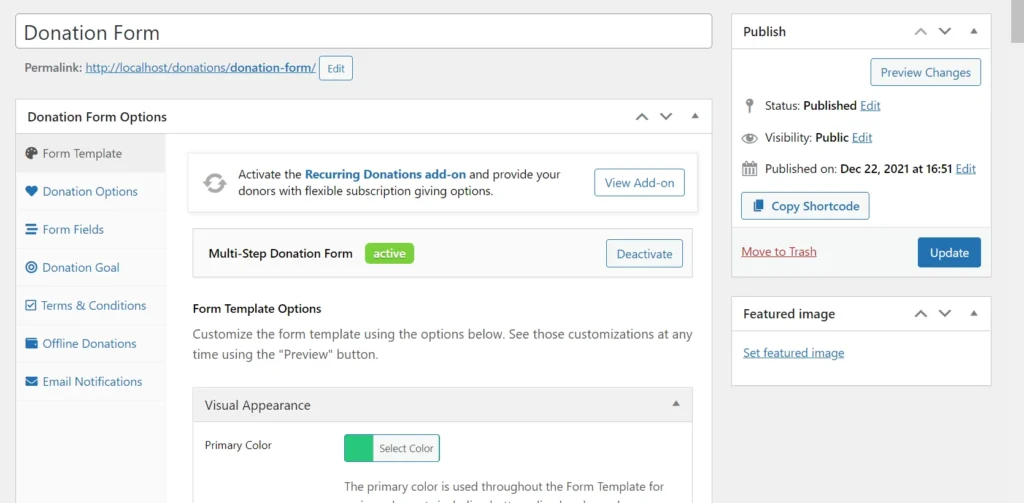
GiveWP is a powerful donation and fundraising plugin for WP. It shows a beautiful onboarding/setup wizard when you install and activate it. The wizard asks users to choose the type of fundraising they want to organize. You are also prompted to select the reason why you are organizing the fundraising campaign and select a country, state/currency, and province.
GiveWP can accept payments with Stripe and Paypal and enables users to build custom forms and configure the forms as per their requirements. Users can change the color of the forms. They can also activate/deactivate the multi-step form in GivewWP and set a custom description and heading, and background image for the form. GiveWP lets users choose the fields they want to see on the forms and set goals. You can configure the goal form to display one of these things:
- Amount raised, percentage amount raised.
- Number of donations, number of donors, etc.
GiveWP can let users enter a custom amount or the amount set by you. It has a well-built reporting system that shows a graph of the amount you’ve received. Below this graph, the plugin displays a pie graph that shows the payment sources through which you’ve received the payment. GiveWP enables you to import donations from a CSV format file.
When a user donates, you may want to redirect them to a particular page of your website. GiveWP can do this for you. GiveWP has many more features, and it is the best WordPress plugin on this list.
Accept donations with PayPal
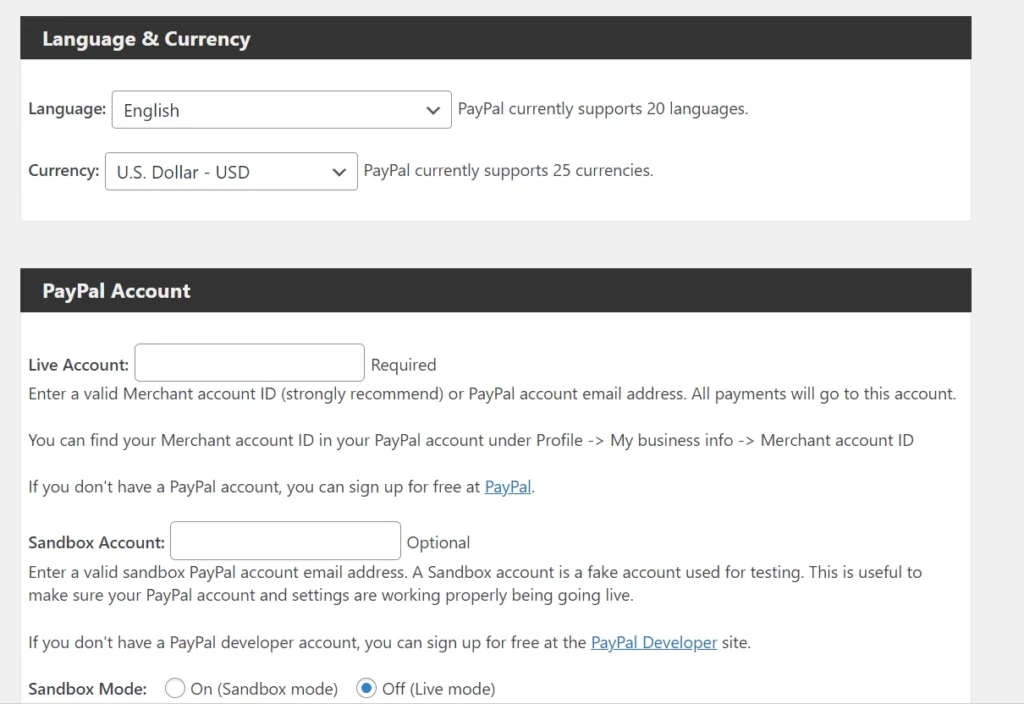
If you find GiveWP too complicated, this plugin is for you. This extension shows various styles of PayPal payment buttons you can add to your website and text fields to enter the sandbox/live merchant ID. Accept donations also enables you to select the language and currency.
Once you configure the settings, create a button by opening the buttons page and putting the button’s shortcode on the page where you’ve written about the donation. When someone clicks on the button and donates money, you can see the payment details in the donations section.
Charitable
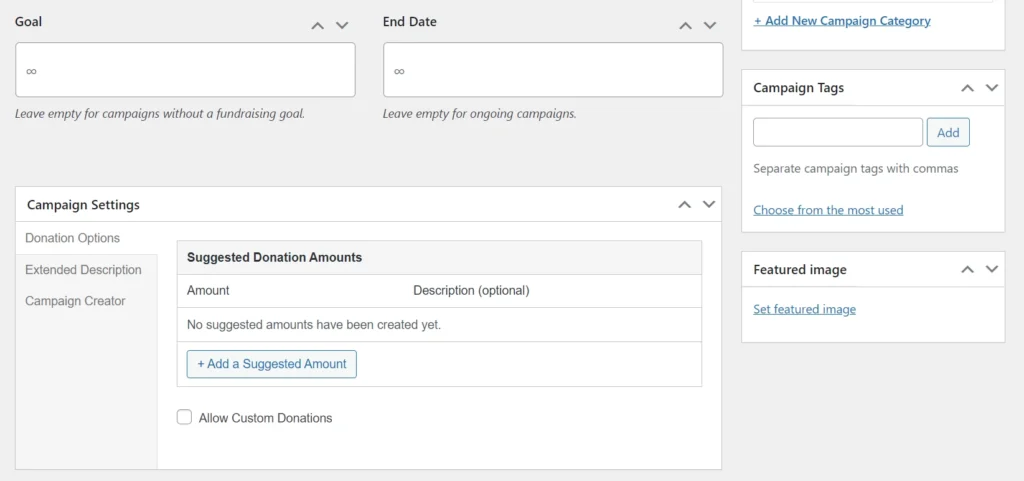
Charitable is an excellent alternative to GiveWP. It makes things easy for a user who has never added a donations button to a website or has never started a fundraising campaign by listing a list of things the user must do. The things are as follows:
- Enable a payment gateway.
- Create the first campaign.
- Configure emails.
While creating a campaign in Charitable, you must enter the fundraising goal amount and the fundraising end date. You must also enter the description and title of the campaign and the amount you want visitors to donate. Charitable can accept a custom amount from the user.
Charitable lets users set a base country, select currency format, and choose the currency. It also features a page where you can see the list of payments. The only customization option the free version of Charitable offers is that it lets you change the form highlight color and show only the required fields on the form.
PayPal donations
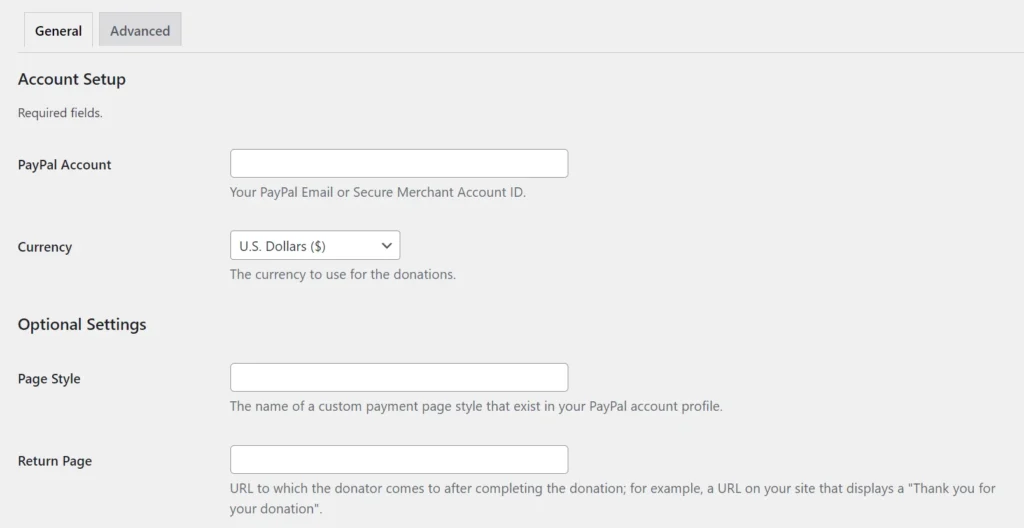
This plugin is similar to Accepts donations with PayPal but is easier to configure. It supports four Paypal button styles and has a form you must fill out to create buttons. In the form, you must enter the following things:
- Paypal merchant ID, return page link.
- Amount, purpose.
You must also choose the currency and set the language for the button. You can configure this plugin to open PayPal in a new tab when the user clicks on the button. PD can work in sandbox mode if you want to test the donation system before making it live.
Cryptocurrency Donation Box
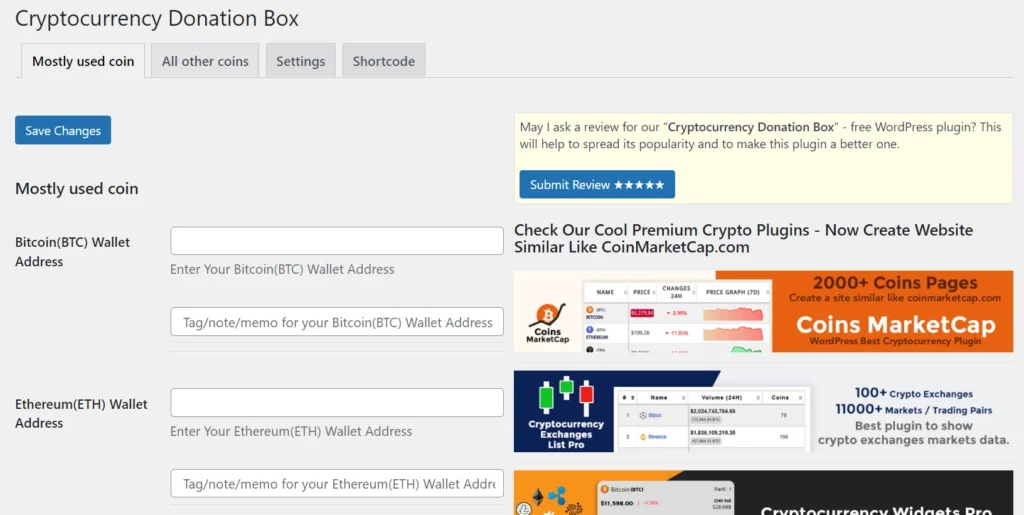
If you own a cryptocurrency blog or website, you can add a Cryptocurrency payment form to your website with this plugin. Cryptocurrency Donation Box supports the following cryptocurrencies:
- Ethereum, Bitcoin, tether.
- Cardano, XRP, Polkadot, LiteCoin.
- Stellar, BTC cash, Dogecoin.
Once you enter the wallet addresses you want to use, open the Shortcode page, where you’ll find shortcodes that you can put at various positions on a website. CDB supports many other cryptocurrencies we’ve not mentioned above. To see the list of supported currencies, open the “All Other Coins” tab.
These were the best WordPress donation plugins you can use on your WordPress site.

