WordPress might be a leading website builder, but it is one of the most targeted platforms by spammers. To get rid of spam or reduce it, a majority of WP users use Akismet or a reCAPTCHA plugin. Akismet is Automattic Inc’s solution to tackle spam on WordPress sites. It is one of the several anti-spam solutions available for WP. Google introduced the first-ever version of reCAPTCHA in 2007. It currently maintains three variants of reCAPTCHA V2, V3, and Invisible. The V2 variant shows a checkbox, and the V3/invisible variant doesn’t.
Is Automattic’s anti-spam plugin better than Google’s? Which extension handles WP spam better? Let’s find it out!
Statistics
Both reCAPTCHA and Akismet are hugely popular plugins, but when it comes to the user base, the former has nearly 2 million active users, whereas the Automattic Inc extension’s user base is a staggering 5 million.
How the two anti-spam extensions might be working in the background? reCAPTCHA plugins for WordPress add a checkbox with the label “I am not a robot” in the form of the websites. When the user selects the checkbox, it might analyze the behavior or details of the user. If the script finds something suspicious, it will display a popup containing a grid of random but similar images and a request to choose certain images. For example, the popup may ask you to choose each photo containing a mountain, car, etc.
Unless you choose the right image, you won’t be able to submit the form. In Akismet, the user can submit the form, but the data the user has submitted will be processed by the Akismet engine. If the submitted data isn’t spam, the website admin would be able to see it, else the data would either be discarded by the plugin or sent to the spam folder. In the case of reCAPTCHA, the information user entered in the form will be discarded immediately and won’t be processed by the captcha systems. Akismet won’t add a new visible HTML element to the form, but reCAPTCHA v2 does.
As mentioned earlier, Akismet may send comments or form entries to the spam folder. The user must get rid of the spam manually by deleting it. If you don’t clean the spam comments section often, your WP website will have hundreds of junk comments. The more spam comments a website has, the more useless entries the WP DB will have. When Google reCAPTCHA is protecting the forms of a website, you won’t find useless spam entries in the DB. This is another big difference between the two anti-spam WordPress plugins.
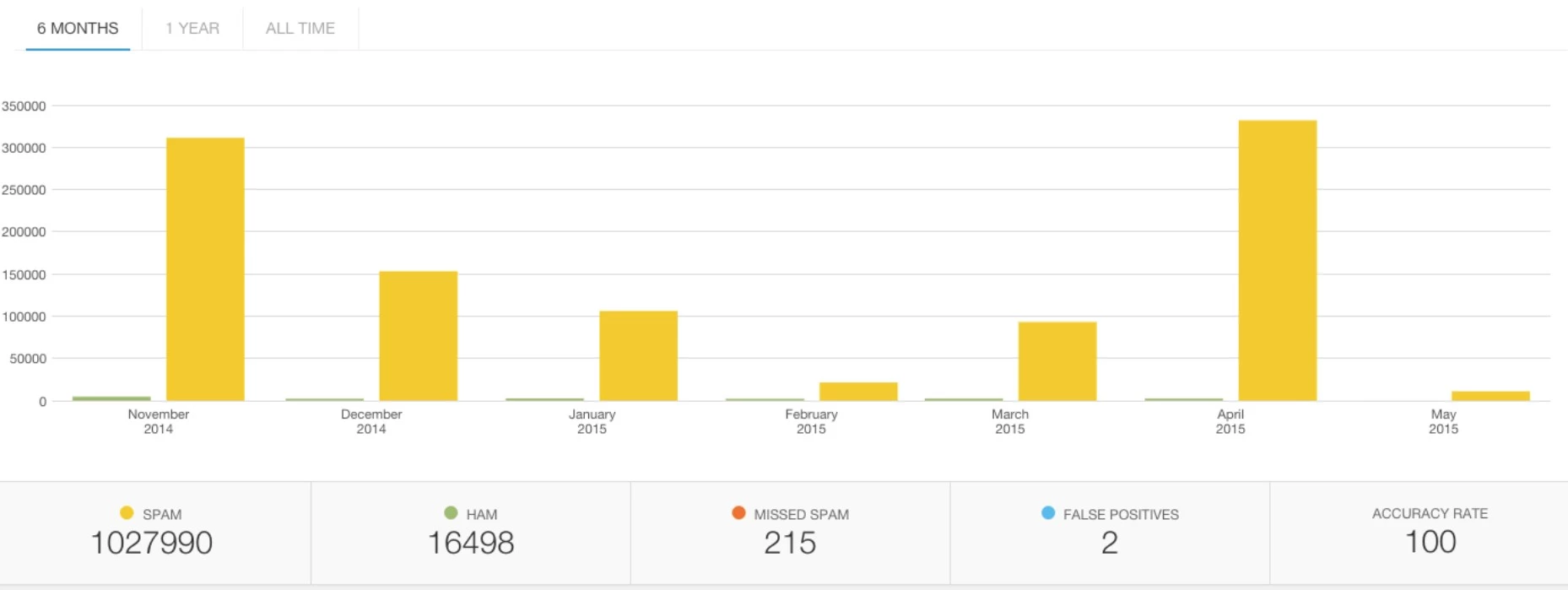
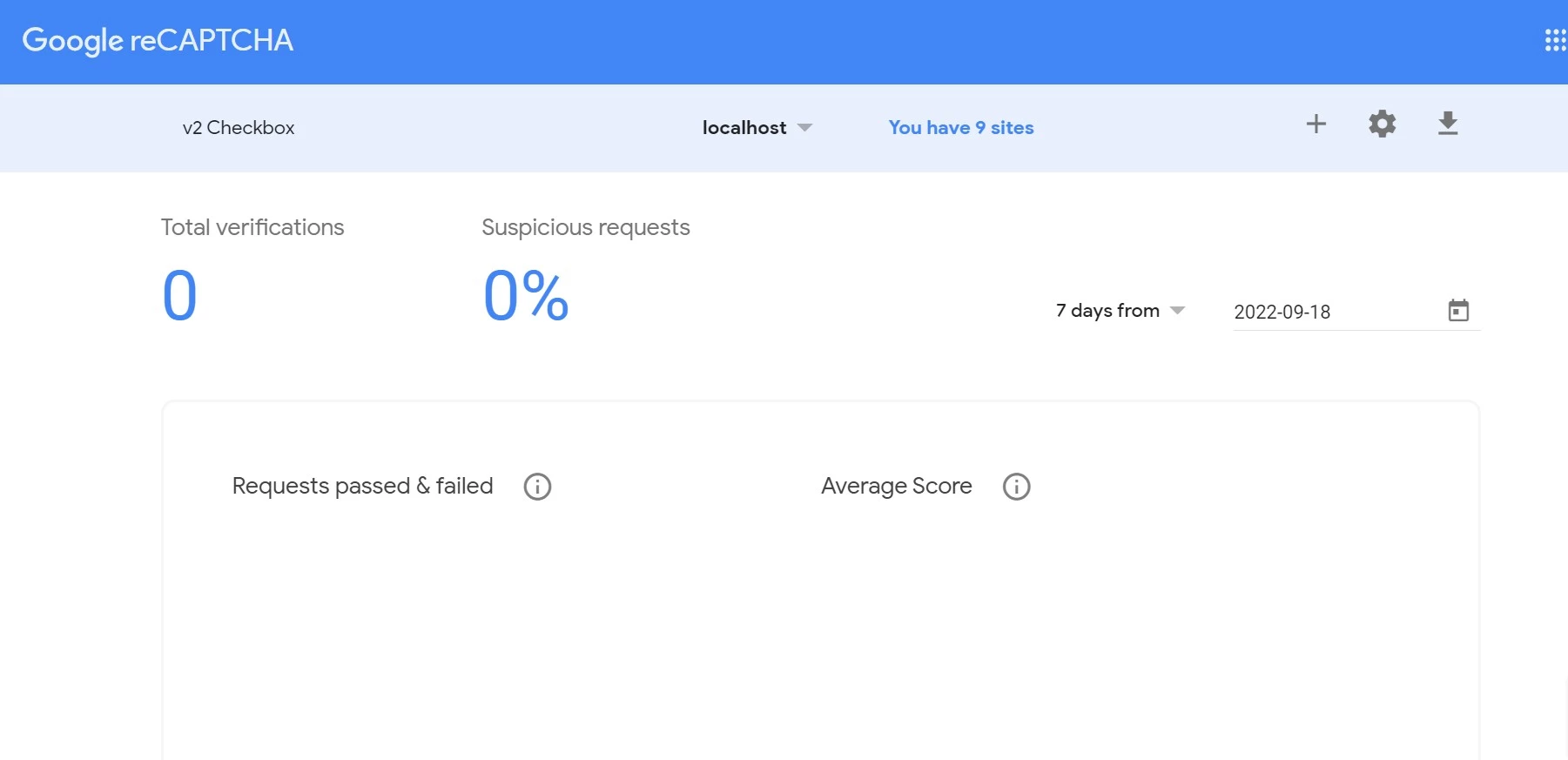
Akismet lets users see the number of spam entries it has detected in the WordPress dashboard itself. reCAPTCHA plugins don’t have a report/statistics section. To see statistics, you’ll have to open the Google reCAPTCHA website.
Setup
To use Akismet or reCAPTCHA on your website, you must first generate an API key for the two services and enter the same in the extension’s settings page. When you do so, the plugin that supports integration with the two services will let you choose the pages on your website you want to protect. If you have a Google account, you must log in to the reCAPTCHA website to create the API keys. To get the Akismet API key, you must create an account on the extension’s official website.
Plans
Akismet can be used for free only on WordPress websites that aren’t monetized by AdSense or affiliate programs. If you have a money-making website and want to use Akismet, you must buy one of these three subscription plans of the plugin – Enterprise Plus, Enterprise, and Plus. Plus is the cheapest plan among the three, and Enterprise Plus is the most expensive one.
reCAPTCHA is a free service until the number of API calls exceeds 1 million. Once 1 million calls have been made, you’ll be charged $1 per additional 1000 calls. You can set up reCAPTCHA on as many websites as you want after registering your domain with it. If you know coding, you can add Google Captcha to any form on your website, but if you don’t and the plugin you’re using doesn’t support the form where you want to add reCAPTCHA, you’ll have to hire a developer to do the integration for you. The same thing applies to Akismet if a form builder extension you’re using doesn’t provide an option to add an anti-spam feature to forms on pages that aren’t supported by the plugin.
Which solution is better? If your website has advertisements and you don’t want to spend a dime on reducing/getting rid of spam, use reCAPTCHA. If you’re ready to pay for an anti-spam solution, Akismet is a better option.

