Blocksy has 900000+ fewer users than Astra, but it is a beautiful WP template with many options. According to its rating, Astra is one of the top 3 themes. Another theme with over a million active users is GeneratePress.
Astra developer, Brainstorm Force, has built and published dozens of plugins for the WP community. Most of the plugins are built for the users of the free version of the theme. For example, the Gutenberg Blocks plugin Spectra supports all popular Block enabled templates. Blocksy has been built by CreativeThemes. According to its developers, it is powered by Babel, Webpack, and React web technologies.
Here’s a detailed comparison of the two templates:
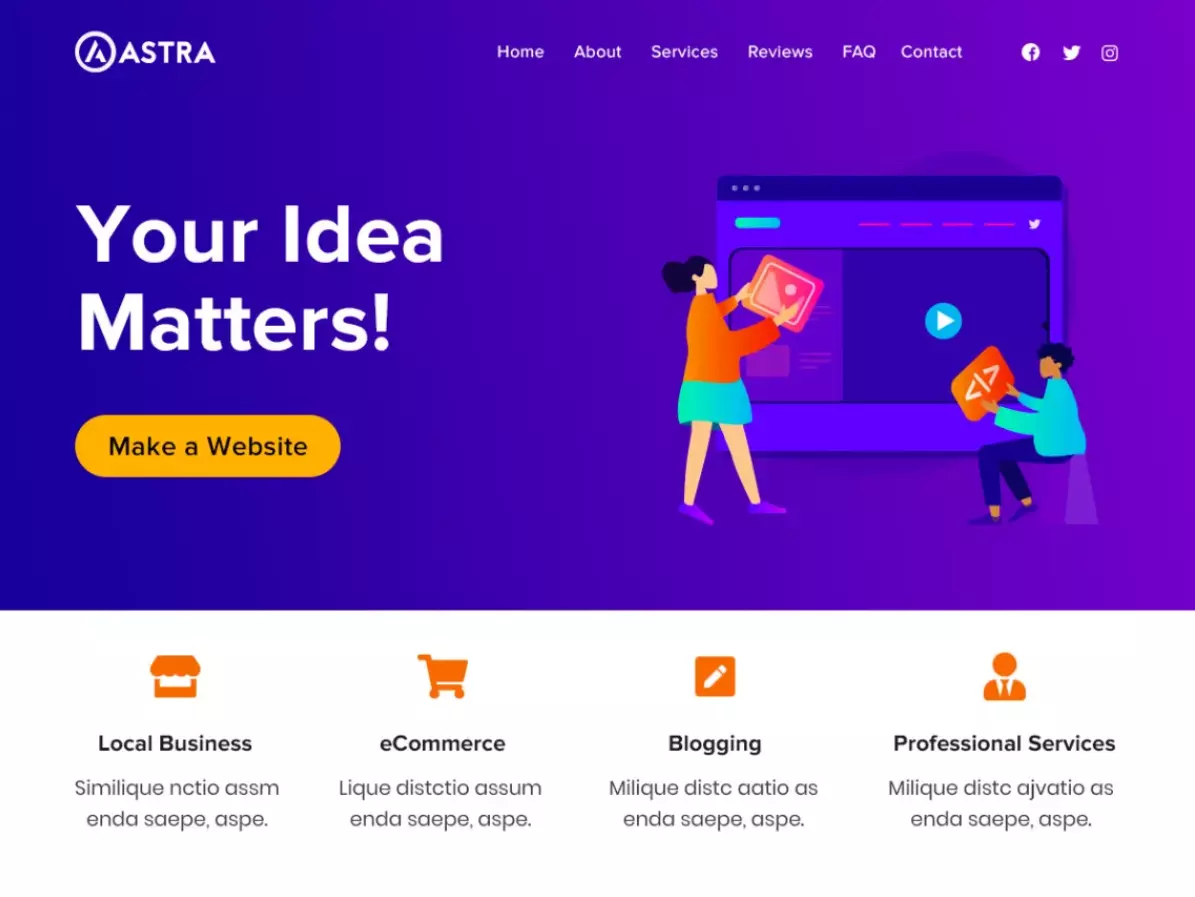
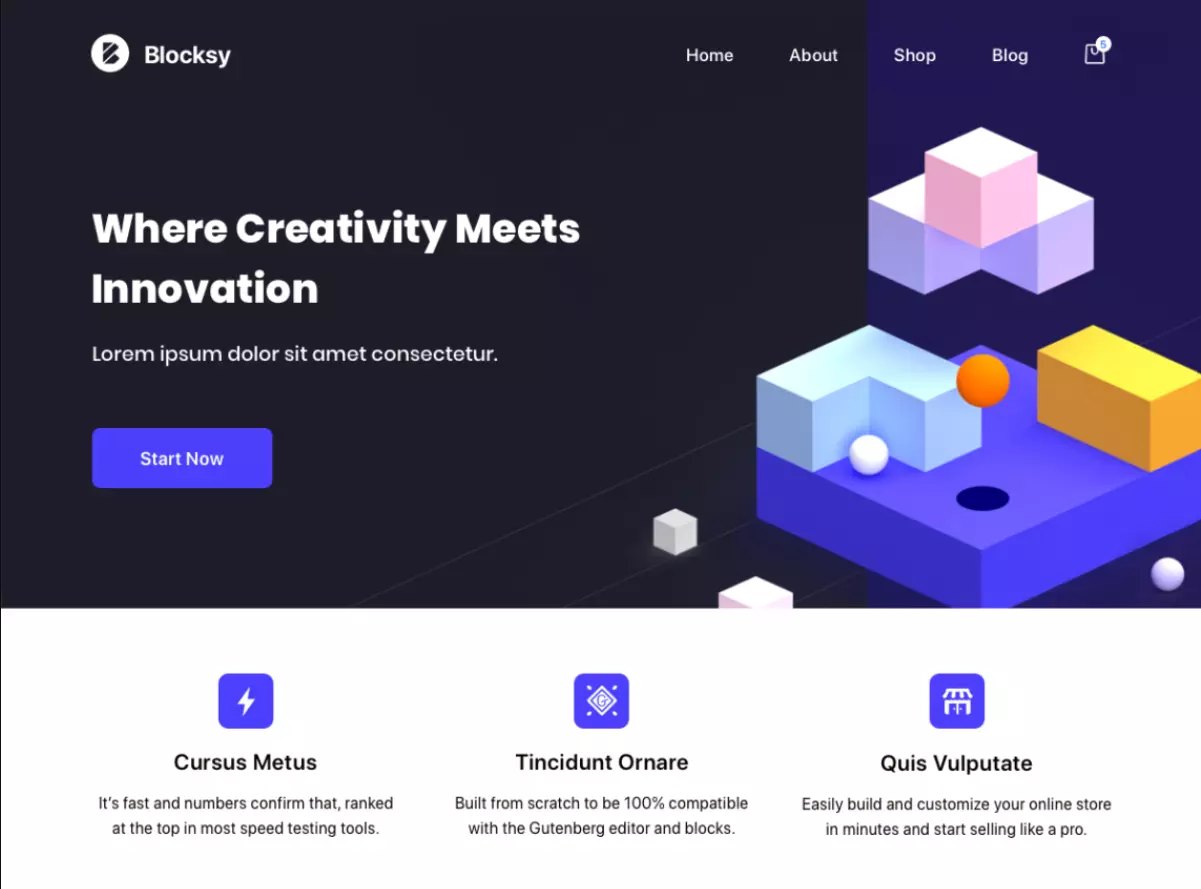
Installation
Astra and Blocksy have a settings page with shortcuts to various theme features. In the former template, the shortcuts are accompanied by an option to disable/enable the feature. You cannot disable any of the features in the latter.
The users of the two themes can either use the pre-designed templates called “starter sites” and save time or build pages from scratch using the page builders supported by the themes or use the existing options to make the website look as per their requirements. Astra works like a charm with Elementor, Gutenberg, and Beaver Builder. Its starter sites are built using each of these three page builders. Blocksy supports Beaver, Gutenberg, Elementor, and the Brizy page builder.
Layouts
Blocksy users can play with the site layout with the help of a slider. There’s a slider to adjust the wide alignment offset, max container width, content area spacing, and minimum site width. Astra lets you change the site’s container width with a slider. It ships with four different layout presets. You can set a different preset/layout for the page, blog post, archive pages, etc in it.
Building headers and footers
The two templates feature a block-based header and footer builder. You can design the header/footer the same way you work with theme layouts. You’ll find three rows in the header/footer layout. Blocksy doesn’t show a plus sign icon like Astra when you hover the mouse on the row column. The live customizer header builder section shows elements you can add to the header. You should drag and drop these elements to the header columns/rows. In Astra, if you click the plus icon that appears when you move the mouse on the column, you’ll see the items you can add to the header.
The footer and header builder tools of these two themes are the same. However, with the footer builder, you can set a layout for individual columns and change the column structure of rows. Astra lets you change the layout of the inner elements from stack to inline. Blocksy allows you to change the vertical alignment only. You can specify a column divider in it, but you can’t do so in its counterpart.
Blocksy comes with the “language switcher” widget, which is ideal for multilingual WordPress sites. The two WP templates have the option to make the header sticky. Its users can add a mega menu to their sites with the “advanced menus” extension. Its Pro version also supports mega menus. Blocksy offers fewer mega menu options compared to it.
Breadcrumbs
In Astra, you can change the breadcrumb’s position without editing the theme’s PHP file. The template supports these breadcrumb positions – inside, after, and before the title. It can hide or show the breadcrumb on the homepage, search page, archive page, and posts page. There’s no option to hide breadcrumbs on specific pages in Blocksy.
Live search and search customization
In Blocksy, there’s an option to enable the live search feature. What is the live search function? When this feature is enabled, and the user enters a word in the search box, the theme will show results featuring the posts containing the word you have entered in the search box. In addition to enabling live search, you can configure the template to include the pages/posts/WooCommerce products in the search results. APro, or the free edition doesn’t have a live search function, nor can you make it show the posts/pages or products in search results. You can change the color of the input, search icon, search button color, and input font color in Blocksy.
Post layout
Blocksy ships with these blog post styles – a style wherein the sidebar is displayed on the left or right side and a style that shows the post in normal width and narrow width. Astra doesn’t have different blog post presets, but it can hide the right/left sidebar and enables users to change the structure of the posts by moving the post items, such as featured images, title/blog meta below/above each other, or change the position of the meta item elements (author name, date, comments link, etc). Blocksy doesn’t let users change the post structure besides changing the single post layout. It has a toggle option to hide these post elements – featured image, post tags, share box, author box, and post navigation.
White label
When people build websites for clients, they’d like to hide the branding of the theme or plugin developer. The white label feature is designed for this purpose. Only the Pro edition of the two templates supports white labeling.
Hook system
The paid edition of Blocksy and Astra supports a feature called “hook”. With the help of hooks, you can put widgets via shortcode, custom HTML, JavaScript, CSS code, etc, at different website locations without editing the theme/plugin files. For example, the hook system enables you to add Google Analytics code just before the closing head or footer HTML tag.
Search results
Astra uses the structure of archive pages to render the search results. Its counterpart provides five search result page layouts – classic, two-grid, simple, and Gutenberg. You can modify the grid structure by increasing or decreasing the number of grid columns in it.
Pro features
Blocksy Pro edition supports off-canvas desktop navbar and Adobe TypeKit fonts. Both templates support local Google fonts. They have WooCommerce-exclusive features as well. Astra Pro/Free version doesn’t support the off-canvas desktop navbar.
Pricing
Blocksy Pro is a cheaper premium theme than its counterpart. Its pricing starts at $49 only, and the Astra Pro template costs $59. The significant difference between the two templates is the number of websites on which you can use the theme. The 49-dollar Blocksy subscription supports a single site only. The name of this plan is “Personal”. The other two plans are priced at 69 and 99 dollars, and they support five and unlimited sites, respectively. No matter what subscription of Astra you have, you can use the theme on unlimited sites. I’m using the $59 plan on 5+ sites.

