Want to add an Ajax-powered search box to your WP site but don’t know how to do so? Here, we have shared five great live search plugins you can use.
Why use Ajax? Ajax saves the user time as users don’t have to wait for the page to reload. All browsers support the Asynchronous JavaScript and XML technology. However, it is up to the developer to use it. If the form doesn’t use Ajax, the browser will load the entire page instead of the form when the user fills out the form and submits it.
How does Ajax search work? The browser understands several types of Ajax events. Some of the events are mouseover, onclick, onfocus, etc. Each event is linked to a function. When the event is triggered, the code in the function is executed. In some programming languages, you must specify the HTML element you want the browser to refresh in the Ajax declaration statement.
Why use a WP extension, and why not implement Ajax manually? Ajax is one of the leading web technologies, but it is not easy to implement. Plugins, on the other hand, are easy to configure. The user just has to play with the options.
The live search feature on a site provides an excellent experience for the website users. When the user enters a keyword in the box, WP will automatically show results in real-time.
Although WordPress CMS uses the Asynchronous JavaScript and XML technology to a great extent, not many themes have an Ajax search feature built-in. To add the Asynchronous JavaScript and XML technology powered search to your site, you can use one of these WordPress extensions:
Ajax Search Lite
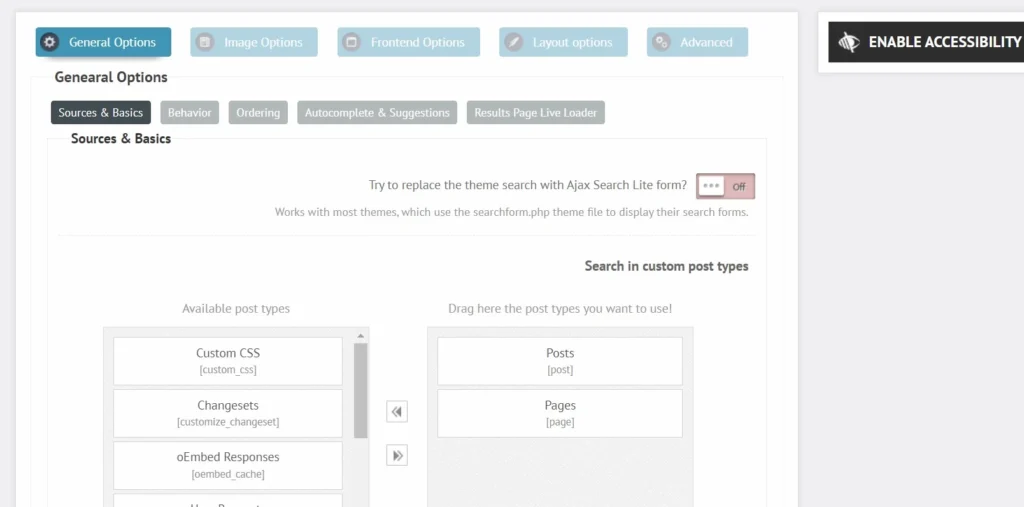
ASL is a feature-rich and easy-to-configure WordPress plugin. It is one of the top three extensions on our list and works great with several WP themes.
ASL can replace the WordPress search function with its one. According to the developer, this feature works with most themes. ASL enables users to select the post types they should consider while generating the result. It detects the post types automatically and lists them so that you can select the post types. On my site, it displayed the following post types:
- Template parts, templates, posts.
- Pages, global styles, oembed requests, reusable blocks, etc.
ASL lets users specify the post part they should use for generating the results. You can select these post/page parts in the plugin – title, content, custom field, permalinks, excerpt, etc. Users can configure ASL to show exact matches only and trigger the search action when the user types in the box.
The box created by the plugin features a magnifying glass icon. ASL can redirect users to the result page when they click on this icon. ASL can order posts in results by their publishing date, title, etc. It supports integration with Google Analytics and can insert links to minified resources in the page’s HTML code.
ASL has some performance-related settings too. It can insert its JavaScript file in the footer and can automatically crop images for caching.
You can add an ASL powered search box to your site with the help of a shortcode or PHP code. The shortcode/PHP code is generated by the application itself.
Ivory
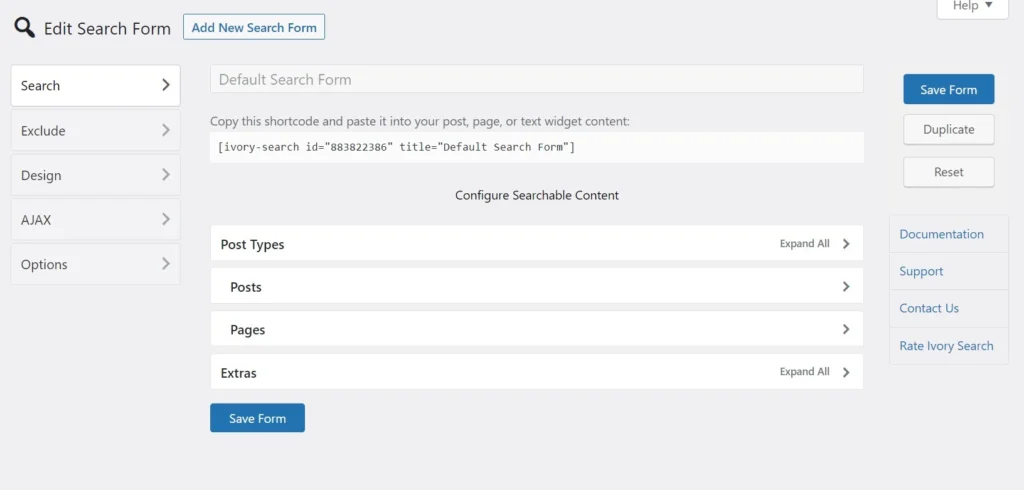
Ivory is an excellent alternative to ASL. It has a good-looking settings page and allows you to create and manage several search forms simultaneously. Ivory supports two search engines – WordPress default and Inverted Index and lets users choose one of these three fuzzy matching conditions – full, partial, and anywhere.
Ivory will use the posts/pages database data to build the search results by default. Users can configure it to exclude a particular post/page or page/post belonging to a specific category or having a particular tag from the result. Ivory can highlight the results and display N number of results on the results page. It can detect sticky posts and show them at the top of the results.
Ivory can add its form to your site’s primary menu or any other menu of your choice. It lets users track searches on the site with Google Analytics and lets users set stop words and synonyms.
SearchWP
Unlike the above plugins, SWP doesn’t require any configuration. It automatically makes a standard search box Ajax-enabled after you install and activate it. Will SWP work with the theme you’re currently using? SWP worked like a charm with the Astra theme. It works well with other themes too. Give it a shot, and you won’t be disappointed.
Relevanssi
This extension is very similar to SWP. It is not only compatible with Relevanssi but can also activate ajax search for the existing post/page finder widget on your site. Relevanssi will show the results below its box when you enter a character or a word in the box.
WP AutoSearch
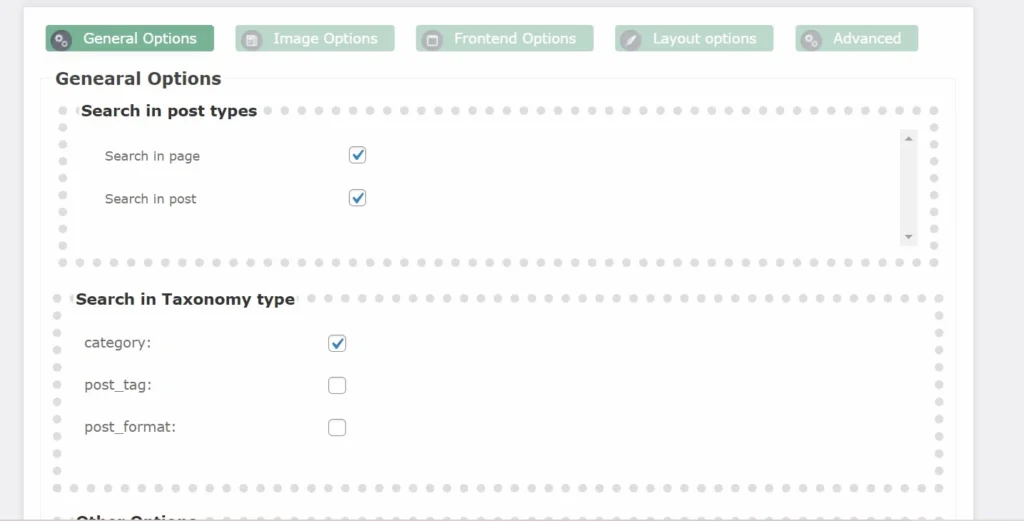
WPAS is an excellent alternative to Relevanssi, SWP, and the other two plugins we’ve shared above. It is not as popular as these four extensions but it is worth checking out. WPA shows results line by line. You can call the lines rows. Styling options for the box and results are locked in the above plugins, but in WPAS, you can change the color of the result rows.
WPAS can show thumbnail images in results. You can set the width or height for the thumbnail in it. If the user has not set a featured image for the post/page, WPA can show the 1st embedded image in the post/page as the thumbnail for the post. WPAS can sort the results by ascending or descending order of the title, author, ID, name, comment count, modification date, etc. To create the results, WPAS can look for matches in these columns of the table – comments, title, content, etc.
So, these are the best Ajax search plugins for WordPress you can use on your site.

