WordPress has basic user registration and management functionality. If you don’t like how the login or registration pages look or want to add a better registration/login system to your site, you can use one of the plugins we’ve shared below.
Ultimate Member
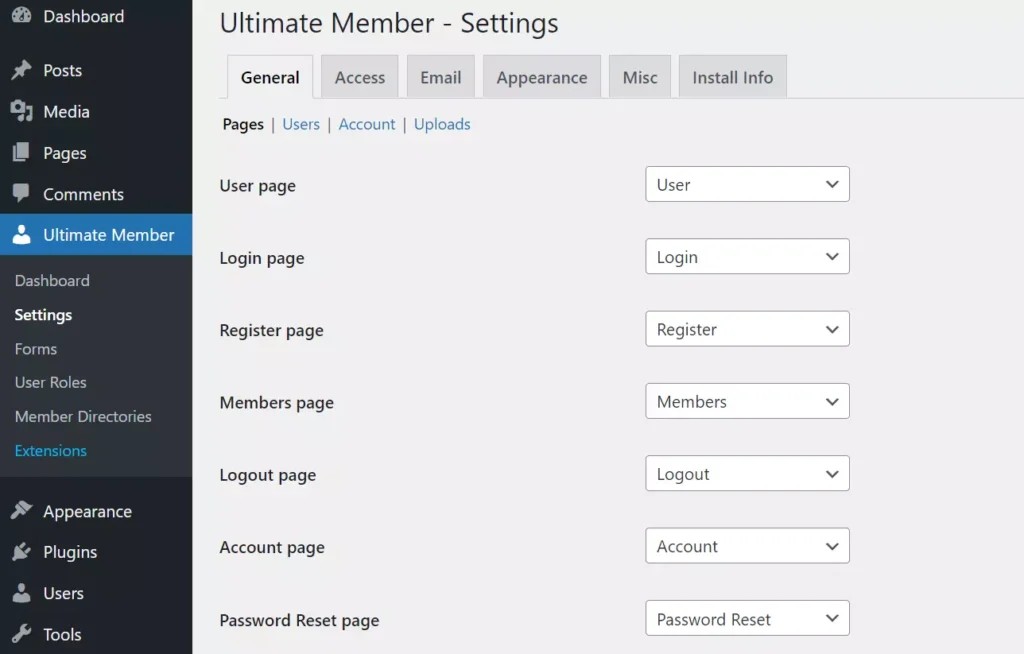
Ultimate Member comes with a drag-and-drop form builder tool. It lets you preview the forms you have built with this tool. The input fields of the form you build with the plugin’s form builder are customizable. For example, you can set the maximum length for the input text and make the field as required i.e. You must fill in the field marked as required to submit the form.
Ultimate Member can generate a profile page for the users. You can customize various things on this page. For example, you can set the maximum width of the profile page, enable profile icons, set a cover photo for the profile, etc. Ultimate Member creates the following pages:
- Login, and register.
- Members, logout, account, password reset, etc.
The extension can send various types of emails to the user. For example, it can send a welcome mail or an email when the account is pending to be approved or is rejected by the admin. You can customize how the email looks in Ultimate Member. How will you be notified when someone submits a login/registration form? The plugin will send an email to the admin, and you can also see details on the “overview” dashboard widget.
Members – Membership and User Role Editor
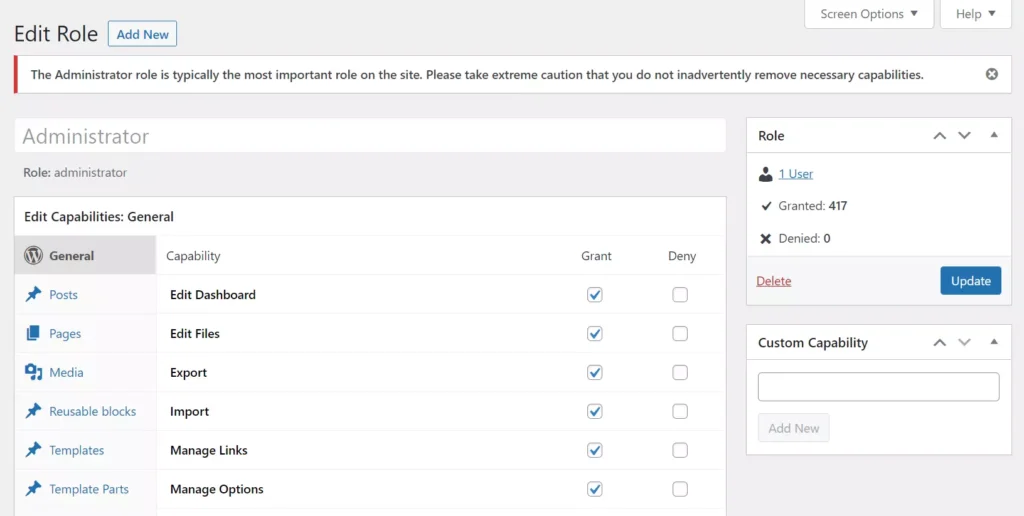
If you’re not satisfied with the roles and capabilities the WordPress CMS sets for the users, or you want to give members additional permissions or revoke some of their permissions, this plugin is for you. The extension shows a list of accounts on the settings page and the number of permissions they have. When you click the “Edit” option, the plugin shows tabs containing various features of the WordPress site.
Each tab has many options (permissions). You will find these two checkboxes on the right side of the option – grant and deny. As the name suggests, this extension will grant the desired permission to the selected member if you choose the grant checkbox and deny the permission if you select the deny checkbox. This extension flaunts the following tabs:
- General, posts, pages, media, reusable blocks.
- Templates, template parts, global styles, navigation menus.
- Forms, appearance, taxonomies, plugins, etc.
If the extension considers an account important, it will show a warning message not to mess with the user’s role. Once you choose the checkboxes and click the “Update” button, Members will override the permission for the user.
User Login History
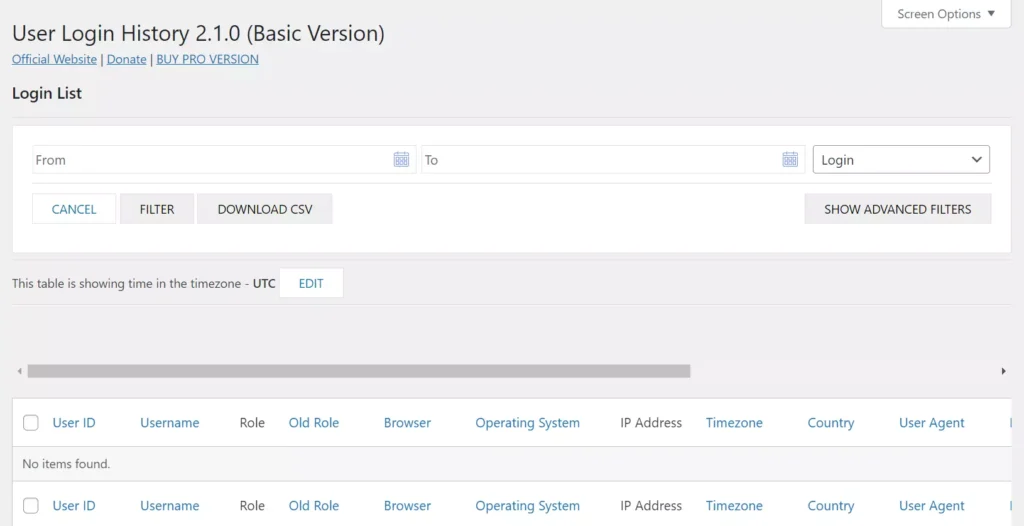
The WordPress content management system won’t show the time or date when the registered member last logged in to the website. You can add this functionally to the WordPress site with User Login History. ULH not only shows the last login time but also displays the time when the member logged out of the website or was last seen on the site.
ULH can filter the data it displays by ten conditions. Some of the conditions are browser, IP address, timezone, login status, etc. You can see the login history data collected by it between two dates. ULH also lets you download the data in a CSV format file.
User Registration
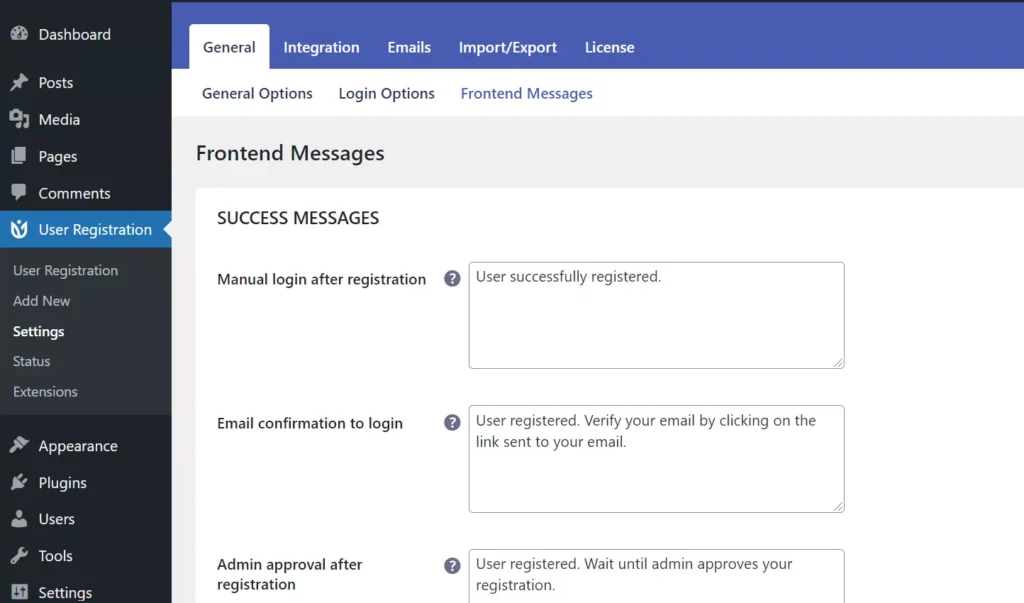
With this plugin, you can prevent any user from accessing the WordPress dashboard and set the following conditions for login:
- Manual login after registration, email confirmation to login.
- Auto login after registration, admin approval after registration.
Like Ultimate Member, UR can enable profile pages for the user. While activating the profile page feature, you can enable the ajax update function for the profile page. This WordPress extension can show the DP on the profile and display a logout confirmation option when the user tries to log out of the website. It ships with four login/registration form templates – flat, rounded, rounded edge, and bordered and supports the Ajax login function.
UR can show the Google reCAPTCHA checkbox and hide/display the “remember me”, “lost password” fields on the login/registration form. It supports custom form labels, placeholders, and messages displayed when the wannabe member registers successfully, requires email address confirmation, etc.
UsersWP
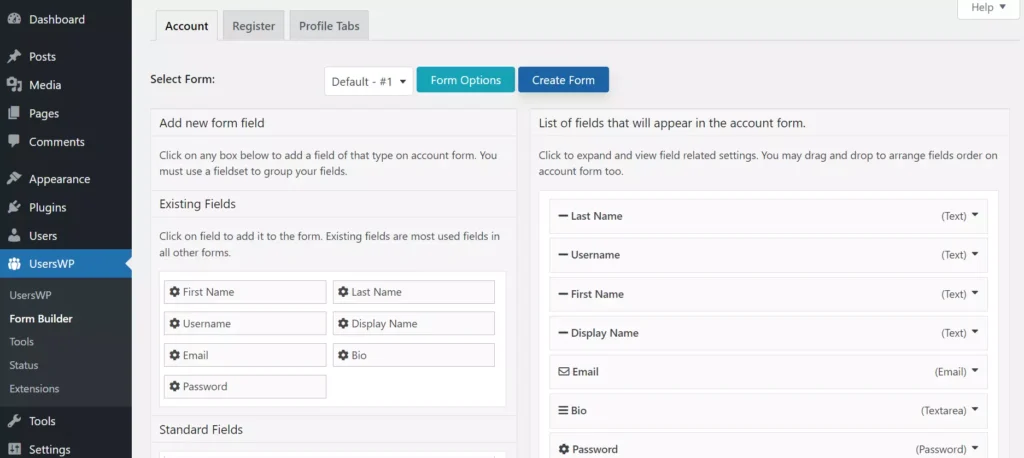
UsersWP is the WordPress plugin for registration and login that features a setup wizard. The wizard lets you select the purpose for using it, create dummy accounts for testing purposes, enable social login/captcha for the form, etc. This extension installs its Social Login and ReCaptcha plugins to add the social login and captcha system to the pages it creates. It can redirect members to a page of their choice when they login in to your website. It also includes a form builder tool that lets you build a form for the registration/login pages of your website.
UsersWP ships with over a dozen form elements. You can add an element of your choice to the form by clicking on it. Once the element appears on the form, you can change its position by dragging or dropping it. The plugin supports tabbed profile pages. You can configure UsersWP to show tabs of your choice on the profile pages. It can auto-approve newly registered accounts or make them confirm their email addresses. It lets you add a form to custom-built pages with shortcodes.
Why not use a form builder?
Form builders will only let you collect data from the users. Once someone fills out the form, you must verify the details and create the person’s account manually. If the number of people who have filled the form is a handful, this approach may not be tedious, but if the form is filled by 100s of people, it won’t be easy to create accounts manually. Thus, instead of using a form builder plugin, you must use one of the above plugins for user registration and login.

