One of the best ways to get feedback from a user or a customer is to add a form to the website and share its URL with the customer. If customers are happy with your service, their review will be positive or else it will be negative. Feedback and testimonials are closely related. The former may be lengthy and may contain negative or positive things about a product or a service. It may also be short. You can consider short positive feedback as a testimonial. Creating a form to collect reviews from users isn’t easy. Here are the plugins you can use to collect testimonials from the user and display the same on your WP website:
Strong Testimonials
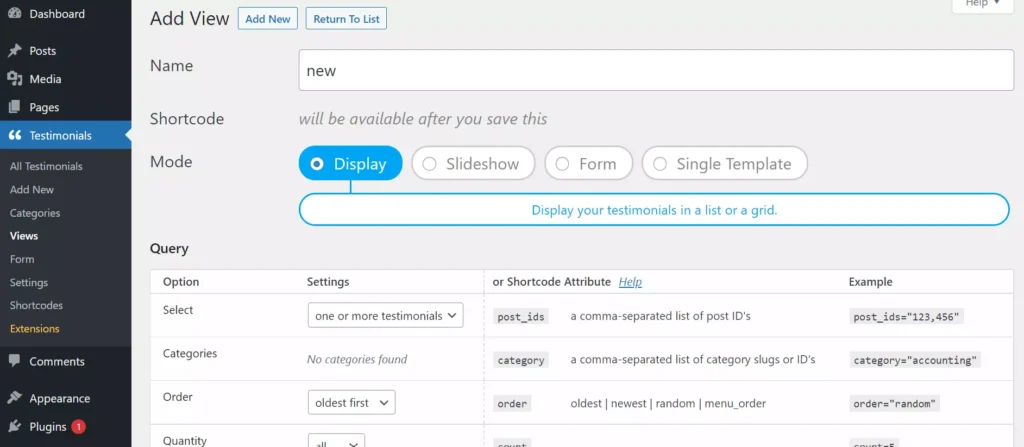
With ST, you can either accept testimonials from the users with the help of forms or add them manually. You can group the messages submitted by the users by categories and display them in a slideshow, form, or page. Creating a slider is easy with this plugin. You must choose the elements you want the extension to show on the slider. The elements can be one or all of the following:
- Content, thumbnail
- Custom fields.
Users of ST can configure the slider to show slides for particular seconds and show pagination or buttons beside the slider to change the slide. ST ships with six slider styles. The Single Template view will show short feedback containing the fields of your choice. ST allows users to create a form with the following fields:
- Name, email, company name.
- Company website, heading, description.
- Photo, star rating.
The form is easy to build as ST includes a drag-and-drop form builder tool.
Real Testimonials
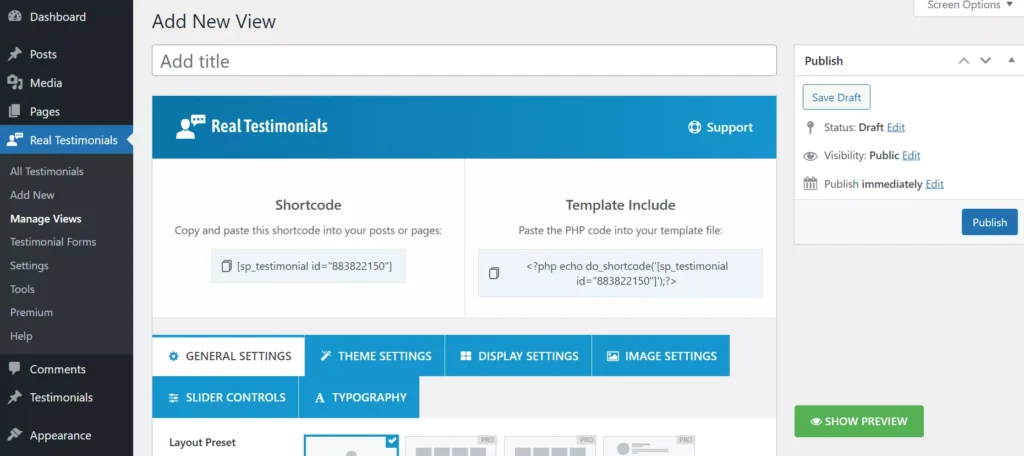
RT enables you to create a slider only. You can place this slider on the page or in a widget with a shortcode or a PHP code. RT ships with a single color theme. It lets you customize this theme by changing the color, rating icon style, or showing/hiding the fields you don’t want to see in the testimonial.
As in the above plugin, you can add feedback manually from the WP dashboard. RT lets you enqueue/deque the slick JS/CSS/Font Awesome files it uses for the slideshow. You can also use custom CSS code with it. RT ships with a very basic form builder tool and includes a utility to import custom info from JSON format files. You can also export the data with it.
WP Testimonials with Rotator widget
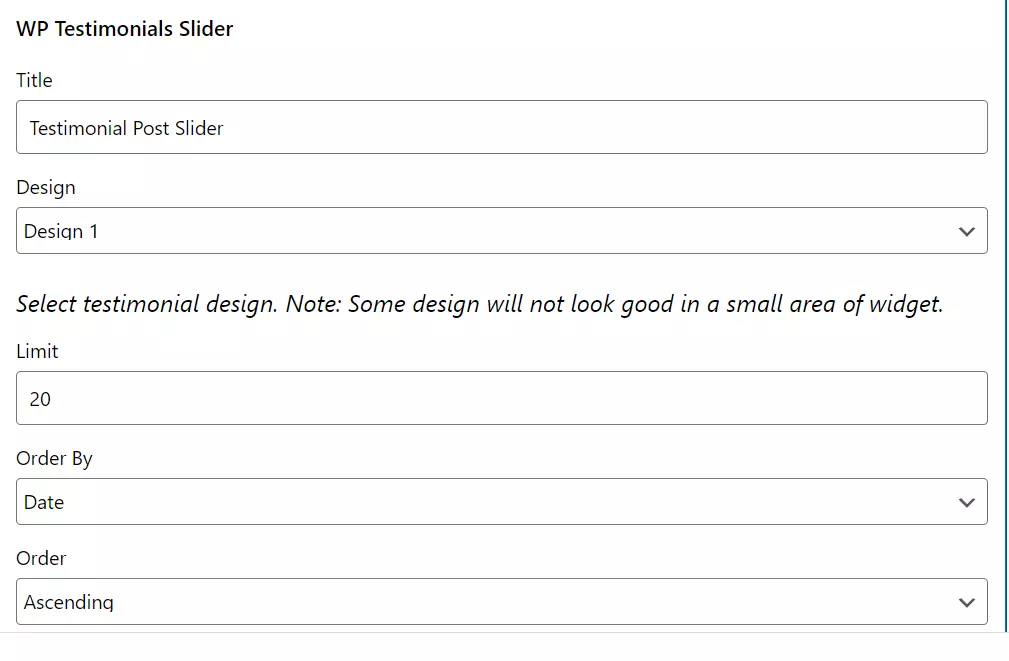
This plugin adds three new feedback widgets to your WP site. It also lets you add a slider with the shortcode. Each widget has different options. For example, if you choose the “WP Testimonials Slider” widget, you can set the number of slides, and feedbacks the slider must display and choose a design.
WPTRW doesn’t let you preview the design. You can configure this widget to autoplay the slides, show pictures of a specific size, change the slide after X seconds, display the client/quotes/company, etc. The other way to add a slider is to copy the shortcode and paste it on a page where you want to display the testimonials. The shortcode accepts parameters such as rows, design, etc.
Form Builder plugin + table block
If you’re using a form builder such as Contact Form 7 or WPForms, you can use this plugin to create a testimonial form. The plugins have a drag-and-drop form builder tool. You can use them to create a form without paying a dime by using the basic form elements such as text fields, dropdown lists, radio buttons, etc.
The text fields will let you collect the user’s basic details, such as name, phone number, address, etc. You can use the dropdown list or radio buttons as a rating system. The dropdown list must have the numbers 1 to 10, where 1 is the lowest rating and 10 is the highest rating. When customers leave their feedback, you can display the same on a page in a table. The Gutenberg Editor ships with a table block. Thus, you don’t have to install any extension to display the testimonial.
Testimonials Widget
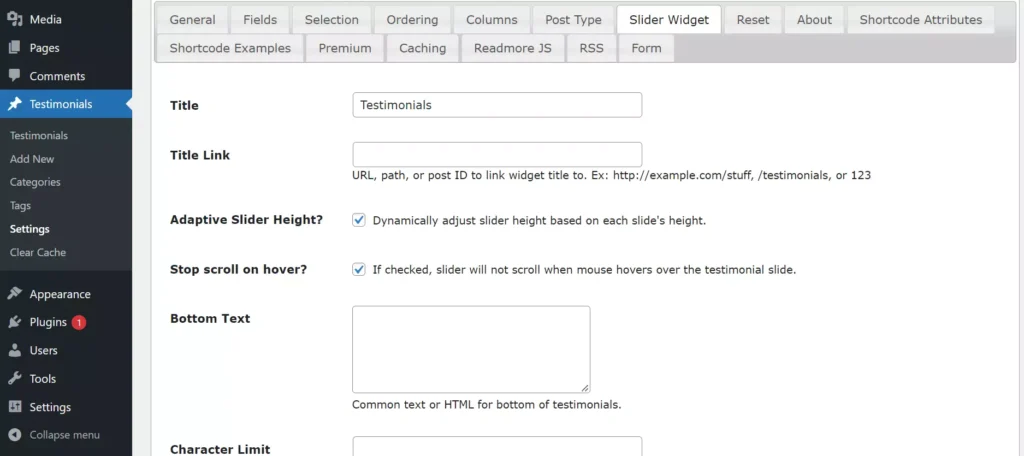
TW has more than 50 options. Thus, it is an excellent plugin for showcasing feedback on a WordPress site. The checkboxes or fields you’ll find in the TW’s Settings page are prefilled to save your time. TW has a caching function built-in. You must/can enable this function if you want to showcase all feedback from clients. TW lets you tag/categorize testimonials. You can configure it to display only the testimonials belonging to specific categories/tags from appearing in the slider or on the page.
TW lets you add a simple checkbox captcha to the form. It also supports Akismet. When a user submits a message, and you want to be notified of the same, you can configure TW to send an alert to your inbox. This plugin can create a feedback page for your website. This page will display the feedback data in columns. You can make it shows specific columns on this page.
Closing words: Testimonials can be proof of the quality of your work. Customers share them when they’re satisfied or happy with your work. Use one of the plugins we’ve shared above to accept feedback from the users and show the same on your website.

