Facebook is a high-traffic social networking website. If you want to drive traffic to your site from FB, you must share its URL on your FB timeline, in a group, or on a page. If you own a website that gets traffic from different countries, it won’t be possible for you to share the post at a time the visitors are active. For example, if most of the traffic to your website is from Canada and you’re located in New Zealand, if you share an article on Facebook at 6.44 pm, the article will be read by very few people as the time in Canada would be 2.44 am because there’s a difference of 15 to 16 hours between the time of two countries.
To make sure this doesn’t happen and visitors can see the content as soon as it is shared on Facebook, you can use one of the WordPress to Facebook auto post plugins or services we’ve shared below:
Jetpack
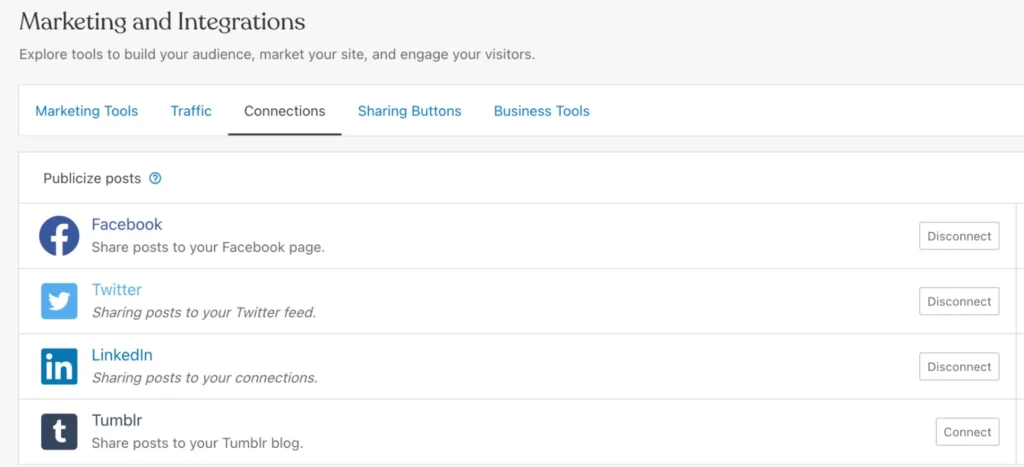
JetPack, the popular WordPress plugin, not only lets website visitors share articles on Facebook manually but can also share the page automatically. In the first case, the website administrator should enable the Jetpack sharing buttons on blog posts. The Sharing section of the Jetpack settings page has the option to connect your social media accounts to Jetpack.
The plugin supports these social media portals – LinkedIn, Twitter, Tumblr, and Facebook. To connect the account, you should click the “connect” button and follow the instructions displayed by Jetpack. Jetpack doesn’t have a scheduling function, but WordPress has one. Thus, you can schedule the page and let Jetpack take care of it. In addition to sharing pages on social media sites, Jetpack can add related posts below the content and can replace the old commenting system on your WP site with a more advanced one. To learn more about other features of Jetpack, go through our Jetpack vs Wordfence article.
Namecheap Relate Social
Relate Social by Namecheap is one of the cheapest social media posting services on the internet. Namecheap has launched two Relate Social plans. The plans cost around 2 dollars and 7 dollars, respectively, and renew monthly. Namecheap Relate Social ships with many features. The 2-dollar plan enables users to schedule 20 pages every month and work with two social media channels. The higher-cost plan supports unlimited social media profiles and allows users to schedule unlimited pages. Namecheap RS enables users to preview the posts before activating the scheduling feature. The tool also allows users to track link clicks and reply to customer queries from its dashboard.
Hootsuite free plan
Hootsuite is a social media auto-posting service that offers free and four premium plans. The free plan enables you to schedule up to 5 pages and gives you access to the publishing calendar. It also allows you to monitor incoming messages. Hootsuite free plan supports two social media accounts and doesn’t support collaboration i.e. only one person can use Hootsuite at a given time.
The other plans of Hootsuite are Professional, Team, Business, and Enterprise. These four plans are priced at 27, 94, and 564 dollars, respectively. They support 10, 20, 35, and 50 social media connections and 1, 3, 5, and 5 users. The Professional plan has some cool features. It suggests a time to share the URL and enables you to schedule WordPress pages in bulk. The remaining plans of Hootsuite support every feature you’ll find in the free and professional plans.
Blog2Social
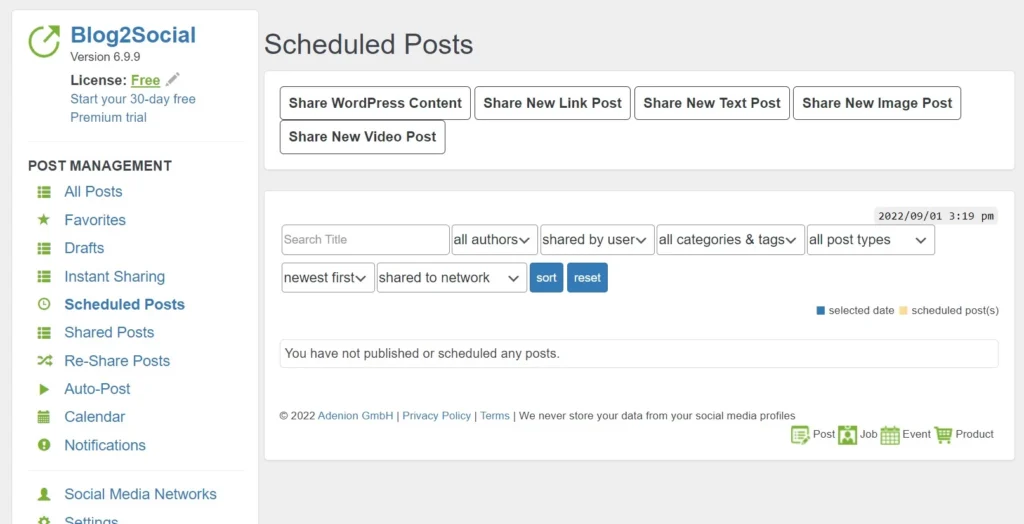
Blog2Social supports 17 social media sites and has many options grouped into the following categories:
All posts: This interface shows a list of pages and a button to share the same on social media sites. You can filter pages by their title, author, category, etc.
Drafts: If you’ve saved a page for scheduling later, you’ll find the same in the Draft section.
Favorites: Blog2Social enables users to favorite certain scheduled URLs. If you want to focus on such types of posts, you can mark them as “favorite”.
Scheduled posts: Here, you’ll find a list of pages you’ve scheduled to be shared on Facebook, Twitter, or any other social media site of your choice.
Autoposter: If you’ve updated an article or published a new post, you may want to share it on social media sites. This feature of Blog2Social will let you do so.
Calendar: This section of Blog2Social allows you to schedule posts in the calendar. It shows a calendar interface and a link to add links to the schedule in each date grid.
In addition to the above settings, Blog2Social enables you to share URLs that are not a part of your website on social media portals.
Plugin vs service: What to use?
If you use a plugin, your server’s resources will be used by the plugin to share the blog pages on social media sites. Blog2Social has some paid locked features, but its pricing is much cheaper than the services we’ve shared above. Namecheap Relate Social and Hootsuite are web applications. They won’t use your shared/VPS server’s resources.

