Namecheap has launched a new service called RelateSocial. This service helps website owners get traffic from social media sites by publishing the posts on the sites automatically. Is it easy to use? Is it better than other similar services? What are the subscription plans of this new service launched by Namecheap? Let’s find it out!
The first thing that you must do after joining RelateSocial is create your Business Profile. NC will display a form where you must enter the business’s name, owner, city, business category, business address, phone number, Facebook/Twitter URL, website, etc. Once you fill out the business details form and click the submit button, NC will open the dashboard.
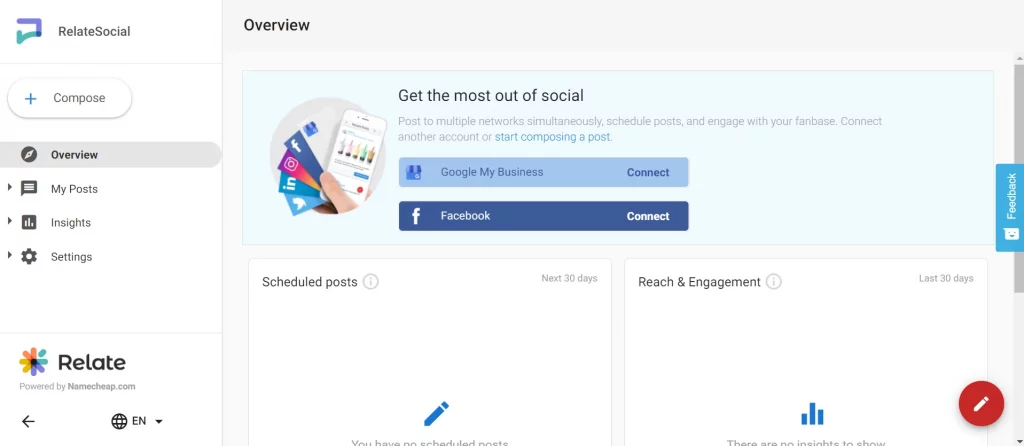
The dashboard is beautiful. It displays a message to connect your Google Business account or Facebook account with it. It also shows a large button with round edges. This button has the label “Compose”. RelateSocial will open a form to create a draft or post when you click it. The form lets you select the date on which you want the tool to publish the post. It lets you enter text, images, URLs, and emojis in the post. If you don’t have an image, click on the “here” link that is displayed to the right of the message “select from our stock image library” option.
RelateSocial lets users schedule posts at any time of the day or night. It also allows you to publish the post immediately. Like content management systems, the Namecheap app organizes posts by their type i.e. drafts, scheduled, templates, etc. What are templates? Templates in NC RS are nothing but posts that you can reuse. Namecheap not only lets you create a custom template but also allows you to use one of the 10+ pre-designed templates.
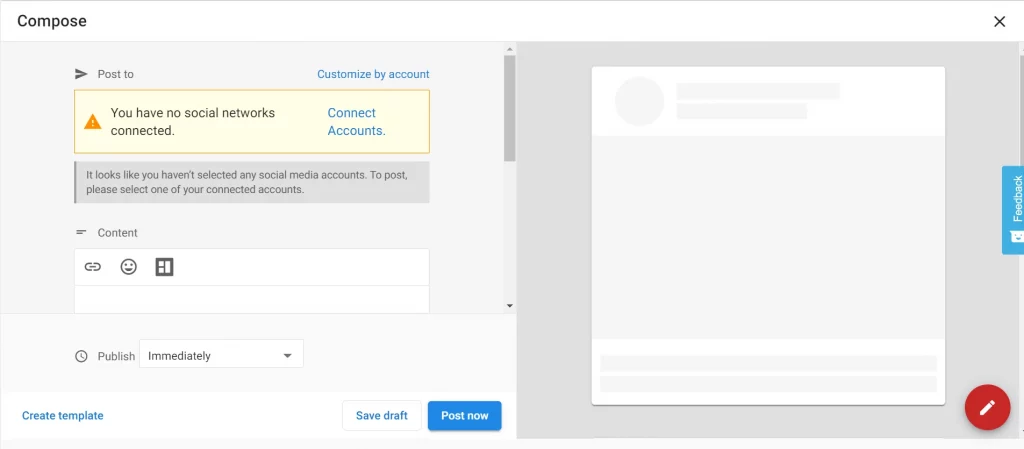
How to use the ready-made templates? Below each template, NC will display a “Copy to clipboard” button. When you click this button, the post content will be copied to the clipboard. You must paste the copied content in the draft post and modify it as per your requirement.
Namecheap allows users to preview the post before publishing it. The tool lets you change the interface language from English to Deutsch, French, Italian, etc.
My experience with RelateSocial: Connecting Facebook, Twitter, etc profiles and creating/scheduling posts with this application is easy. The app also shares the posts on social media networks at the time you specify.
Analytics
When your post has been published, you may want to see how many people have viewed the post or clicked the post URL. RelateSocial pulls this data from Facebook and the Google Business account when you link your account with these two services.
Plans and pricing
Namecheap has launched two RelateSocial plans – Essential and Pro. The Essential Plan is priced at 2.88 dollars per month, and the Pro plan will cost you 9.88 dollars/month. The Essential Plan supports Google Business and Facebook only and supports two social channels. The Pro plan supports Facebook, Google Business, Twitter, and LinkedIn. The Essential Plan comes with basic features such as analytics, publishing, performance insights, draft management, etc. The Pro plan enables you to reply to customers, tag posts, search for leads, and more. It supports collaboration and up to 15 social channels.
Closing RelateSocial account: If your subscription plan will expire soon and you no longer want to use the app, you can prevent Namecheap from auto-renewing the subscription. To do so, log in to your NC dashboard and click on the “Apps” menu. Now, click on the Subscriptions tab and click the toggle button displayed next to the renewal date. That’s it!
Is there any limitation?
You cannot change the timezone in this application. Why should the timezone feature be included in this app? If you’re targeting the audience of another country, the users of the country may not be active in the group or may not be online (due to night). As RelateSocial doesn’t have the option to set a timezone, you will have to find the current time of another country manually. This is the only limitation of the application.
Closing words: RelateSocial is a good alternative to other expensive social media post-scheduling apps. Its subscription plans are inexpensive, and the service is reliable. Finding free images on the internet can be time-consuming. Namecheap gives you access to a nice collection of stock images that you can use in your post.

