When you’re working on a website design or your site has been hacked, it is better to put the website under maintenance, else search engines might crawl and index the URLs modified by the hacker or script. If you’ll be launching a new WordPress website soon and you have bought a new domain, instead of showing the registrar’s page, you can show the under-construction page with an opt-in form or registration/login form. If people visit your domain, they can enter their email addresses in the opt-in form and get updates from you. They may also create an account for your ready-to-be-launched website.
Putting a site under maintenance is better than shutting down the web server, PHP-fpm process, or database server.
Here are some of the benefits of maintenance mode and under-construction plugins:
Safe: When your site is down for some time, its ranking won’t be affected. But if it is down for days, the site’s ranking in search engines might be affected. Thus, if you are redesigning your site, put it under maintenance.
You can work on the issue: Imagine your site is hacked and the hacker or script has inserted 100s of URLs on your website or has changed the content. Search engines may label your site as harmful in search results if this goes unnoticed. If you don’t want this to happen with your website, you must enable maintenance mode.
The WordPress content management system doesn’t have a built-in maintenance mode function. Here are the extensions that you can use to enable this feature on your website:
Under Construction
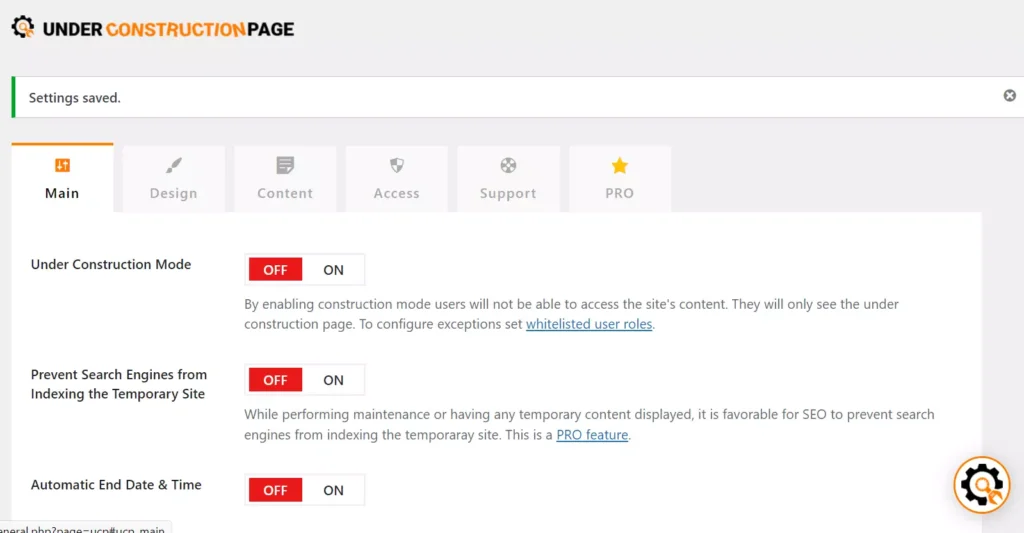
Under Construction is the best plugin to show the under-construction message to the user. If the under-construction page doesn’t have the “noindex” tag, Google and Bing may index the “under construction” interface.
The Pro edition of this plugin can add noindex meta robots tag to the hypertext document, thereby preventing search bots from indexing it. It can insert the Google Analytics tracking code to the website if you enter the GA tracking ID on the settings page. You can configure it to show the “under construction” interface only till the date and time of your choice.
Under Construction comes with 10+ free attractive themes and enables you to set a custom description and title for the page. It can also show a login button, and Facebook/Twitter/LinkedIn/YouTube profile link on the under-construction hypertext document and is compatible with the Weglot multilingual plugin.
Acurax Maintenance Mode / Coming Soon
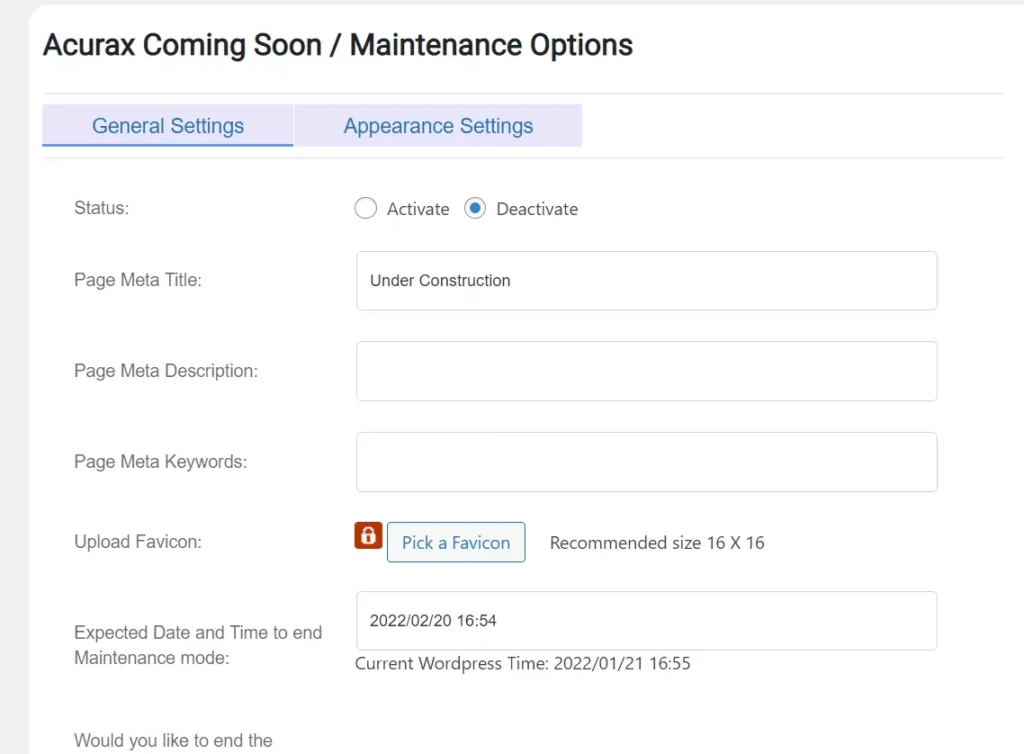
Acurax comes with ten beautiful maintenance mode themes. It supports custom background pictures and displays a countdown timer and subscription form on the page. You can customize 10+ properties of the subscription form. Some of the things you can customize are:
- Background color, text color, button title.
- Message, button color/hover color, etc.
Acurax lets you put custom HTML code into the subscription form. Like the subscription form, the countdown timer that Acurax shows is customizable. You can make it show a custom HTML below/above the timer’s title. The plugin lets you change the title/background color of the timer. You can configure it to show the under-construction interface till the date of your choice and insert a Google Analytics code on the page.
Maintenance
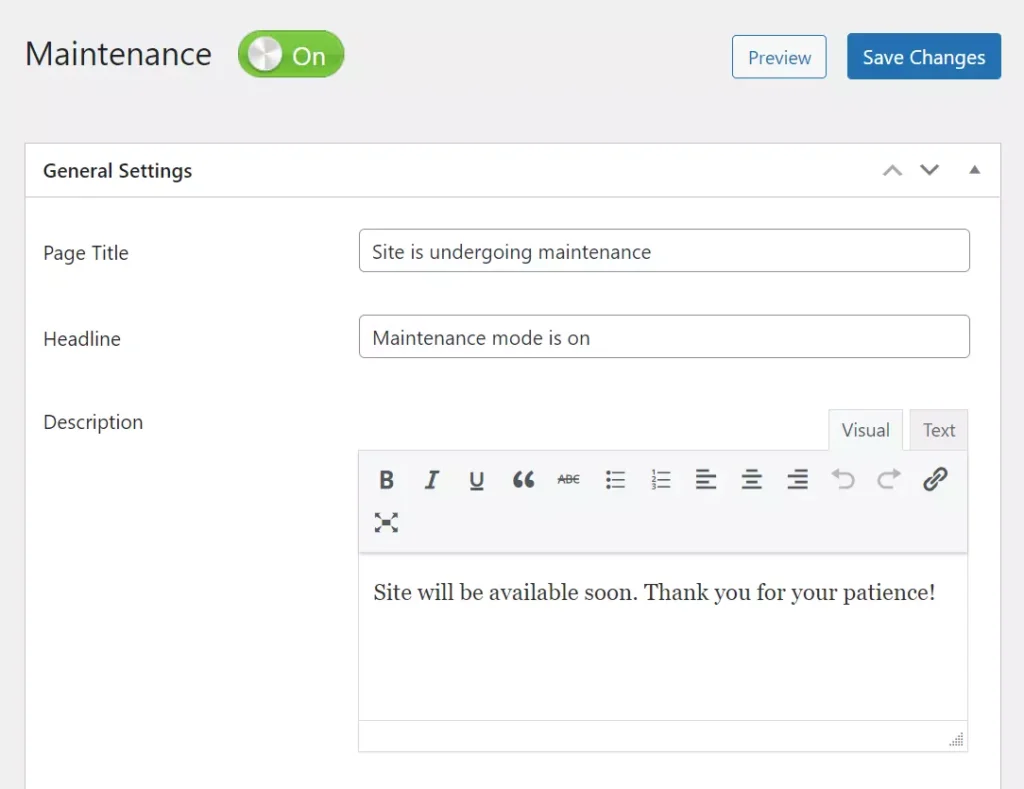
This plugin can put your website in maintenance mode with two clicks of a button. It can serve the “503 service unavailable” HTTP status for search engine robots and add a blur effect to the background image. It lets you set blur intensity and allows you to set a custom description for the maintenance mode page. This plugin enables you to change the text, background, and login block color. It can show your logo on the page. This logo can be of the width and height of your choice.
To ensure the interface looks perfect, you can preview it before turning the mode on. If you don’t want certain links of your website to be put in maintenance mode, you can add the post/page IDs in the “exclude” section. This extension lets you track hits to your website with the help of Google Analytics. Its settings interface has a section for custom CSS. You can add your styling to the page by entering your custom CSS code in this section.
SeedProd
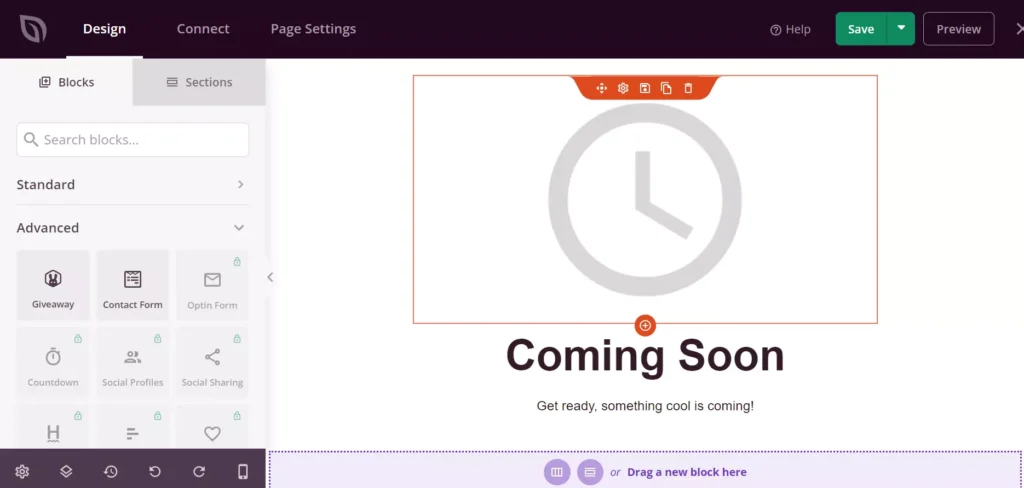
SeedProd ships with many attractive landing pages, including the maintenance mode and coming soon. It also includes a drag-and-drop mini builder tool for changing the hypertext document’s appearance. The builder supports these blocks – headline, text, list, button, image, video, divide, spacer, contact form, giveaway, and column. In addition to customizing the page, you can set it as your WordPress site’s homepage.
CMP
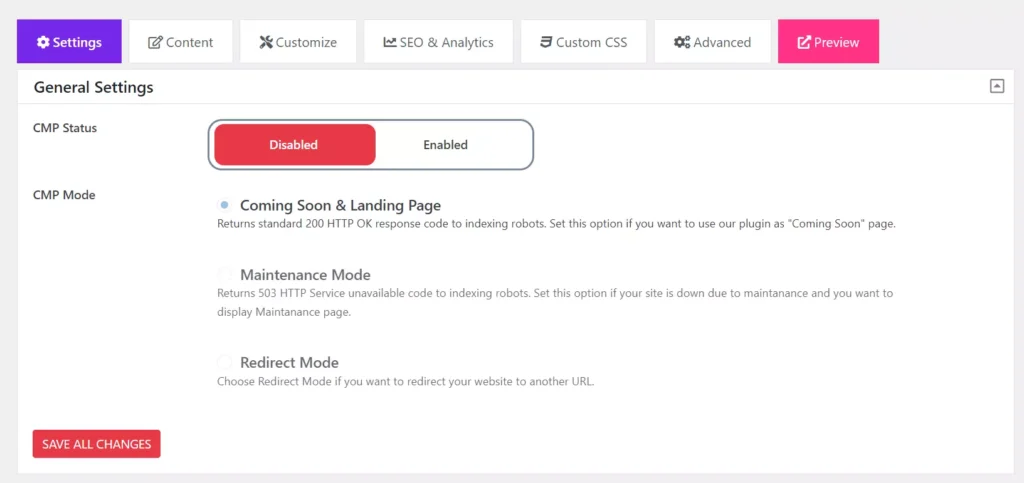
CMP can show a countdown timer on the maintenance mode hypertext document. When its timer reaches 0, it can send an alert email to you. CMP can display the maintenance/coming soon page for all links of your choice. It can also show the login link and insert custom JavaScript in the footer/header of your hypertext document. CMP supports these modes – Coming Soon & Landing Page with HTTP status 200, Maintenance Mode with 503 HTTP status code, and Redirect mode.
When the Redirect Mode is active, CMP will redirect your URL to another site. CMP supports no-cache headers, and it can add meta robots noindex tag or a Google Analytics code to the page. You can preview the maintenance/coming soon hypertext document before activating it in CMP.
Coming Soon by Dazzler
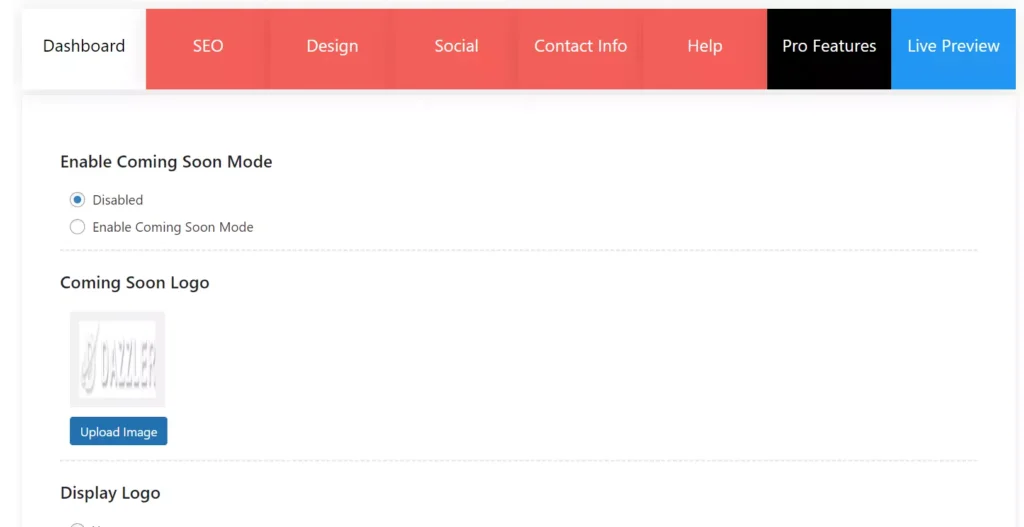
Coming Soon by Dazzler lets you enable a simple website under construction page. You can customize the page before making it live. Coming Soon lets you set a logo, title, and description for the hypertext document and set a color or an image as its background. It can show these details on the under-construction page – address, contact number, email address, and links to your YouTube, Facebook, Twitter, and LinkedIn profiles.
If you don’t like the way the page looks after your customization, you can reset the settings in this plugin. The Pro version of Coming Soon comes with some of the features of the above extensions.
Closing words: These were the best maintenance mode/under-construction plugins for WordPress. These extensions work with WooCommerce, Divi, and many other page builders and are easy to configure.

