Mailchimp is one of the largest email marketing platforms on the internet. It was founded in 2001 and has consistently generated over 300 million dollars in revenue since 2016. From 2001 to 2008, the company offered only paid subscription plans. Mailchimp’s popularity grew multi folds when the company introduced a free plan in 2009.
Moosend is a fast-growing email marketing platform. It was launched in 2011 and has become an excellent alternative to Mailchimp because of its affordable and simple pricing.
Below, we’ve compared these two platforms’ features, options, and pricing.
User interface
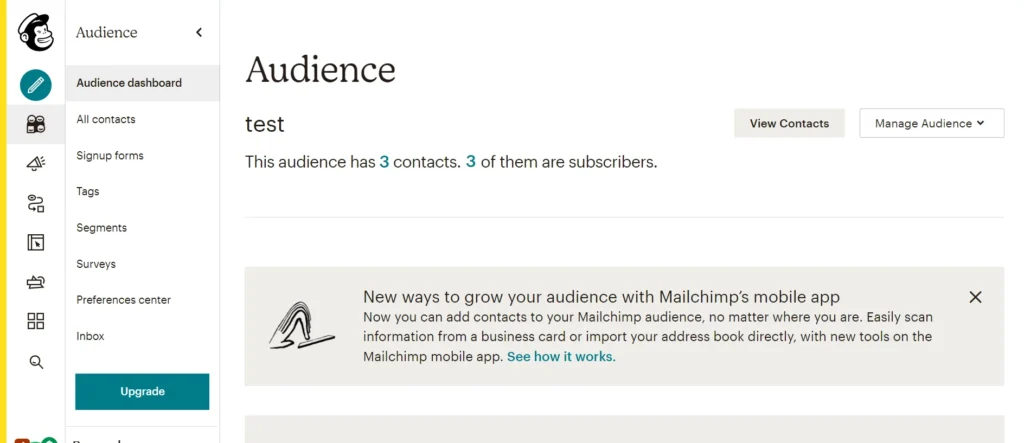
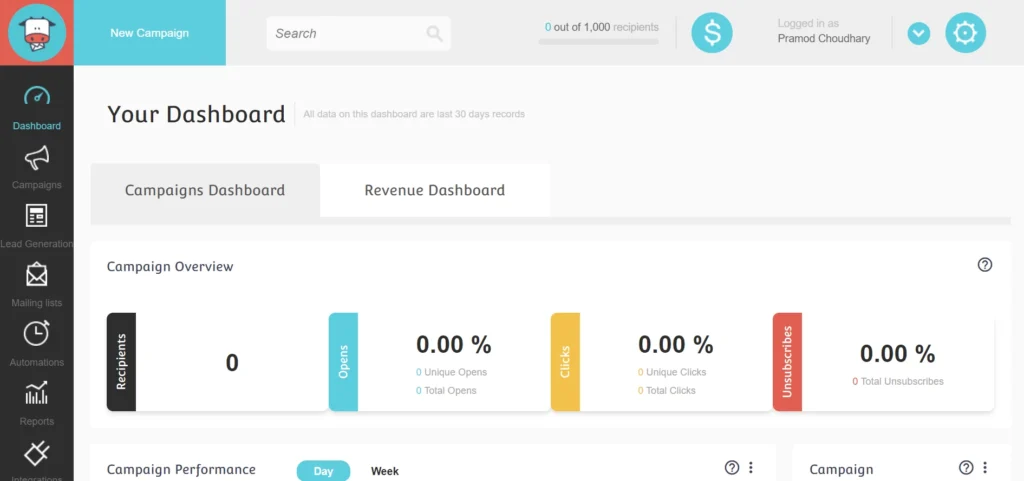
Mailchimp had a highly complex user interface in the past. Finding tools and creating forms wasn’t easy at that time. Now the UI is uncluttered. The app’s important options are located on the sidebar. Although the dashboard UI is user-friendly, the developers must eliminate the images displayed on the login/registration form as they slow down these two pages.
Moosend has a much better interface than Mailchimp. It shows the option’s name right below the icon. The attractive colors and nice-looking fonts tempt you to explore the application further. In MC, you must move the mouse’s cursor on the icon to know what will happen when you click the icon.
User experience
Moosend gets into action immediately when you create your account and log in to the app. Its dashboard shows a list of things you must do to get started with the app. Some of the things are – adding a new form/mailing list, creating a new mailing list, importing your subscribers, and sending your first campaign.
When you complete the task, Moosend will show a check icon on the right side of the task to indicate that the task is complete. MC also shows important options, such as creating a contact list, adding a new contact, creating a campaign, etc on its main interface.
Subdomain
In Mailchimp, your workspace is unnamed. While creating a Moosend account, you’ll be prompted to enter your workspace name. Once you enter the name, the application will create a subdomain that functions as your workspace i.e. if you’ve entered the workspace name as xyz, Moosend will create a subdomain that takes users to the account.
Campaign
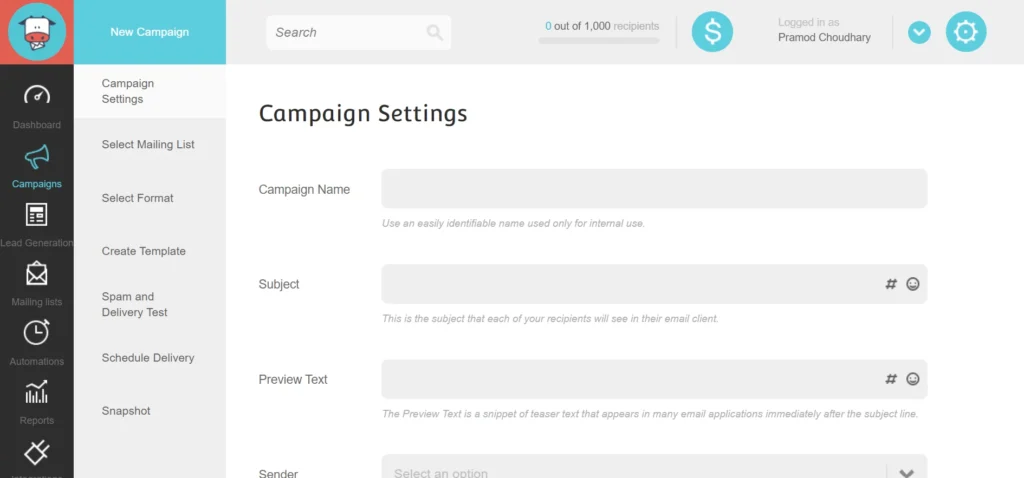
Moosend supports these four campaigns – Regular, A/B Split, Repeatable HTML, and RSS campaigns. Creating a campaign is easy because the app has a wizard-based campaign creator. The wizard completes in 7 steps. Here are the things you will be asked to do while creating a campaign:
1) Fill the campaign settings form by entering the campaign name, subject, selecting the reply email ID, choosing the sender email ID, etc.
2) Choose one of the mailing lists you’ve created.
3) Select a format. The software supports these two formats – HTML and plain text only.
4) Create a template.
5) Complete the spam and delivery test to check whether your mail will reach the recipient’s inbox or will go to the spam folder.
6) Schedule the delivery of mail. You can either make the software run the campaign immediately or schedule the camping on a future date. Users are allowed to choose a timezone while scheduling campaigns in this software.
7) Check the Snapshot. The Snapshot shows everything you’ve done in the campaign creator wizard’s steps 1 to 6. Once your campaign is ready, click the Preview or send button.
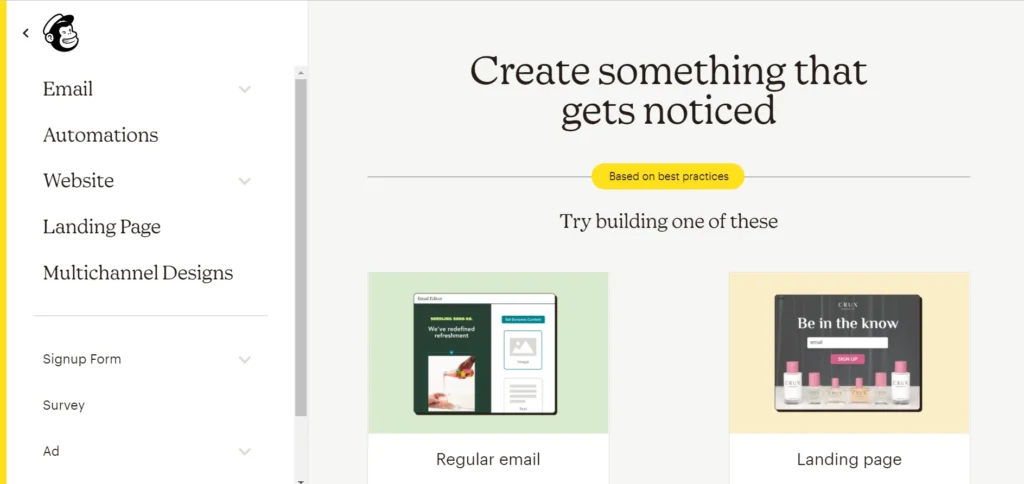
Mailchimp doesn’t have a wizard utility for creating campaigns, but it is easy to create campaigns. When you click its “create campaign” button, you’ll see a list of campaigns supported by the application in the left sidebar. This service lets users create the following campaigns:
- Email – regular, text, template.
- Automation.
- Website, survey, ad, social post.
- Postcard.
Mailchimp will open a form once you select the campaign type. You must fill out the form and other details it asks you to enter. For instance, while creating a campaign, you will be prompted to enter the name for the campaign, select the recipient’s list, add from the email address, enter a subject, and design the email. Unlike Moosend, Mailchimp lets you create a custom link for the campaign.
Templates and editor
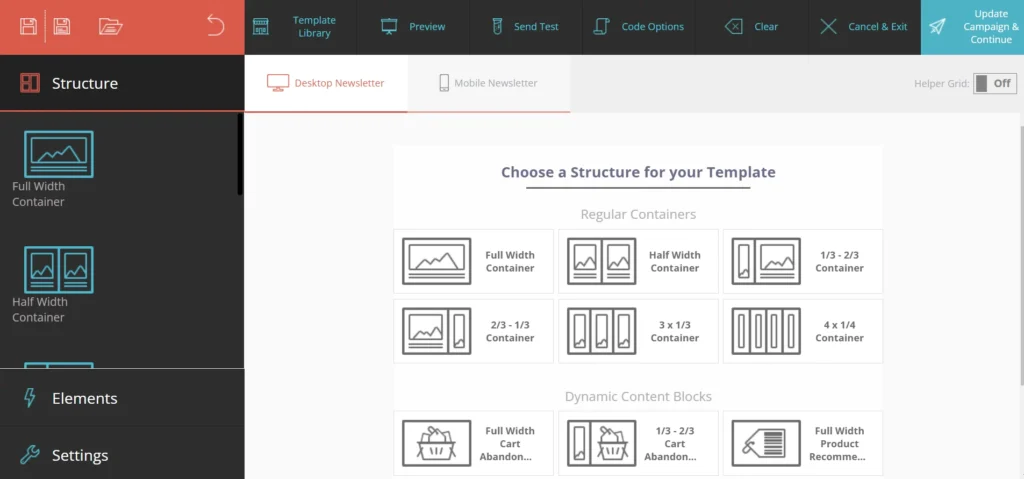
In Moosend, you can either select one of the 65+ pre-designed templates or create a template from scratch with the template editor tool. The template editor is easy to use. When you choose a layout for your template, the editor shows an icon with a plus sign.
When you click this icon, you can insert these elements – text, spacer, button, image, HTML code, article, social follow, and social sharing buttons. Everything you put in the template is customizable in Moosend. Each template and layout in this application is unlocked.
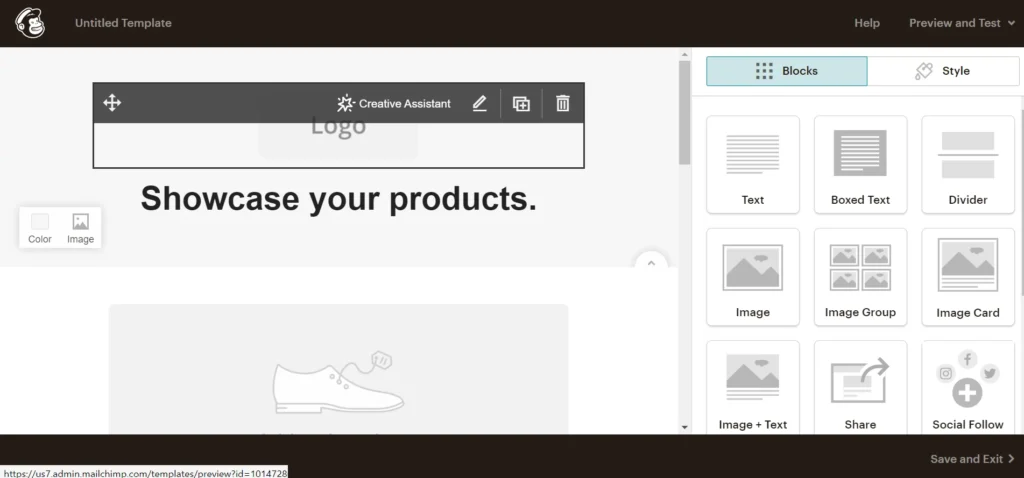
Mailchimp ships with the Email Builder tool and dozens of templates. The app offers only one layout and one template to the free users, but it provides many free customizable themes. Finding a free template/theme in it is like finding a needle in a haystack. Unlike Moosend, which shows an option to add elements to the template, Mailchimp features a drag-and-drop email builder tool.
The tool shows the blocks you can put on the template on the right side and the template on the left side. You must drag the block to the position of your choice. Once you add the element/block, you can customize it.
Automation
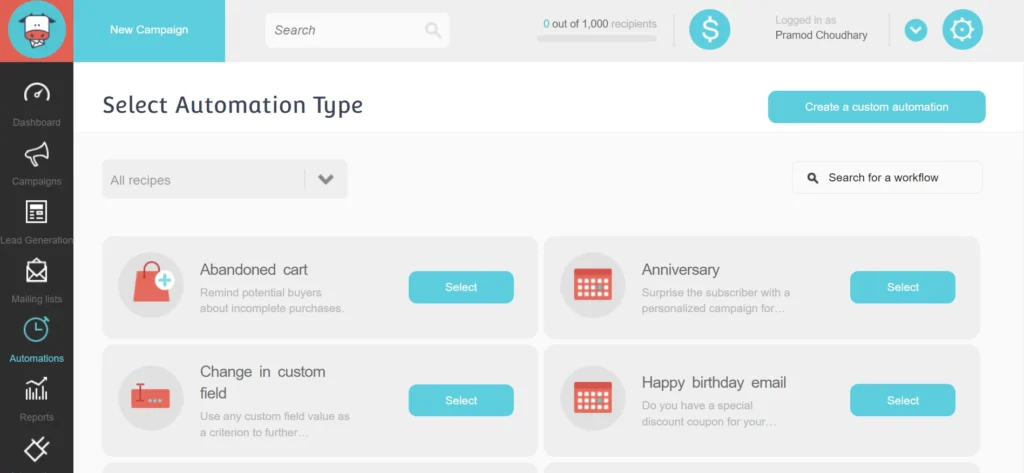
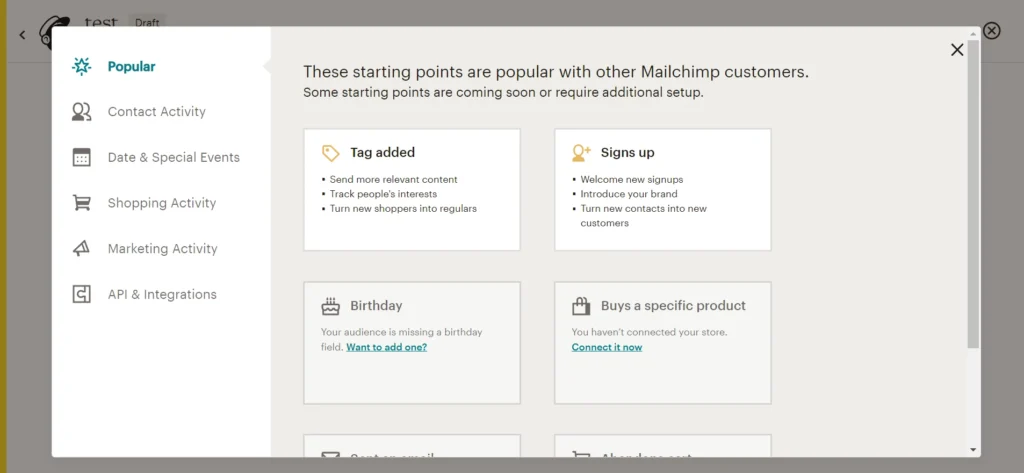
Automation is an important feature of both software. What is the automation feature of these two tools? To understand the automation feature, let’s have a look at an example of a user who signs up and doesn’t open the emails the application sends to the user.
The best thing you can do about this user is to send an email requesting him to open your email or remove the user from the mailing list. You can create a similar or different workflow with the two software. The software ships with a drag-and-drop workflow creator tool. The workflows can be complex with many conditions or simple ones.
Mailing list
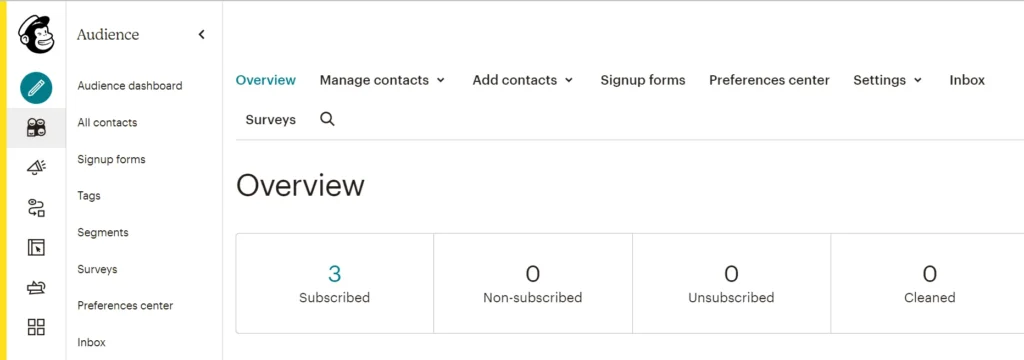
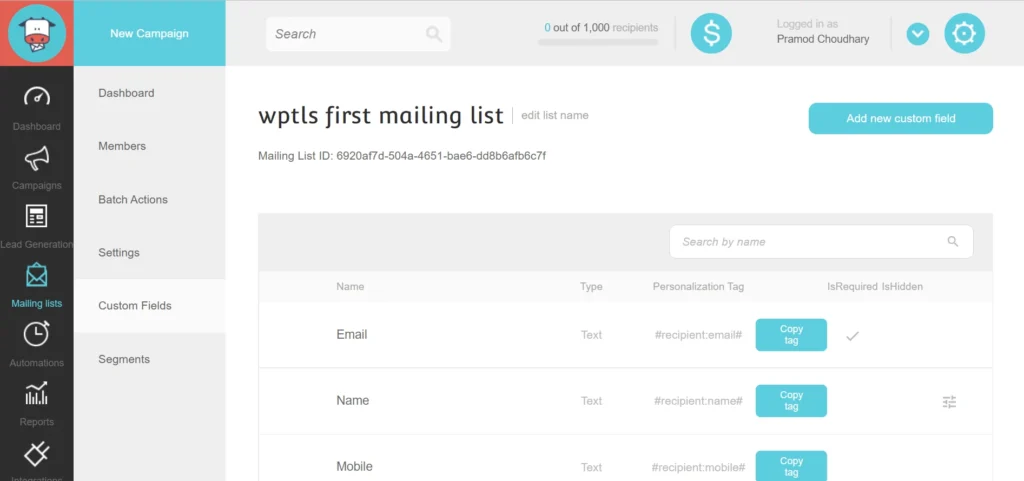
It is easy to manage a mailing list in both Moosend and Mailchimp. The tools let you set a URL to which they should redirect the user when they unsubscribe from your list. You can manage individual members and even import members from a contact list. The two email services enable you to create and manage segments.
Analytics/reports
Once your email/automation campaign is live, you may want to see the performance of your campaign. The two software have a report section that shows various important details of your campaign. The tools show the number of times the mail was opened, forwarded, clicked, etc. They let you download the report data as a CSV format file and filter it by days, weeks, months, etc.
Plugin and integration
Moosend supports integration with various platforms, including Zapier, WordPress, Drupal, etc. Its developers have launched a plugin for WordPress and Drupal on the plugin store of the two content management systems. Mailchimp works with all major CMS, marketing platforms, etc. According to its site, the application is compatible with a massive 300+ services.
Security
The mailing list is no doubt an important asset for a website owner. If some crooked user gets access to your list and deletes it, your months and years of hard work would go in vain. To ensure your account is secure, you can enable two-factor authentication in Mailchimp. MC supports phone-based 2FA. Its counterpart doesn’t support 2-factor authentication yet.
Pricing
Moosend’s free plan supports 1000 subscribers. The free plan doesn’t ship with landing pages or support collaboration. The paid subscription plan for the email marketing service starts at $8. The 8$ plan supports 2000 subscribers and includes features that are or aren’t supported by the free plan. The email marketing platform supports up to 50000 subscribers. If your mailing list has 50k subscribers, you’ll have to pay $164 per month. You must contact the customer support team if your list has more than 50k subscribers.
Mailchimp’s email marketing plans are divided into four categories – Free, Essentials, Standard, and Premium. Each plan may have several sub-plans, and the cost of the subscription plan depends on the number of subscribers present in the mailing list. Despite being the cheapest plan of MC, the Essentials plan is costlier than Moosend. For example, the Essentials plan with support for 50000 subscribers costs around 264 dollars on Mailchimp.
Closing words: Moosend offers similar features as MC but has cheaper subscription plans.

