From its rating and number of users, it is clear that Yoast is the best search engine optimization extension in the WP repository. The free edition of this plugin not only has the basic SEO features but also offers some unique features that none of the similar products offer. For instance, it can check the content for excessive passive voice usage. None of the WP search engine optimization extensions have this feature yet.
Yoast introduced unique search engine optimization settings within 2 to 3 years of its launch. This made it better than its counterparts. The developer of YST introduced a paid/premium version of their WP SEO extension. Compared to other similar plugins, the premium edition of YST is costlier.
Rank Math and SEOPress are good alternatives to Yoast. Their base plans come with an unlimited usage policy. Rank Math Premium costs only 59 dollars, and SEOPress Premium is available for 49 dollars. YP is available for purchase at 99 dollars only. Its 5 plugin pack is available for purchase at 229 dollars. Should you spend 99 USD to get the plugin? To know whether the premium edition of the most popular search engine optimization extension is worth buying, let’s have a look at its features.
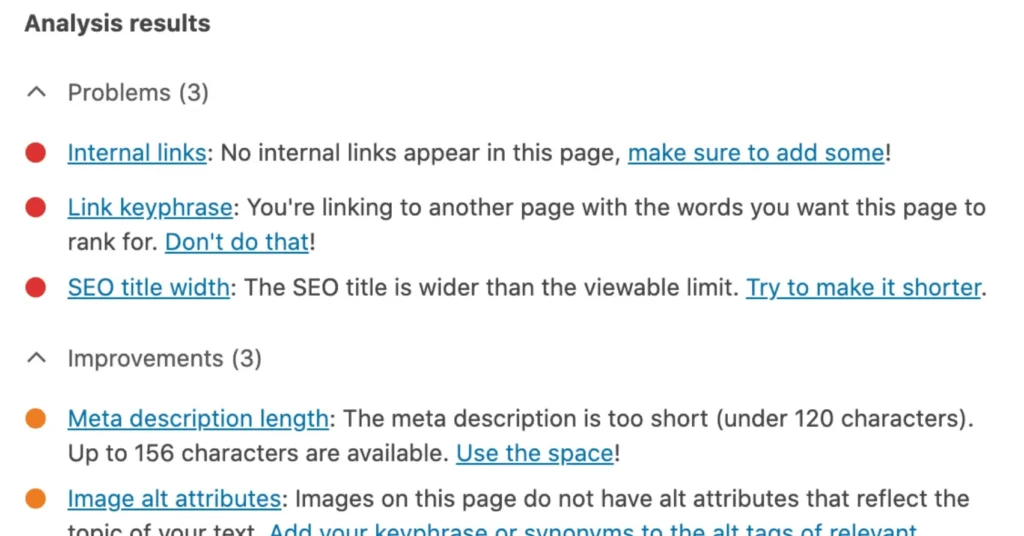
Multiple focus words
Although you can enter multiple keywords in the focus keyword textbox in Yoast free version, the analysis score is based on a single keyword only. Users of the plugin’s premium version can work with multiple focus keywords and set synonyms for the focus keyword. The synonym feature lets users optimize the article with varying/different keywords instead of one. Thereby increasing the chances of your article ranking for related and focus keywords.
Internal linking suggestions
Internal linking is important as it improves the site’s structure and helps users and bots find content on a site. WP users can either link pages manually or use a related posts plugin. The first option is better, but you can be confused while manually interlinking articles if you have published hundreds of articles on your website. The Premium version of the extension makes it easy to link articles by suggesting links in real-time. You’ll see link suggestions in the sidebar when you’re working on a post if you’re using it.
Redirect manager
You may merge two or more posts to create a longer post or permanently delete a page or post on your site. In the first case, you should redirect the deleted post to the one you’ve created after merging. Using a redirection plugin is easier than manually creating and putting a redirect rule in the Nginx or htaccess configuration file. The Premium edition has a redirection manager utility built-in.
Structured data
Yoast Premium can add structured data schema to the pages. It supports popular schemas such as Product, Recipe, event, etc. What is the benefit of schema code? Suppose you’ve created a recipe post on your site. Without schema, the post will appear as a typical search result on search engine result pages. If you add schema to the page, the post may appear in the Google recipe search and carry a rating in the search result.
Social previews
To know whether the Open Graph tags you’ve added to a website are proper or not, you won’t have to copy-paste the post’s URL on a social media portal. Yoast Premium will render the post in the dashboard.
Premium support
Yoast free edition is a good tool, but there are certain situations in which you may want to get help from the customer support team. For example, you may want to reduce the number of words that appear in the custom meta description or get rid of some HTML tags the plugin adds to the HTML heading section. The GUI won’t help you with these two tasks, but you can achieve these two things with the help of a custom function. No one knows Yoast better than its developers and customer support staff. Thus, you can ask the customer support team to share a custom function that will let you get these two tasks done.
Is the premium worth it? Yoast is a high-quality SEO plugin. Thus, buying its paid license won’t be a bad idea. You can use the paid version of the best Yoast alternatives if you cannot afford its premium subscription plan.

