Kadence is a new generation WordPress theme based on the blocks technology. It doesn’t have thousands of ratings or millions of users, but its user base is growing very fast, and this is what matters for any developer building products.
Is Kadence a good fit for your website? What kind of website can you build with it? What options you’ll find in this template? Let’s find it out!
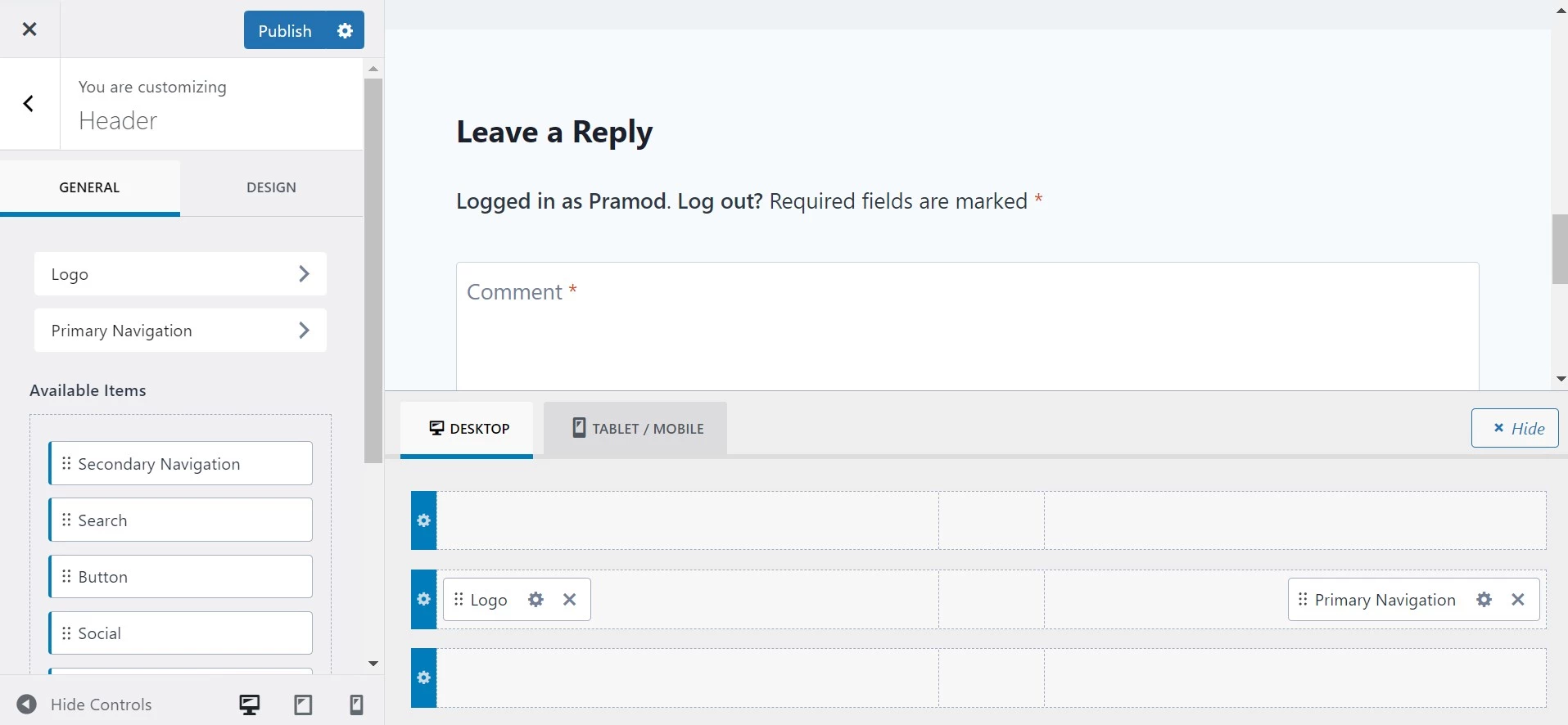
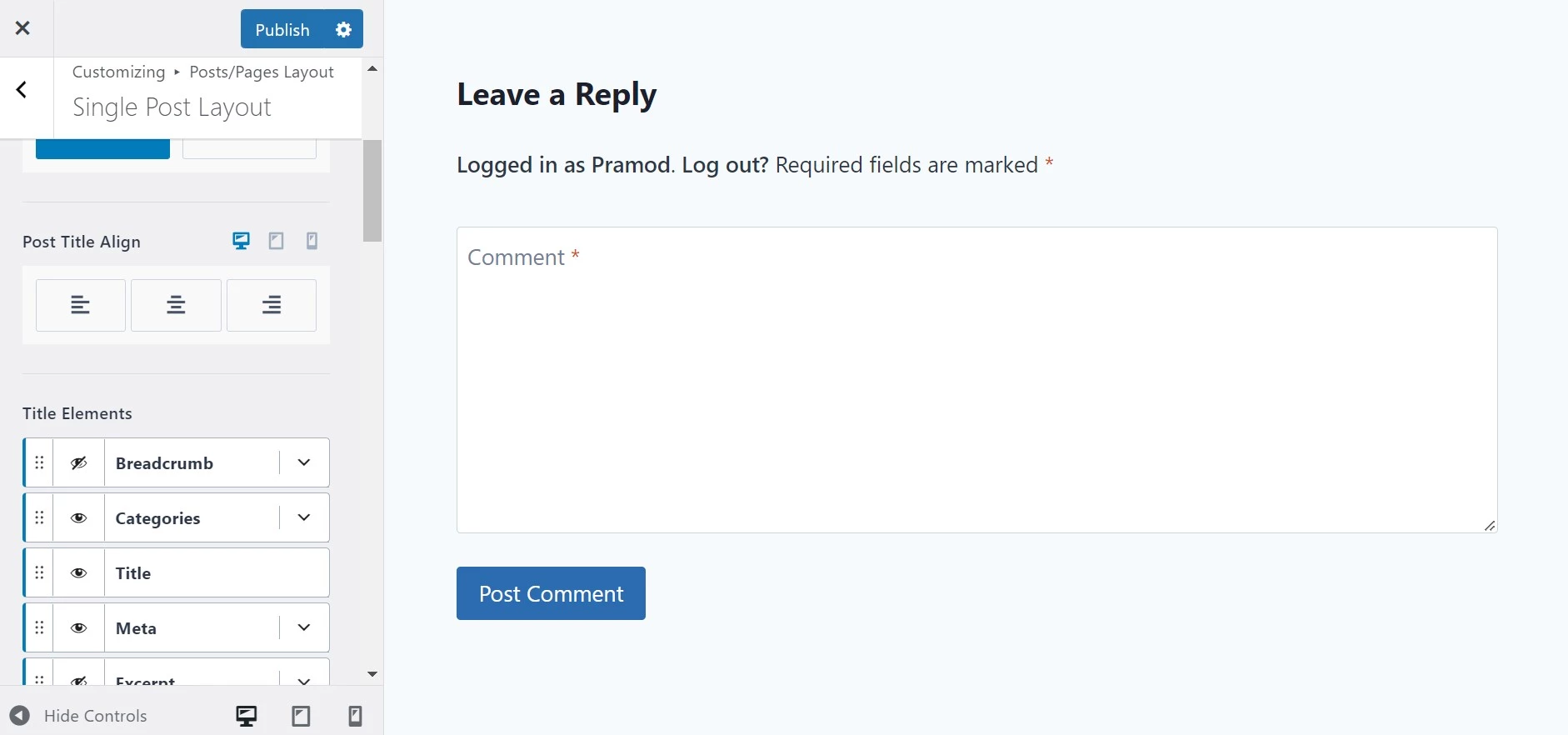
Most themes built and launched before 2016 shipped with a dedicated Options page. You could have customized them from this page. Kadence, like modern WP templates, enables users to customize the site with WordPress live customizer tool. Here are the various sections you’ll find in this tool when it is active on your website:
Header and footer builder
The footer and header builder lets you create or design a custom header/footer for your site from scratch by using the elements supported by the theme. It is similar to the header/footer builder of the Astra. The tool boasts three horizontal sections, and each section is subdivided into three parts. A part can have one or all of these elements – search, HTML, secondary navigation, button, and social media profile links. You can set the minimum height for the sections and change their layout to one of these – contained, full width, or standard.
Kadence allows you to set a different background color for headers viewed on mobile, desktop, and tablet devices and also enables you to set the minimum screen size on which the mobile header must be displayed to the user instead of the desktop/tablet header. You can customize the header menu in it by setting the drop-down effect, width, and vertical spacing for items that will appear in the drop-down interface. You can also specify space between menu items and set a background color for the drop-down.
Layouts
Users may want to experiment with different archive layouts. For such users, this theme offers five layouts. These are the five pre-made archive layouts supported by Kadence – Normal, Narrow, Full width, left sidebar, and right sidebar. The full-width layout doesn’t feature right/left/top/bottom margin or padding. The body, header, and footer will occupy the maximum space. The default layout is Normal.
This layout features a small left/right margin/padding. The Narrow layout has more left/right padding than the Normal layout. Kadence also enables you to create a custom layout by letting users change the space surrounding the content. It can show a border on the grid boxes. You can change the border’s color and set a border radius for the boxes.
Apart from the five archive layouts, Kadence features five post layouts. The post is divided into multiple sections. The template lets users customize the single post page title section by changing the position of the post title and post title elements. It supports two title positions – in content and above content. You can change the alignment of the title in these two positions to left, right, or center. The post title elements are breadcrumbs, meta, title, excerpt, categories, and title. You can hide each or any of these five title elements in the Kadence. This WP theme supports five post layouts.
Sidebar
A sidebar can appear at the right or left side of the post content on a Kadence-powered WordPress site. In addition to the default sidebar layouts, this template enables users to set a width for the sidebar. The Sticky sidebar is one feature that not many WordPress themes support. The template provides a toggle option to make its sidebar sticky and make the sidebar look different from the rest of the website by changing its background color. You can also set a sidebar divider border color in it.
Scroll To Top
The Scroll to Top button is disabled by default in Kadence. You can not only enable this button but also change the size of its icon.
Font settings
Kadence enables users to modify the universal font settings, which are applicable for heading tags h1 to h6, breadcrumbs, etc. It lets users select the Google Font subset. It also allows users to change the font of other items on the page. For example, you can change the widget title and content font in it.
Search results
If people don’t find the content relevant or want to see the posts belonging to the same topic, they’ll enter the search query in the search box and click the enter button. What happens when a user does so? The theme’s search function will run a query in the background to find a list of records whose post_content or title column contains the phrase user has entered.
If at least one record is found, it will show the post list, and if no record is found, the theme will display a “no posts found” message (or any other message). Many WP templates don’t let you change the looks of the search page, but this one does. You can change the number of columns in which the posts will be displayed. You can also customize the 404 page in this WordPress theme.
Breadcrumbs
Kadence’s breadcrumb system supports integration with the breadcrumbs of Yoast and Yoast alternative plugins such as Rank Math or SEOPress. You have to select a breadcrumb engine from its live customizer interface to see the breadcrumbs on the pages of your website. The template can hide the site name in the breadcrumb and show the website icon instead of the site name.
Social links
As mentioned above, Kadence can show social media profile URLs in the website’s header section or in the website’s footer section. The social links section of the live customizer tool has over a dozen text fields to enter the link to your various social media accounts. For example, there’s a text box to enter the WhatsApp URL, Instagram profile URL, Twitter profile link, etc.
Comments
This WP template supports two comment form positions – above and below comments. It also has a toggle option to remove the website field from the comments form. In themes that don’t offer this option, you will have to add a custom function to remove the website field from the comments form in its functions.php file.
Performance
Not many themes have settings to boost the site’s performance. Kadence features a performance section where you can enable lightbox, scroll to id, local Google fonts, and CSS preload function to improve your website’s performance. Themify is another template we’re aware of that has dedicated settings to make a WordPress website faster.
What type of websites can you build with Kadence? This theme offers more than fifty options. The big list of options includes an option to create a custom layout by playing with padding/margin. This template is thus suitable for building all types of WP websites.
As you can see above, Kadence lets users customize every part of the page. It is thus an excellent theme for users.

