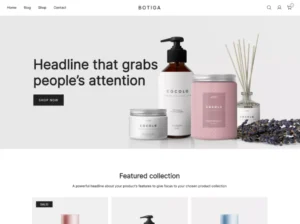Storefront is a responsive WooCommerce theme built by Automattic Inc, the developer of WP CMS and the WooCommerce plugin. It powers around 200k WP eCommerce sites and has a nice rating of 4.5.
There are dozens of WooCommerce templates in the WP repository; why use Storefront? Is SF better than Woostify, Botiga, or Flatsome? In case you don’t know, Flatsome is the highest-rated and one of the most popular WooCommerce themes, and the remaining two have excellent ratings and are growing pretty fast. Here’s our unbiased review of Storefront:
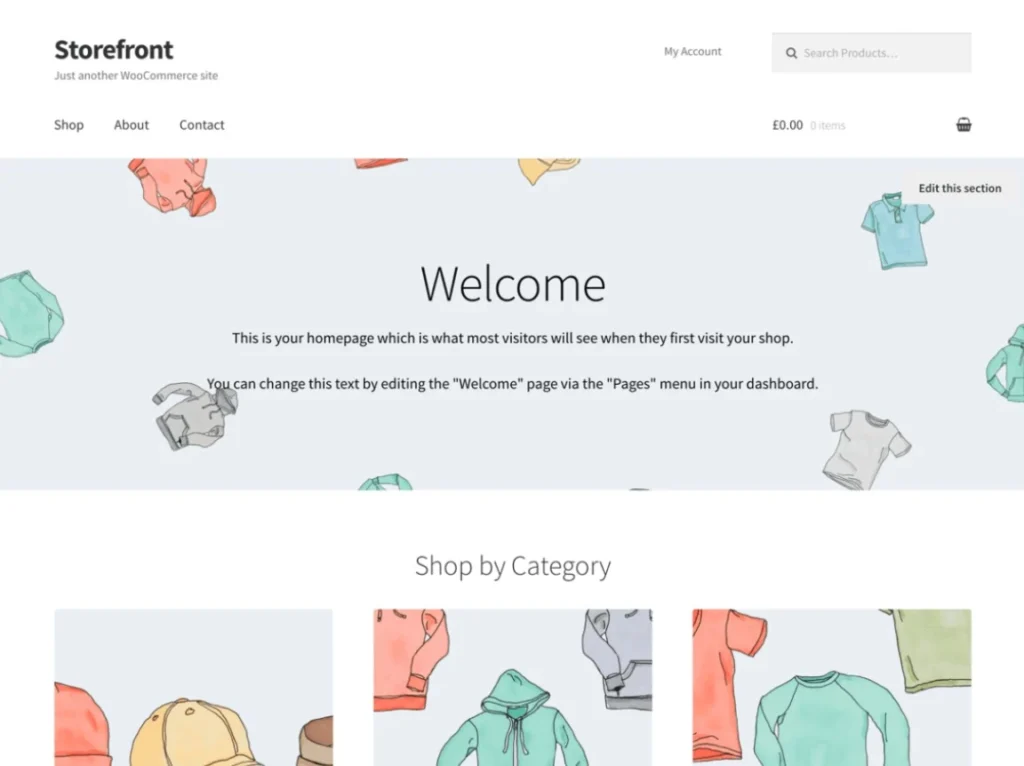
Some WooCommerce templates may ask you to import a pre-made demo to build your WooCommerce-powered online store quickly. Storefront doesn’t ship with demos, and you can customize it only with the WP live customizer tool.
Here are the various features, modules, and options of this WooCommerce theme:
Header
The header of SF has a search box with the label “search products”. The search box is a standard one i.e. it will display the matches only after the user clicks the search button. SF’s header also features a cart icon and the total cart value label. This template enables you to set a background image for the header. If you don’t want to set a background image, you can change the background color of the header from white to any other color of your choice. To ensure that the color of the links/text in the header matches the background color of the header, you can change the color of links and text in SF.
The free version of this WooCommerce template supports the simple WordPress menu. You can replace this menu with a hamburger one by installing the free Hamburger menu extension. Users can also add a mega menu to their site with the help of the mega menus extension. The price of this extension is 39 dollars. The extensions are available for download on the official WooCommerce website.
Another interesting extension that you can buy from the WooCommerce store is the “Storefront Powerpack”. This extension adds “header layout configurator” module to the WP live customizer. You can manage the header items with this module. Powerpack extension also lets users change the looks of any part of the site by modifying their padding, changing their color, font, margin, etc. Barebones Storefront doesn’t support Google Fonts. After enabling the PowerPack extension, you can make the text on your WooCommerce site beautiful using Google Fonts. Another extension that is a part of the PowerPack is “Storefront reviews”. This extension lets users add a beautiful reviews carousel to the homepage of their WooCommerce site.
Footer
The footer of the SF has a single row and column. The footer settings of WP live customizer won’t let users add widgets to the footer. SF only allows you to change the background and text color of the footer. To add widgets to the footer area, you should click the “widget” option in the WP Live customizer. To set a background picture for the footer, you can use the SF Footer Bar extension.
Layout and blog
Storefront supports two layouts – content/sidebar and sidebar/content. You cannot change the width/height of the content/sidebar section with the WP live customizer tool. SF’s free version doesn’t let you customize the blog area of the website. To make the blog section look better, you can use the blog customizer extension. The extension is available for purchase at 19 dollars. It lets users change the meta info position from the left to the right side of the content. The extension lets users enable full-width archive/product/blog post pages. It also adds the magazine layout option to the WP Live customizer if you want the post on the archive pages to appear in a grid.
Many WordPress templates launched these days have social sharing buttons built-in, but SF lacks them. To add sharing buttons to the product pages, you can simply install the free “Storefront Product Sharing” extension or insert the Gutenberg Social icons block on the pages.
Buttons and background
As visitors interact with buttons on an eCommerce website often, you should ensure that the buttons on your online store look good. In SF, you can change the text and background color of buttons. You can also change the alternate button color text and background color. In SF, you can set a background image for the section below header. The Storefront Powerpack extension we’ve shared above will add more button styling options to the live customizer.
Child themes
Storefront can function as a parent template. The WooCommerce website has the following 14 child themes of it:
- Deli, Boutique, Galleria, ProShop.
- Outlet, ToyShop, Pharmacy, Homestore.
- Arcade, Bookshop, Hotel, Petshop, Stationary, and Bistro.
Performance and speed
This template is lightweight as its developers have left out features such as social sharing buttons, pricing tables, and unique layouts. Lightweight templates load faster.
Pricing
You can buy individual extensions we’ve covered above or purchase the extension bundle that offers every premium extension of Storefront for just 69 dollars. SF extension bundle is among the few WordPress WP products that come with a money-back guarantee. If you’re not satisfied with the extension, you can ask for a refund within 30 days of buying it.
Pros
Modular approach: If users want to add a new feature to their store, they can install a SF extension that supports the feature.
Smart customization: One of the extensions of SF lets you change the appearance of any part of the website.
Minimalistic design: The template is simple but beautiful.
Cons
No demos: The theme doesn’t offer demos, but there are free/paid child templates that you can use as an alternative to the demos.
Alternatives [Free & Paid]
Closing words: Storefront is a fast WooCommerce theme with basic customization options. The PowerPack extension pack will increase the number of options substantially. Thus, you should get the pack if you’d like to use SF.