Blocksy and Kadence are fast-growing WordPress themes. The former template has around 40000 users, and the latter is active on over 100k sites. Both templates are lightweight, beautiful, and have an excellent rating of 4.8+. They are Gutenberg-ready and powerful. As their features are similar, people coming across these two templates will find it tough to decide which theme they should choose for their sites. Here’s the comparison that will help you pick a theme between the two.
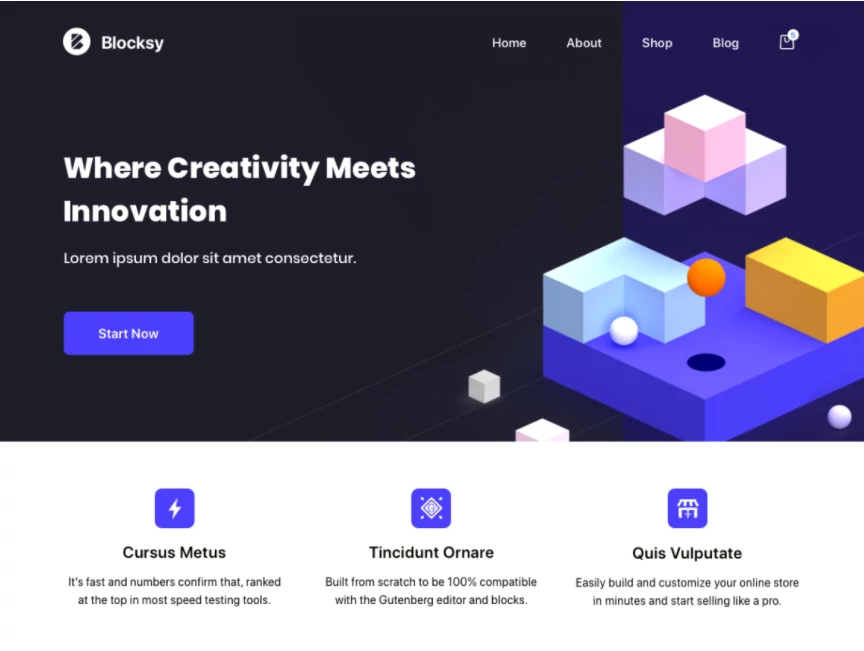

Getting started
Blocksy shows a message to install the Blocksy companion plugin immediately when you install and activate the theme, and Kadence prompts you to install the Starter templates. Both templates don’t add a Theme options page to the WP dashboard. They add an entry to the WordPress CMS’s Appearance menu. When you click this entry, you’ll see a page with links to various theme options in the WordPress live customizer tool.
Header
In Kadence, a header can be made up of 3 rows. Each row features three columns. You can add these five elements – search, secondary navigation, HTML code, social icons, and a button to each column in Kadence. You cannot change the number of columns in the row. Each item you add to the header’s row is customizable. You can change the element’s inner spacing, padding, color, font size, etc in the Kadence. This template supports four navigation styles – standard, full height, underline, and full height underline and three drop-down menu effects – fade, fade up, fade down. It enables you to set the width of the drop-down menu and its color/font/shadow.
Blocksy, like Kadence, features a header builder tool. It shows three rows, and in each row, you can add as many header elements as you want. Blocksy will automatically create a column for the row each time you drag and drop an element in the header’s row. It lets you use these elements in the header:
- Button, HTML.
- Menu, and Socials.
The template supports four styles of menus and has the option to adjust the menu’s inner spacing. It lets users set item height and apply one of these two hover effects to the menu: solid color and boxed color. Blocksy enables its users to change the navigation link’s font, font size, and color and add a border to the navigation bar. The two WP templates support stretched menus.
Footer
The footer builder tool of Blocksy is just like its header builder utility. However, you can set the number of columns for a row by clicking on the gear icon displayed at the top right corner of the row and selecting the columns. The theme supports up to 6 columns in each row of its footer. It ships with 4 column layouts for each row. You are allowed to adjust the spacing between widgets, columns, and rows with the help of a slider in Blocksy. This template lets users set a background color for the footer. You can set a gradient color or an image for the footer’s background in it.
In Kadence, the footer is partitioned into three equal parts horizontally. Each row has three columns by default. You can change the number of columns to 5. The theme ships with five footer column layouts, and it lets you adjust the space above or below the rows. It also enables users to adjust the white space shown on the left or right side of the widgets and the minimum height a row should have. Kadency lets you enable the underline style for the links in the footer. It allows users to change the color, style of the links, background color for the footer, font of the widget title, and font of the text you add to the footer. Kadence supports three footer layouts – contained, full-width, and standard.
Single post
Blocksy supports four blog post styles – 2 full-width layouts and two layouts with a sidebar (either right or left). It supports two content area styles – wide and boxed. It has toggle buttons to disable/enable post tags, featured image, category, author box, share box, post navigation links, comments, and related posts. The template has the option to hide/show the post title. It ships with five archive page layouts and an option to show the sidebar and up to N posts. It lets you customize the cards displayed on the archive pages by letting you disable the post title, meta, featured image, excerpt, and divider displayed on a card. Blocksy supports three card styles – Simple, Boxed, and Cover.
Kadence supports five blog post styles and has the option to activate vertical content padding. It lets you set the featured image aspect ratio and supports two widths – wide and stretchful. In addition to this, the theme supports three featured image positions. This template can show related posts below post content in up to 2 columns. It can hide/show post navigation links, comments, related posts, author box, post tags, and footer area in boxed mode.
Search results page
Kadence and Blocksy let users customize the search results page. The former template supports two search result page title layouts and offers five archive layouts for search results. It can show search results in up to 4 columns. You can also customize the result’s appearance in the grid by disabling things you don’t want to see. For example, you can prevent Kadence from showing meta info or image in the result.
Blocksy ships with five search page layouts, and it can show results in up to 6 columns. You can configure it to show up to N results on the search page, hide the sidebar on the page and enable the live search function of the template. You can also make the search results look different in this theme.
Performance
Blocksy’s Performance settings in the live WP customizer tool let you disable emoji scripts and enable the lazy loading of images. Kadence doesn’t have a built-in option to remove emoji scripts.
Pro version
Kadence offers two subscription plans – Essential bundle and Full Bundle that cost between 89 to 140 dollars per year. You can purchase one of these 3 Blocksy Premium plans – Personal, Professional, and Agency for 49, 69, and 99 dollars, respectively, and the Lifetime subscription plans are priced at 149, 199, and 299 dollars. Both paid subscription plans of Kadence let you use the theme on unlimited sites. The Personal, Agency, and Professional plan supports 1, unlimited, and five websites.

