With more than 5 million active users, Contact Form 7 and WP Forms are two of the most downloaded and popular WordPress plugins. CF7 is one of the oldest WP plugins. WPF is a new plugin but has a better rating than CF7. If you’ve shortlisted these two extensions for your website and would like to know which one among the two is better, go through the following paragraphs where we have compared the two plugins:
Interface
The interface is an important feature of a form builder tool. If it is complex, a user won’t enjoy using the tool, and if the UI is simple, users can build forms within minutes. The UI of both CF7 and WPF is great.
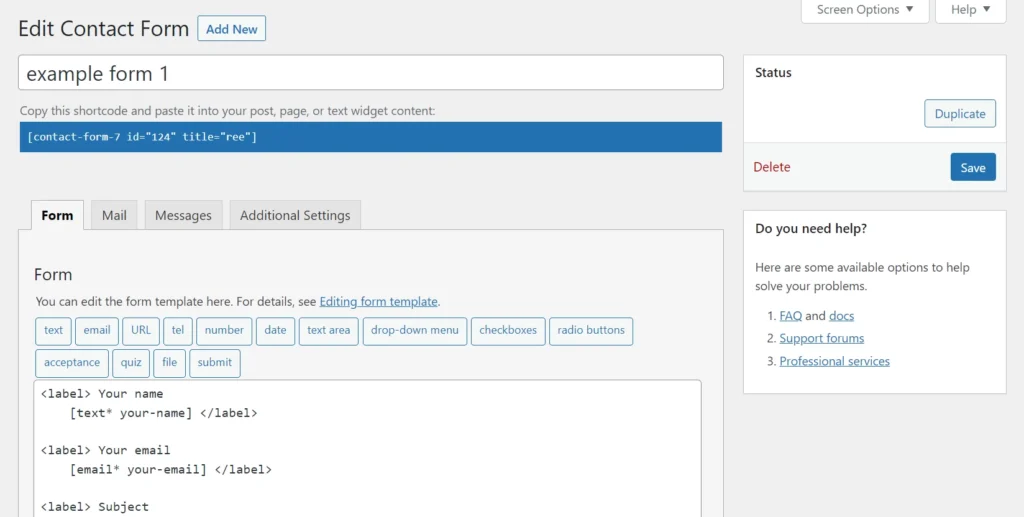
CF7 has a superfast form builder tool that shows a list of elements you can add to your form and a textarea. If you select a field, CF7 will add the field’s code to the textarea. The plugin supports the following fields/elements:
- Text, email, URL, telephone number.
- Number, date, textarea, drop down menu.
- Checkboxes, radio button, quiz, acceptance.
- File, submit.
The plugin will display a popup with various options when you click the element. For example, if you click the text area, CF7 shows a popup with options to enter the name, id, class attribute, default value for the element and a checkbox to make the field required.
Once you insert the element in the editor, you can change the element’s position by copy-pasting its code. When your form is ready, you should click the “Save” button to make CF7 generate a shortcode. You must copy this shortcode and paste it into a WP page or post.
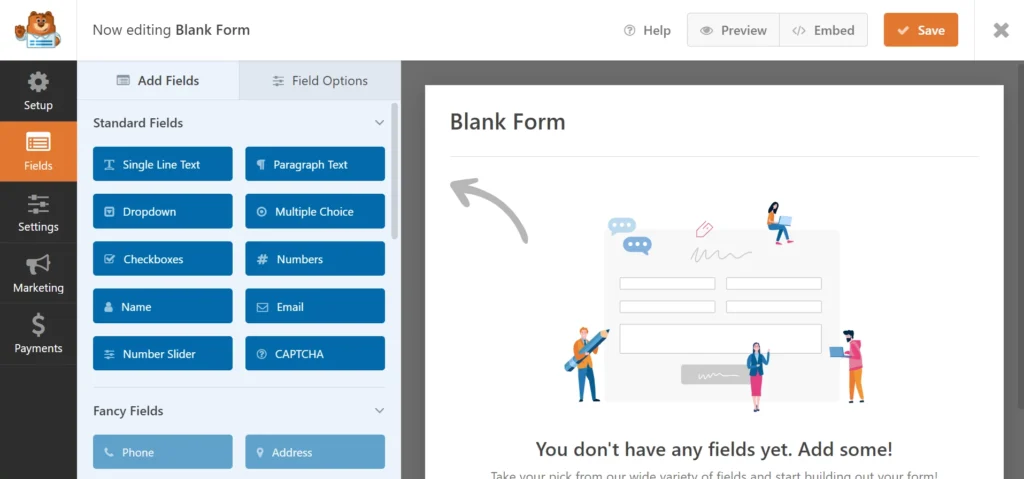
WPF has a drag-and-drop form builder tool. On the left-hand side of its interface, it shows the following fields:
- Single text line, paragraph, dropdown.
- Multiple choices, checkboxes, numbers.
- Name, email, number slider, captcha.
On the right-hand side, WPF flaunts an editor. When you pick a field by clicking it, the plugin will add the field to the blank form displayed on the right side, and when you click the rendered field, the plugin will show a list of field options. WPF offers more customization options for fields than CF7. For example, the paragraph/textarea field options that you will find are as follows:
- Font label, default paragraph, and toggle option to make the user fill the textarea compulsorily.
- Font size, default value, toggle to hide/show the label.
- A text field to enter the class names.
- Set placeholder text, and limit the number of words or characters a user can input.
Previews
No matter what type of forms you build with WPF, you can always preview your creation by clicking the “Preview” button. You cannot preview forms in CF7 unless you put its shortcode on the page and open the page. Frankly speaking, copy-pasting shortcodes and opening pages manually is a waste of time. When you click the WPF’s preview button, the plugin will automatically open a new preview page that renders the form you’ve designed.
Templates
No matter how quickly you create forms, you will save time using templates. CF7 doesn’t ship with templates you can use, but WPF includes several free templates in these categories – education, customer services, business operations, event planning, marketing, health, and wellness, registrations, etc.
Mail settings
WPF and CF7 plugins allow users to set custom messages that the form should display/send when the user fills and submits it, and one of the following things occurs:
- The message is or isn’t sent
- Validation errors occurred.
- PHP encountered an error, etc.
The two plugins also enable you to set a message that must be shown when the user did not fill in the required fields or select a large file.
Integration
CF7 lets users integrate these services – Stripe, Constant Contact, reCaptcha, Sendinblue. When you click on the services supported by CF7, you’ll see a new form to enter the API keys. The free edition of WPF i.e. Lite edition, supports Constant Contact, Uncanny Automator, and reCaptcha.
Pricing
CF7 is a free plugin. Its developer has not introduced a paid version of this plugin. WPF is a free WP plugin that offers these four subscription plans – Elite, Pro, Plus, and Basic for 299.50, 199.50, 99.50, and 39.50 dollars, respectively. The Basic and Plus WPF subscription plans support 1 and 3 websites. The Pro and Elite plans support 5 to unlimited websites.
Some of the add-ons that the WPForms paid/premium edition offers are as follows:
Conditional logic: With this feature of WPF, you can make the plugin show/hide fields or messages only when certain conditions are met.
Payment service integration: The Payments integration feature is available to the subscribers of the Elite and Pro plans of WPF. The Pro plan supports Stripe, PayPal, and Square, and the elite plan supports payment services supported by the Pro plan and integration with Salesforce, Authorize.net.
Landing pages: The Pro and Elite subscription plan let users create landing pages containing a form.
Abandonment: When this addon of WPF is active, the plugin will save the fields the users had filled in before closing the form without submitting it. Users are allowed to see the data the user had entered before abandoning the page.
Closing words: WPF has a better form builder tool than CF7, but the features offered by the free version of the two plugins are the same.

