This month, the WordPress CMS got a new default theme, Twenty Twenty Three. At first glance, the template looks ordinary but is it so? Let’s find it out.
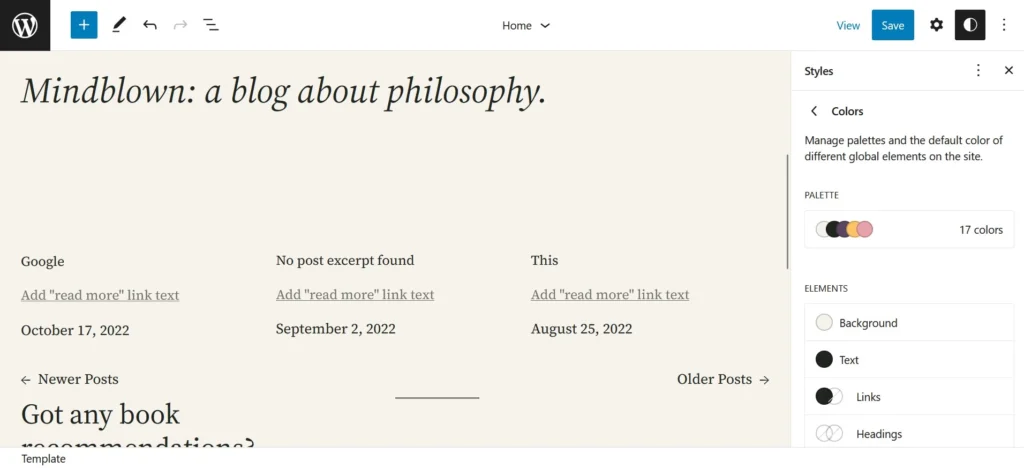
When Twenty Twenty Three is active, you won’t find the customize option in the Appearance menu. Under the Appearance menu of the WordPress menu, you will find a new sub-menu dubbed “Editor”. This menu takes users to the Full Site Editor of WP. The WP FSE is in beta and looks like an upgraded version of Gutenberg.
Gutenberg/Full Site Editor shows the “part” switcher module at the center of its menu. This module lets users select the website part they’d like to customize or design. When Twenty Twenty Three is enabled, you will see these two parts when you click the drop-down icon that appears on it – header and footer.
The header and footer parts are fully customizable in the 2023 WP theme.
Twenty Twenty Three allows users to assign the following HTML elements to the parts of a website:
- header, footer aside.
- mail, article, section, div.
You can switch to any part of a website from the Gutenberg editor’s sidebar or using the part switcher module.
Twenty Twenty Three allows users to preview the header on small or big-size screens without changing the browser width.
This theme enables you to create three template parts – general, footer, and header. The General Part boasts post content and as the name suggests, the footer/header parts contain useful items such as the navbar, widget, text, social media website icons, and more.
The FSE & 2023 template allows users to insert a block after and before an existing element on a page. It enables you to lock the blocks you’ve added to the page. What are the locked blocks? If an item you insert on the page is locked, you won’t be able to move the item or remove it from the page.
2023 theme lets users create a template part from a column or row. It also enables you to add a border or right/top/left/bottom padding to the row/column or an element you’ve inserted in the column or row. The Gutenberg editor supports several column layouts. After inserting a layout, you may want to change one of the column’s width. The latest version of FSE and the WordPress 2023 theme allows you to do so. You can set a custom width for the column in the latest version of WP.
If you’ve upgraded to the latest edition of WordPress, you can also set a solid or gradient background color for a block from the Gutenberg editor sidebar. WP supports these two gradient types – linear and radial and it also allows you to set the gradient angle.
2023 lets users change the size of a heading, paragraph, etc from the Gutenberg editor’s sidebar. The sidebar shows these four pre-defined text sizes in the typography section – small, medium, large, and XML. You can also set a custom size for the text by clicking the toggle icon that appears above the pre-defined text sizes and filling out the textbox WP displays with a number of your choice.
In the older editions of WP, you could have changed the padding or margin of an element with CSS. In WP 6.1, you’ll find an option to change the padding/margin of any element on the page (including text) on the sidebar of the page/post editor.
Another interesting feature of WP 6.1 is that you can make the card or single post page display the last modified date instead of the date on which the author/admin/user had published the post/page without installing a third-party plugin.
2023 offers these nine new global styles – default, whisper, pitch, sherbet, grapes, electric, lockout, canary, and aubergine. Each style applies a different background color and sets a different font for the text. You’ll also find a global color palette with 17 color combinations and the option to set the default color for the website background, text, links, headings, and buttons.
The style section of the WordPress Twenty Twenty Three theme features a layout section that lets users set the width of the main content area and specify the top, left, right, and bottom padding for it.
Twenty Twenty Three is a minimalistic WP theme that doesn’t look great without customization but there are plenty of customization options that will let you make the pages of the WP website look great.




