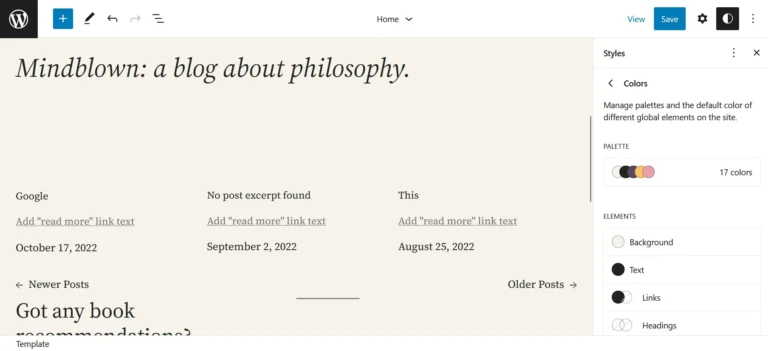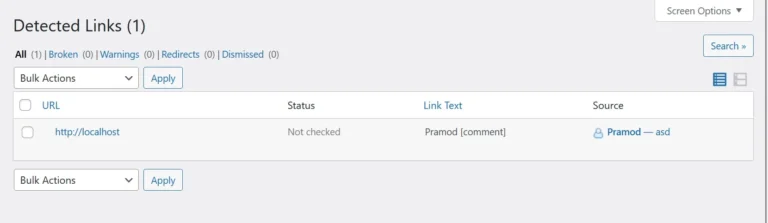Although 404 URLs are not harmful, you will have to redirect the once upon a time important pages on your website that no longer exist to a different URL to make sure that the incoming links are not lost. Apart from this, here are some other reasons why people send visitors of one link to another URL:
- You have published a post, but the permalink is invalid.
- A lot of pages on your website are thin, and you want to get rid of these pages but don’t want to lose backlinks.
Sometimes, when you set up a 301 redirect, the URL may not function or may redirect too many times. Finding the issue with a browser is not easy, as the web browsers will simply keep sending the user to different URLs instead of displaying an error. You can either use the curl command or a web-based tool to find URL chains or see the link to which a given URL sends the user. For example, this tool shows all URLs to which a URL has been redirected. It is super easy to use. You just have to enter the link and click the submit button.
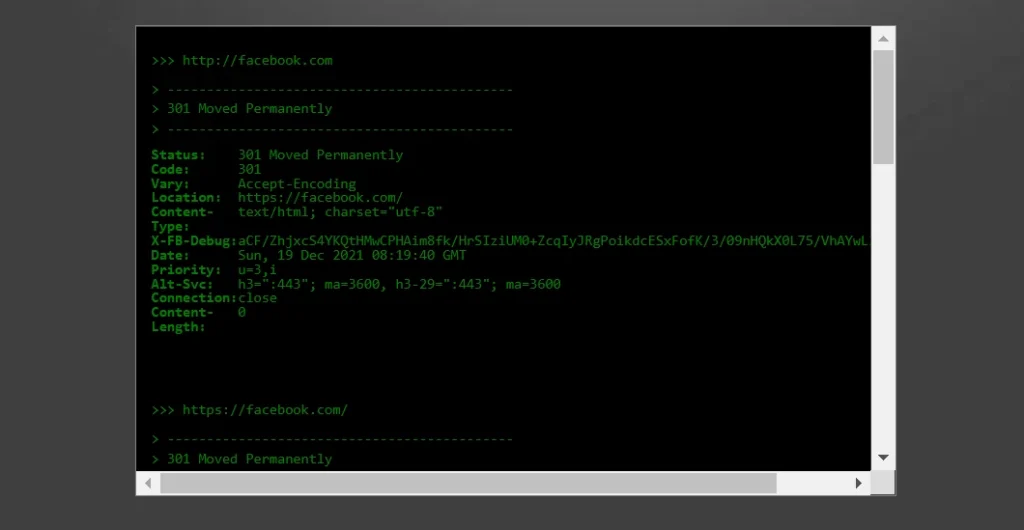
The too many redirects error in the WordPress content management system is caused by one of these three things:
Use of multiple plugins
Simultaneous usage of two or more direction plugins can cause too many redirects on a WordPress site. To understand the problem caused by multiple plugins, let’s consider an example. Suppose you’ve installed two plugins – A and B on the website example.com.
In plugin A, you have created a redirect example.com/page-123, and in plugin B, there’s already the same redirect. You installed Plugin A a long time back. As A wasn’t updated, you installed plugin B but forgot to remove plugin A.
A was on an HTTP-only website. When you found that HTTPS is a ranking signal, you enabled HTTPS on your site and installed an SSL certificate, but you didn’t get rid of Plugin A. To fix the redirection problem caused by plugins, you must use only one plugin instead of multiple plugins.
Many redirects
Sometimes users may create 100s of redirects. You have created several of them manually, but some malicious ones are creating a chain. For example, suppose you’ve created over 100 redirects, and some of the URLs are redirecting to each other. In that case, you should get rid of the extra rules. To find the rules, you can use the browser’s find feature.
Configuration issue
Invalid web server configuration or useless rules can cause too many redirects error on WordPress sites. Let’s consider the example of the Nginx configuration. In the Nginx config file of a website, the server block has code that redirects the HTTP version of the website to the HTTPS version, and you’ve configured your registrar to forward all URLs to the HTTP version of your website.
Or you’re using an unmanaged website hosting service and have hosted multiple sites on the server. You have enabled HTTPS for each domain but haven’t added some domains to the SSL certificate. In this case, you’ll encounter strange redirection issues when you open your website in the browser.