Grammarly is one of the finest grammar checker tools on the internet. It identifies vocabulary issues, misspelled words in the content of any length, and many other issues and highlights the same. It also lets users see the meaning of words and replace the chosen word with an alternate word. Grammarly is not only a content checker but also a plagiarism checker tool. If you don’t want to use it for some reason, here are the five alternatives you can use:
Language Tools
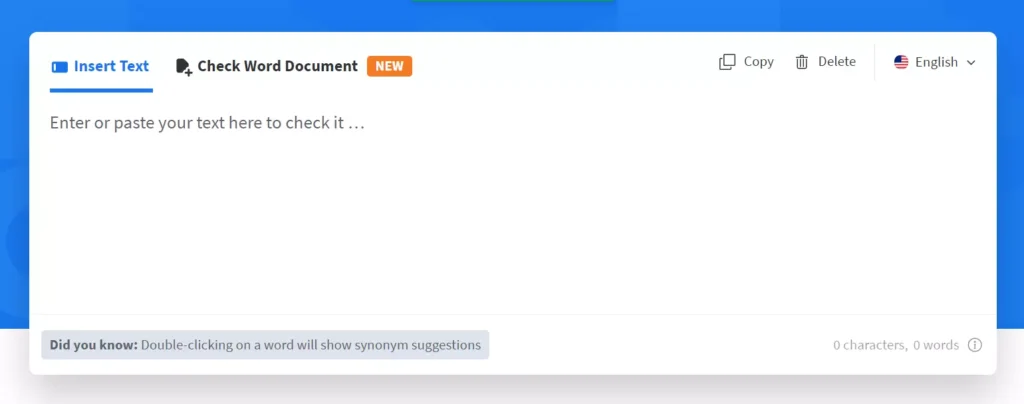
Language Tools is an online software similar to Grammarly. It ships with a personal dictionary utility where you can save words. It shows the content’s quality score and comes with light/dark color themes. According to its developers, it has the best rating among other grammar checker plugins on the Edge plugin repository. LT is available in multiple languages.
Language Tools free edition limits the characters you can check. To increase the character threshold, you can upgrade to its premium plans. The tool offers two plans – one for individuals and the other for teams. The Individual and team plan lets users check 100k characters per text field, and they come with enhanced punctuation, grammar, and style checker functions. Their premium plans are cheaper than the Grammarly Premium subscription plan.
Small SEO Tools
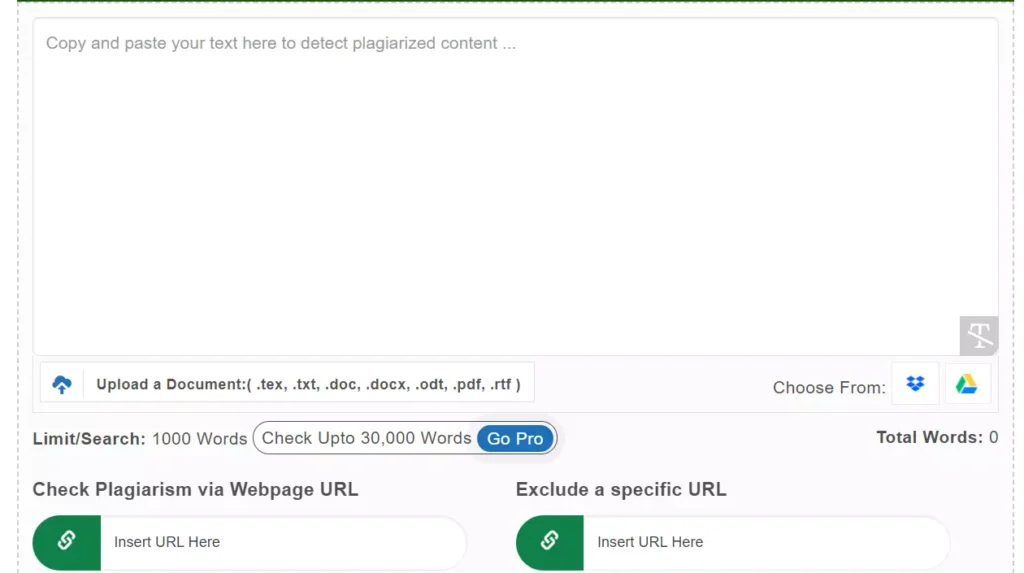
Small SEO Tools website features a good collection of mini tools that website owners and webmasters will find helpful. One of the utilities SST offers is the Plagiarism checker. This utility can extract content from word files stored on your PC or files that you have saved on Google Drive and Dropbox and analyze the same. Once it has extracted the initial 1000 words or you put 1000 words in the tool’s text area and click the “Check Plagiarism” button, SST will show content matching the text you’ve entered.
Hemingway Editor
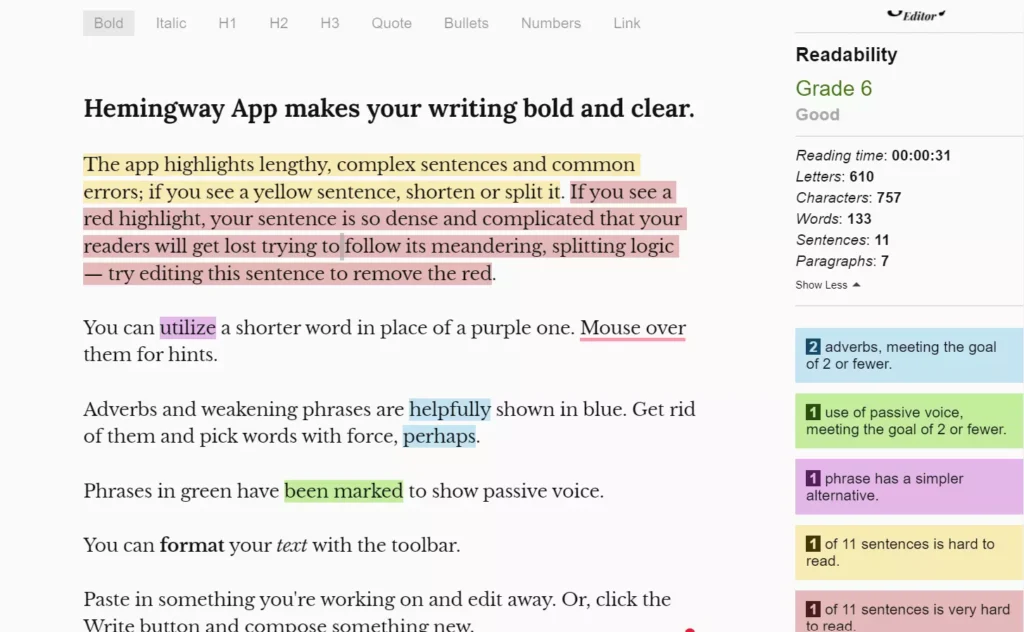
Unlike Grammarly, which concentrates on various things in the content, Hemingway is focused on the structure and passive voice usage in the content. It will help you in creating content that is easy to read and understand. Like Language Tools, this Grammarly alternative utility grades the content. It highlights issues with various colors. For example, Hemingway highlights the complex words with light purple and words with passive voices with light green colors.
Hemingway Editor also shows the number of paragraphs, sentences, words, and characters your content has. There isn’t a limit on the number of characters you can check at a time with it. The Hemingway Editor has text formatting options. You can make the text bolder or convert it to a heading. You can also add a bulleted list, insert a link, or highlight the text manually with a quote in the content you’re editing with the Hemingway Editor. Hemingway supports integration with WordPress.com and self-hosted WordPress.
ProWritingAid
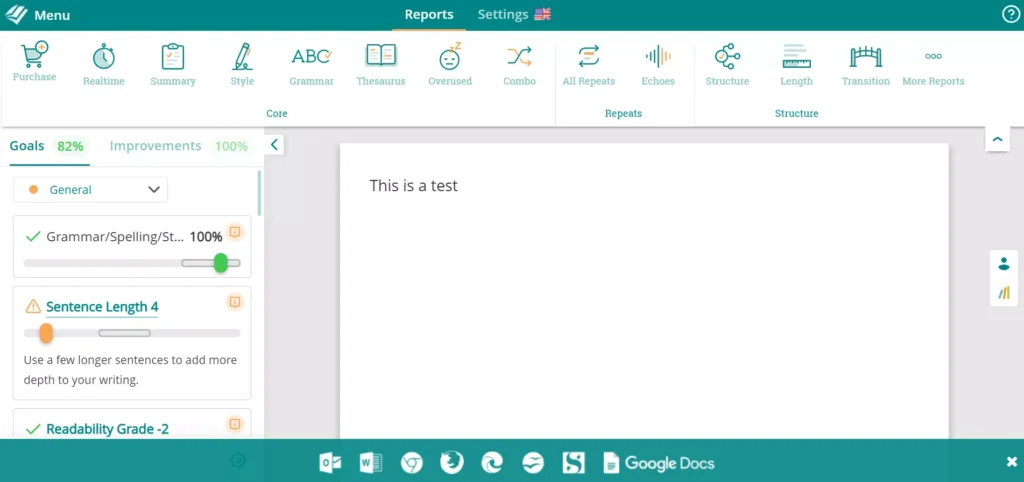
ProWritingAid comes with a dictionary utility, and it can check content for plagiarism. It also enables users to see the length of their content and see if they’re overusing specific terms. ProwritingAid can suggest alternative phrases or words to the one you’ve written, and it detects and highlights confusing words. PWA also features a dictionary-like utility.
Once you add the chosen word to the dictionary, the application won’t recommend changes to it or highlight this word/phrase. Pro Writing Aid shows interesting statistics of your article, and it also shows the Flesh Reading Ease score for your article. You can use it for free by installing the ProWritingAid browser extension or purchasing the Pro Writing Aid to remove the word limit, unlock the plagiarism checker, or use the application on the desktop. The Pro plans cost around 60 per year.
How is ProWritindAid different from Grammarly? Grammarly identifies various problems automatically and displays issues it has found when you click the floating G icon. It also highlights the word/phrases that are incorrect. ProWritingAid allows users to enable all its checkers (click on the “real-time” option) or run individual checks.
Ginger
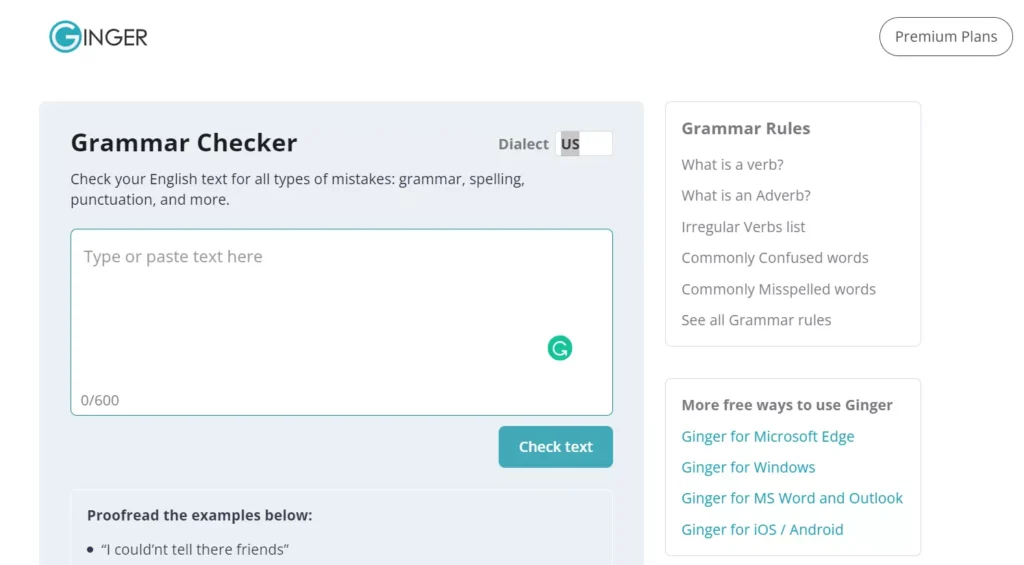
Ginger and Language Tools were the most popular grammar and punctuation checker tools until Grammarly was launched. Ginger lets you rephrase sentences and can also make you aware of spelling mistakes. Like some Grammarly alternatives we’ve shared above, Ginger can identify incorrect usage of singular/plural words and allows you to fix the same without typing a word. It can also recommend synonyms that you can use in the article instead of the word you’ve entered and let you add words to the personal dictionary.
Ginger can translate the content. Hence, it is an excellent alternative to WordPress multilingual plugins. Over 10 million users use this software. The free version has limitations. To check unlimited content, rephrase unlimited sentences, and translate the text into 35+ languages, you can buy Ginger’s paid subscription plan, which costs 89.9 USD per year. Unlike Grammarly, Ginger has a basic editor, which will discard the text as soon as you leave the editor.
Closing words: These were the best Grammarly alternative extensions/tools you can use to analyze your content or get suggestions on improving it.

