Web servers save the activities on a website to a log. The web servers create two types of logs – error and access. If you observe the access log closely, you’ll find plenty of requests to the admin/login.php files from random IP addresses. These requests are nothing but attacks. Hackers who get access to the dashboard may delete the posts/pages on a site. If you didn’t back up the database or files, it won’t be easy or would be impossible to recover the deleted posts.
Before upgrading the WP CMS, users are asked to back up the database. If anything goes wrong during the WP update process, you can quickly restore the data if you have the backup. Mishaps happen at data centers. Last year, a major fire broke out at the hosting service provider OVH. The website data on the servers affected by the fire was destroyed. From these three examples, it is clear that backups are essential. In the how to back up WordPress site article of WPTLS, we’ve shared two ways to back up an entire WP site. In this article, we’ve shared plugins that will let you back up an entire WP portal for free.
BackWPUp
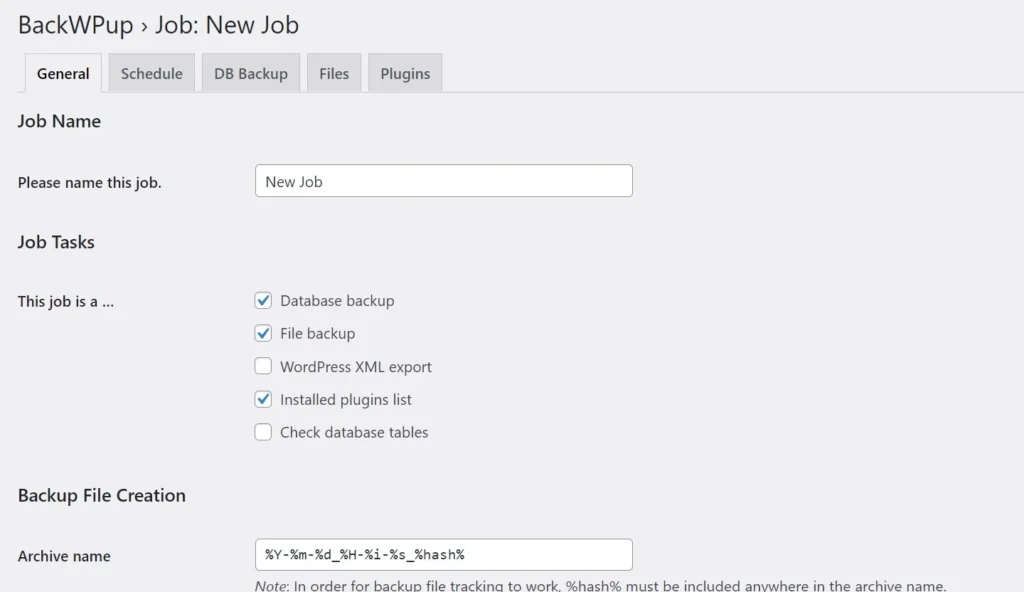
BackWPUp lets users create and manage multiple backup jobs. It also allows users to download a copy of their website database with one button click. It supports these types of jobs – plugin list/database/file backup, WordPress XML export, and check database tables. This extension lets you set a custom name for the exported file. The name can have numbers or alphabets and can be of these formats ZIP, Tar, or Tar GZIP.
BackWPUp can transfer the generated file to leading cloud storage platforms and send a log of its activity to the email address you specify. As the data copies it creates are stored on the server, a misconfigured server configuration file will allow anyone to access the file. To prevent this, you can configure BackWPUp to add the folder protection rules to the htaccess file.
UpdraftPlus
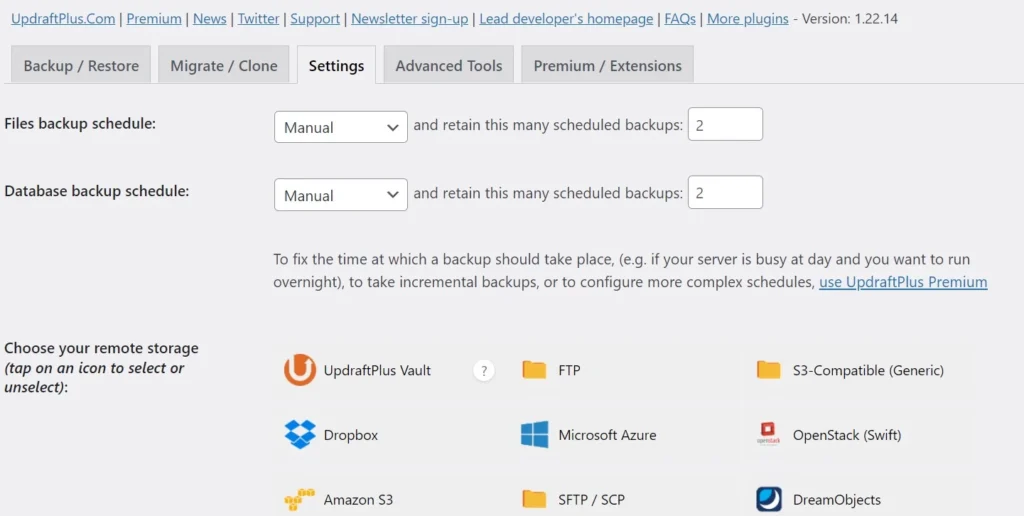
Updraft is the highest-rated and most used WP plugin on this list. You can either schedule backup tasks or create a snapshot of a website with one click of a button with it. UpdraftPlus can add the site’s database or the files to the backup. Like BackWPUp, it can send files to cloud services such as DropBox, Google Cloud, OneDrive, etc.
UpdraftPlus ships with a site cloner function which creates a clone of the web portal on its server. To use this feature, you should connect it to your UpdraftPlus account. Updraft Plus identifies the folders on the servers and lets you choose the folders you want the extension to include in the generated file. You can also configure it to exclude specific folders from the snapshot. UP ships with some useful utilities and a backup/restore option. For example, it can show the size of the plugin, theme folder, and WP uploads folder with a click of a button. The premium edition of this extension enables you to replace data in WP tables.
Backup Migration
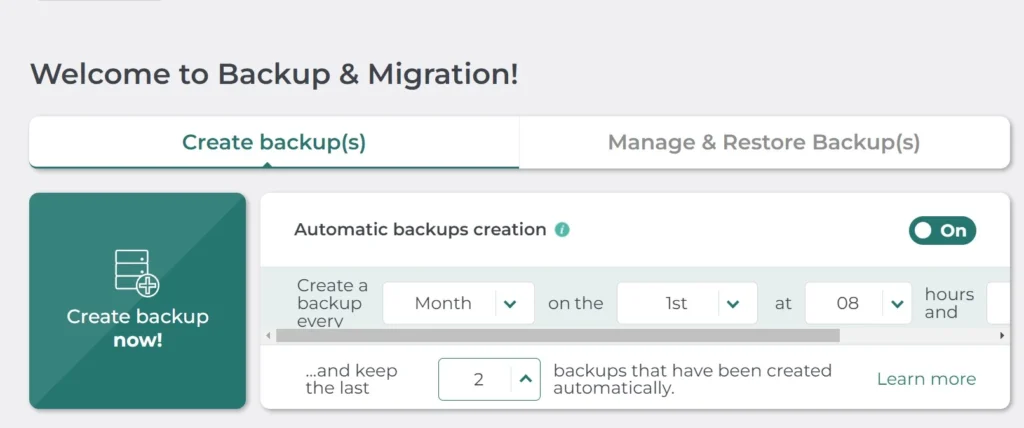
BM lets users create file inclusion and exclusion rules on the fly and can set the file’s name to the one you specify. You can configure it to exclude files stored in a particular directory and keep only the last N snapshots instead of all. BM can store the backups in a directory of your choice on the server. You must set the directory path on the plugin’s Settings page. BM can make the file available for download via a direct link.
The premium edition of BM can ignore specific tables while backing up the database and compress the backed-up file using GZIP, and Tar GZIP compression algorithms to create a smaller archive. It can also encrypt and password-protect a file. BM is a great plugin, but it uses large text on the settings page, and to be honest, the big text hurts the eyes.
Backup Guard
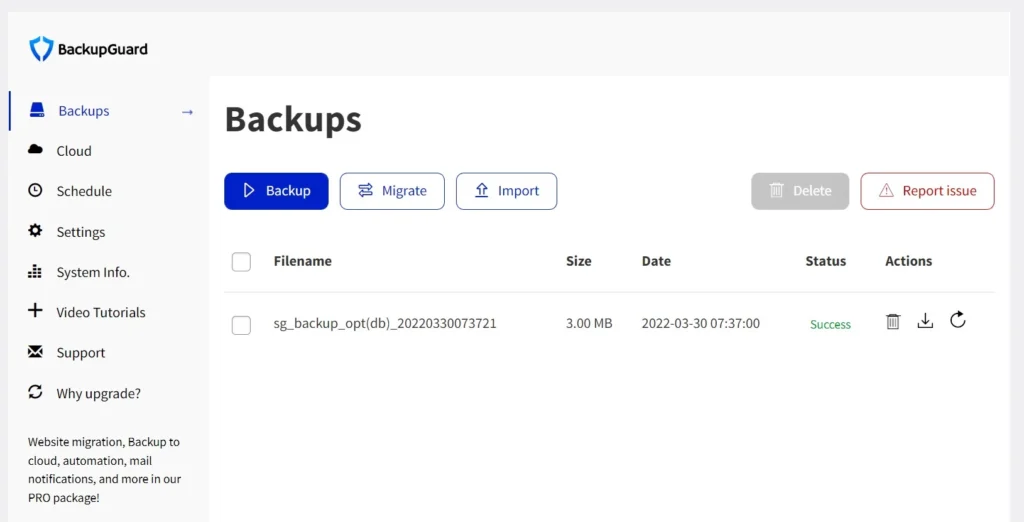
The above plugins support 1+ cloud services. This one supports just one, i.e., DropBox. Before creating a file/DB copy with this extension, you can set a custom name for it. BG free version supports a single scheduled task. Only its premium version allows you to create and manage multiple backup tasks. The above WP extensions don’t let users change the file download method. This one support three modes – Hard Link, PHP, and Symlink. If your site is large and has thousands of posts, you may want to limit the number of rows BG should back up at a time. In the BG settings page, you’ll find a textbox to enter the number of the table rows the plugin can back up at a time.
All In One WP Migration
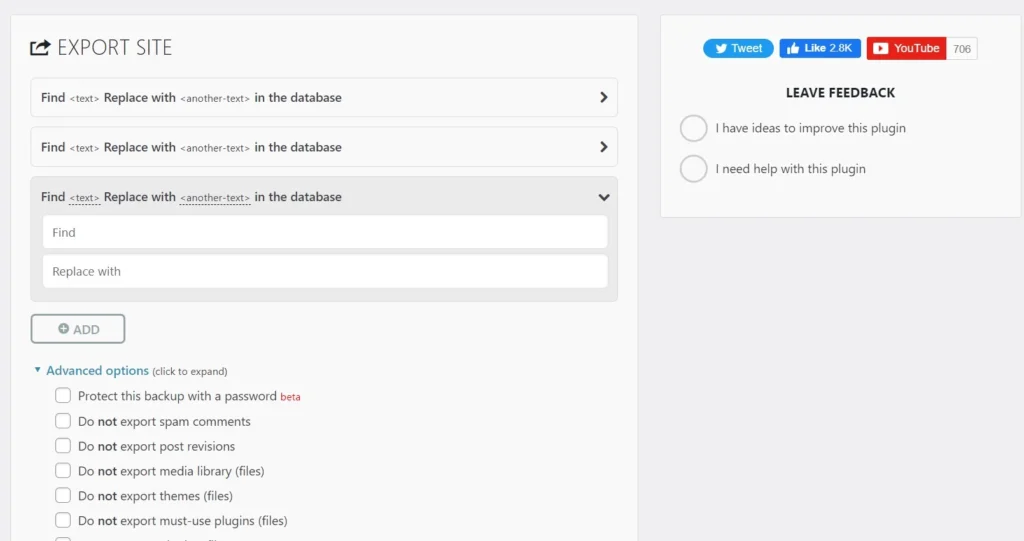
AIOWPM can create a copy of the entire site with one click of a button. The generated file’s extension is wpress, and you can see its content by clicking on the “list” option. The interface that creates a backup also has the option to restore the data. AIOWPM has many handy options. It can ignore the post revisions, comments, themes, extensions, and media files from the wpress format file. It can also replace text in table rows with other text. AIOWPM stores the copies it creates on the server. If you delete the files after downloading them, you don’t have to upload them manually to restore the site data. AIOWPM lets you upload downloaded files of up to 8 megabytes. Its Pro version allows users to upload files of any size.
These are the top WordPress backup plugins you can use.

