Are you looking for a WordPress extension to post or manage jobs or candidates on a WordPress site? Here, we’ve shared six great employment opportunities listing plugins you can use. One of the major benefits of listing a job on our own site is that you don’t have to pay listing fees. Employment sites don’t let users post work opportunities for free and can charge anything between 10 to 100 dollars as a fee. If you have a WordPress site and install one of the extensions we’ve shared below, you can add job posting functionality to your site or publish work opportunities if you’re looking forward to hiring someone.
WP Job Manager
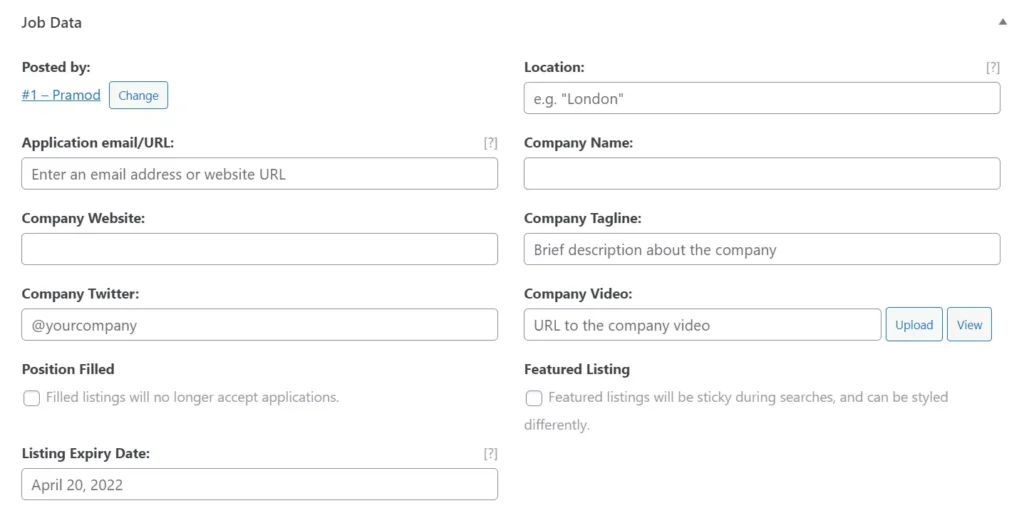
WPJM can create these three pages on your site – submission, dashboard, and jobs. The Jobs page is where users will find work opportunities on your site. It lets you filter and see the listings. The Dashboard page allows users who have posted a work opportunity on your site to manage their listing. If you don’t want the plugin to create the pages, you can copy-paste the form’s shortcode on the pages of your site and customize this page with your favorite page builder or the Gutenberg editor.
WPJM enables you to create and manage job categories. It can show the location of the company/business which is on a hiring spree on Google Map. Listings created with the WPJM plugin can have an expiry date. Instead of permanently deleting the listings, you can configure WP JM to archive the listings when it expires.
WPJM can accept listings from unregistered users. You can make the users who want to publish a job on your website register an account. WPJM can enable Google reCAPTCHA checkboxes on forms and send email alerts when users submit or update a listing.
WP Job Openings
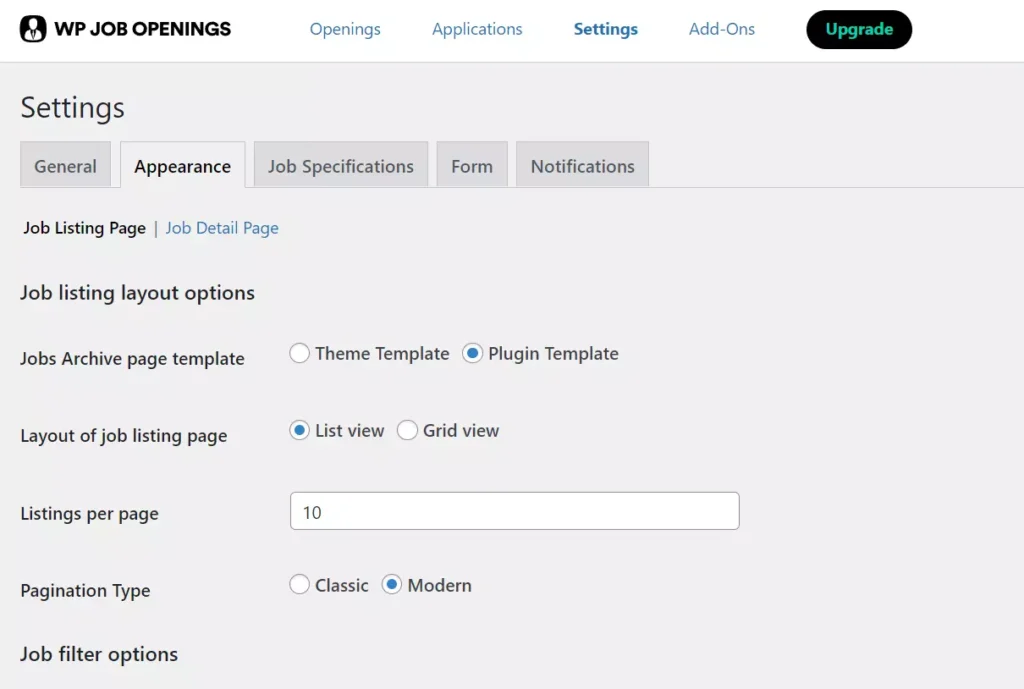
WPJO features a setup page where you must enter the company’s name, and recruiter and select the page where you’d like the listings to appear. When you enter these details, WPJO will open its dashboard, where you’ll find the number of open positions, new applicants, and total applications. The dashboard also shows the option to add a new listing, add a new open position, and add a new opening.
WPJO lets users activate the “email digests” feature, and it can show the featured image on the listing. It supports two pagination styles – classic and modern and two layout listing styles – list and grid. The listing page created by WPJO shows the following three filters – category, location, and type. You can disable any of the three filters from the plugin’s Settings page.
WPJO lets users set a timestamp for work opportunities they’ve posted on their site. Once the job expires, it will hide the same from the listing page. WPJO can show the reCAPTCHA and GDPR complaint checkboxes on the form. It supports email notifications.
Simple Job Board
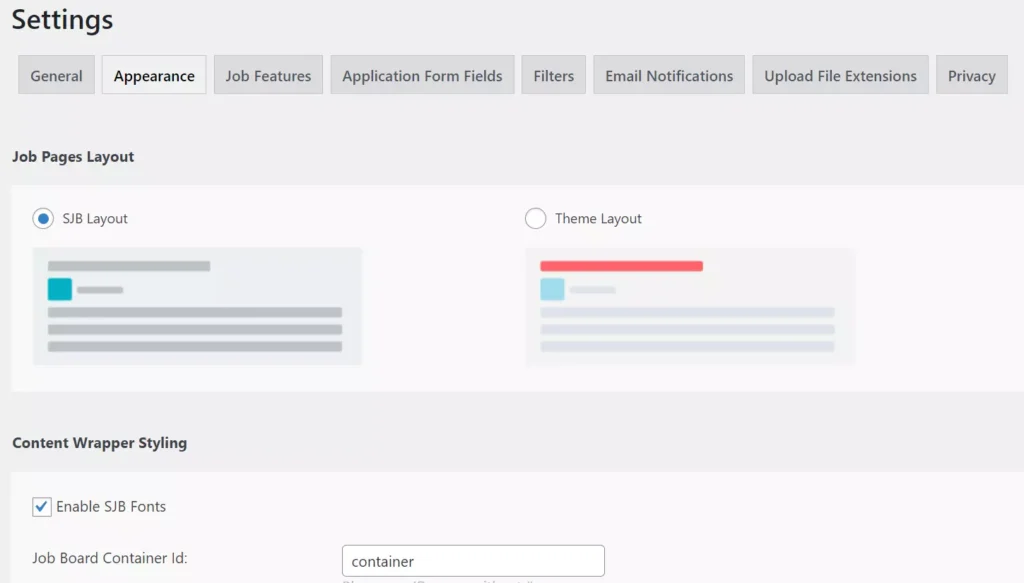
This free plugin lets you add a simple job board to your website with its wizard tool. While creating the board with the wizard, you can select the layout type and choose the listing layout. The plugin supports ten layouts. SJB might show an animated loading image when the user’s device is connected to a slow internet connection. You can replace this image in SJB.
SJB allows users to create custom job application form fields of these types – text field, text area, phone, dropdown, checkbox, radio, and date. It can display one or all of the following filters on the listing page:
- Category, type.
- Location, and search.
SJB lets users upload resumes of these formats – pdf, doc, Docx, ODT, RTF, and text and it can also send alerts to the user’s inbox.
ApplyOnline
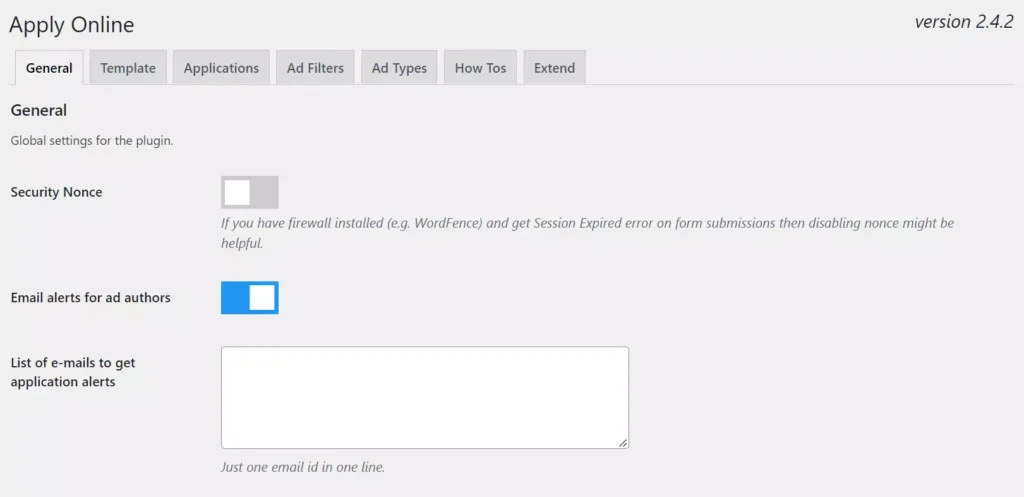
ApplyOnline is a form builder plugin with which you can build job application forms from scratch within a few minutes. It supports a fixed number of file formats. ApplyOnline supports all file formats as it lets users enter the file types it should support. It enables users to create a new template with fields of their choice and allows users to create custom work opportunity application statuses. It supports location, type, and category filters. You can also create a custom filter with it. Instead of sending alert emails to a single user i.e. admin, it can send the details of the new applications to as many email addresses as you want.
Easyjobs
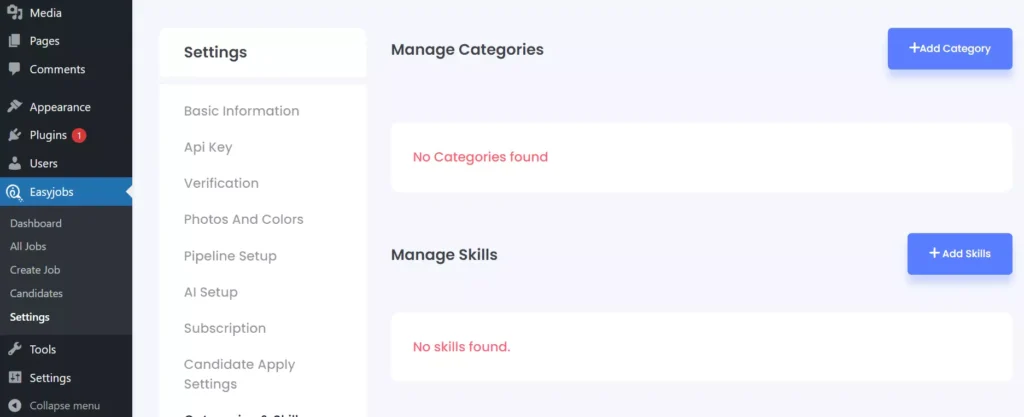
EJ is a hiring/recruitment SaaS that supports integration with WordPress CMS with the help of its official WordPress plugin. It lets users automate the process of hiring and allows users to design listing/application pages with Elementor.
EJ also makes the task of onboarding eligible candidates with the help of a feature called “pipeline”. A pipeline in EJ comprises several/multiple steps. It allows users to customize the job details page. You can change the container’s width and the page’s padding, and the background color with this plugin. You can also set the banner image, company logo, font size, button color, heading font size, etc.
EJ adds a job/candidate management page to the WordPress dashboard. This page lets users filter records by various conditions. It also allows users to create and manage skills/categories.
Job Manager & Career
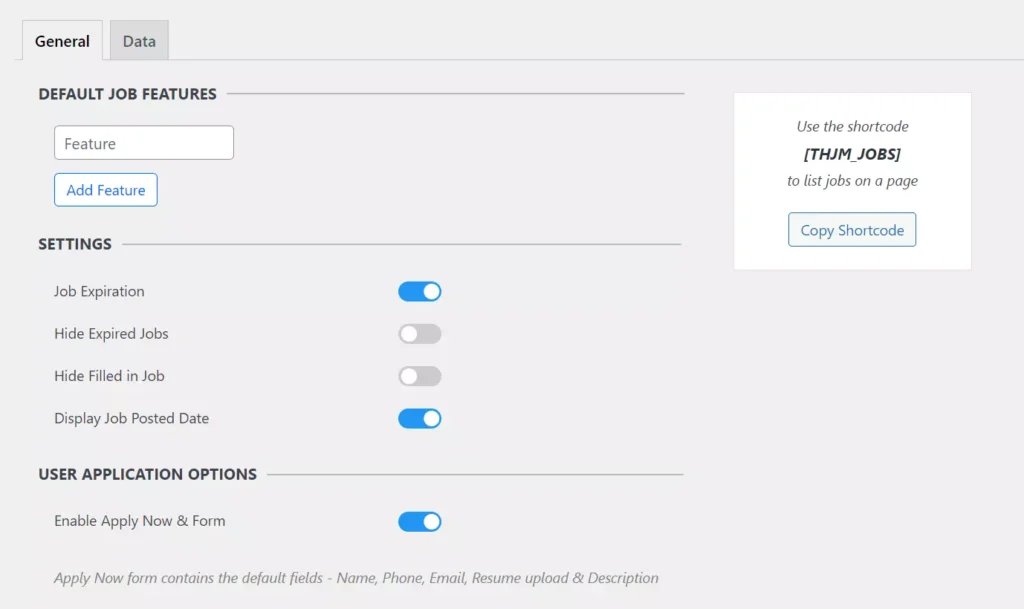
JMC doesn’t have a wizard utility, but it is simple and easy to use. It displays a shortcode “[THJM_JOBS]”. You can copy this shortcode and paste it on a page where you want JMC to show the application form.
Besides the shortcode, you’ll find a toggle option to hide/show the job expiration and posting date. You’ll also find three “filter” checkboxes. You must choose the filters you want JCM to display on the employment opportunity listings page. Other than this page, JCM adds the category, employment type, location, and applications pages to the WordPress dashboard. Thereby making the task of recruitment easier.

