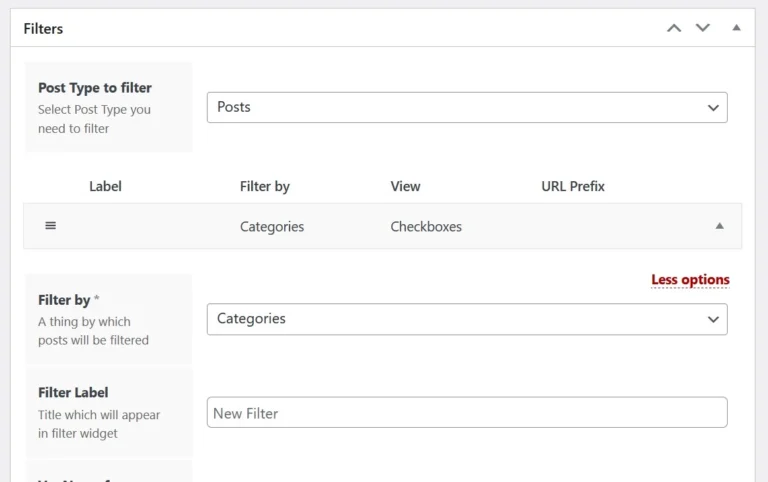The WordPress site grows when new pages are added to it. If you don’t group pages, it would be difficult for the user to find related posts/pages and challenging for the admins to manage the posts. Here’s when categories/tags come into the picture. In WP, you can create them either from the “tags/categories” page of the WP CMS or while editing a WordPress post.
Advantages:
Grouping: When posts are grouped into categories, the site’s structure improves, and finding the posts/pages becomes easier.
SEO: If the page is orphan i.e. isn’t categorized and has some backlinks, the link juice will benefit only this page. If the page is grouped, and the taxonomy link appears on the page, search engines might pass some link juice to the pages grouped into the same category. When search engines visit the link, they may add the pages/posts belonging to this category to their “crawling” list.
WP only lets you create/delete tags and categories and provides a basic widget. Here are the category and tag plugins that overcome this limitation of the WordPress content management system:
TaxoPress
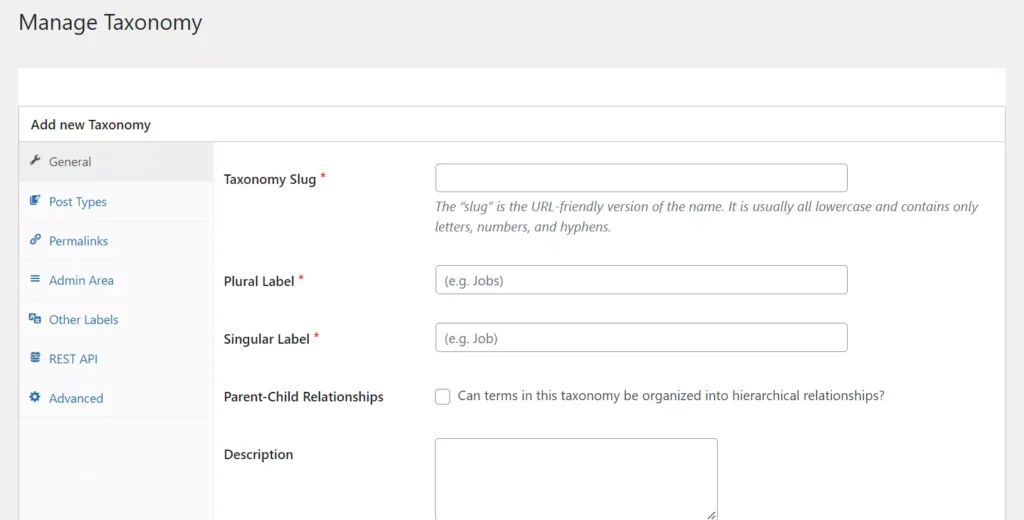
TaxoPress is a free taxonomy manager for WordPress that has the following modules:
Taxonomies: With this module, you can create new taxonomies for your site and manage the existing taxonomies i.e. the taxonomies that the WP CMS ships with.
Terms display: WordPress has a basic tag cloud feature. The “terms display” feature of TaxoPress lets you create and customize the cloud by setting a minimum/maximum font size, set link color, etc. The plugin can show only the tags created within a specific time frame in the cloud.
Auto links: Some users may want to link categories or tags to words in the post content. This feature is for such users. TaxoPress lets users set the maximum number of links it should insert in the post. You can also make it ignore the words in the headings i.e. it will not insert links in h1/h2/h3/h4/h5/h6 headings.
Related posts: TaxoPress can create related posts by categories and tags when you add the related posts shortcode on a page where you want to see the related posts. You can change the format of the link, set a timeframe for picking the posts, set a custom title for the posts, etc.
Mass edit terms: This module shows taxonomies and an edit box next to the same. You can rename many tags at a given time with it.
Category Order and Taxonomy Terms Order
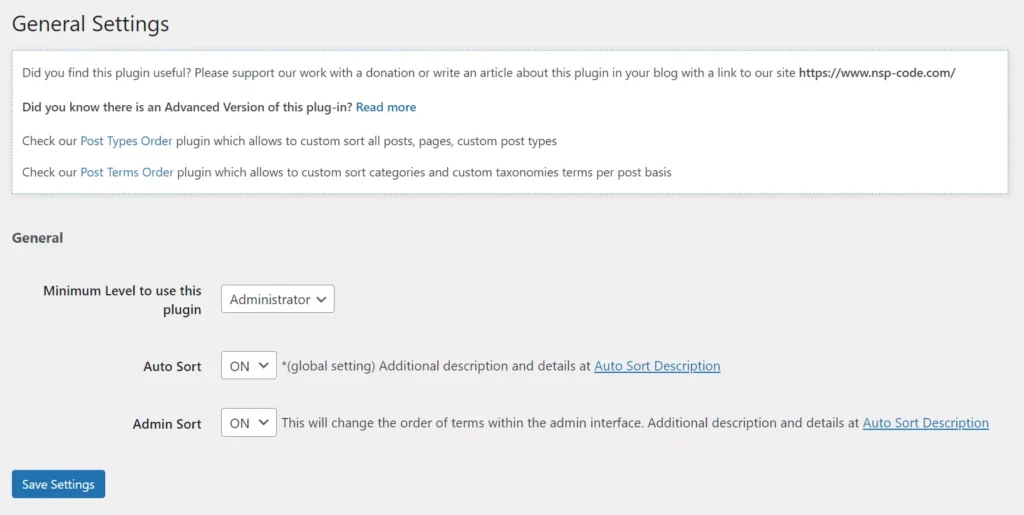
WordPress doesn’t let users sort the list of categories. This plugin allows you to change the order of the categories that appear on the “categories” page. Its “Taxonomy order” page shows a list of categories. You can move the items up or down by dragging/dropping them. COTT can sort the taxonomy items automatically. It can also turn off the auto-sort function.
Categories Image
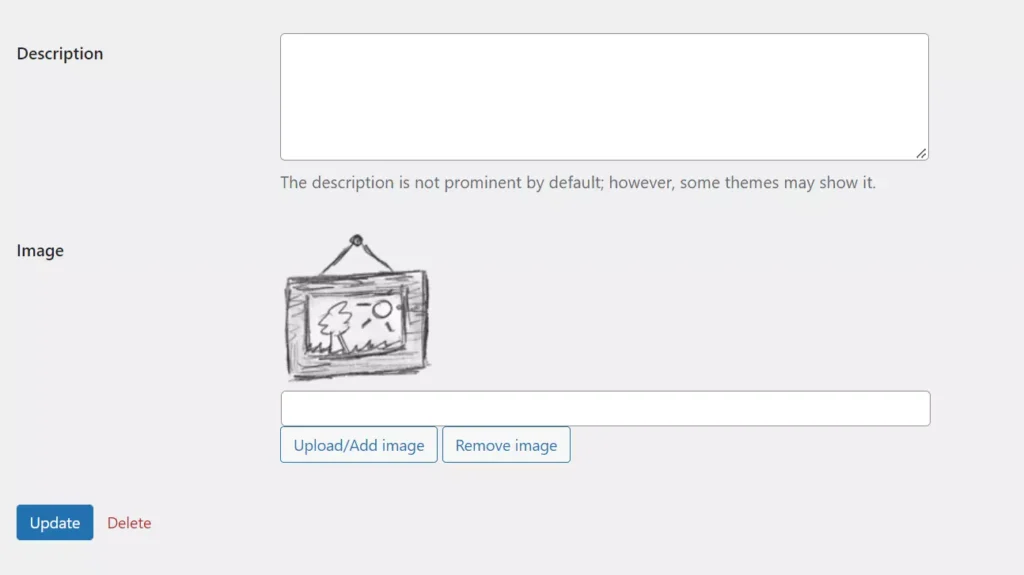
A category name is linked to a URL only by default. This plugin adds an upload image option to the “edit category” or the “tags” form of the WP CMS. It also shows a default image next to the category if you don’t set the category image using the upload option. CI has a settings page where you can choose the taxonomies to which you don’t want the plugin to add the upload & set image option.
Cool Tag Cloud
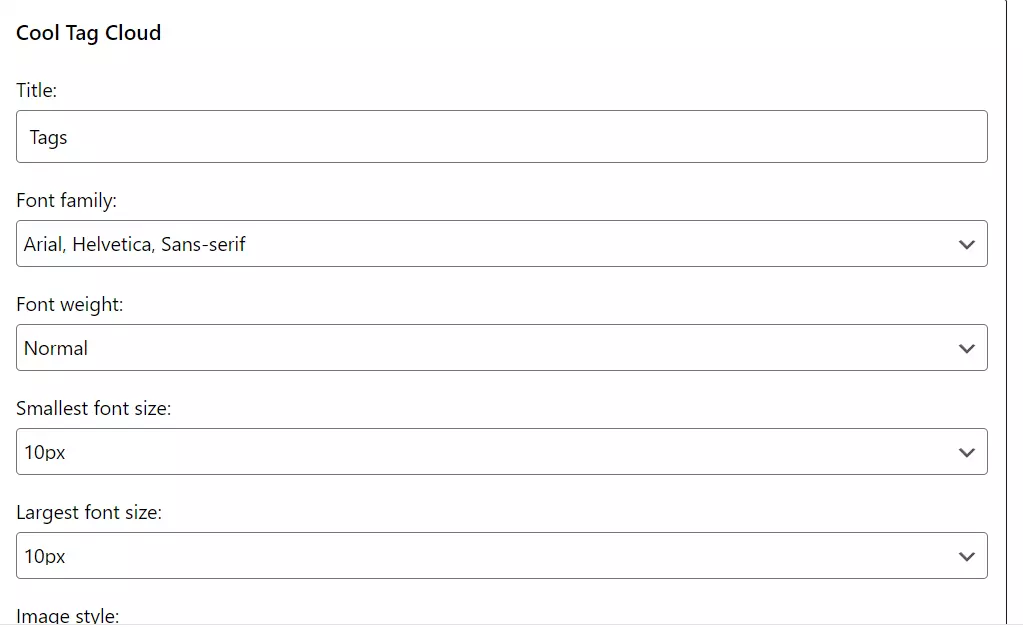
A feature-rich alternative to the WordPress tag cloud widget is the widget added to a site by this plugin. C-T-C‘s widget boasts the option to change font family and font weight and set the smallest/largest font size of the items displayed in the “cloud”. It allows you to change the image style and enable hover animation for the tags.
C-T-C includes nine colored images, which will be displayed as a background for the tag. It enables users to set the maximum number of items it should show and can add the "rel=nofollow" attribute to the links. Users can also exclude the tag from the cloud by entering their IDs. If the extension displays many tags, the page may look ugly. The plugin can show a “show more/less” button next to the “cloud”. You can change the label of the button.
Radio Buttons for Taxonomies
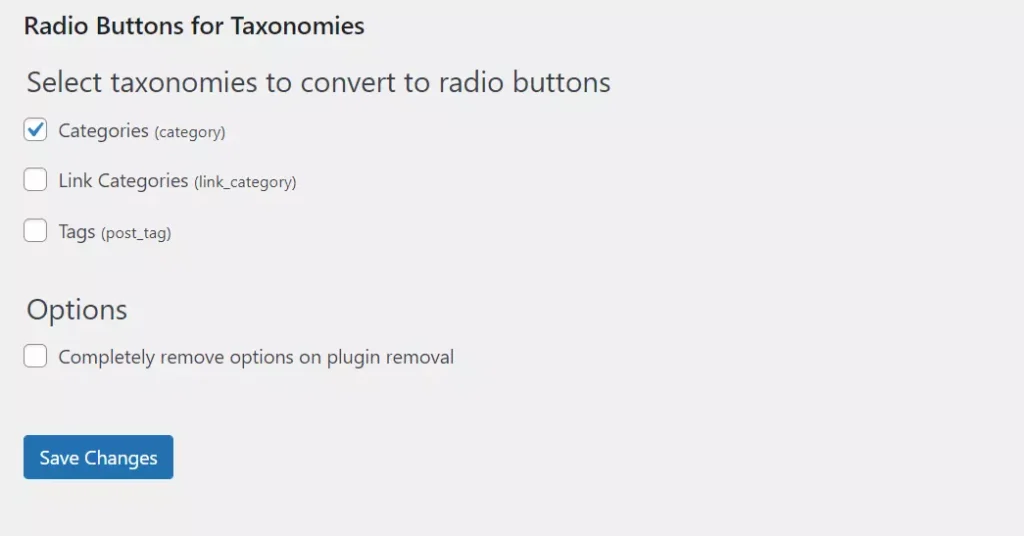
The WP CMS shows checkboxes to select/deselect the categories on the “category” metabox on the sidebar next to the Gutenberg editor. The problem with the checkboxes is that a user may accidentally select multiple categories for the post and publish the post. Although there’s no harm in this, you may want to avoid setting multiple categories for one post. A simple solution to this problem is installing and activating the Radio Buttons for Taxonomies WordPress plugin. RBT will replace checkboxes with radio buttons. Thus, you or an editor can select only one radio button/category. On its settings page, you can select/deselect the taxonomies for which you don’t want the extension to use radio buttons.
Taxonomies List Widget
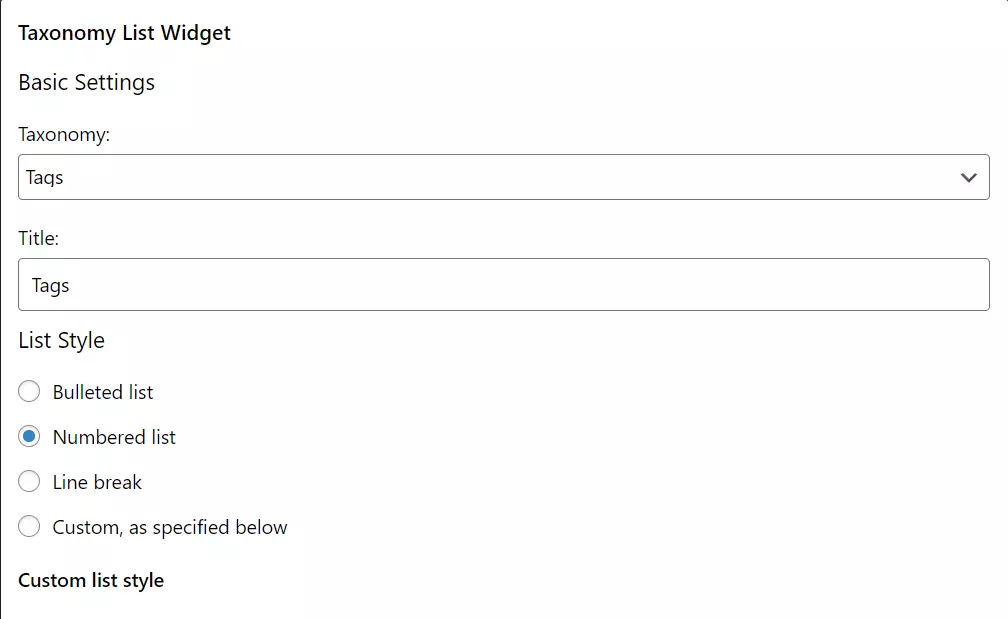
This widget can show items of taxonomies of your choice in a numbered or bulleted list. It can also show the taxonomy items one below the other with a line break. You can configure the TLW to order the taxonomy items by ascending or descending order of their name, ignore items with specific IDs, display post content, and automatically trim lengthy taxonomy names.
So, these are the best taxonomy i.e. tag, and category plugins for WordPress you can use.