Developed by ThemeFuse, Brizy is a free inline WordPress page builder with a rating of 4.7 out of 5 and 90k+ active users. It is one of the top 5 Elementor alternatives in the WP repository. If you’d watch the introductory video on the plugin’s official WP page, you’ll be impressed with Brizy’s beautiful UI, but is it intuitive and feature-rich? How different is it from the page editors you’ll find in the WordPress repository? Here’s our review of the page builder.
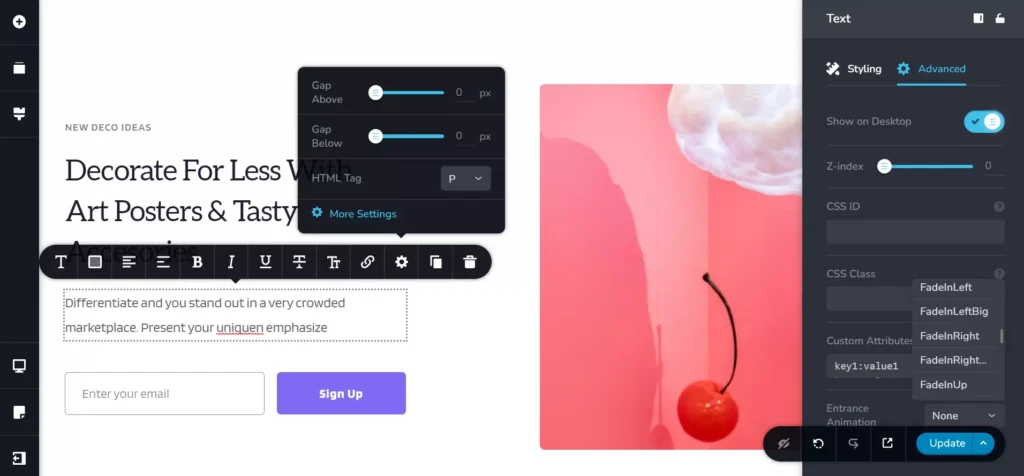
Brizy’s user interface is one of the best among the page builders we’ve used. Its UI is fast as well. It loads elements via Ajax.
Getting started: Brizy shows a “start building your page” button when you click the edit with Brizy button on the WordPress editor. It also flaunts a sleek black colored sidebar with the following icons:
- Add elements, reorder blocks, and styling.
- Mobile view, page, and more.
The “start building your page” button will take you to an interface with five tabs and a sidebar. The tabs are layouts, blocks, saved, and global blocks. The sidebar shows the following layout categories and the number of layouts present in each category:
- Free, hero, features, contact.
- Gallery, CTA, text, team, pricing.
- Testimonials, headers, footers.
Brizy will load the design in the editor and show the primary narrow sidebar when you choose a design. The page builder will display the element’s border only when the mouse cursor is on it. The layout it generates is flexible. You can increase the width/height of the layout/section by clicking and dragging the focus border up, down, left, or right. When you resize a block/element, the extension will show its current size in pixels/percentage format. Unlike some page builders that will display options in a panel that appears on the right or left of the editor, it shows the settings for the element inline.
In Brizy, you can add as many pre-designed blocks as you want to the page. No matter how many blocks you add to the page, you can easily reorder the blocks and preview the design with the help of the “reorder” section of the page builder. The “reorder” section shows a list of blocks. You must drag the blocks up or down to reorder them.
Customization: Customizing elements is straightforward and quick in Brizy. Let’s consider the example of the textbox. The page builder shows a small modal with three tabs – field, advanced, and background when you click the textbox. In the Field section, you’ll see the option to change the input type, make the field required, and set the width of the text field. The Advanced section lets you enable/disable the label and placeholder for the textbox. The Background tab allows you to change the size of the input field and modify the border-radius.
Backgrounds: With this extension, you can set an image, video, or map background for the body of the page. With this extension, you can also set a solid color background or a gradient background for the page. Users can also add a border to the page’s body. They can change this border’s color.
Styling: Choosing the best font for the text, labels, etc can be tough as most of the fonts you’ll find on the internet look good. Brizy ships with over 12 “style” presets that you can apply to the text in the block. You can modify the preset by changing the font, font weight, font size, etc. Users of the free edition of this plugin are allowed to work with Google Fonts or fonts that ship with the extension. The Pro users can upload and apply fonts to their designs.
Display conditions: Brizy can show a particular element to only logged-in, non logged in users, subscribers, contributors, editors, or admin users. You can select multiple users at once as the usernames are accompanied by a checkbox.
Layouts: This WP extension supports full-width and boxed page layouts. You can set left/right/top/bottom padding/margin and specify the corner radius for each layout.
Above/bottom gaps: A everyday user may not know the term HTML “padding”. For some elements, Brizy shows user-friendly terms such as “above gap” and bottom “gap”.
Advanced options: In this plugin, you can set a custom attribute for elements, set a custom ID/class for block items, and set an animation for text. This page builder supports 15 animation effects.
Elements: Don’t want to use the premade designs? You can create your own design/block using the 35+ elements supported by this WP extension. The page builder provides 18 Pro elements and 19 free elements. Some of the Pro elements are as follows:
- Info, breadcrumb, featured image, title.
- Excerpt, playlist, timeline, Lottie, etc.
Some of the free elements are as follows:
- Counter, sidebar, countdown timer.
- Spacer, embed, form, icon box, etc.
Maintenance mode: The plugin has maintenance and coming soon mode functions built in. You can enable any of these two modes from the Maintenance mode tab of the settings page.
Web stories and templates: The plugin lets users create and manage web stories and templates. It enables you to customize/design the story with its drag-and-drop editor and these 15 story elements:
- Form, rating, Lottie, video.
- Countdown, counter, shape, line.
- Progress, map, embed, button.
- Image, icon, etc.
Once you create a template, you can set display conditions for it. The page builder provides a dedicated page for managing templates and stories.
Leads: When you create a form and add it to a page, website visitors may fill out this form and submit it. The page builder shows the details of the visitors who have filled out this form in its “leads” section.
Pros
Easy to use: Brizy is one of the simplest page builders. Its UI is neat, and the inline options make the task of designing blocks easier and quicker for the user.
Cons
The position of the button to switch from desktop layout to phone/tablet layout could have been better.
Pricing
Brizy plans i.e. Personal, Freelancer, and Agency, support one website, 100 websites, and up to 500 websites and cost 49, 99, and 199 dollars per year. The lifetime license costs 149, 299, and 399 dollars, respectively. The Freelancer and Agency plans include all features of the Personal subscription. The Agency plan offers everything a Freelancer, and Personal plans user gets. In addition, it lets you white-label the plugin.

