Choosing a WordPress theme is crucial as you don’t want to change it often because of the SEO implications of the site structure change. The easiest way to find/select one is to explore the WP repository and install a theme with good ratings and reviews.
Two or more templates may have similar ratings, but their features may not be the same. We’ve addressed this issue by sharing a comparison of various themes on this site. Today, we’ve shared the similarities/differences between GeneratePress and OceanWP. Both the themes have a rating of 4.9 to 5 and over 500k active users. After reading their description on the official page in the WP repository, the user may feel that the templates are feature-rich and highly customizable. Is that so? Let’s find it out!
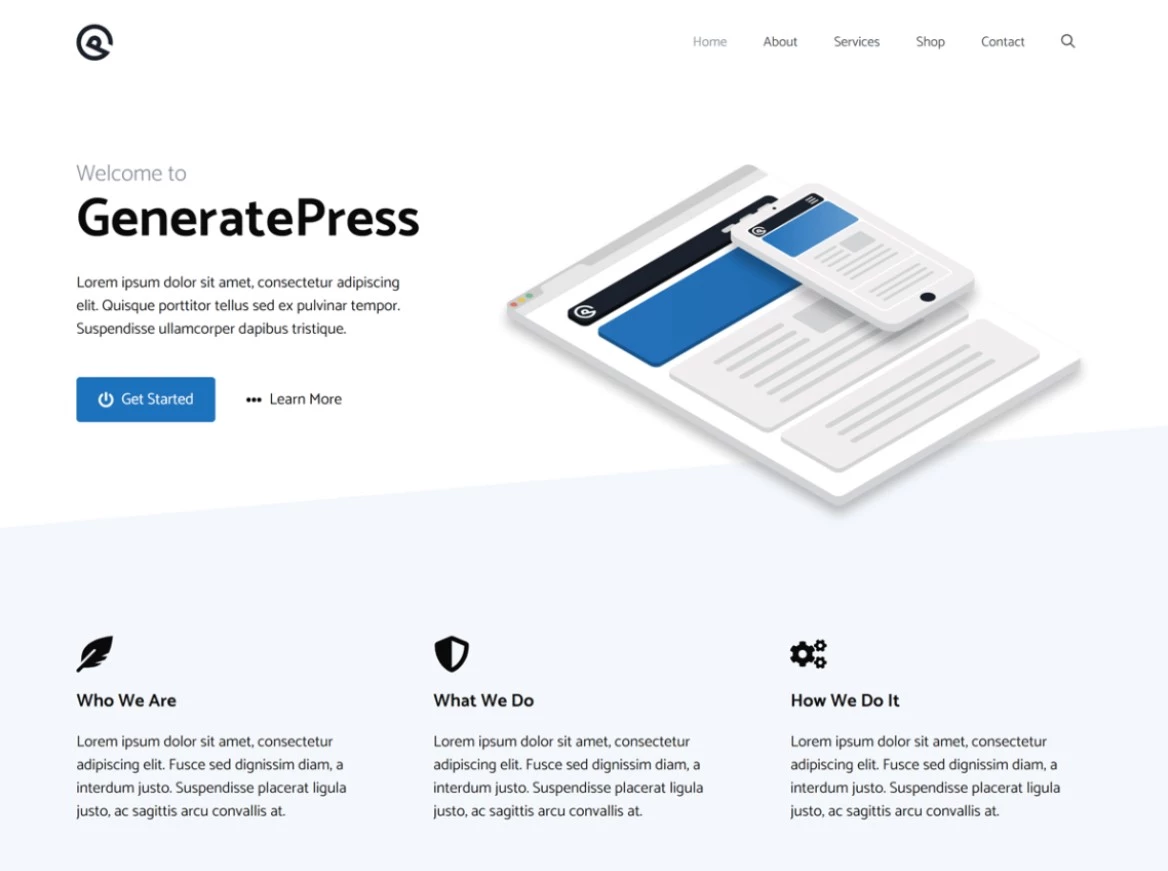
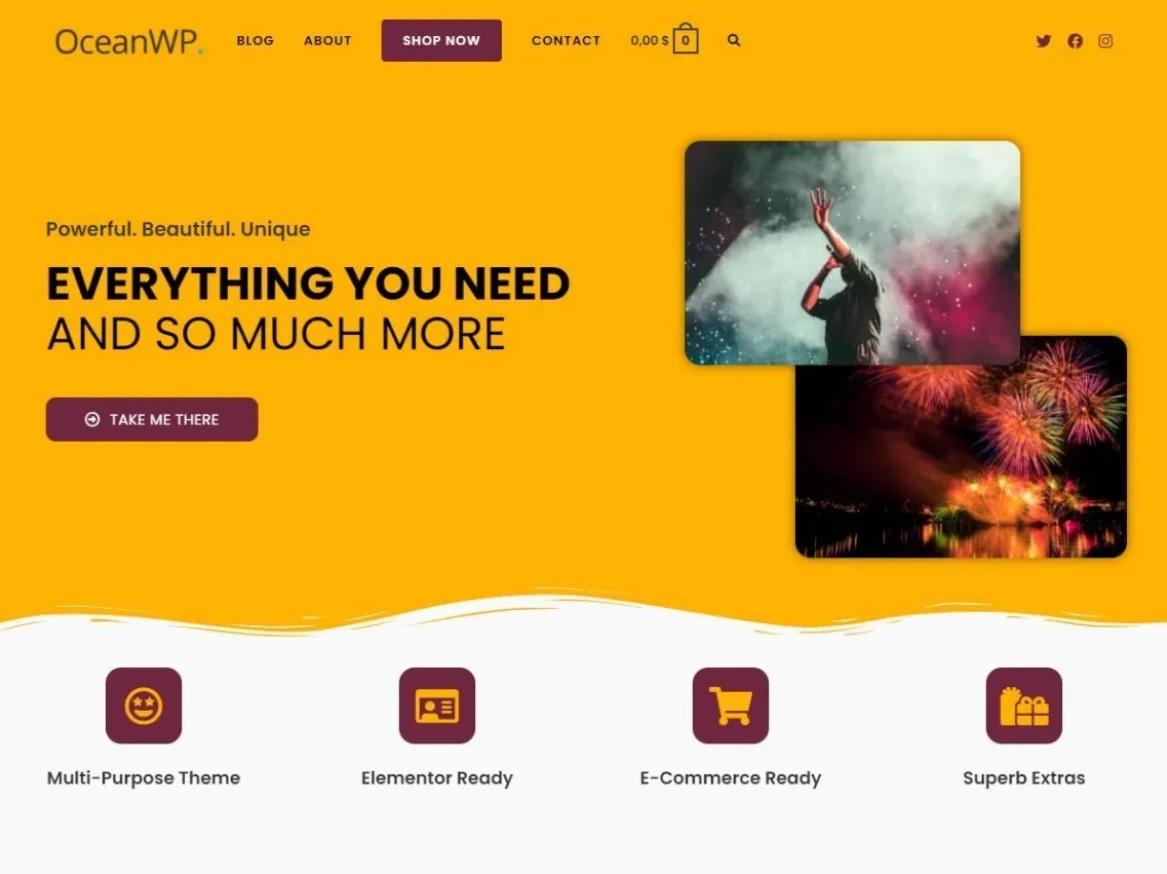
Getting started
When users activate OceanWP for the first time, the theme prompts users to install the Ocean Extra plugin. This plugin gives you access to beautiful demos and enables you to create templates for your site. It also ships with new widgets you can add to your site.
GeneratePress has a dedicated options page with links to the WP live customizer tool. The settings page of its counterpart shows paid locked options. Users can deactivate any feature they don’t want to configure from the settings page.
In the settings page of the OceanWP plugin, you’ll find the following options:
- Home, customizer, install demos.
- Integration, useful plugins, changelog.
- Free vs Pro, extra settings, white-label, etc.
The Home settings page displays WP live customizer shortcuts of OceanWP and free plugins built by the developer for the theme users. You’ll also find a download button to save the child theme to the PC. The customizer enables users to deactivate any feature they don’t want to use. You can customize GP and OWP with the WP live customizer tool.
Header
The header is the first part of the site that users usually see. It should be intuitive as well as attractive. GeneratePress lets users work with header presets. It enables users to design their own header by changing the header width, inner width, and alignment.
OceanWP users must configure the header by playing with its options. Its header options are available in these five categories – general, logo, menu, social menu, and mobile menu. Each category has 5+ settings. OWP and GP support above the header menu (top bar). In GP, you can set the navigation bar’s location, specify the navigation drop point, enable the header search icon, etc. OWP header has a search icon. You can change the icon style and color of the text field the theme displays when visitors click on the icon.
Blog post
The blog post is an important page as it is the page that displays the post content. OceanWP has more options than GeneratePress when it comes to customizing this page. It features a customizable related posts module. You can set the thumbnail size for the related post, specify the number of columns, and make the theme generate the list of related posts from the posts belonging to the same category or having the same tag.
OceanWP lets users set the position of related posts without making them edit any PHP file. It supports these two positions – above or below comments. It lets you set a separator for meta items, has built-in social share buttons, and can display these meta items on the posts page:
- Reading time, modified date, comments.
- Categories, date, author.
OceanWP supports these two meta separators – modern and stylish and can display a featured image in the post page header.
GeneratePress supports all meta items that its counterpart supports, excluding reading time. The two WordPress themes support the full-page layout for blog posts and support several layouts. For example, you can apply the boxed, full-width, etc layout for these two themes. GP doesn’t have a social sharing system built in. In OceanWP, you can restructure the blog post page, but you cannot do so in GP.
Footer
The footer might be the last thing the user may see on your site, but it is still vital. If the footer has internal links, people may click on the link and increase the website’s bounce rate. Likewise, if the footer has links to your social media pages, people may click on it and follow/like your pages.
GP footer section is no different from the header, and the options for the two utilities i.e. header & footer builder, are the same. OceanWP footer customization options are interesting. You can enable the parallax effect for the theme’s footer and make it wrap the content/widgets, etc of the footer in a container. The template can also keep the footer at the bottom of the page and lets users apply a footer style from the library.
Archive pages, icons, and other options
The two WordPress templates show a standard paginator below the list of posts. The former supports infinite scrolling but doesn’t let you customize the paginator. You can customize the paginator in the latter template by changing its border, font, color, alignment, etc.
The two templates ship with a scroll to the top button. In OceanWP, you can change the STT button icon, but you cannot do so in GP. OWP comes with 5 STT button styles. GP Premium edition lets users enable thumbnails for the archive pages. OWP, on the other hand, supports five archive page styles. The theme can also add OpenGraph Tags and the schema code to the site’s HTML code. If you’re not using an SEO plugin on your site, these two settings will come in handy.
OceanWP can hide the page title on any of these devices of your choice – mobile, desktop, and tablet. The theme also enables users to change the icon library they should use to add icons to their site.
Appearance
I find GeneratePress more attractive than OWP.
Premium edition of the themes and their pricing
OceanWP premium supports the sticky header/footer, and side panel, and ships with a portfolio page. It also lets users work with hooks and features a mega menu and popup login system. Its free edition comes with seven extensions. The premium version of the template includes 14 premium extensions.
GP Premium edition supports the sticky header, secondary navigation system (topbar), and off-canvas panel. It also lets users enable the mobile header.
GeneratePress and OceanWP Premium are affordable themes. Their annual subscription plan starts at 49 and 43 dollars, respectively, and their lifetime subscription plans cost 177 and 249 dollars, respectively.

