GeneratePress appears on the first page of the WordPress theme repository. We don’t know what this indicates, but we know GP is one of the top 10 fastest WordPress themes. It has nearly half a million active users and over 1300 five-star ratings. GP is available in two variants – premium and free. Should you go for its premium edition when the template’s free edition has hundreds of thousands of users and is claimed to be a powerful and high-performance WP template by its developer? Let’s find it out!
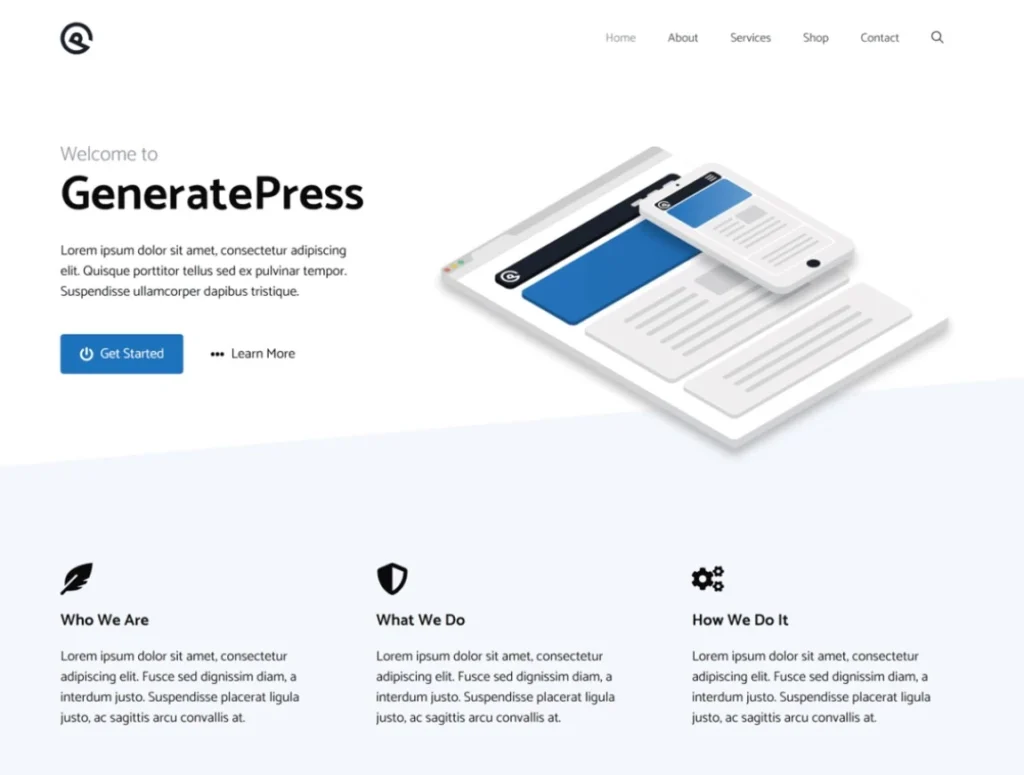
These are the features of the GPP theme:
Premium support and updates
GeneratePress developer has been doing an extraordinary job of keeping GP one of the best WP themes by updating it often and hiring qualified support staff. No matter how good and well-built GeneratePress is, some users may want to modify the feature or appearance of a theme part but cannot do so by themselves as the users don’t know the web technologies used by GP. If you have the license of GenereatePress premium, you can get coding-related help and support on any other issues you’re facing. GPP users can ask questions in their official support forum and get answers from other paid users or the customer support team.
Infinite scroll
There are two benefits of the Infinite Scroll feature – good experience and finding posts is easy. There’s a disadvantage of the feature as well. The page will become very long when you scroll down until you’ve reached the last posts/page in a category. GeneratePress Premium version users can activate infinite scrolling for blog archives only.
Off-canvas panel
Our StudioPress alternative article covered a major menu-related issue we encountered while using the StudioPress sample theme. The drop-down menu of the theme impacted the core web vitals score as it pushed the content down. GPP supports the off-canvas panel. The off-Canvas panel offers a great experience on mobile devices. When the user clicks the hamburger menu, the off-canvas panel will pop up on the screen from the left or right side, and this panel will have menu links. Many WP themes that don’t support off-canvas menu systems suffer from LCP, CLS, and FCP issues.
Masonry layout
The Masonry layout has no significant advantage, but it makes your WordPress website look better or even great. In the Masonry layout, the posts will appear in the grid. Unlike the standard grid system that comprises evenly sized boxes, the boxes of the grid in the Masonry layout will be of uneven size. Some grid boxes will be large, and some will be small.
Archive columns
The blog posts in the free version of GeneratePress will appear in a single column i.e. in a list. Users of GeneratePress Premium can configure the template to show the posts in multiple columns instead of a single column. The template will automatically change the layout from multiple columns to a single column when the website powered by the GPP theme is viewed on a mobile device.
Mobile header
In GeneratePress free edition, the desktop variant of the header will convert to the mobile variant when the website is accessed on a phone/tablet. GP Premium version lets you turn on or activate a lighter header for mobile devices called mobile header. It lets users make the mobile header sticky and provides an option to set a logo for the header. It can also hide the mobile sticky header when the users scroll down to ensure a good reading experience.
Advanced Hook System
GP Hook system is similar to the Genesis Hook system. When you activate its Hooks module, you can add PHP code or CSS/HTML/JS code to any part of the website using the hooks. Will GP execute PHP code? Yes, you should select the “execute PHP” option, which appears below the text area where you must enter the code. What is the use of this feature? You can put Adsense code, Google Analytics tracking code, etc, on the website without editing the theme file.
Secondary Menu
Secondary navigation is available to GeneratePress premium users. This menu of GPP supports these locations – below the header, above the header, float right, float left, right sidebar, and no navigation. As in the primary navigation module, you can customize the Secondary menu by changing the menu label, setting the navigation width, width for menu items, menu item height, etc. You can also add buttons to this menu.
Advanced Layout System
GeneratePress enables users to play with the site’s layout. It can hide specific items on the pages and change the footer and sidebar layout on individual pages. The Advanced Layout System is a great feature for users who want to make some posts or pages on the website look different from other pages.
Site Library
A website has these parts – header, footer, body, sidebar, etc. If any part of a website looks ugly, the whole page will look bad. Thus, even though building a WordPress website is easy, we can say that designing a website is a painstaking task. Especially built templates are available to GeneratePress Premium users. The users can use the GP importer tool to quickly import the templates and open the WP live customizer tool to customize it.
Extra options
As in the free version of Astra, you won’t be able to adjust the spacing between the header/post-content area or the space on the right and left side of the single posts page in GeneratePress. To unlock the option of adjusting space, you should upgrade to GP Pro.
Alternatives
These are some of the best alternatives to GP:
Divi: One of the top premium themes, Divi comes with the Divi page builder. To learn why this template by ElegantThemes might be better than GP, go through our Divi vs GeneratePress article.
Kadence: Kadence has more features than GP. It is priced between 55 and 60 dollars.
Closing words: As you can see above, GP Premium is more about styling and appearance. Thus, if you’d like to modify GP, you must get its premium version.

