Using a StudioPress child theme, but WP Engine has archived your template? Do you like the design of a StudioPress template but can’t afford the Genesis Pro subscription? You are having a StudioPress subscription plan, and you’re unhappy with the lack of updates for the theme/framework. Switch to one of the Genesis Framework alternatives we’ve shared here.
Why make a switch? At one time, StudioPress GF was the most popular framework for building WordPress sites. StudioPress sold its WP product development/selling business to a leading managed hosting service provider WP Engine in 2019. In 2021, WP Engine stopped selling single copies of their WP templates and made popular Child themes i.e. Metro Pro, News Pro, etc, a part of Genesis Pro subscription. They also introduced a new theme and plugin called Blocks and made the Framework free. Here are the disadvantages of StudioPress GF and the recent changes to the StudioPress ecosystem in the last couple of years:
No updates and costly: Genesis Framework and its child templates don’t get too many updates. According to some of the users of frameworks, not updating the framework or theme keeps their site stable. The Sample theme was last updated in March 2021, and it has a below-average Google Core Web Vitals score. The Blocks template has been in Beta since its launch in 2021. The Pro subscription is costly. If you’re not aware, it costs more than 300 dollars/year.
With Blocks, you can import pre-designed layouts/designs and customize them. You can also create your own design with this plugin. Genesis Blocks offers just 15 blocks.
Customization: You won’t find many customization options in StudioPress child themes. Even some top-rated free WordPress templates have more features and options than Genesis Framework.
Astra
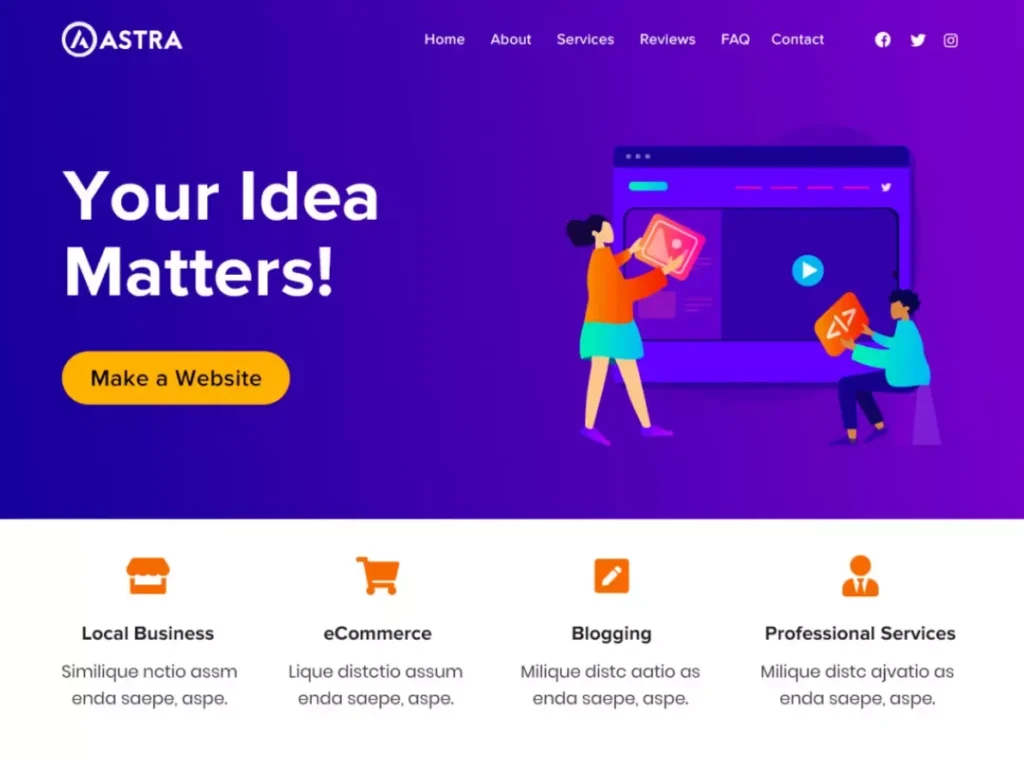
Genesis Framework has an excellent hook system. Astra also has a hook system, which works great. You must either install the Astra Hooks plugin or purchase the Astra Pro addon to use the hooks.
Unlike Genesis Child themes, Astra has a header and footer builder tool. You can use this tool to build various types of attractive headers and footers. Another reason to use Astra is that Astra is being actively developed. It was last updated in December 2021.
Astra lets you import and use starter sites. Why are starter sites important? Users can quickly build a website with pre-designed layouts. They don’t have to create layouts/designs from scratch.
GeneratePress
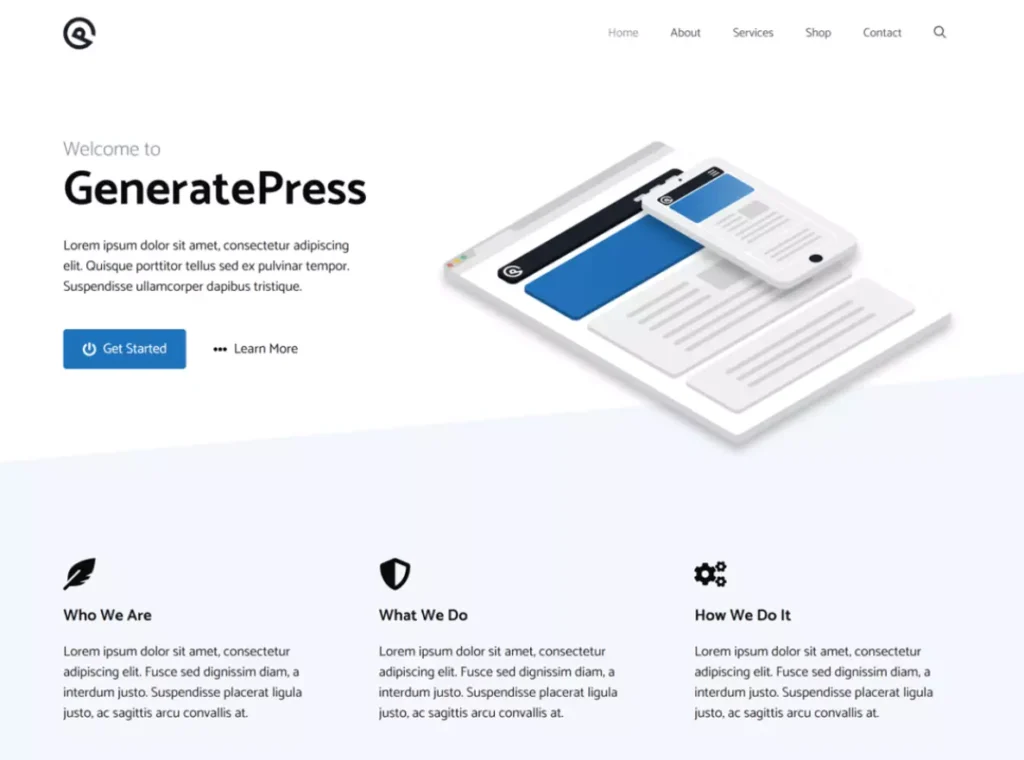
A good alternative to both StudioPress Genesis Framework and Astra, GeneratePress is a fast and lightweight WordPress theme that enables you to create various types of websites within minutes. GeneratePress can cache dynamic CSS and features a Font/Typography manager tool. It includes 4+ header presets and has many settings for the navigation menu.
GeneratePress free edition is a good template, but GeneratePress Premium is better. With the premium version of GeneratePress, you get a custom-built theme builder tool. You can also activate these features – off-canvas panel, infinite scroll, sticky navigation, and even use the GeneratePress Advanced Layout system.
Divi
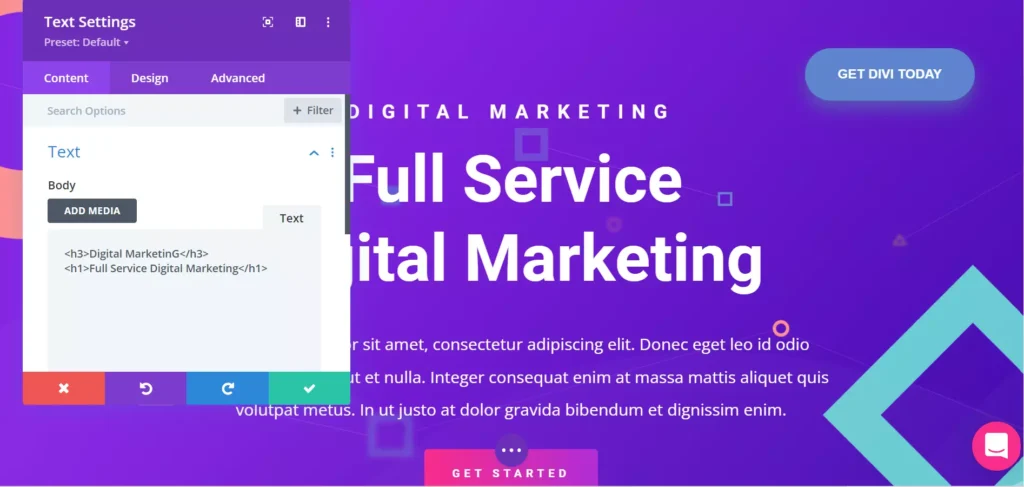
Divi, powered by the Divi page builder, is one of the top-selling WP themes. It has a beautiful design, like some Genesis Child themes, and has many options. The many options make Divi one of the finest multipurpose templates of all time. Divi has a library of many layouts and supports every feature found in other top-rated WordPress templates. Divi is not slow. It loads pretty fast on phones and desktop browsers.
Also check: Divi vs GeneratePress
Themify Ultra
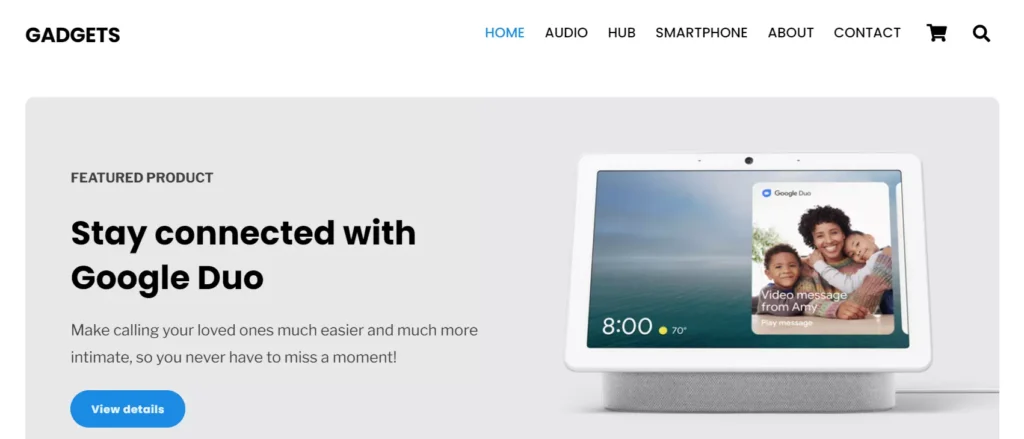
Like GeneratePress and Astra, Ultra by Themify has more features than Genesis Framework. It is a beautiful multipurpose template with many header and footer layouts. It also has a single post page of various styles. If you see the changelog of the Ultra template, you’ll learn that Themify introduces an update for Ultra every month. As in Astra, Ultra has a hook system.
Customizing Ultra is easy. You must head over to the live WordPress customizer tool to fine-tune the design because most of the Themify Ultra design-related options are in the WP live customizer. For basic customization i.e. enabling related post feature, lazy loading of images, choosing header style, footer layout, etc, you should open the Theme options page of the Ultra WordPress theme.
Kadence
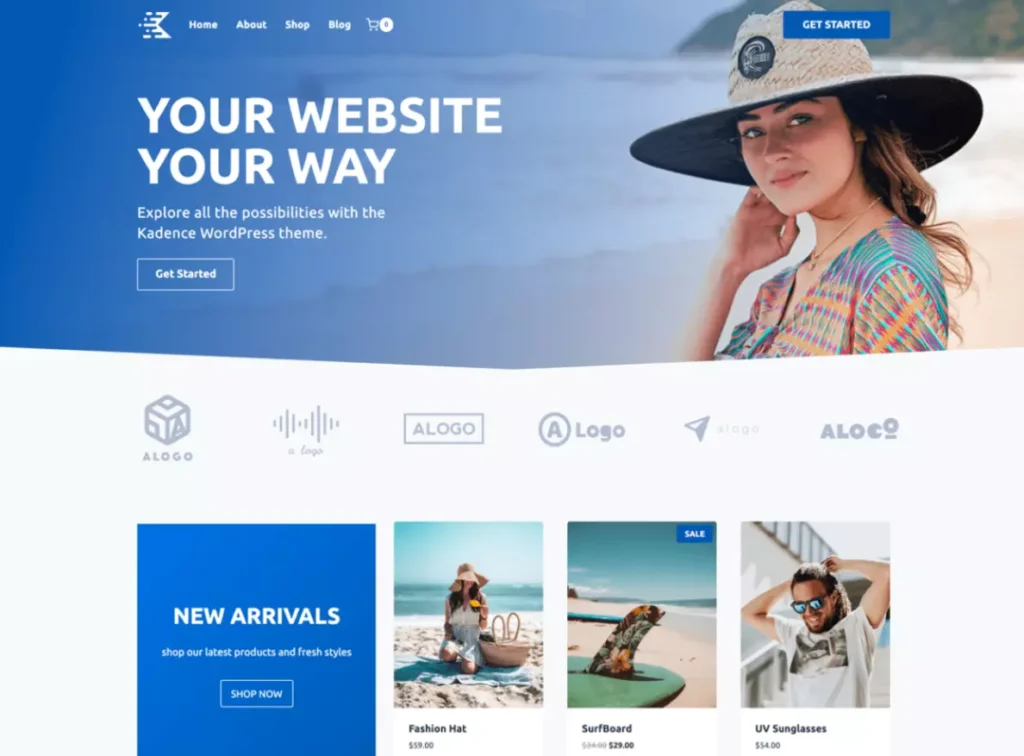
Kadence doesn’t have as many users as the Genesis Framework, Astra, or GeneratePress, but it is worth using. Powered by an intuitive footer/builder tool, Kadence lets users design their own pages by letting them hide/show modules that they want or don’t want to see on their website pages. Kadence lets users change its colors, fonts, button style, etc. You can also add social media links and make the template show links to your social media profiles.
Blocksy
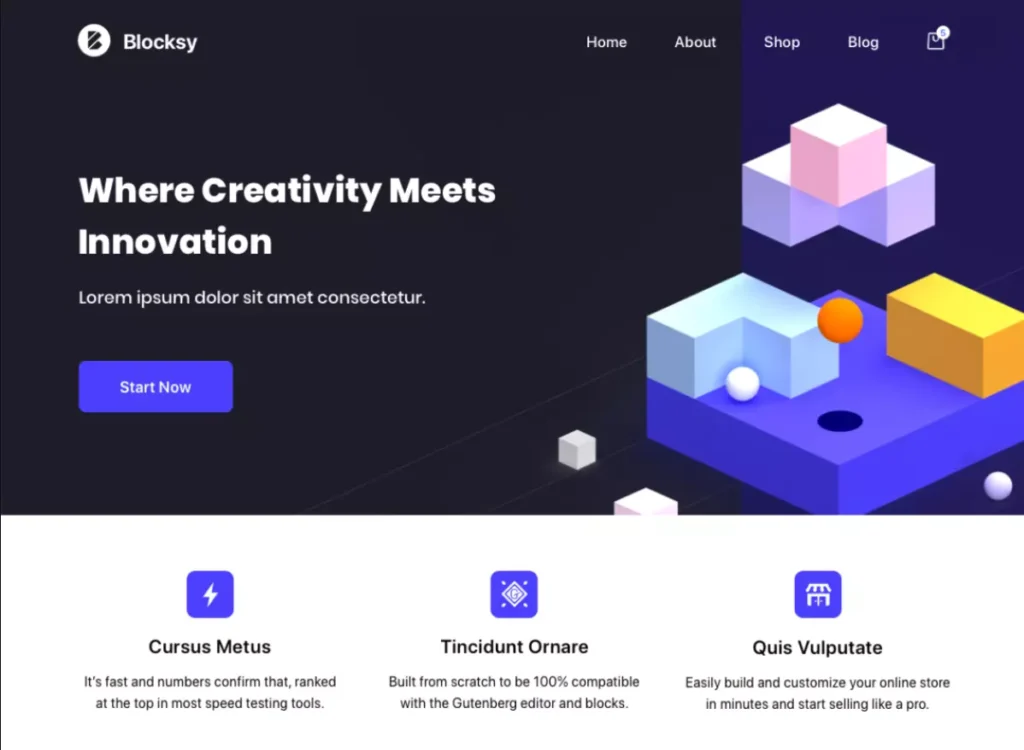
Blocksy is similar to Kadence. It offers every feature you’ll find in Kandence and some additional features. Thus, it is an excellent alternative to Genesis Framework and Kadence. A function that you won’t find in many WordPress templates is the native lazy loading function. Blocksy can lazily load pictures on your website.
The latest version of WP adds an emoji feature to a website. You can remove the WordPress emoji script and reduce the size of the page. The theme has four single post layouts, and it can remove the author box, post navigation links, post tags, featured images, and share box from the page. It has a related post feature too.
Closing words: If you’re a user of Genesis Framework, you can switch to one of the five WordPress themes we’ve shared above.

