The SEO Framework and Rank Math have the same rating in the WordPress repository, but which plugin among the two is better and easier to configure? What are the differences between RM and TSF? Here’s a detailed comparison of the two widely used extensions.
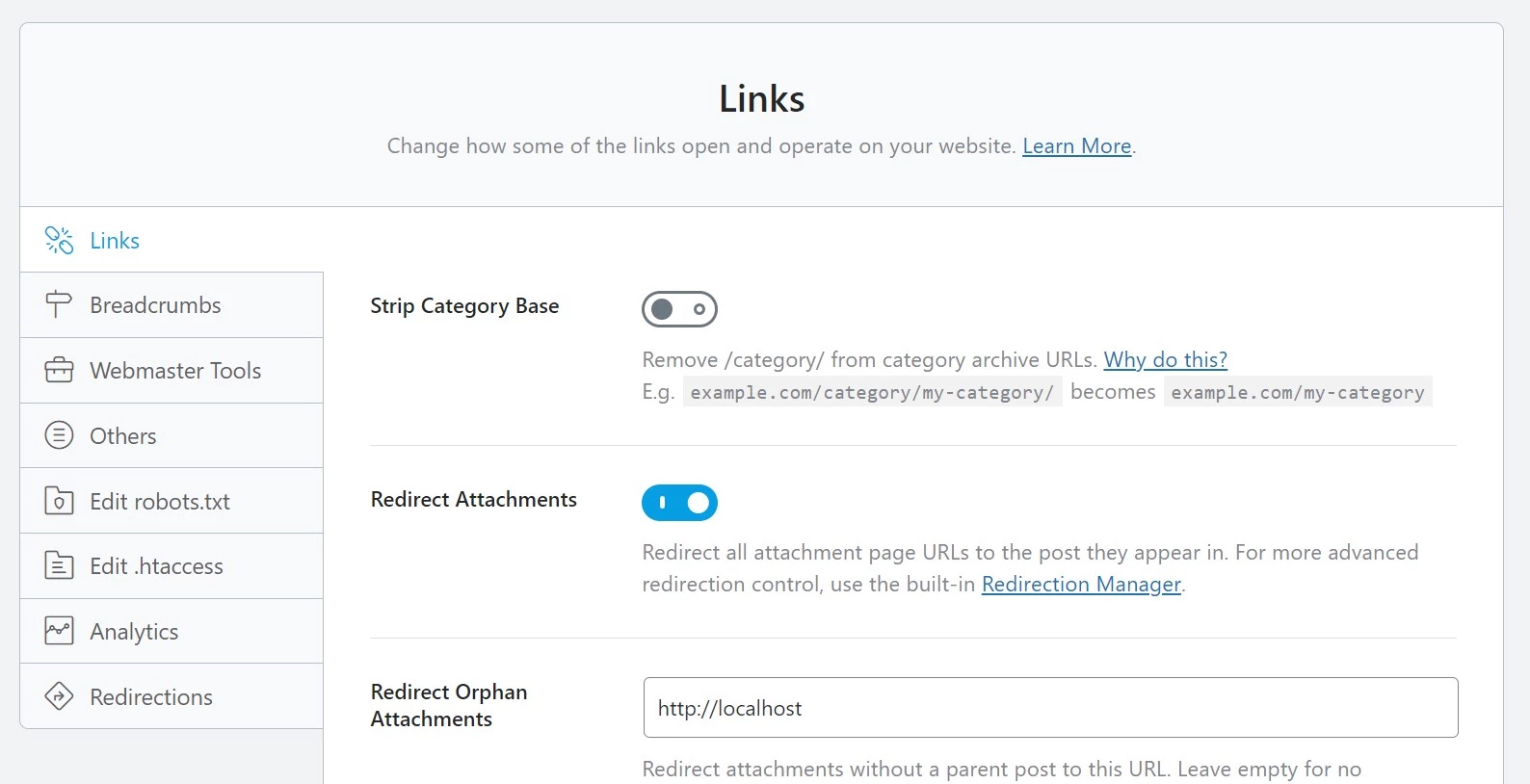
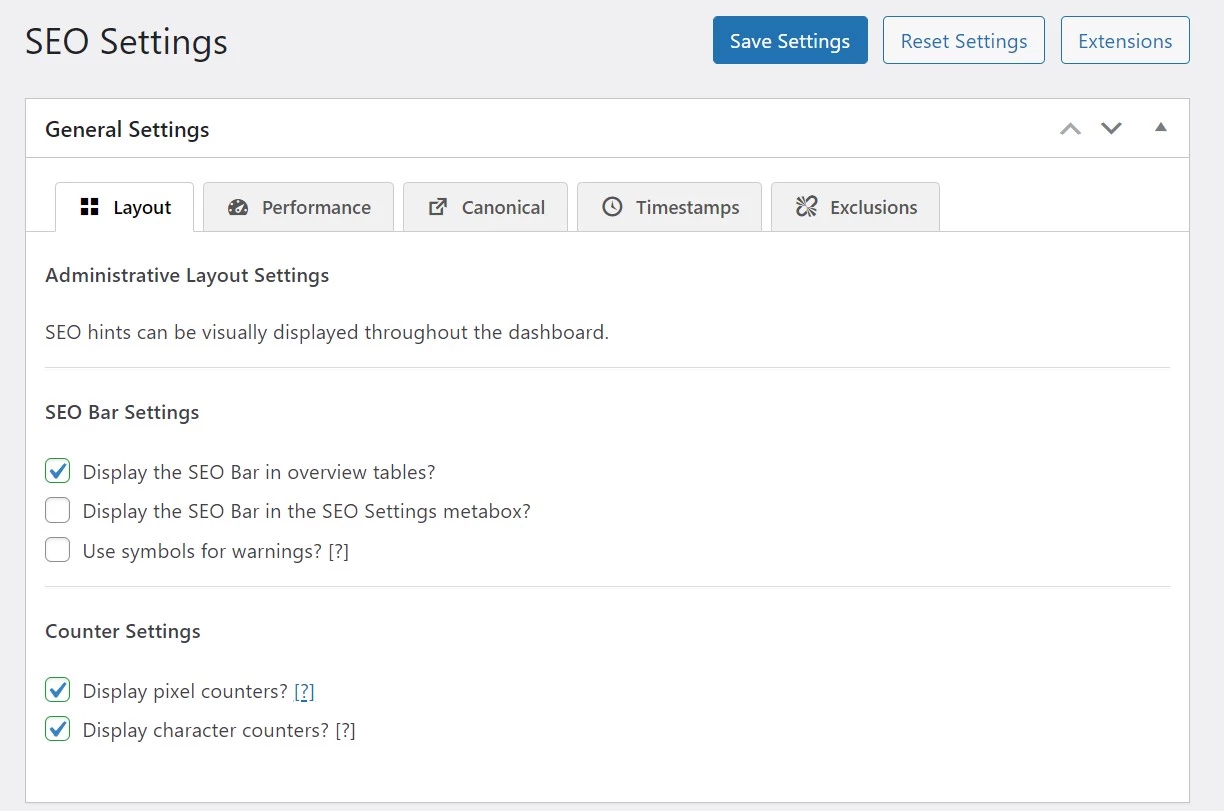
User Interface
The SEO Framework settings page is simple. It doesn’t boast colorful buttons, flashy animations, or icons. After activating Rank Math, you will find multiple settings pages in the WordPress dashboard, but its alternative i.e, The SEO Framework, adds just one. You’ll find these tabs on the TSF’s settings page – Layout, Performance, Canonical, Timestamp, and Exclusion. The most important settings of TSF are available in the Layout tab. You’ll find these settings in the layout tab – title, description, homepage, social meta, schema, robots meta, webmaster, and sitemap.
Rank Math adds these pages to the WP dashboard – dashboard, analytics, general settings, sitemaps, redirections, SEO analysis, status & tools. From the dashboard page of the plugin, you can enable/disable the Rank Math features you don’t want to use. The remaining pages have many useful settings. For faster configuration of the settings, RM provides a setup wizard. TSF doesn’t have a wizard, but the important settings are pre-configured.
Sitemap
TSF can add the last modified date to the sitemap file. You can customize the TSF sitemap by changing its header background color and the sitemap’s title/line color. Users can also add a custom logo to the XML sitemap file in TSF. Rank Math lacks these three settings. In Rank Math, you can set the number of links each sitemap must have and enter the IDs of pages/posts that the XML file shouldn’t have. These two options are missing in The SEO Framework plugin. TSF can add the ping command to the WP cron system. RM and TSF can ping Google, Bing, etc, immediately after a post on a WP website is updated, or a new post is published.
Link settings
Rank Math can nofollow external links and image URLs in the WP post. It can also add the target="_blank" attribute to the external links and ensure that the link is opened in a new tab when the user clicks on it. You won’t find these three link-related options in The SEO Framework. In TSF, you can choose the page types where you want to add the rel=”canonical” links. RM will add the canonical link to each page of your WordPress website by default.
Open Graph tags
The SEO Framework has more extensive open graph settings than Rank Math. In RM, you can only enter the Twitter/Facebook URL. TSF can insert the OpenGraph meta tags of your choice in the website head section. It can remove the page title from the generated social meta tags and can insert multiple OG image meta tags. Rank Math will insert the article:published_time OG tag in the pages/posts. TSF can insert the article:published_time and article:modified_time to the pages.
Schema
Rank Math Free edition ships with a beautiful schema generator tool. It can create and insert the following types of schema in the HTML code of the post/page:
- Article, book, course.
- Music, person, product, recipe.
- Restaurant, service, software, and video.
The plugin’s Pro version supports these schemas – movie, fact check, podcast episode, and dataset.
The SEO Framework supports these two schema types only – person and organization.
Title tag optimization and description
The SEO plugins can append the website name after the post title. The two items will be separated by a symbol. TSF ships with 15 symbols. Its counterpart, RM, comes with six symbols. TSF doesn’t support a custom separator, and it can strip the HTML tag from the title if the user has accidentally added it to that title. RM can capitalize the title, but it won’t remove the HTML tag from it. The two plugins can automatically generate a meta description for the post/page.
Ads
The SEO Framework doesn’t have ads, but Rank Math has them in the form of Pro features. The option to enable the Pro features in RM is greyed out. TSF doesn’t have locked settings, and you can add new features to it by installing TSF extensions. The developer of TSF has launched these 11 extensions to date:
- Focus, article, transport.
- Honeypot, cord, local.
- AMP, monitor, incognito.
- Origin, Title fix.
Redirection
To redirect pages, The SEO Framework users will have to use a WordPress redirection plugin. RM users don’t have to install an extension to do as the plugin comes with a powerful redirects creator utility.
Archive and attachment page management
Archive and attachment pages can be indexed by search bots. The former page helps users in finding new pages on the website, but they shouldn’t be in the Google or Bing index. The attachment pages aren’t useful to bots as well as visitors. With RM and TSF, you can add meta robots noindex tag to the archive pages without editing their template. The two WP SEO plugins can redirect attachment pages to the parent post.
SEO Analyzer
This module of Rank Math can generate an SEO report for your website. TSF doesn’t have an SEO analyzer tool built in.
Google Analytics
On the TSF settings page, you won’t find GA-related settings. To track visitors with GA without installing a third-party Google Analytics plugin, you should install and activate the TSF Cord extension. RM lets users connect their GA account with it.
Pricing
SEOPress paid packages are Pro, Business, and Agency. The Pro subscription costs 84 dollars per year and supports two websites. The Agency and Business plans are priced at 324 and 204 dollars per year, respectively. Rank Math has premium subscription plans with the same name i.e. Business, Agency, and Pro. Its Pro subscription is affordable compared to the TSF plan with the same name. It costs only 54 dollars, and you can activate the plan on unlimited personal sites. The other two packages i.e. Business and Agency, are pricey. They cost 199 and 499 dollars.

