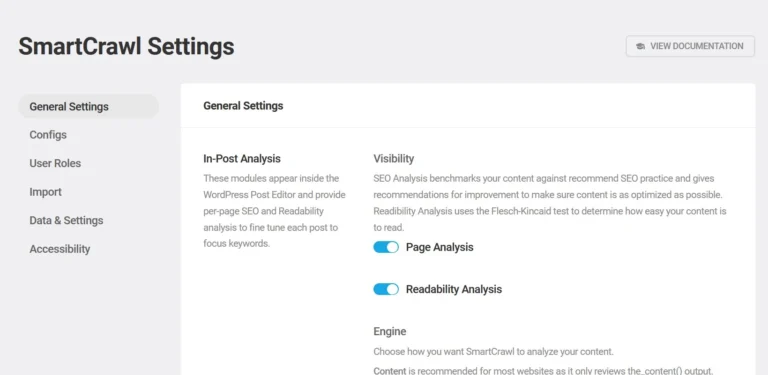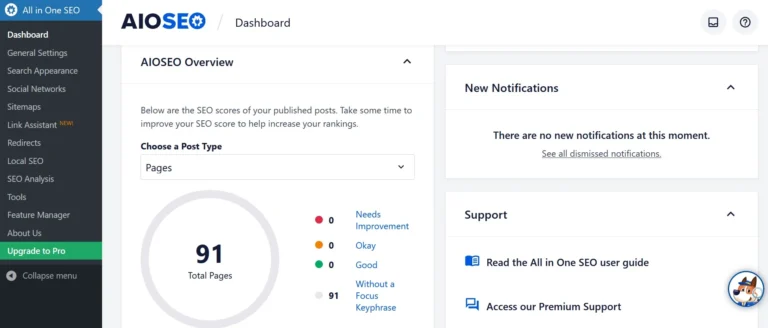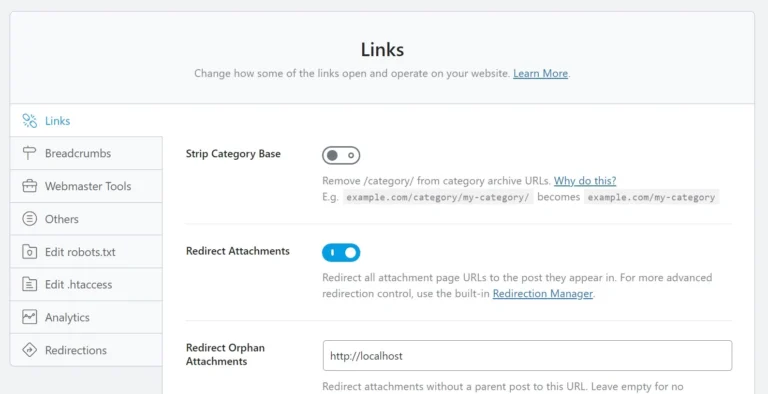Do you want to make your site SEO friendly with one of these two plugins – All in One SEO and Rank Math but don’t know which extension to use? Below, we’ve compared AIO with RM. Find out which search engine optimization plugin is more intuitive, feature-rich, and best for your site.
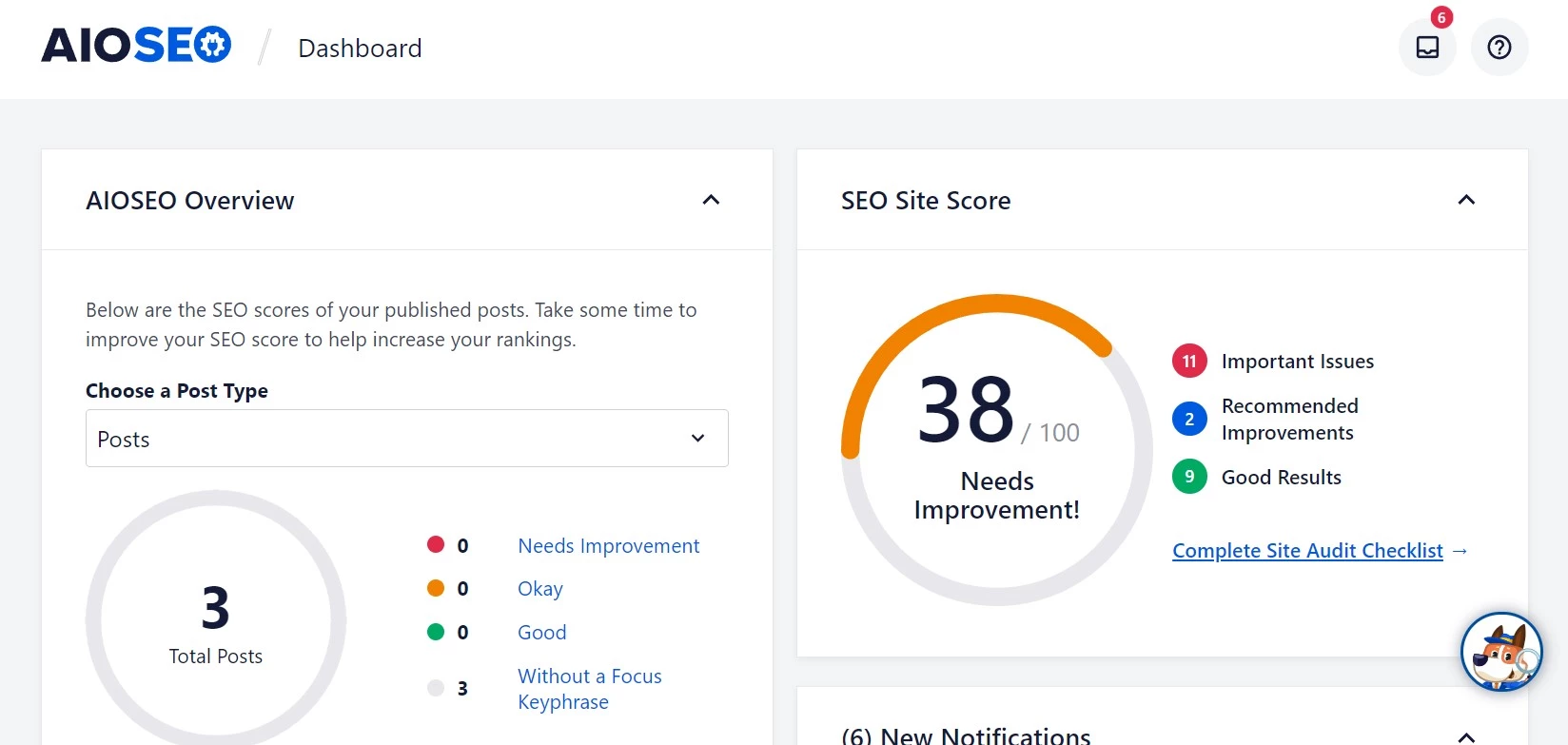
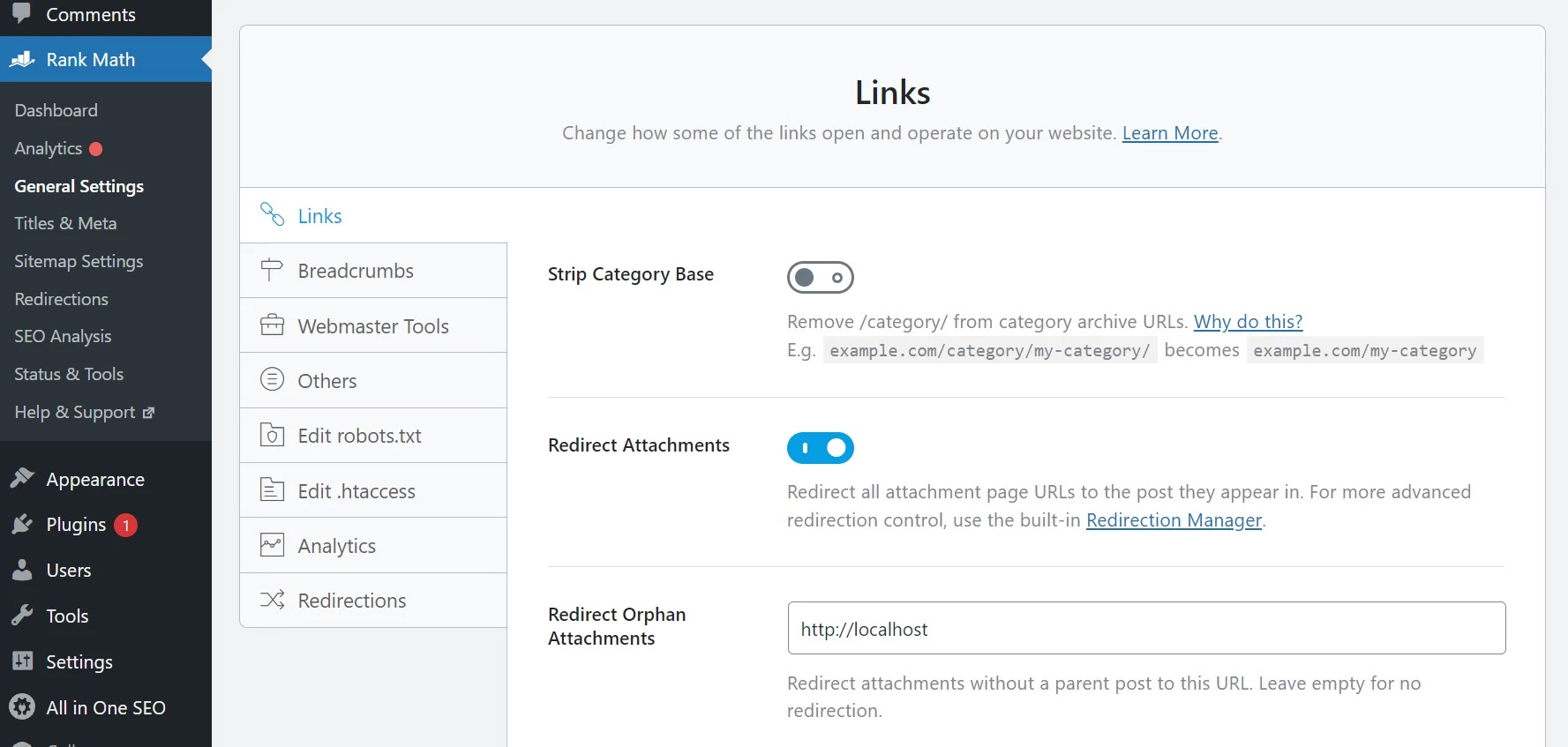
Usage
AIO is one of the first search engine optimization plugins in the WordPress repository to reach a million active installations. Rank Math has grown quicker than its counterparts you will find in the WP repository. When we installed it on our site in December 2021, the extension had about 800k active users. RM’s user base has grown by 200k+ users since then. It is now active on over a million sites.
User interface
All In One’s settings interface and options didn’t change much for a long time. New search engine optimization plugins took advantage of this, and they became popular quickly. After Awesome Motive Inc bought AIO, the first thing they did was redesign the user interface and make the extension more useful for WordPress users.
The All In SEO’s UI might have been revamped, but it is not better than Rank Math’s UI, to be honest. The number of pages RM adds to your site’s dashboard is fewer than AIO. Although AIO makes it easy to locate the settings, the big space between text and text boxes in the plugin’s settings pages can frustrate the user.
SEO score
All In One rates the site’s score on a scale of 0 to 100. This score will be generated immediately after you activate it. Next to the score, AIO shows issues/warnings you must fix to increase the score. Rank Math has a similar feature, but it makes you link your site with the Rank Math website account.
Modules
In Rank Math, if you don’t want to use a particular feature, you can disable it. AIO free version only has a “feature manager” page that boasts various features. This page doesn’t have the option to turn off individual functions of the plugin. The free and Pro version of RM can deactivate any module of your choice. You’ll find plenty of toggle options on the modules tab on its dashboard page. To deactivate the module, click the toggle button.
Set up wizard
SEO plugins can be complex, and newbies may find it difficult to configure them. To make the setup task easier for the user, RM and AIO have a setup wizard. RM wizard exits after seven steps, whereas the AIO wizard completes in 6 steps.
Link suggestions
RankMath has a link counter utility that shows the count of internal/external links on the pages. It can also show the links meta box next to the Gutenberg editor. This meta box features internal link suggestions. The suggestions can be based on titles or focus keywords.
All In One has a similar feature called “Link Assistant”. This module is more polished than the link suggestions feature of RM. AIO SEO shows a pie chart depicting the link distribution on the site. It shows the domains to which your site is most linked and the number of internal/external links on the site. It also has a filter called “linking opportunities” that will help users in improving the site’s internal link structure.
Keyword Suggestions
Rank Math shows search keyphrases from Google Trends when you enter a word or two in its “focus keyword” box. AIO can pull keywords from the SEMRush database and display the same using the API.
Headline Analyzer
The search engine user sees these three things about each website in search result pages – the headline, page URL, and the meta description. Headlines are a vital part of a page. When AIO is active on your site, and you set a title for the post, AIO SEO will immediately analyze the headline and display its score. The plugin also lets you compare two headlines. Rank Math doesn’t have a headline analyzer utility, but it also has a scoring system for posts/pages. The post/page score is based on 10+ on-page SEO factors.
Redirections
The two search engine optimization WP extensions let users create and manage redirects. They can also detect 404 URLs and show the same in the WP dashboard. You can create various types of redirects with the two plugins.
Schema
In the latest version of AIO, you can set these schemas for a page/post – product, software application, recipe, software application, FAQ page, course, etc. Rank Math has one of the best schema management features among all search engine optimization plugins. Its schema manager is more intuitive than those offered by dedicated schema markup plugins. Once you select a schema type in AIOSEO and RM, you must fill out the form the extension shows, or you’ll see an error in the Google Search Console. The Rich Snippets testing tool will also display an error when you test the page where you’ve implemented schema markup with the tool.
Database tools
When you uninstall a plugin, you may want to remove the data, settings, and options it may have stored in the database. RM lets users get rid of transients, delete internal links data and remove the redirection data from the DB tables. AIO SEO only allows users to reset the settings. In addition to removing junk data, RM provides some useful options in its Database Tools section. The options are as follows:
- Fix analytics table collation, rebuild index for GA.
- Create missing tables, purge analytics cache, etc.
Google Analytics
Rank Math ships with the Google Analytics module. This module has several GA-related settings. RM will unlock the settings after you connect your GA account with the plugin. GA feature was available in the older version of All In One SEO. This feature has now been deprecated.
Pricing
RankMath Business and Agency plans support a limited number of business/client sites and cost 199/499 dollars, respectively. The Pro plan supports unlimited personal sites. The maximum number of sites on which one can use AIO SEO is 100. The plan that supports a hundred sites is called “Elite”. The other plans support 1 to 10 sites. The 1 site AIO plan is the Basic plan. You can buy it for 49.50. The 10-site Pro plan is available for purchase at 199 dollars. In addition to these two plans, there’s a 3-site plan available for sale at 99.50 dollars.