The first thing thousands of people do after waking up in the morning is read the horoscope on an astrology site. People also explore ways to increase wealth and improve fitness via occult science or gemstones.
If you can create horoscopes, you can sell a subscription service for users interested in your predictions and share the horoscope with people without writing code if you use WordPress and an astrology theme. People will come to know about your product or services only if you explain them on a website.
Coding such a site is not easy. Developers may charge 100s of dollars if you hire them to do so for you. To ensure that people are not bored while exploring your astrology site, you should ensure that the page on which you have shared the horoscope looks beautiful.
The WordPress repository doesn’t have themes built for horoscope sites. There are multipurpose templates that you can use to create one. Here are the top multipurpose templates you can use to create an astrology site:
Hello
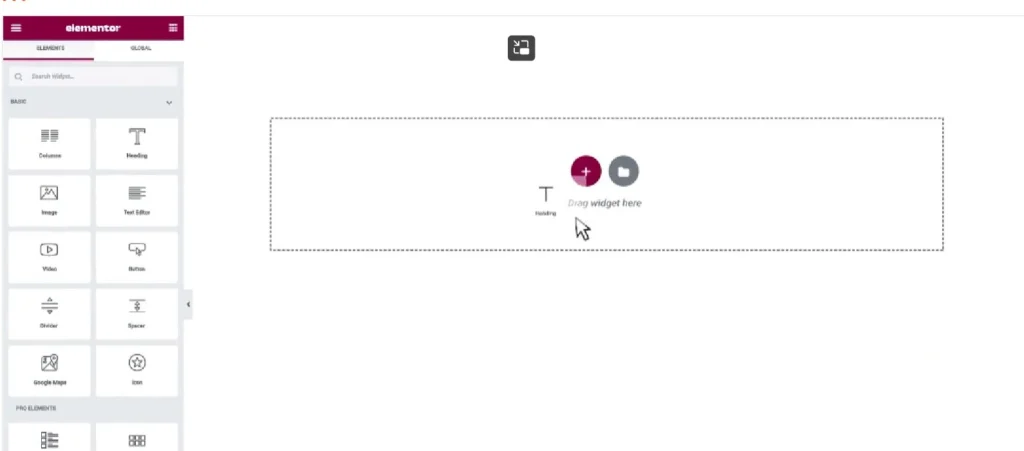
Hello is a freemium WP theme that works well with the Elementor page builder. What is Elementor? Elementor is a page builder with modules you can use to build a powerful WordPress-powered astrology site. Its users have access to 100+ starter sites. These sites are a part of Elementor’s Kit Library. You can import any design which you think will look great on your astrology site and customize it. Although many templates support this page builder, Hello has been designed exclusively for Elementor. You can use Hello for free, but to unlock the full potential of the page builder, you should subscribe to the Pro plan of the page builder. The plans are affordable.
Divi
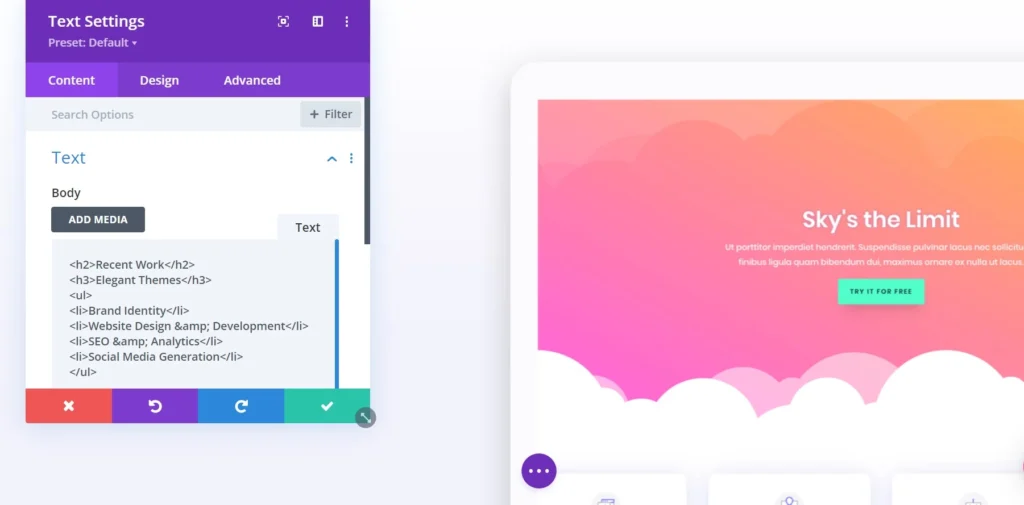
Divi is an all-purpose WordPress theme backed by the Divi builder. Like Elementor, Divi builder is powerful and has many modules. Users can thus build attractive astrology or horoscope websites with the theme and the page builder. Divi has a library of 500+ layouts. Its developers have not created a special layout for a horoscope site. This isn’t a drawback. As the Divi Marketplace features hundreds of designs, you can pick any layout that will look best on your site and modify it as per your requirements.
Astra
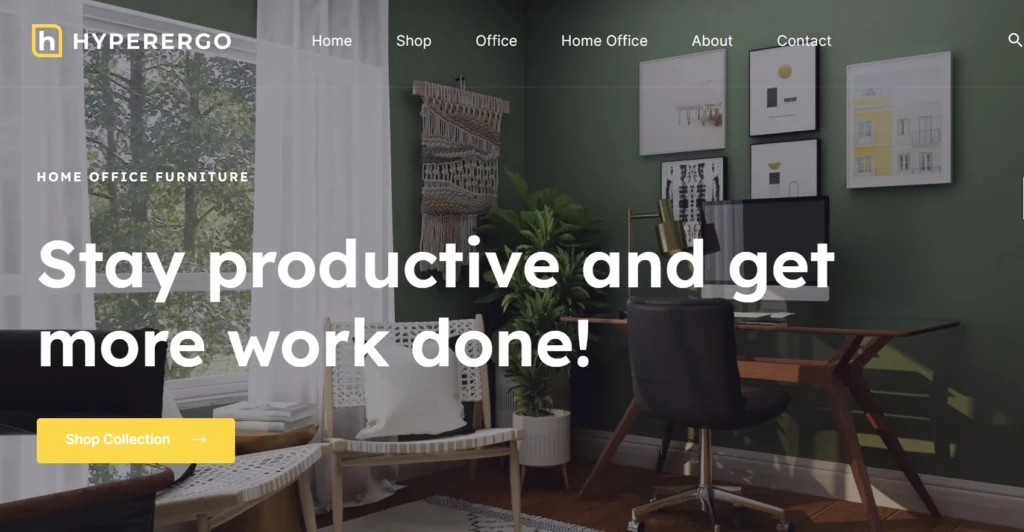
Astra is another great freemium template you can use to create an attractive astrology site. The logic of building such a site with the Astra is the same as Divi. You choose a theme from the starter sites collection and customize it with one of these three page builders – Beaver, Gutenberg, or Elementor. Astra’s subscription plans are the best among similar templates. By paying 49 dollars, you have the freedom to use the template on as many sites as you want. In Astra, you will find over 60 options. The developer of this template has also launched a WordPress Gutenberg blocks plugin, Ultimate Blocks. This plugin has blocks such as the image slider, CTA, testimonial, etc. These modules are things that you may want to add to your site.
Blocksy
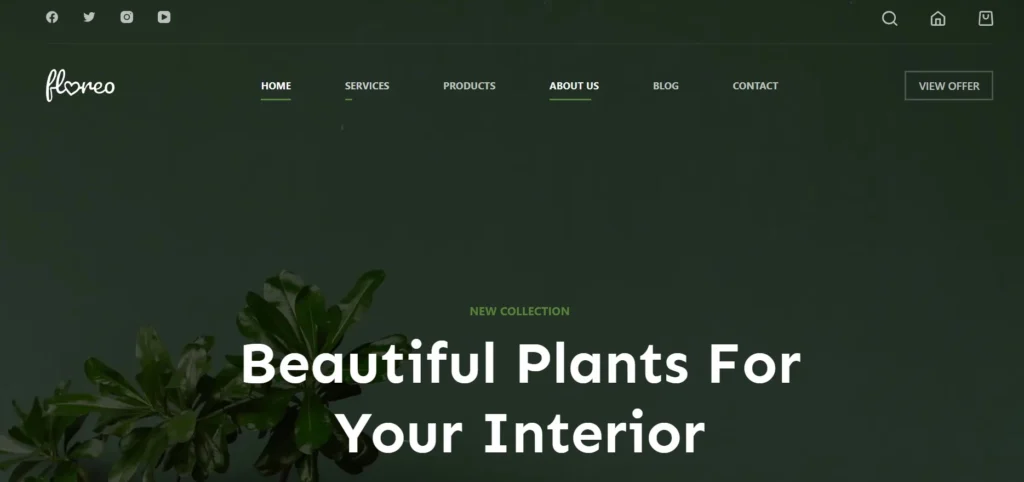
Blocksy starter sites collection features 23 different designs. Although none of the designs is suitable for use on an astrology site, the unique layouts are enough to prove that you can create a variety of sites with the theme. You can customize Blocksy with the WP live editor. Hello works great with Elementor. Divi is made for Divi Builder, and Astra lets users create pages with Gutenberg, Elementor, and Beaver. Blocksy is fully compatible with four page builders – Brizy and the page builders supported by Astra. It is enabled with Ajax search and also supports sticky sidebars. Some of the templates we’ve covered above don’t support these two features.
Themify Ultra
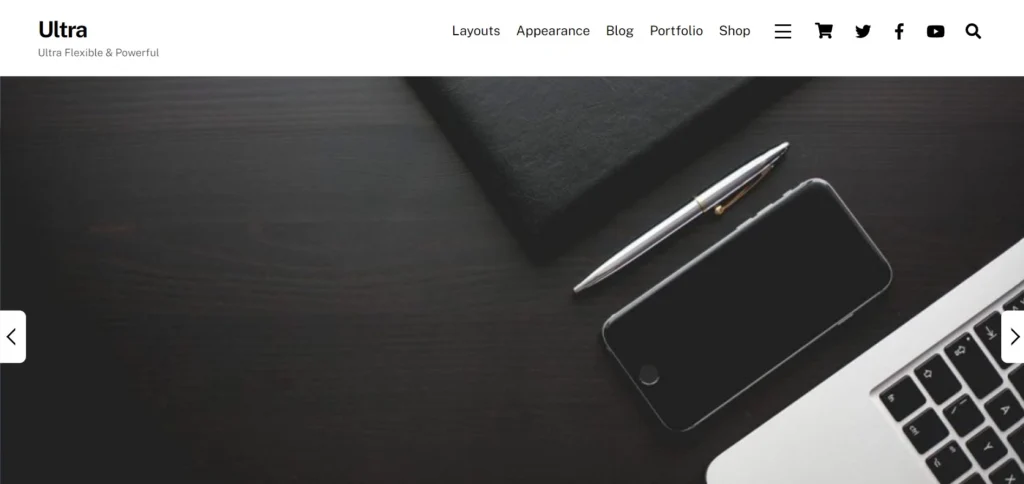
Ultra has a nice collection of pre-built templates. There are over 60 templates in its library. Some of the templates are suitable for use on astrology sites. The templates are designed using the Themify Builder, and others are built using the existing settings available on the Theme Options page. Themify Ultra has an interesting feature called animating colors. When users enable this feature for a particular site area, the template will display random colors in the area and make the site look attractive.
Reasons to choose the above themes:
As the templates we’ve covered above have the following features, you can use them for building an astrology site:
Header builder: If you create a custom header for your astrology site, your site will look more attractive. For example, you may have seen websites with a simple header that boasts a logo and a menubar. If you’re using one of the templates we’ve shared above, you can create a header with various signs and buttons.
Custom background: The custom background allows users to set a background picture for the entire page. You can thus set the photo of a gemstone, zodiac sign, etc, as your astrology site’s background image.
Single posts: The astrology themes ship with different single-post layouts. Some of the templates let users customize this page. You can make the blog post pages look interesting by either customizing the page or selecting a design of your choice.
WooCommerce: As mentioned in the 1st paragraph, astrologers may want to sell products or services on their site. As the templates we’ve shared above support WooCommerce, you can sell products using them.
SEO friendly and fast: People love fast websites. Although the content on the site is important, the site may not rank well in search engines if it suffers from technical issues. The WordPress astrology themes we’ve shared above are SEO friendly. They’re fast as well.

