Zakra is a multipurpose free WordPress theme launched by ThemeGrill in 2018. It has 50k+ users and a rating of 5 out of 5. Over 500 WP users have given this template a full rating of 5. According to ThemeGrill, Zakra is fast and supports all the top page builders and plugins. Is the template really fast, feature-rich, and as powerful as projected by the developer? Is it an excellent alternative to dozens of top-rated themes in the WP repository? Let’s find it out!
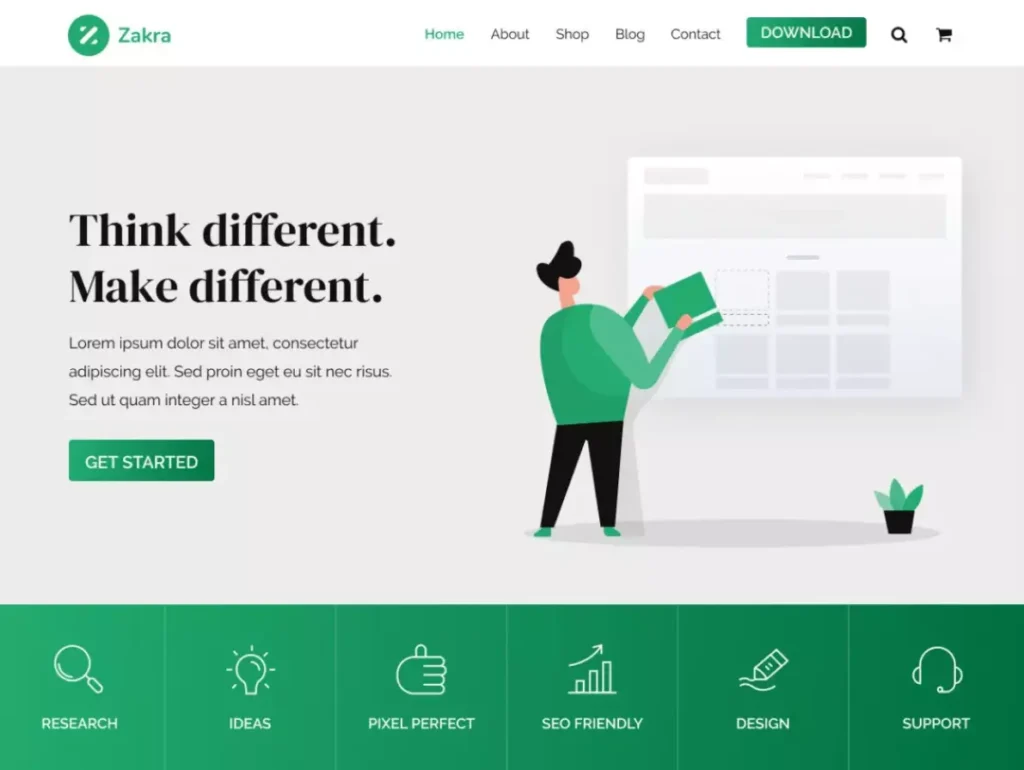
Installation
The quickest way to install this template is to search for it in the WordPress repository using the WP theme explorer tool, select it from the search results, and click the install button. After the installation of Zakra is complete, you’ll be asked to import the pre-made demos. The template shows several importable demos in a grid. If you want to build a site quickly with existing designs, import and edit the designs you like. Although the template features an “options” page, you can customize it only with the WordPress live customizer tool.
Header
The header customization panel shows these options – Media, Top Bar, Main Area, Button, and Menu. Instead of putting all settings in one or two categories, ThemeGrill has made it easier to customize the header by classifying the header settings into various categories.
The Header media section allows you to set the header video and image. If you have not uploaded a video, you can put a link to the video on sites such as YouTube, etc in the “header video URL” textbox.
In the top bar of the header, you can place custom HTML code, a menu, or a widget. The top bar is divided into two parts – left and right. Both areas can have a widget, HTML code, or a menu. The template lets you change the top bar’s text and background colors.
The main area is the area that you will find below the top bar. It features the primary menubar. The template supports three main header styles and a header search icon. It shows a textbox when you click the search icon. This textbox appears below the icon in dropdown style.
Content
Zakra content area is divided into these parts – page header, single post, meta, and sidebar. It supports five different header styles. Each style has a separate page title and breadcrumb’s position (if the breadcrumbs are enabled). The template lets you embed the title in h1, h2, h3, h4, h5, and h6 HTML heading tags, and even HTML tags such as div, paragraph, or span. You can turn on/off its built-in breadcrumbs and change the right/left/bottom/top padding of the content area from the “page header” section. In the free version of Zakra, you can change the font size of the page heading only.
The template’s single post section has a stack-like design. The stack has a single part – single post content. The single post content has these elements – featured image, title, meta tags, and content. You can move the content above meta tags, shift the featured image above the title, or move the elements any other way you like. The “meta tag” has these items – author, date, categories, tags, and comments. As in the “single post content”, you can reorder the items in “meta tags”.
Zakra is the only theme we know about that offers a style for meta tags. The 1st style outputs meta tags. The color of the text link of the meta tag is black. The 2nd style boasts light blue-colored meta tag links and their icon. The sidebar section enables you to change the font of the content/title of the sidebar elements. The text size you set for the sidebar will be uniform across each sidebar element.
Zakra supports five sidebar layouts – centered, left sidebar, right sidebar, no sidebar, and stretched. The single post and archive pages in this theme by ThemeGrill can have a different layout. The template supports three container layouts – wide, boxed, and separate. You can change the sidebar’s, container’s, and content area’s width in it.
The body section of the Zakra is divided into two parts – the inner container and the outer container. You can set a different background image/color for this theme’s inner or outer container.
Footer
Zakra can display a widgetized or straightforward footer. If you activate widgets for the footer area, you can choose the 1/2/3/4 column style for the footer. The template allows you to add a background image to the footer and set a color for the footer background.
You can change the widget’s link, title, and content color and configure the template to show a border of color/thickness of your choice for the footer. Zakra offers a toggle option to hide the widget’s title. Thus, if you place a vertical menu, you can get rid of the title without using custom CSS code.
Zakra’s footer features a bottom bar. The top bar and footer’s bottom bar share the same customization options.
Scroll to top
Some themes don’t have the option to enable/disable the “scroll to top” button, but this one includes this option. You can change the color of the STP icon and apply a hover effect to it. You can also change the “scroll to top” floating button’s background color in Zakra.
Pro features and pricing
Zakra Pro supports two buttons in the header. Its free version supports a single button. You can activate the transparent header style in the Pro theme and make the navigation bar sticky. The Pro template unlocks several new footer layouts and offers extra typography options you won’t find in the theme’s paid version. The Pro version supports the masonry archive style and ships with two thumbnail layouts. It also offers three meta tag layouts. Zakra Pro is built using JavaScript and doesn’t have jQuery code. Its annual subscription costs 48 to 209.30 dollars. The lifetime plans cost 139 to 489 dollars.
Alternatives
Closing words: Zakra not only looks good but also has options to make it look different. It has some unique features/settings.

