Email is one of the best and most preferred mediums of communication between businesses, businesses and clients, and clients and businesses. Although you can use Gmail, and Outlook for the same, you would make a strong impression if you use a business email ID instead of Gmail/outlook one. You will find several companies on the internet that offer email hosting services. One of the most affordable email hosting service providers is Zoho Mail. This company has introduced three plans – Mail Lite, Premium, and Workspace. Below, we’ve reviewed the Mail Lite plan of the firm.
Getting started
Mail Lite is the cheapest plan of Zoho and one of the most affordable email hosting plans on the internet. It is priced below 14 dollars per year. This plan allows users to create unlimited aliases and add unlimited domains. To get started with it, you should open the Admin Console and add your domain to your account. Once you add a domain, you must verify it by entering the MX, SPF, and DMARC tags displayed by Zoho in the DNS zone file. Mail Lite plan provides 5GB storage memory for emails. You can add a user to your account by paying the same subscription fee.
Admin console
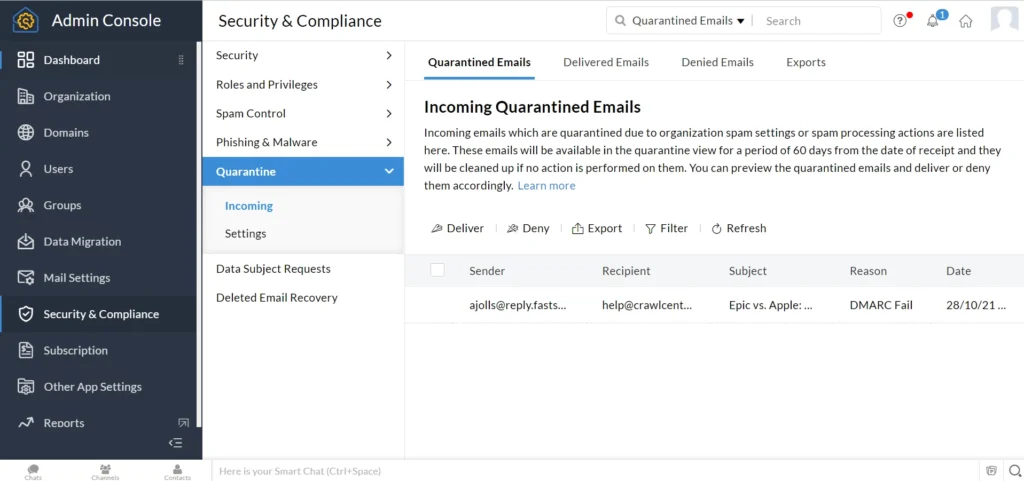
Admin Console is the place through which you can control the most important features of Zoho Mail. The console shows a graph of incoming/spam mails, storage memory in use, the number of suspicious logins, etc. It lets you add/buy domains. On the domain interface, you can see the domains with complete/incomplete records. The Mail Lite plan lets users create and manage groups.
What is a group? Groups are nothing but a list of email addresses shared between two or more users. When you send a group mail, Zoho will send a copy of the sent email to each email address that is in the group. Admin Console of Mail Lite allows you to block addresses and set up email routing. It also enables users to activate/deactivate 2-factor authentication.
Admin console options
Retry mail: What happens when you send an email, but for some reason, the mail doesn’t reach the receiver’s inbox? Zoho will resend the message after some time. It will keep sending the messages until the messages that it sends don’t bounce back. To see the list of email addresses that are in the queue, open Admin Console and then click the “Mail Settings” option. Now, click the “Retry Mails” menu.
Migration: If you would like to migrate from another email hosting company to Zoho Mail, you can use the Migration tool. This utility enables users to migrate existing contacts, emails, and other important stuff from their old email accounts to Zoho.
Security: Users can configure their Mail Lite accounts to allow logins only from certain IP addresses or IP address ranges. It lets users configure password policy for users and can send alerts when a suspicious user logs in to their account.
Malware and spam processing: Zoho can process incoming messages and send spam messages or messages containing malicious code to the spam folder automatically. It lets you set up display name spoofing and features a quarantined mail section that shows a list of messages that Zoho suspects to be dangerous/malicious.
Productivity features of the Mail Lite plan
Status: The plan lets users set their availability status to Available, Busy, Away, Invisible, or DND. This feature comes in handy when you want to chat with a user or don’t want to be disturbed by co-workers/people in your contact list, etc.
Tasks: Zoho enables users to create and manage tasks. The task UI is divided into these three sections – Delayed, Today, and This Week. As the name suggests, the tasks you couldn’t finish on the due date are marked as delayed and will appear in the delayed section. Tasks due for the day appear in the Today section, and the ones that should be completed by the week appear in the “This Week” section.
Contacts: Zoho automatically adds the email addresses of people that have sent you a message or you’ve sent them a message to the contacts list. You can find contacts by entering the person’s name or email address in the text box.
Bookmarks: This is an online bookmark tool through which you can bookmark useful URLs/pages you’ve come across while browsing the internet.
Pros
- Cheap and feature-rich.
- Excellent user interface.
- Secure.
Cons
- None
Closing words: Zoho Mail Lite is not only an affordable email hosting service but is also feature-rich. It is worth the money and reliable.

