Two of the most prominent email service providers are Google and Zoho. Launched in 2004, Gmail, is a more popular service than its counterpart. Zoho Mail doesn’t have as many users as Gmail, but it offers many tools at an affordable cost. You can use these two services for free or purchase their Pro/Premium plans to enjoy additional features or get extra storage space for mail.
Is Google Mail better than Zoho or vice versa? Which service is better and more reliable? Let’s find it out!
UI
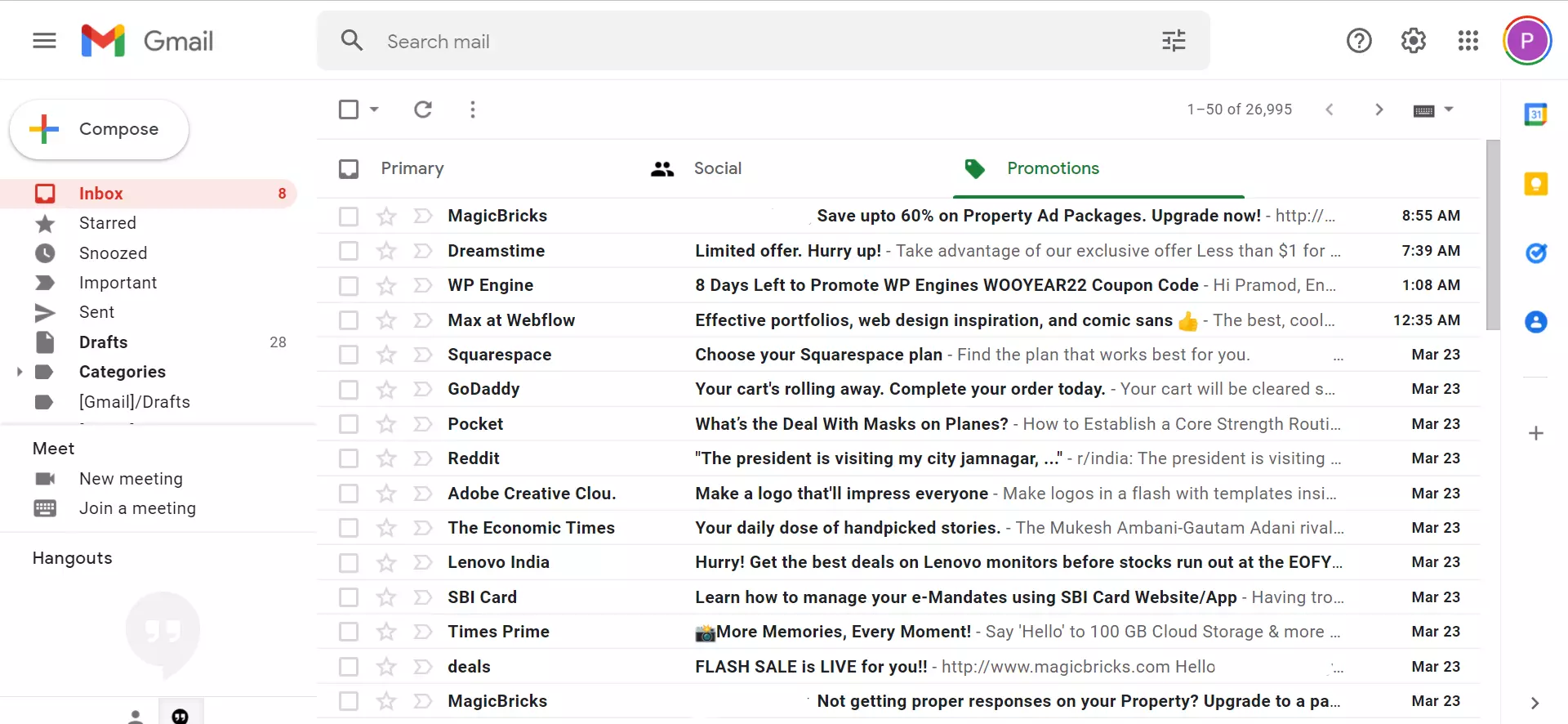
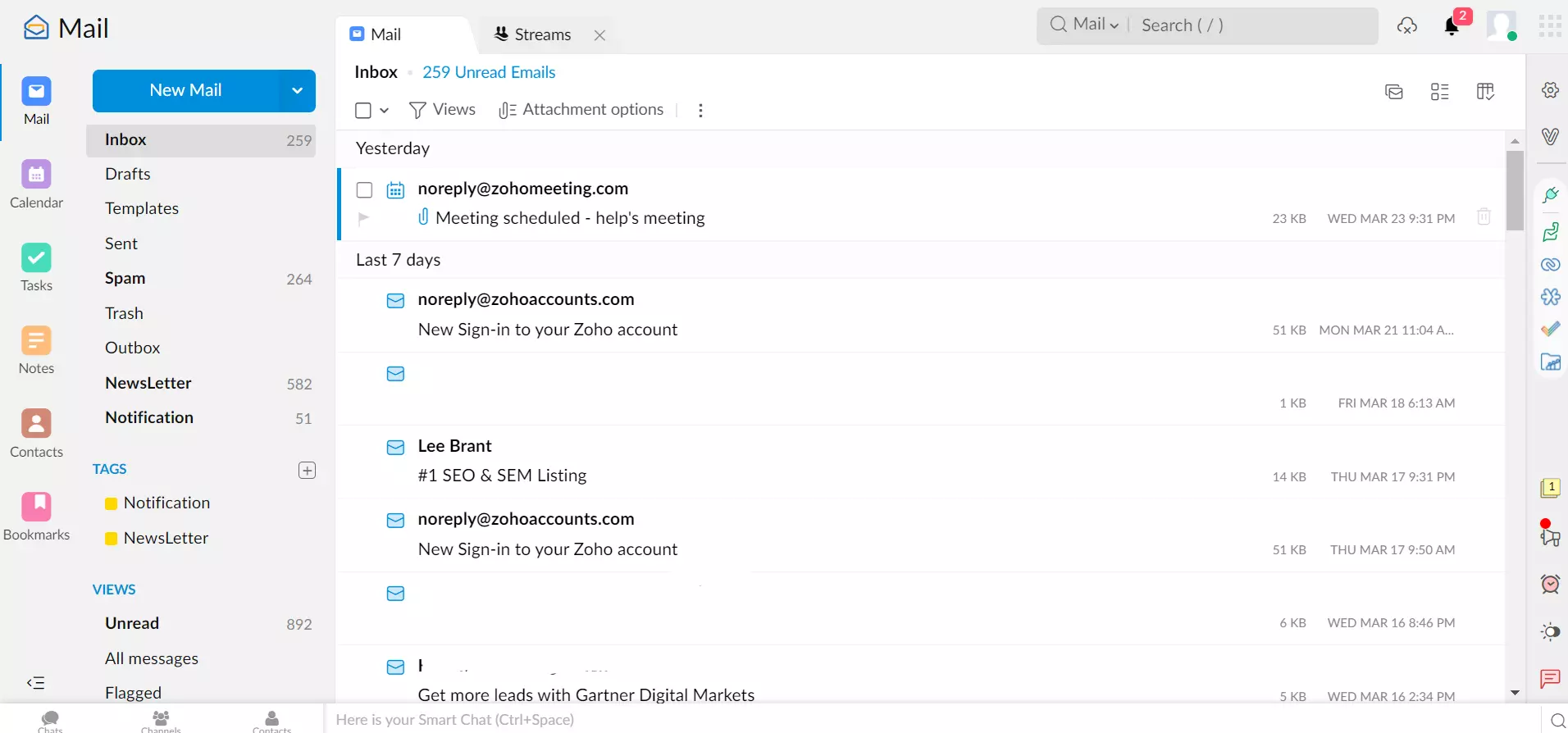
Both web applications have a nice UI, but I find the user interface of Gmail better. Zoho Mail ships with six inbox color schemes – cobalt blue, fern green, tangerine yellow, cardinal red, obsidian black, and vintage white. Gmail offers 20+ themes. Its themes have a photo or a solid color background. Zoho lets users change the font of the UI text. You cannot change the font in Gmail.
Storage
Zoho paid plans offer 5 to 50 GB of storage memory per user, while its competitors, Google Workspace and Gmail, offer 10GB to a mammoth 5TB of storage memory. Google offers 10GB free storage memory to Google Drive cloud storage service users. The emails you get to your Gmail inbox use this space. Zoho paid plans let users attach 250MB to 1GB size files to the mail. Gmail supports 25 MB attachments. However, you can use the company’s cloud storage service to share large files, as Gdrive supports integration with it.
Spam handling
Zoho handles spam pretty well, but sometimes it fails to identify unwanted emails and keeps these emails in the inbox. You will have to get rid of these emails manually. Gmail is a champion at handling spam. You’ll never find an unwanted email in your Google inbox.
Groups
Zoho groups emails by weeks, months, and years. In Gmail, you’ll find three tabs – Primary, Social, and Promotions. The Primary tab shows messages that are not promotional or sent by social media sites. The Social section features messages delivered to your inbox by Facebook, LinkedIn, Twitter, or any other social network recognized by Gmail. The Promotion tab shows promotional emails i.e. marketing emails only.
Streams/filters
The two services enable users to filter emails by various conditions. Some of the filters in Zoho are available in the “Streams” section. The Streams section has these six tabs – Streams to Me, Invites, @Mentions, Favorites, Streams by Me, and Attachments. To the extreme right of the last tab i.e. Attachments, you’ll find an option to filter emails by tags and type. Gmail shows its filters when you enter a word in the email finder textbox. This textbox appears at the top of its UI. Both services enable you to find/view emails by the sender, date, attachment size, content, etc.
Productivity tools and applications
Gmail and Zoho Mail give you access to the following productivity tools:
Contacts: When you send or receive emails, the two email service providers will automatically add the sender’s or receiver’s address to the contacts.
Calendar: Zoho and Google Calendar are applications that can remind you to do some due tasks or schedule events. Google Calendar makes you aware of upcoming events/holidays in your country.
Tasks: This tool lets users manage and create to-do lists.
Notes: With the Notes utility of Zoho and Gmail, you can create and share notes. Zoho Notes provides advanced text formatting options i.e. You can underline, bold text, create bulleted lists, etc. You can also insert pictures, checkboxes, and URLs into the notes. Zoho allows users to create sticky notes. Google’s Notes tool doesn’t have advanced text formatting options.
Bookmarks: While exploring the internet, you may find interesting articles. Many people save the links to these pages in a text file. The disadvantage of saving URLs to a file is that you may lose the file if you don’t back it up each time you add a new URL. With this utility, you can bookmark interesting pages you find on the internet. As applications of Zoho and Gmail are available for various platforms, you can access your bookmarks on any device.
You won’t have to register an account to use the following applications of Zoho/Gmail:
- The online document, spreadsheet, and presentation creator.
- Form builder.
Video conferencing
Since 2020, hundreds of thousands of professionals have been working from home. Professionals use video conferencing software to participate in discussions or meetings with their co-workers.
Google Meet, the online video conferencing application of Google, is available with each plan of Gmail, including the free subscription. However, the number of users who can video chat differs from one plan to another. The Google Workspace Enterprise and Business Plus subscriptions support up to 500 people in a video conference. The Business Starter and Standard plans support 100 and 150 people. The video conferences hosted with Google Meetings can be 24 hours long (Workspace plans). No matter what subscription you use, you’ll find an option to join or create a meeting in Zoho Mail. The duration of meetings hosted by the free plan of the two applications can be up to 30 minutes.
Reliability and security
I use Zoho for sending verification emails to users. I also use Gmail. Both services are highly reliable and have high mail delivery rates. They also let you activate two-factor authentication.
WordPress plugin
Zoho Corporation has launched a WordPress plugin with which you can send emails from the WP site. If you’re using this extension, you can prevent the “WordPress not sending email” issue on your site by using this plugin. Google has not published a Gmail extension for WordPress, but you can use its publicly available SMTP, port, etc details to send messages using your Gmail account on your WordPress site.
Pricing
If you’d look at the premium subscription of the two services, you’ll learn that Zoho Mail is more affordable than Gmail and when it comes to features, the paid plan of Google Workspace/Zoho provides similar features.
Zoho Corporation has introduced three packages for their email service – Free, Workspace, Mail Premium, and Mail Lite. The paid packs cost between 10 to 35 dollars per year.
You can purchase these three Google Workspace packages – Business Starter, Business Standard, Business Plus, and Enterprise for 2.75, 11, and 17 dollars per month. Zoho Mail Premium plans cost 1/3rd of 1/4th the price of Google Workspace plans.
Closing words: Zoho Mail offers everything Gmail/Google Workspace provides at an affordable price. Thus, it is an excellent alternative to Gmail/Workspace.

