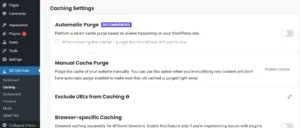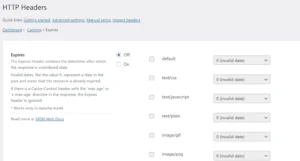Making a WordPress website fast should be the utmost priority of website admins. If the site isn’t fast, users won’t enjoy browsing it, and search bots may reduce the number of visitors to the slow site. If search bots detect that your portal is slow, your site’s pages will be indexed slowly. Installing a speed optimization plugin is one of the top three ways to make a website faster. Other ways to make a website faster are to enable server-side caching or a CDN. You can activate caching only if you’ve sudo or root access to the server. Many companies have launched a CDN service, not all of them follow the freemium pricing model. Using a plugin and a free CDN service provider is the best way to make a slow WordPress site faster.
WP Rocket
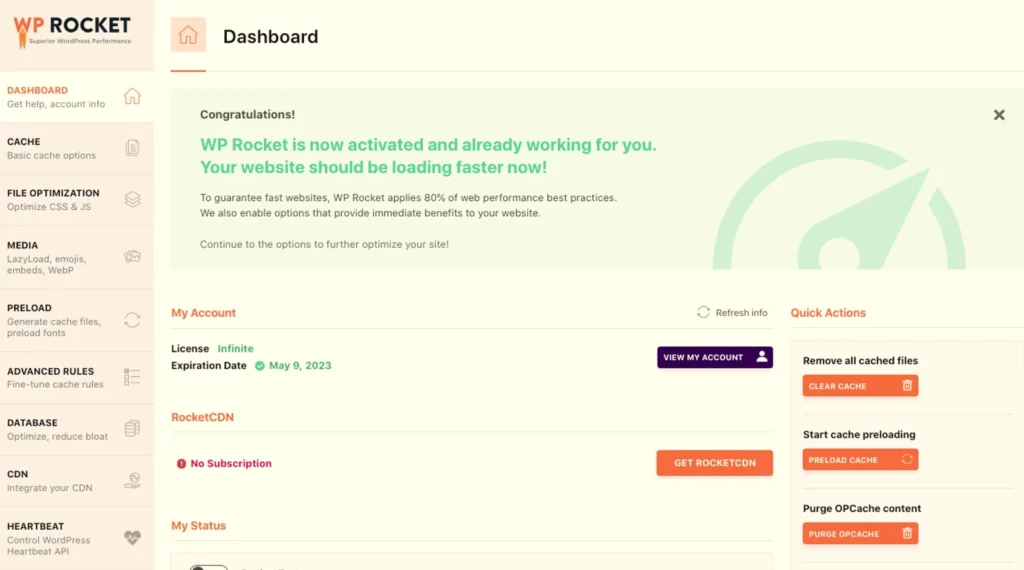
Not many WordPress themes pass the stringent Google Core Web Vitals test. WPR can change the Pagespeed score of a site and also eliminate Core Web Vital issues it is facing from. It has a feature that most speed optimization plugins available for WP don’t provide, the critical CSS module. A poorly designed theme that always fails the core web vitals test and scores poorly in PageSpeed Insights or LightHouse test must be optimized by the admin. WP Rocket can do so for you.
A well-designed theme such as Astra doesn’t need any plugin as it passes the core web vitals test without the presence of any caching extension on the site. WP Rocket reduces the number of links to website resources by combining them. In technical terms, WP Rocket reduces the number of HTTP requests. There are plenty of free caching plugins in the WordPress repository. To be honest, none of them are complete. Let’s take the example of WP Super Cache or W3 Total Cache. W3TC shows several ads, and many of its important features are locked. WPSC will cache your site pages. It won’t minify or merge its CSS or JS files.
Autoptimize
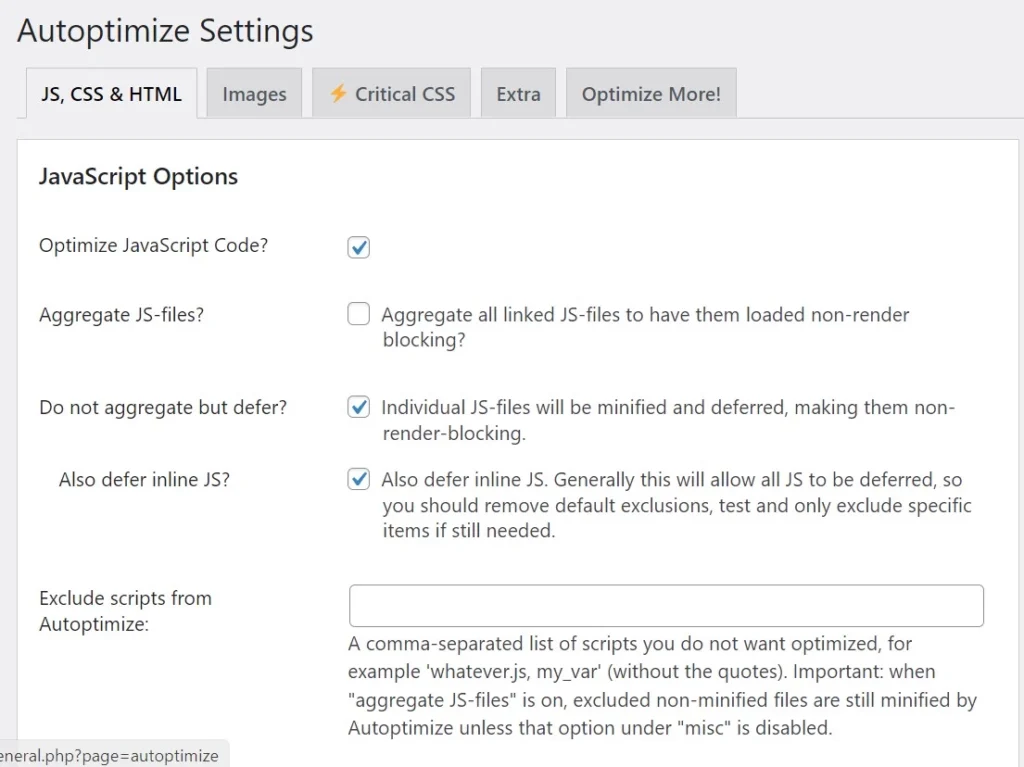
The caching plugin we’ve mentioned above i.e WP Rocket is suitable for websites hosted on underpowered servers or a theme that is responsible for the poor or average pagespeed score of your site. If you’re hosting your portal on a powerful server, and the response time of the pages is excellent, you can improve the site’s pagespeed scores by installing Autoptimize. Autoptimize won’t cache any page of your site. It will simply minify and merge JavaScript or Cascading stylesheet files of your portal to reduce the number of HTTP requests. It can improve the performance of Google Fonts and inline CSS code in the HTML of a page.
Imagify
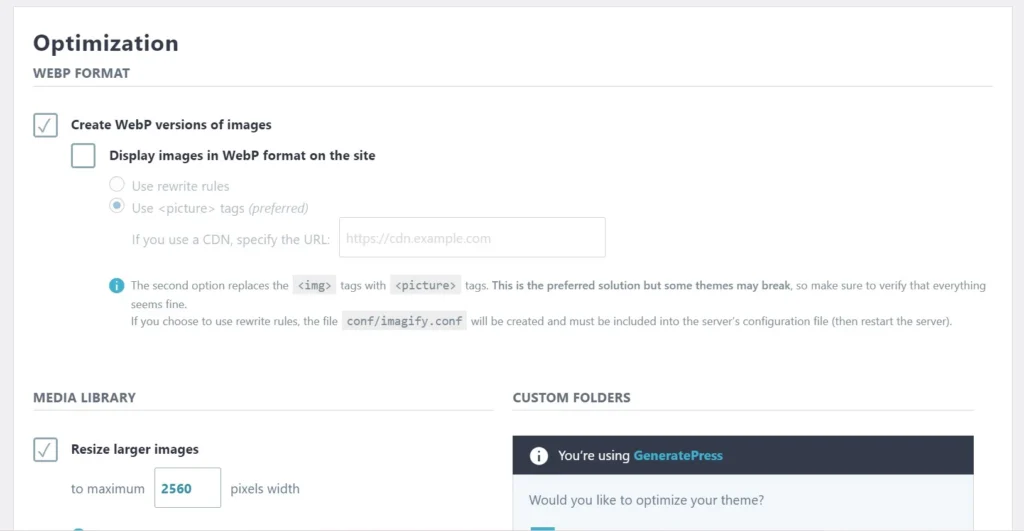
Image optimization is a separate and a vast topic, but it is a part of a website speed optimization process. The only two ways to optimize photos on a site are as follows:
- Compress photos using a compression algorithm.
- Convert photos from JPG/PNG format to one that takes lower storage space on the server i.e. WebP.
Imagify is perfect for this task. It supports batch jobs i.e. it can optimize several images in bulk. It also enables you to set the image compression level.
Cloudflare
Although Jetpack CDN is available for free, we advise people to use Cloudflare. The reason for the same is the bunch of performance and security features Cloudflare users can use without paying a dime. Some of the features are as follows:
DNS zones: With Cloudflare, you can create and manage multiple DNS zones for free.
Caching and minification: Unlike WP Rocket, which can merge/combine multiple script and stylesheet files into one, Cloudflare can minify individual files and HTML code only.
Security: Cloudflare protects sites from malicious users, bots, and attacks. You can create firewall rules and also see the attacks the company has thwarted.
Analytics: Cloudflare is not only an alternative to paid CDN services but is also an excellent alternative to Google Analytics. When a site is Cloudflare enabled, you can see the number of times search bots and humans visited your portal in the CF dashboard.
Free SSL: Every shared hosting company lets users activate an SSL certificate on a site on demand with 1 to 2 clicks of a button. This service of the companies is either powered by Letsencrypt or Cloudflare. In the Cloudflare dashboard, you’ll find an option to enable an SSL certificate for a site. CF can not only enable an SSL certificate for your portal, but it can also redirect the user and bots from HTTP pages to HTTPS pages.
Some features of CF can be managed with the plugin. You can control the Cloudflare features on the CF website only.
Redis Object Cache
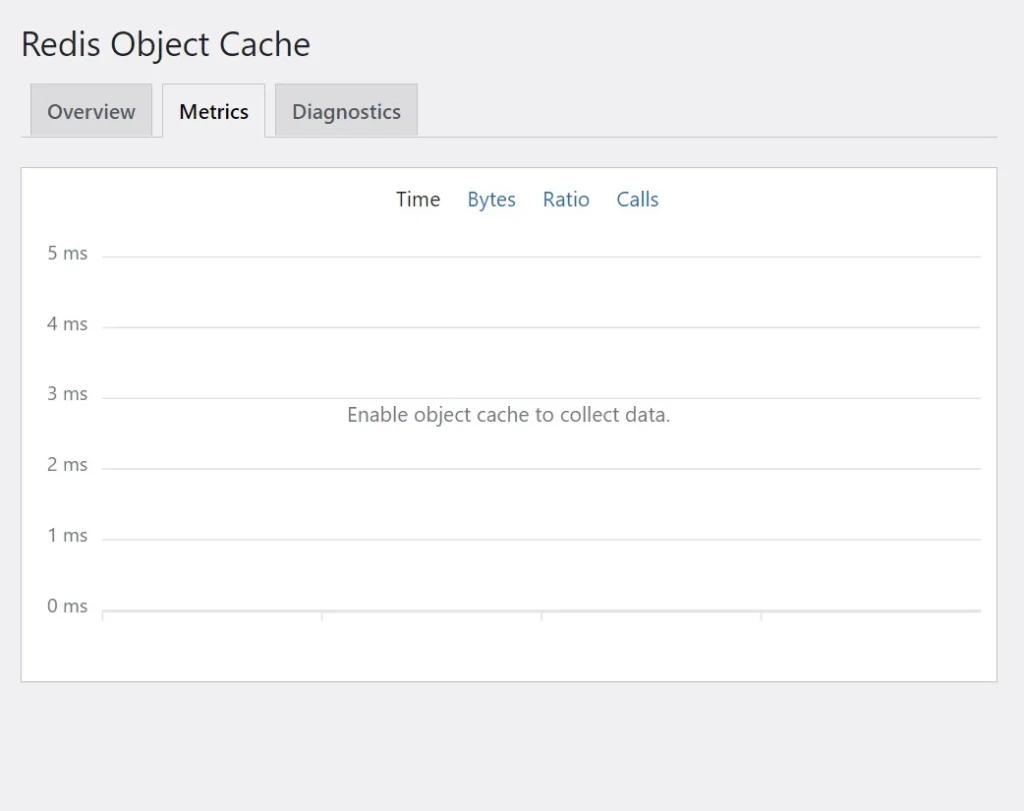
Redis is a powerful caching technology that stores the database table records in an in-memory database. Redis Object Cache lets users enable Redis caching for their sites with just a few clicks of a button. Before installing the plugin, make sure you’ve installed and started the Redis server on your server. How to check if the plugin is working or not? On the settings page, you’ll find a tab called “metrics”. Click this tab to see the Redis performance graph. If you’ve hosted several sites on the same server, you must set the database number variable in the settings wp-config file. Redis Object Cache will detect the DB number automatically.
Advanced Database Cleaner
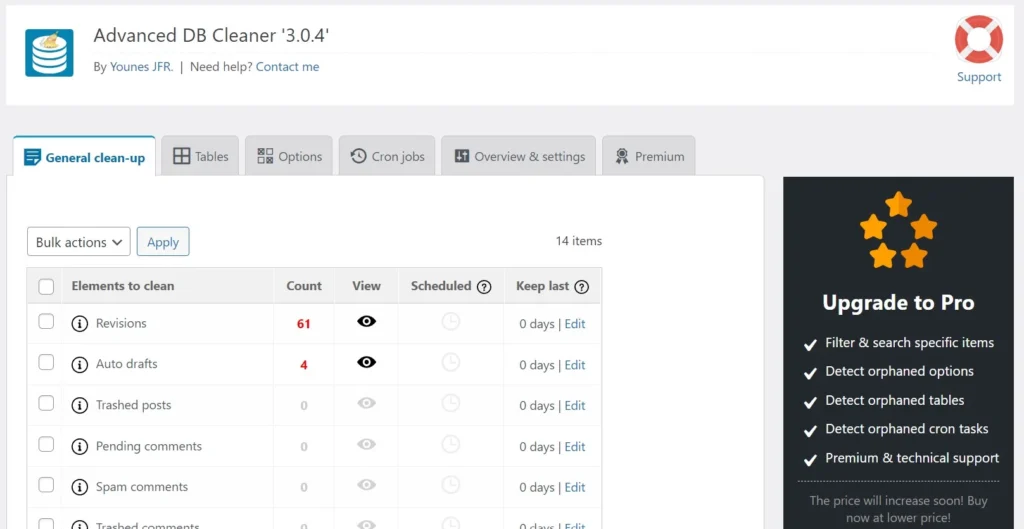
As WordPress core, themes, and plugins store data in the database tables; one should not ignore the performance of the DB. MySQL/MariaDB uses two types of engines, InnoDB and MyISAM. By default, the script that installs WP CMS will select the InnoDB engine. InnoDB features a powerful in-memory caching system. When the caching system is active, the cache will be updated each time a post is accessed by a search bot, human, etc.
To ensure that only essential data is cached (for example, queries related to posts and pages), you must get rid of junk data from the DB. Advanced Database Cleaner will help you remove useless entries from the DB table. It shows a count of various useless entries created in the WP database tables by the themes/plugins and WP core and lets you bulk clean the same. Before running the bulk cleaner, you can make it keep a record of the last N days data.
So, these are the best free WordPress site optimization plugins you can use to improve your site’s performance.