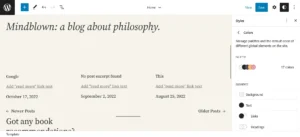WordPress comes pre-installed with a theme and a few plugins. This template doesn’t have many options, and the plugins WP ships with may or not be helpful. For example, the Holly Dolly plugin is a part of every new WP site. Most website admins get rid of this plugin before doing anything else. Few users may keep the default theme and install a new WP feature-rich template. Users also install plugins.
WP is a no-code website builder/CMS, but no matter how good a theme or plugin is, there are certain situations in which a user may have to write code. We’ve discussed the situations in the following paragraphs:
Theme customization
Although the WordPress repository has thousands of themes, you won’t find a template that enables you to customize everything that is a part of the page or appears on the page. For example, you won’t find a template that allows you to change the order of the comment form elements. You will have to open the PHP file with the comments form’s code and edit it as per your requirements to change the appearance of the form. Similarly, you may want to make the last menu item on the navigation bar appear like a button. To do so, you can use custom CSS code with padding, background color, and border-radius properties.
Fixing a plugin issue
A plugin you’re using on your site worked great until a new WP update was rolled out. As the plugin wasn’t updated for a long time, your site shows strange warnings and errors on the pages. To get rid of the errors, you will have to either replace the old plugin with another one that offers the features offered by the older plugin or fix the error manually by editing the plugin’s configuration file.
Switching to a new plugin can have adverse effects. For example, if you replace the related post plugin with another one, the related posts for many pages may change. What is the reason for this? It is very unlikely that two related posts plugins use the same algorithm to create the list of related posts.
WP gives you access to several types of plugins. If a sophisticated plugin lacks a simple feature, you may have to write custom code. For example, a search engine optimization plugin may add various meta tags between the start and the end HTML head tag. You may want to get rid of a certain tag, and the plugin may not have a built-in option to do so. To get rid of this HTML tag, you may have to write a few lines of code.
Site is infected by malware
When a website is infected by malware or a virus, it may behave strangely i.e. the code that malware inserts in the pages may redirect the original URL to another URL or replace the text content with content in other languages. This content may not be related to your site’s niche. If WordPress security plugins identify the malware and highlight the page that has the malicious code, you will have to get rid of the code manually. Here’s when you are required to copy-paste code.
Is it easy to write code for WordPress?
It would not be easy for people who have never worked with CSS or PHP. Let’s take the example of working with various web technologies used by WP. CSS is responsible for the layout of the elements on modern sites. If you don’t set padding/margins for an HTML element, the layout of the pages may break, and the site may show a horizontal scrollbar.
PHP is a programming language that cannot be learned in a single day. You cannot simply copy-paste code without knowing what the function or the code block will do. If the parameter you’re passing to a function is incorrect or you forget to put a semicolon at the end of the line, the site may crash.
WordPress has hundreds of functions, hooks, etc. If you write a custom function or implement a custom feature, you may have to use one of these functions. You must first understand what the function does before using it.
What if you don’t want to write code?
If you don’t want to write or copy-paste code, always find and use a plugin/template which is updated regularly. If you don’t do so, you may have to tweak the theme or plugin PHP file. Some templates you can use are Astra or Hello, Divi or GeneratePress, etc.