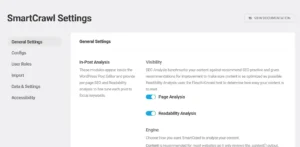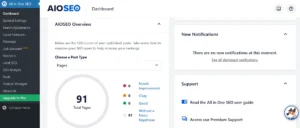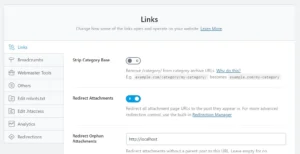Search Engine Optimization can be classified into two types – technical and non-technical. Technical SEO is playing with web/server technologies to make a site SEO-friendly or perform technical tasks on a site that will help a website perform well in Bing, Google, etc. For example, adding an XML sitemap to the site, monitoring the log files, fixing the errors on the site, etc.
Non-technical search engine optimization involves performing non-technical tasks that can help your site achieve better positions/rank well in Google, Bing, etc result pages. For instance, going through the content to find grammar mistakes, improving user experience, etc. Does technical SEO require coding? Maybe. We have discussed the scenarios wherein you may have to add code to your site while working on the site’s search engine performance in the following paragraphs.
You have built a site from scratch
If you have developed a site from ground zero, you may want to make your site SEO-friendly by preventing search engines from indexing some pages of a site, telling search engines which URL it should index, etc. In these situations, you may have to add an appropriate HTML tag to the site’s HTML code.
The SEO-related HTML tags are always enclosed between the <head> </head> HTML tags. You will have to place the tag in the head section of HTML. The sitemap is a critical file. This file is accessed mostly by search bots. It can have links to all or certain pages of a website. If the sitemap has a link that search bots can only access but cannot index, the webmaster tools may show an error. For example, Google Search Console shows this error “submitted URL marked noindex” in the coverage report if the page in the sitemap has the meta robots noindex tag.
A few years back, the Google Speed Insights tool showed the Pagespeed score of the website and some optimization tips to improve the score if it was below average or poor. Google has introduced these metrics to the Page Speed Insights tool – LCP, CLS, and FCP. If the LCP, FCP, and CLS scores are poor, you can fix them by making changes to the code of your site. For instance, the CLS score is high if there are several layouts that shifts on the page when the page is being loaded. CLS is a user experience metric. According to Google, sites with a CLS score of 0.1 or below provides a good user experience.
Structured data helps search engines understand the page and its content. You can implement it on a website in two ways – using JSON or HTML schema-related attributes. It will be a waste of time if you build a JSON schema with the same structure and different name-value pairs if many pages on a website have content of the same type e.g. reviews, events, jobs, etc. To save time, you can add code that will create JSON automatically. The code must feature a switch or if else statement.
You’re using a Framework that doesn’t have search engine optimization settings
Blogger/Blogspot is an excellent example of this. Blogspot dashboard lacks a dedicated SEO settings page. You won’t find any SEO option on the Blogspot dashboard pages. For example, the Blogspot post editor doesn’t have the option to add a robot meta no-index tag to the page. If you want to exclude a particular page from appearing in search engines, you’ll have to remove the page from the site.
To add the robots meta no-index tag to certain pages, you’ll have to edit the template and add code that will put the meta robots tag on certain pages. The code may have an if else statement. Blogspot sites don’t have an XML sitemap file. Search engines find content on these sites by reading their RSS feed. Other examples of platforms that don’t have too many SEO-related settings are Tumblr and Medium. Medium offers basic search engine optimization settings.
People who don’t know coding can avoid the above headaches by using a framework that lets users add an SEO module to the dashboard. For example, the WordPress repository has 20+ search engine optimization plugins. Rank Math and Yoast are the top two search engine optimization plugins for WordPress. In these two plugins, you will not only find options to add the canonical, robots meta tag, Open Graph meta tags, etc, but you will also get suggestions to improve the page. The recommendations will be updated in real-time. Yoast has a text analyzer module that highlights passive voices in sentences, consecutive sentences starting with the same word, and more.
If your site’s page speed score is poor or the LCP, FCP, and CLS scores are high, you can fix the same with a caching plugin. WP Rocket extracts critical CSS from the stylesheet files and puts the same at the top of the HTML file to fix Core Web Vitals issues. It also preloads pages and minifies CSS/JS files to improve page loading times. We’ve compared this plugin with various top-rated caching plugins available in the WordPress repository. For example, in our WP Rocket vs LiteSpeed Cache article, you can find out why LiteSpeed Cache lags behind WPR despite having an excellent rating.