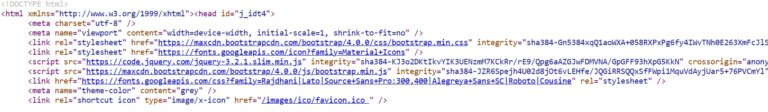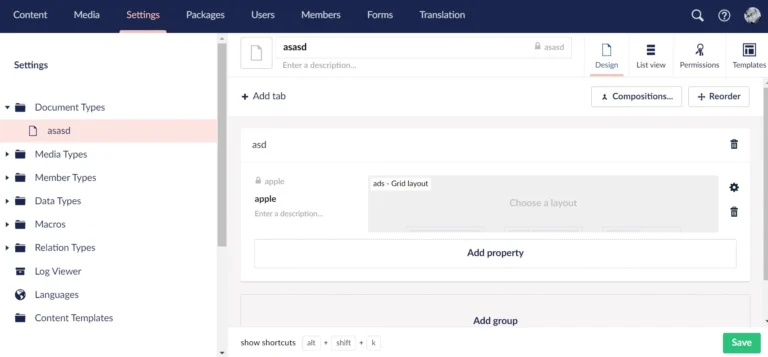As over a billion people use the internet daily, creating an online presence with the help of a website is a great idea. You can accomplish this task in two ways – use software or hire a developer. Hiring a developer to build a portal for you sounds cool, but why spend money when you can use a website builder and build a responsive website yourself? You’ll find dozens of website builders on the internet. Although each software allows users to build a portal without writing code, they’re different from each other. Some tools may offer more features than others or might be easier to use than their competitors. We’ve compared many website designing tools on this web portal. We continue this journey by comparing Squarespace and Adobe Portfolio in the following paragraphs:
Brief history
Adobe, one of the leading software development companies, launched its Portfolio website builder in 2016. Squarespace is a widely used website builder software. It was launched in 2004.
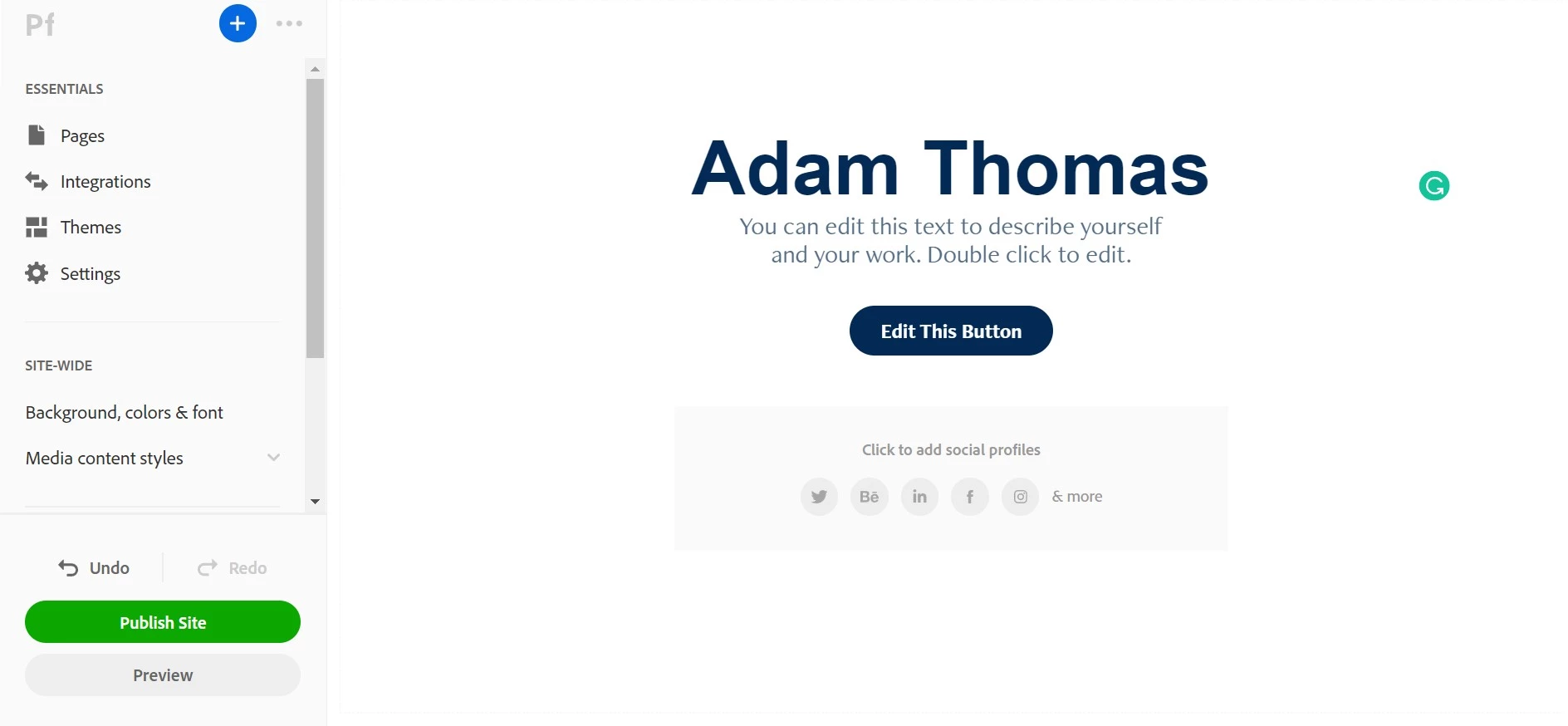
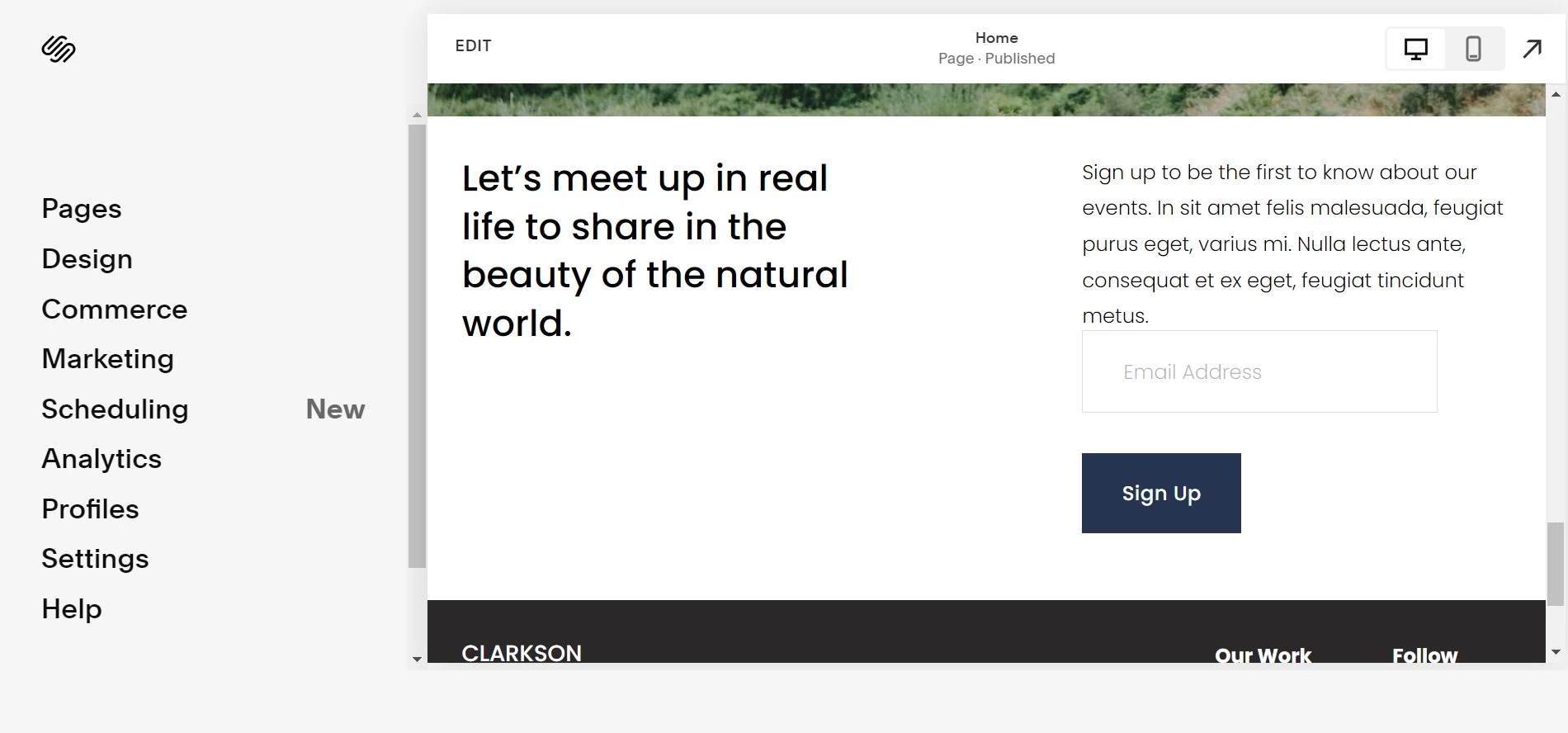
UI
There are two ways to access the dashboard of the two services: register an account and sign in or sign in with FB/Twitter account. The Adobe software shows themes in a grid immediately after you sign in. Adobe Portfolio themes belong to these categories – Full Portfolio and Welcome page. There are 12 templates in the Full Portfolio section and six in the Welcome page section.
Squarespace has dozens of themes grouped into more than 20 categories. You must choose a category to see the themes in the chosen category. The categories are gaming, fitness, music, jewelry, consulting, interior design, etc. You’ll also find a search box to find a category or theme type in case the category is not listed on the page.
When you select a template, Adobe Portfolio shows a content management system-like interface. This interface has two sections – left and right. The left section occupies 25 to 30% of the space, whereas the right section occupies 70 to 75%. On the left side, you’ll find these options – pages, integration, themes, and settings. The right side shows the pages you had chosen.
Squarespace shows a similar interface like Adobe Portfolio, but its left section is bigger and boasts more options. The right section shows the theme you’ve chosen, and you’ll find an “Edit” button at the top of the theme. To open the editor, the user should click this button.
The two software will show your sites in the dashboard instead of asking you to select a theme or category after you choose a template and start designing pages. Squarespace allows users to duplicate a site from this interface and also enables you to modify the site permissions. Portfolio only lets you delete the site from its dashboard interface.
Adobe Portfolio allows users to categorize pages with the help of collections. You can duplicate a collection in this software.
The left section of the Adobe website builder’s page editor boasts a settings option. This option unleashes many interesting settings. For example, you can disable right-clicking on images, enable lightbox for pictures, set web clip icon, favicon, enable cookie banner, etc for your site with it. Squarespace supports all these features.
Adobe Portfolio offers ten to twelve blocks only. Its counterpart offers more than 30 blocks.
Editor
Adobe Portfolio editor seems to be inspired by WordPress Gutenberg. Its counterpart’s editor is nice. It is powered by a fluid engine, according to the company. In Adobe Portfolio, when you move the mouse’s cursor on a section/row, the editor will show block type and a pencil icon at the top-right corner of the block. You should click the icon to see the block settings. The settings appear on the left sidebar/section of the Adobe Portfolio editor. Squarespace shows the block name each time the mouse cursor is on the section. The block settings appear in a popup when you click the “edit” button. This button appears only when the user moves the cursor on the block.
Reordering sections
The two website builder tools allow users to reorder sections. To reorder a row in Adobe Portfolio, click the drop-down icon and choose the “reorder page content” option. When you do so, the application displays a popup that shows sections on the page. The sections are movable. You should drag and drop them to change their position on the page. Squarespace lets users move a section up or down by clicking on the up/down arrow icon that appears in a floating popup. It displays this popup every time the mouse cursor is on a section.
Customization options
Let’s see the customization options available for a block of each website builder. In Adobe Portfolio, you can change font family, style, font weight, style, and color for a header. You can also change the top and bottom margins of the header. Squarespace supports fixed header position and allows users to enable/disable items such as buttons, links, language switcher option, cart, etc on the header. You can set a logo and enable a border for the logo. Squarespace supports four logo styles – solid, gradient, theme, and dynamic.
SEO
As the pages you create are hosted on superfast cloud servers, the response time of your pages will be great. Squarespace has few important SEO functions. It allows users to set a custom description and title for the page. It also generates and displays the search result preview in real-time. Adobe Portfolio dashboard doesn’t lack SEO-related settings. It provides an option to site title, description, meta keywords for the site, and add/don’t add noindex option to the site.
Plans
Pages designed with the Adobe web application will be stored on Adobe cloud servers and deleted after 60 days if you don’t upgrade the plan from free to paid. Free Squarespace sites will remain functional for fourteen days only. If you want your site to be live for more time, you must buy a paid subscription of the web application.
How much do the paid plans cost? Adobe Portfolio offers two paid subscriptions – Create Cloud Photography and Creative Cloud All Apps. The former subscription costs 9.95 dollars per month, and the latter is available for 55 dollars. The Cloud Photography subscription gives you access to Adobe Fonts and two other powerful Adobe apps – Lightroom and Photoshop. The All Apps package feature will give you unlimited access to all apps till your plan is active.
Squarespace has launched four plans – two commerce and a single personal, and business. You can buy the same for $ 49, 27, 23, and 16.
Closing words: The two website builders are beginner-friendly. They offer a WYSIG editor, but when it comes to features, Squarespace offers more options than its competitor if you’re looking for complete website builder software.