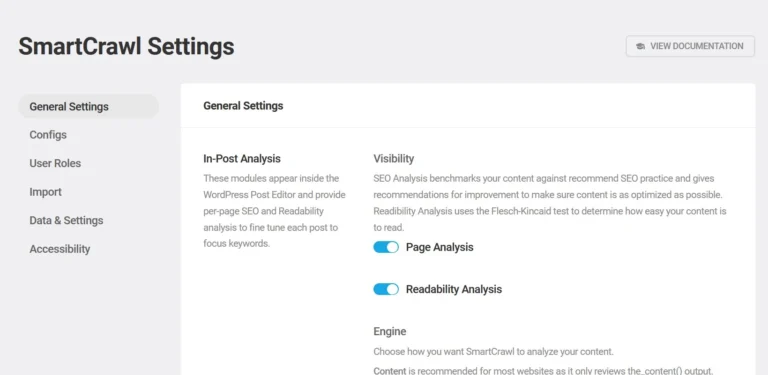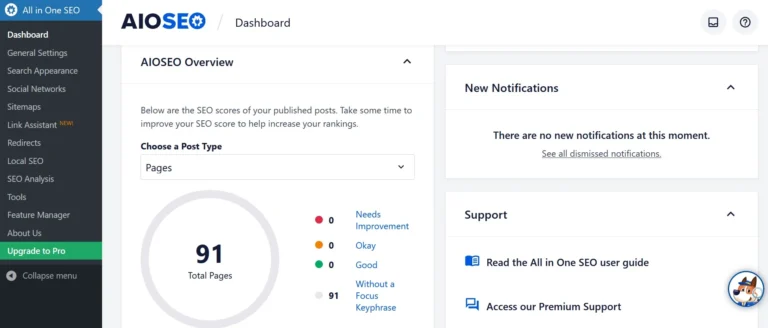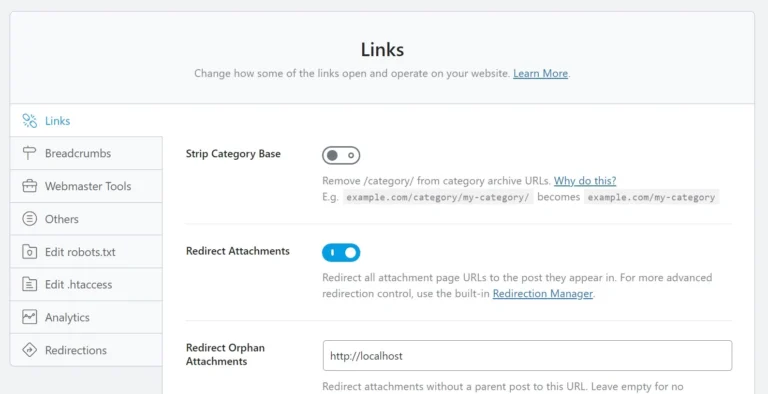If you found SEOPress or Yoast in the WP repository while looking for the top SEO plugins, but cannot decide which extension to use, go through the following paragraphs where we’ve compared the two WP extensions.
SEOPress and Yoast are two of the many WP SEO plugins available in the WP repository. The former’s user base is growing pretty quickly. When we were using it in 2020/2021, it had about 100k users. In 2021, we purchased the subscription plan of SEOPress and installed the plugin on some sites. The extension has over 200k users right now. Over 5 million users use Yoast. Its premium edition itself has hundreds of thousands of users. We have used YST for 4 to 5 years. Here’s our comparison of the two WP search engine optimization extensions:
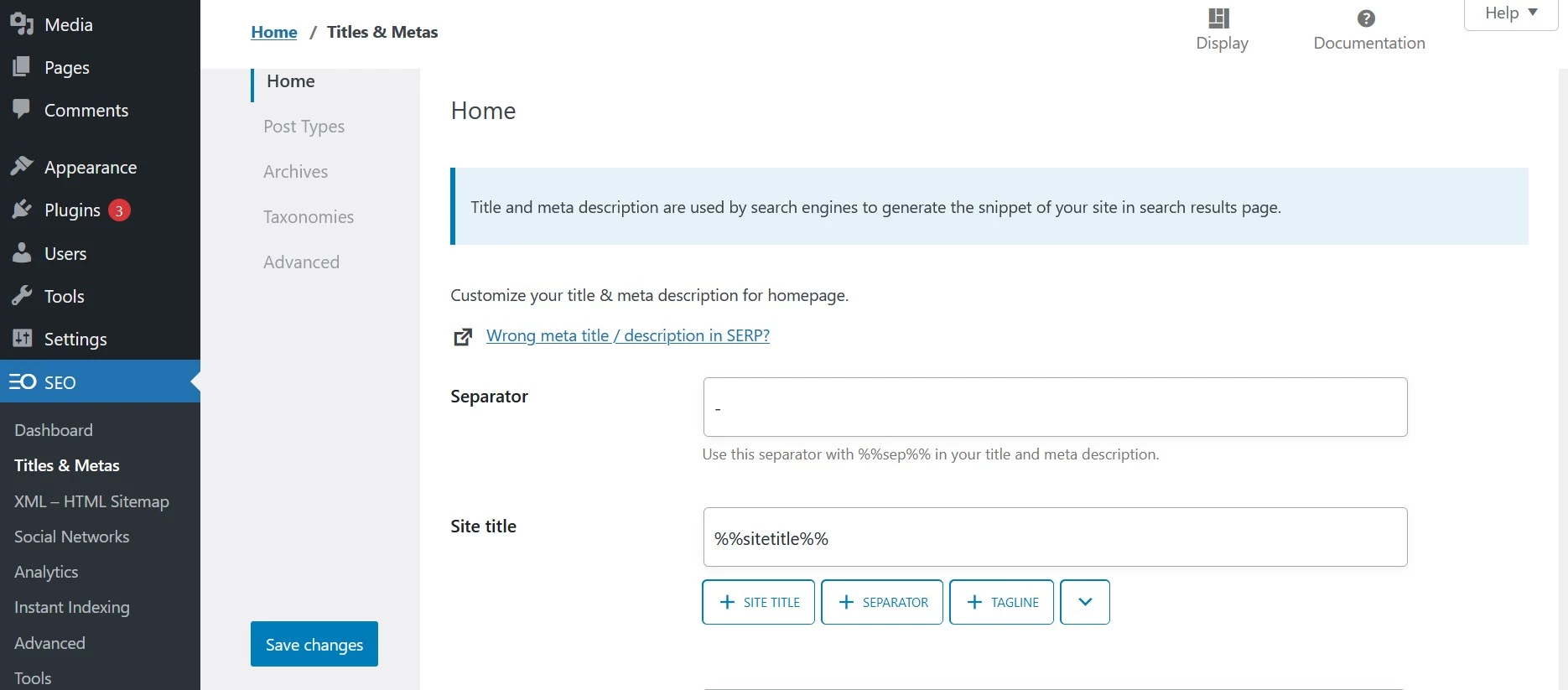
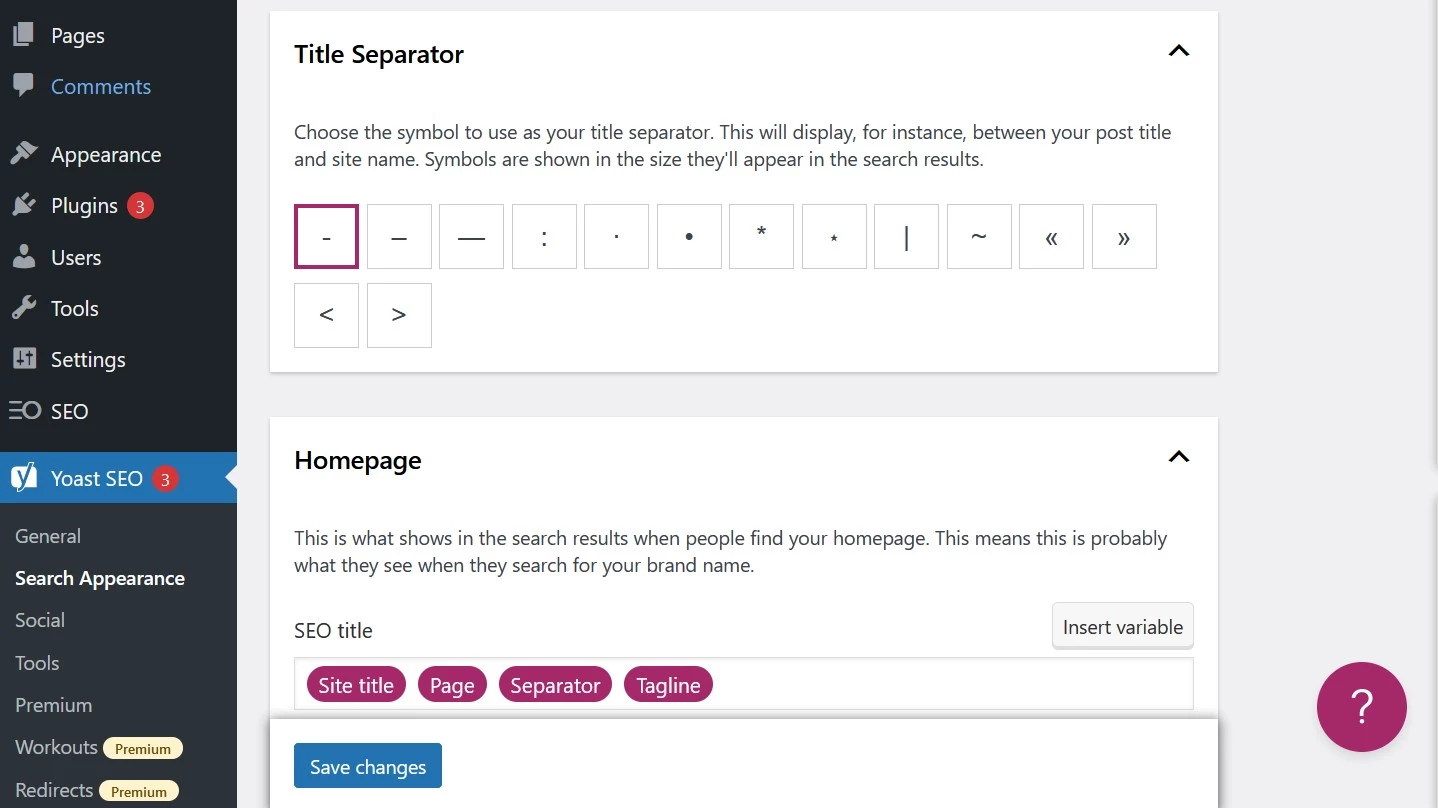
The two plugins add these new SEO-related settings to the WordPress dashboard:
- Custom title, description, robots meta tag.
- Redirect attachment posts to the parent page, sitemaps, etc.
As you can see above, the important settings are the same for SEOPress, Yoast, and other search engine optimization WP extensions. However, there are other features that people may consider before installing any plugin. Here are the features we’re talking about:
UX
SEO settings can confuse the users as they may be located on different pages. You can use the SEOPress, Yoast SEO wizard to configure SEO settings quickly. The two extensions add various columns to the WP posts page in the dashboard. They let users disable the modules/settings they don’t want to use.
Content Analysis
Yoast was one of the 1st WP plugins to have a content analysis feature. It detects statements in passive voice and identifies three sentences beginning with the same word. None of the SEO extensions in the WordPress repository or any other marketplaces have been updated with such a feature. SEOPress will analyze the keyword density and check if the article has internal links, images, etc. Still, it won’t display warnings on excess passive voice usage or when several consecutive sentences in the article begin with the same word.
Schema
Search engines such as Google and Bing can display star ratings, recipes on the page, FAQs, etc in the search results. They won’t do so until you add a schema to the page. With SEOPress Pro, you can create and manage various types of schemas. The plugin can bulk insert schemas on pages and adds an option to add a schema below the post editor manually. If you want to enter the schema manually, you should select the schema you want to insert and enter its code in the schema meta box of the plugin. Yoast Premium/Free edition support FAQ schema and breadcrumbs only. It can also add these page-level schemas – blog post, satirical post, article, etc.
Keywords suggestion
You’ll find a textbox in the meta box displayed by the two extensions below/next to the post editor to enter the focus keyword. SEOPress lets users work with multiple focus keywords, and its counterpart supports a single focus keyword. You can enter multiple keywords separated by commas, but the analysis will only be based on the initial keyword if you’re using the Yoast SEO free plugin. When you start typing in the textbox, SEOPress will display keyword suggestions. The extension can suggest short-tail as well as long-tail keywords, and the keywords are fetched from Google Trends. Yoast free edition won’t display keywords when you enter a letter or word in its focus keyword textbox. However, the plugin’s premium version can show keywords from the SEMRush database as it supports integration with SEMRush.
Instant Indexing
In earlier days, people used to enable the ping feature of SEO plugins. Once the URL is pinged, search bots will add the URL to their crawling queue and crawl the page later. Last year, a new concept called “instant indexing” evolved. The idea is similar to ping, but the inclusion time of the page in search results is quicker.
Redirects
When you delete a post or update a permalink of the post, you may want to redirect the URL to another URL. If you don’t redirect the users/search bots to the appropriate page, the search bots/humans will encounter a 404 error. WordPress users can add redirects using these two ways – edit the config file of the web server and add the redirect rule or use a redirection plugin. Users of the paid edition of the two extensions can create and manage redirects as this feature is built into the two extensions.
Social previews
The Open Graph tags on the page of your site will be useless if you don’t set them up correctly. Yoast Premium edition and SEOPress users can see how the posts will look on social networking sites after you share the post. To see social previews, you must configure the SEO extensions to add Open Graph tags to the page’s HTML code.
Crawl settings
Crawl Setting is the latest feature of the Yoast search engine optimization plugin. This feature cleans the site’s HTML code, reduces the server bandwidth usage, and reduces unnecessary requests by removing useless URLs and details from the HTTP header. Some of the URLs and headers are as follows:
- RSD, oEmbed links, emoji scripts.
- Powered by HTTP header, generator tag, etc.
In addition to removing these URLs and headers, Yoast can also disable various feeds on your website. These two features are available on the “Crawl settings” page of the Yoast Premium plugin. SEOPress can remove some of these links.
Pricing
SEOPress has an excellent renewal policy. If you subscribe to any of their plans, you’ll pay the same fees as your subscription plan. For example, if you bought the extension for 39 dollars, your renewal fees will be 39 dollars only. Yoast doesn’t have an unlimited usage policy. You can use your SEOPress license to activate the plugin on every WordPress site you own. The extension lets users activate Instant Indexing for Google and Bing. Also, Yoast’s Premium version is 40 to 50 dollars costlier than SEOPress.