Athemes, a company that builds WP products, launched the Botiga WooCommerce template in August/September 2021. Botiga has over 10K active users and a perfect rating of 5 out of 5 on the WordPress repository. It might be a new theme for WP, but has become popular and is displayed on the 1st page of the WordPress themes page.
Another interesting fact about it is the number of times it is downloaded daily. According to WordPress, the theme is downloaded/installed daily on 230+ sites. Below, we’ve shared a review of this free WoCommerce template. Let’s find out where Botiga stands among other WooCommerce templates available for WordPress.
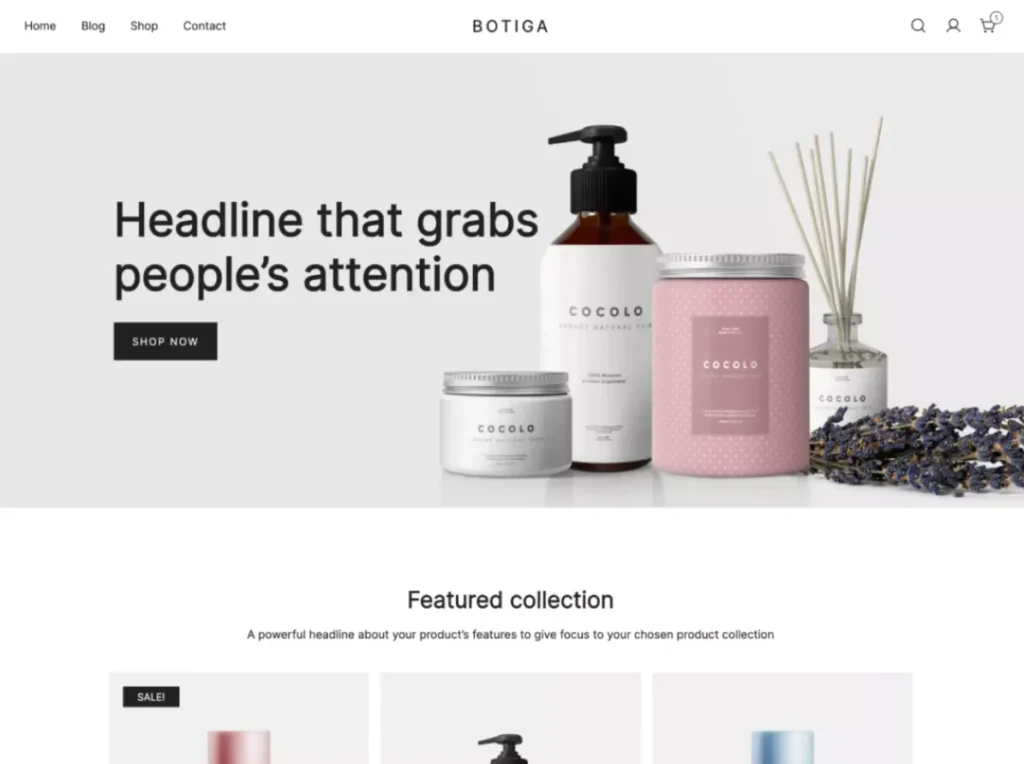
You can install Botiga from the WP dashboard without downloading it. Immediately after installing and activating the theme, you’ll be prompted to import the pre-made or starter sites. To build a website quickly, you can import the starter sites. If you want to play with Botiga options, you can ignore this message and click the “theme dashboard” button displayed next to the option of importing the pre-made designs.
Dashboard, features, and customization
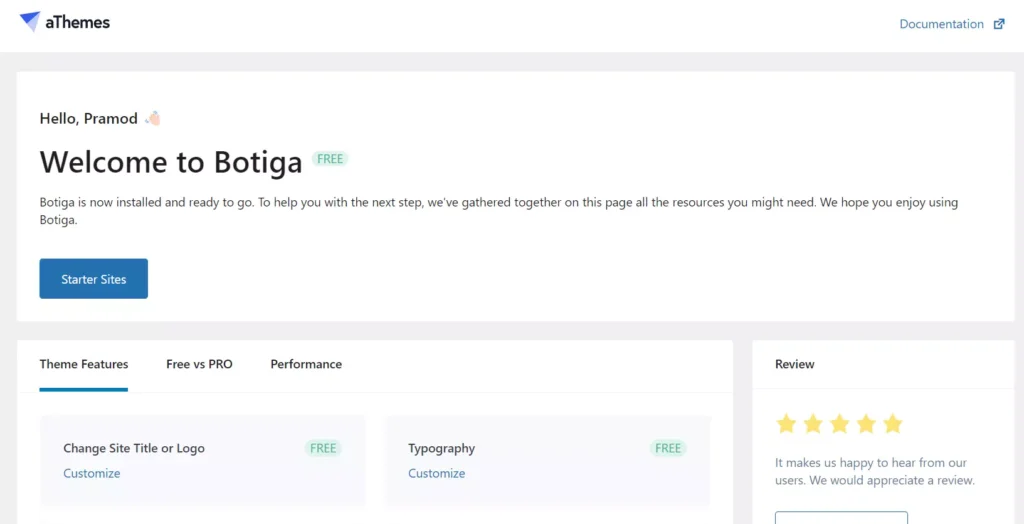
Botiga’s dashboard has three tabs – features, Free vs Pro, and Performance. The Features tab doesn’t let you turn on/off the features. It only shows the options to open the customization page and the list of the following free/premium features:
- Change site title or logo, typography, and color options.
- Main header, mobile header, footer copyright.
- Blog archives, single posts, button options.
- Product catalog, single products, cart layout.
- Checkout option, scroll to the top.
The Pro/premium features are as follows:
- Wishlist, product swatch, more header layouts, shop header styles.
- Single product gallery styles, sticky add to cart.
- Distraction-free checkout, Footer copyright elements.
Below the features, you’ll find buttons to open the official Facebook group and WordPress support forum of the theme. The other two tabs have advertisements. When you click on the customize link that appears below the feature name, the WP CMS will open the live customizer tool. The tool lets you customize the following items/modules:
Logo: In this WP template, you can change the width and height of the logo. You can also set the logo’s background and foreground color.
Header: The template lets users set a header image. The size of the header should be at least 1920 x 500 pixels. The theme can display this picture on the homepage only.
Typography: The typography options are grouped into these two categories – headings and body. You can change the line height, font size, letter spacing, font family, and font style and apply the text-transform effect or add text-decoration to the body and heading items in Botiga.
Blog Archives: The theme supports six blog archive styles. The styles feature 1, 2, and 3 column layouts. After choosing the desired style, you can change the column layout to 2, 3, or 4. Botiga can display the “read more” link on posts appearing on the archive pages. It can also show these post metadata above the title or below the excerpt – post date, author, categories, and comments. It allows users to disable/enable the sidebar on the archive pages, adjust the space surrounding the metadata/post-featured image and lets you change the size and color of the title, excerpt, and meta information text.
Post layouts: This free WooCommerce template by Athemes supports three post layouts styles – full width, centered, and wide. You can change the header alignment and increase/decrease the space surrounding the header in Botiga.
Botiga can show the featured image below/above the post title. It lets you change the post meta and title size. It can also show/hide post tags, author box, post navigation, and related posts on the single post page.
Scroll to top: This WP template ships with four scroll-to-top icons. It can show an icon or a custom text + scroll to the top icon and the right or left side of the page. You can change the icon’s border-radius, size, padding, and color and configure the theme to hide/show the icon or text + icon on desktop or mobile devices.
Color customization: As in other WordPress templates, you can play with the colors of various elements. Botiga lets you change the background, body text, and content cards’ background color. You can also change the color of the theme’s heading elements, links, and form border, placeholder, text, and background color.
Button customization: Buttons are nowadays a part of every website. Attractive buttons catch the attention of the users, and the ordinary or ugly ones are ignored by the users. In Botiga, you can make the buttons on the site look good by changing their font size, background color, or background color when the mouse cursor is on the button (hover effect).
Header layouts: This theme ships with five attractive main header styles. Like Astra, it can make the header transparent and show the search/cart/account icons, buttons, and user/business contact information on the header. You can customize the header style of Botiga by changing its parts or icon colors. You can also change the header’s layout from full width to contained or adjust its padding.
Mobile header: The template ships with three dedicated mobile header styles. It lets you activate the off-canvas navigation system and adjust the link alignment/spacing on mobile devices. It comes with four mobile header menu icons. You can make it show a separator after menu items on the off-canvas navbar. Like the main header, you can change the colors of links, backgrounds, icons, etc, of the mobile header in this template.
Copyright bar: In Botiga, the copyright text can accompany social profile links. The theme supports two copyright section layouts – one column and two-column. It can show the copyright message to the left or right of the social profile links.
Layouts: The WooCommerce template includes three add-to-cart and two quick-view module styles. It enables you to show product filters on the product page and change the checkout form style.
Pricing
Botiga Premium version costs 69 dollars per year. What does it offer? If you buy the WooCommerce theme’s premium version, you can use premium starter site templates and enable the sticky add-to-cart button for your site. You can also activate the premium multi-step checkout system and use the premium “shop header” style. Botiga premium edition includes four galleries and seven header styles. It lets customers post reviews of products. In addition to these features, you’ll get more customization options for the footer, header, and layouts.
Pros
- It looks amazing and is fast.
- 30+ customization options.
- Several advanced features for eCommerce sites (Pro edition).
- Easy to customize, thanks to the WP live customizer.
Cons
- None
Alternatives
Conclusion: Botiga is a beautiful WooCommerce theme for WP with many easy-to-configure options. It has a responsive design and loads fast in browsers.

