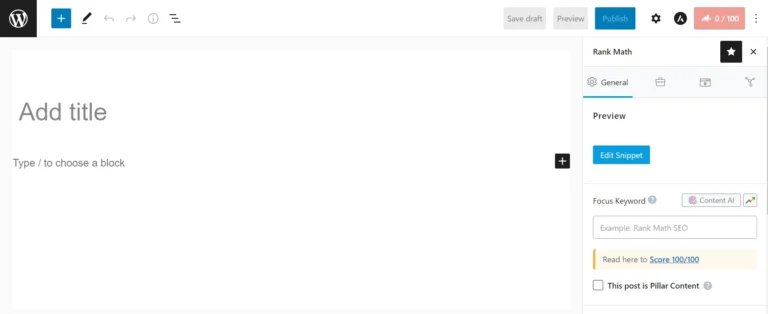GoDaddy is one of the biggest names in the world of hosting and domain names. Although the company has excellent infrastructure, its servers may suffer from downtimes, or your site won’t be reachable because of the following reasons:
Ongoing maintenance: No matter what operating system you use, the company that has built the OS will always try to improve the OS. To do so, it will fix the existing bugs or will add new features to the operating system. A user can’t download and install the OS each time the developer updates the OS unless the update is a big one. Operating systems that power the servers are stable releases. A new version of the OS may be available, but it is not necessary to update the OS as long as you keep the packages on the device up to date. When GoDaddy engineers find that a new package or security patch is available for the OS that powers their device, they’ll update the package or apply the patch.
Network issue: The server is connected to the internet. If there’s a failure on the network side, your site hosted on GoDaddy may not be reachable, and you may think that your site is down.
DB has crashed: The database management system may crash because of insufficient memory or due to some other reason. When the DBMS crashes, your site won’t work.
Nginx/Apache has crashed: Although Nginx and Apache are powerful, they may crash. If the webserver is down, the application or the site won’t work.
The best way to know whether the GoDaddy server is down is to use the ping command. The ping command will send a request packet to the machine and will show the time in which it has sent a response. The ping command also shows the IP address of the machine. If the GoDaddy server is down, it won’t send any response, and if it is overloaded, the time difference between the response times will be huge. Using the ping command is straightforward. Simply type ping domain_name in the command prompt or terminal and hit the enter key (in the command, replace domain_name with your domain name).
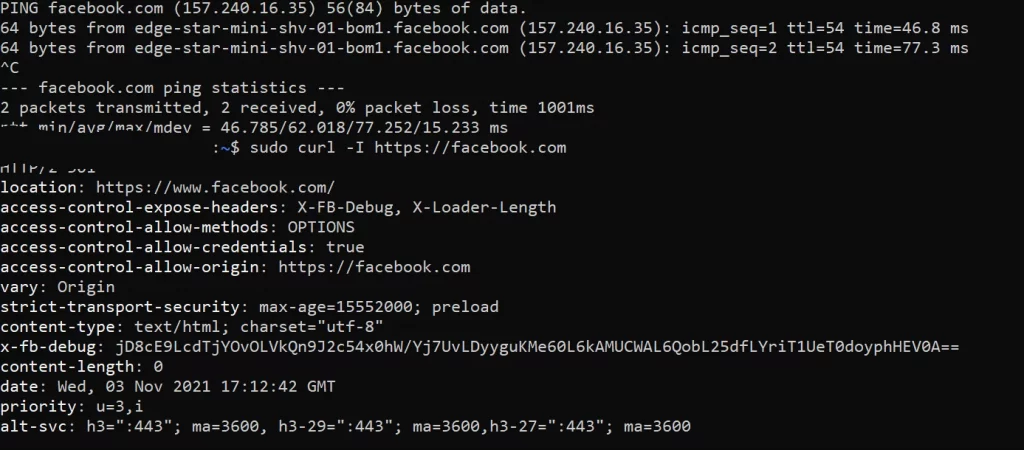
Another way to check whether your website hosted on GoDaddy is down or not is by using the curl command. One of the many things that a curl command can do is it can show the HTTP status code of an URL. If you type curl -I domain_name in the terminal or command prompt and press the enter key, you’ll see the HTTP header. The header shows several details, including the HTTP response code. If the code is within 400 to 599, something’s wrong with the server. Mozilla site has the details of various HTTP error codes.