JNews is a fast-growing WordPress magazine niche theme. It was launched in October 2017 and has 16000+ users. The ThemeForest marketplace has hundreds of Newspaper niche templates. Is JNews better than its counterparts? Is it a rip-off of TagDiv Newspaper? Let’s find it out!
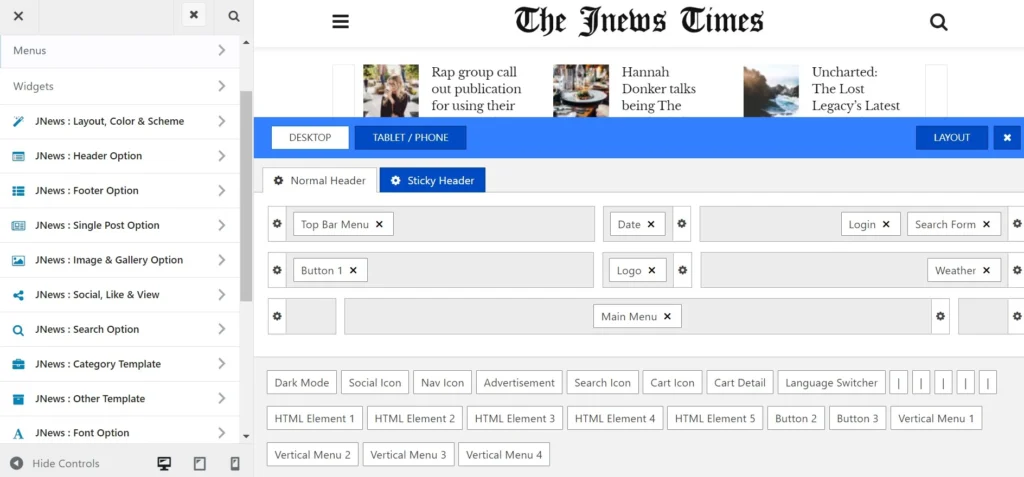
A user can customize JNews with the WordPress live customizer. The theme adds hundreds of settings to the live customizer, and the settings are grouped into 10+ categories. These are the most important categories:
Layouts
JNews supports the boxed and boxed container layout. You can set the container background color and change its default width by clicking the “override container width” button.
Demos
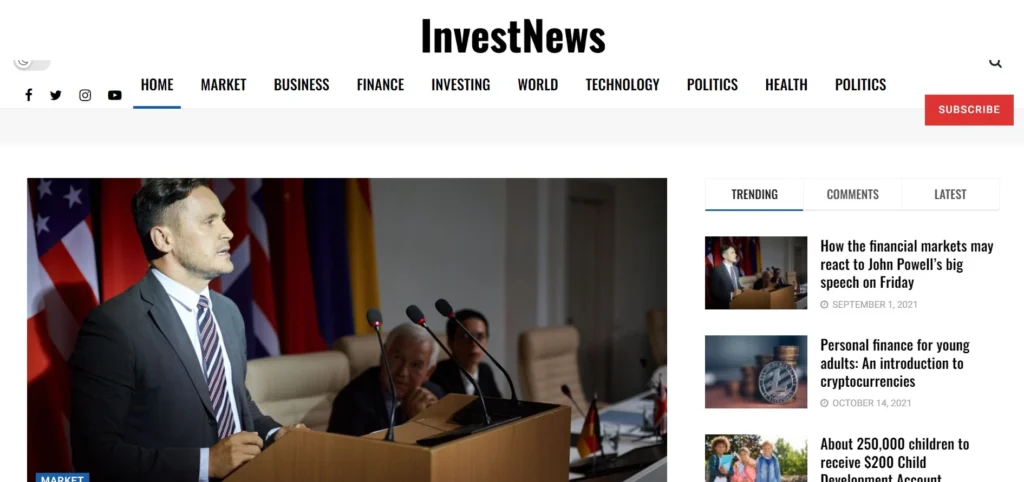
When a theme comes with demos, you don’t have to build pages from ground zero, as the demos are beautiful and have demo text content. The text content is the only thing you will have to eliminate. JNews features 150 demos.
Page builders
tagDiv NewsPaper, one of the top WP templates, comes with its very own page builder called TD Composer. JNews is compatible with the WP Bakery or Elementor page builders. Once you’ve designed a custom page with these two-page builders, you can use the page on your JNews-powered website.
Reviews
The owner of a newspaper website may want to publish reviews of phones, apps, software, etc on their site. JNews not only lets users create reviews but also allows users to rate products.
What is the importance of rating? A user can write and publish a review on the site, but if the theme doesn’t have the review schema system built-in or the admin doesn’t install a review plugin, search bots won’t display star ratings. The template will add the star rating code to the page.
Header and footer builders
JNews ships with seven footer styles and lets users use the styles they have designed with the two supported page builders. There’s also a custom footer design if you want to design your footer.
JN lets you design headers. It has one of the best header builder tools available for WordPress. This tool allows you to import header presets and customize them, create a custom header from scratch using the 16 supported header items, or use the pre-designed header. The tool is drag and drop enabled and supports these header items:
- Top bar menu, social icon, nav icon, date, advertisement.
- Search icon, search form, cart icon, cart detail, weather.
- Login, language, separator, HTML element, vertical menu, and button.
The header builder is fast and shows any changes you make to the header instantly. Every item you add to the header is customizable. To see the item settings, you should just click on it. JN comes with a customizable sticky menu bar. You can enable shadow or border for the sticky menu bar and configure it to show the sticky navbar when the user scrolls down or show the navbar all the time.
Single post
The posts page is very important as it displays the content on the page. JNews features ten single post page designs, and lets users enable the popup posts. The popup posts appear on the page’s bottom right side when enabled. The template can show up to five popup posts in a box.
JNews is the only WordPress theme we know about that has inline related posts feature. Users can configure it to show the inlined related posts on the left or right side of the post and show up to N-related posts at a time.
The theme can replace the WordPress comments system with the Disqus and Facebook comments system and add a custom-built login system to the comments form. It ships with these two unique features: “mobile truncate” and “following video”. It lets users activate the breadcrumbs on the single posts page.
Advertisement management
As in tagDiv Newspaper, you’ll find a section dedicated to advertisements in the WP live customizer tool after activating JNews. You can manage these types of ads in this WP template – header, article, category, Sidefeed, global, mobile, and sidebar. The template lets users select the ad type and can open the ad in a new tab. It also allows you to activate or deactivate ads.
Search settings
The template ships with two types of search modules – standard and live. It allows users to limit the search results and change the date format it should use for search results.
Social media, font, and schema settings
JNews can show the number of likes and tweets a post has and enable the theme’s special feature – select and share. It can show these three types of buttons – like + dislike, only life, and plan button without like/dislike.
The template can activate JSON-LD schema sitewide and allows users to set one of these schema types for the blog posts – article, blog posting, and tech article. You can also use one of these two schemas for the homepage – organization and person. The template enables you to use TypeKit and Google Fonts on your website. You can also use custom fonts if you don’t want to use fonts offered by these two services.
Sidefeed
Sidefeed is nothing but Ajax-loaded recent posts, and it is disabled by default. Once you enable it, you change the number of posts the theme should display. You can also make the theme hide the Sidefeed on pages and show it only on posts.
Other options
Other useful options you will find in JN are as follows:
Loader style: When the theme is loading content or widget, it will display a loading icon. You can change this icon from the Loader Style setting section.
Post date setting: Want to change the post date from current to last modified? You can change the date in this section.
GDPR Compliance: From this section, you can enable the cookie law policy, and privacy policy and disable Google fonts.
Analytics: Here, you can enter the GA tracking ID to track the visitors to your website. There’s an option to make the template load GA locally as well.
Speed: JN lets users enable these performance options – optimize assets, activate Base64 images, turn on the Ajax menu, and disable the img srcset attribute.
Weather setting: This WP template can show the weather forecast on your website. You can select the service from which it should pull the weather details.
Where is the theme listed? JNews is available for purchase on ThemeForest for 59 dollars.
Pros:
Unique features: JNews has some unique features and is feature-rich as well. It has some special options that a user of another theme can use only after installing a plugin, such as Ad Inserter or Advanced Ads, CSS Hero or Yellow Pencil, or Google Analytics plugin for WordPress.
Cons:
The settings should be loaded quickly, but for some reason, it appears only after the loading animation disappears.

