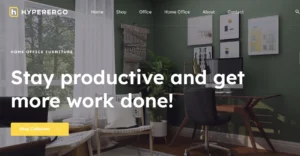Astra and OceanWP are two of the most popular themes in the WordPress repository. The former template’s free edition is used on over a million sites. The latter’s user base is not far behind Astra. It has over 700k users. Both templates support various page builders and are lightweight. They also come with many options. Is Astra better than OceanWP or vice versa? Which theme is easier to customize? Below, we have compared the two templates.
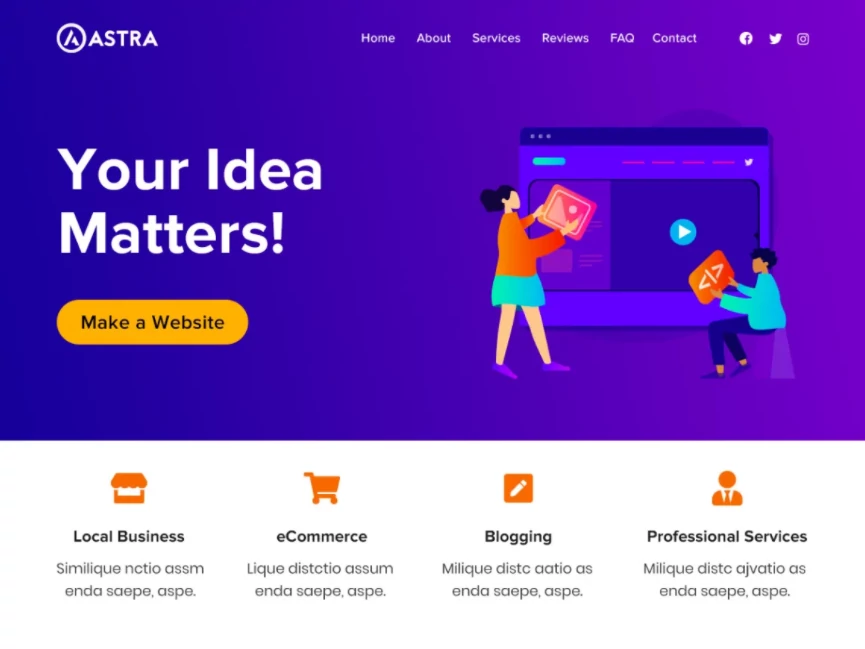
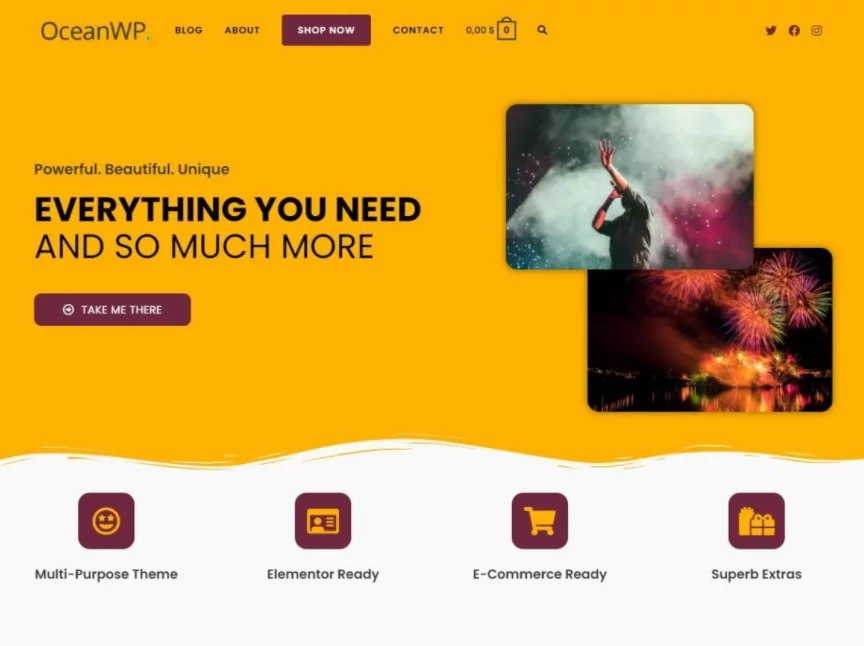
When you install and activate OceanWP, you will be prompted to install the Ocean Extra plugin. Astra doesn’t prompt you to install anything. It lets you install free plugins built by Brainstorm Force from the Theme Options page. Some of the plugins you can install are:
- Widgets, custom Typekit fonts.
- Ultimate add-ons for Gutenberg, Bulk edit.
Setup wizard
OceanWP comes with a setup wizard that enables you to import a demo, set a logo, site icon, color scheme, tagline, and site title. The wizard tool also prompts you to select a color for the URLs, set the link hover color, etc. In the last step of the wizard, you will see an opt-in form to enter your email ID. If you enter the email ID and click the submit button, you’ll join the OceanWP giveaway, where you can win the extension bundle for free.
Astra doesn’t come with a setup wizard. After installing it, you should click on the customize button to design the site.
Header
The header settings of OceanWP are divided into five categories – General, Header Media, Logo, Menu, Social Menu, and Mobile Menu. Each category has over four settings. The General header settings let users set one of these five menu styles – minimal, transparent, top menu, center, medium, and vertical. The theme also lets you set a custom header. It enables you to disable/enable the bottom border for the header and allows you to set a color for the same. General settings enable you to set the background color for the header. The menu settings allow users to choose the menu style, link color, and link hover/background color. It lets you set the width of the menu’s drop-down panel and set the left/right padding for the menu.
The social settings allow you to disable/enable the social menu. The menu can have links to social networking profiles. You can customize the appearance of the social menu icons by changing their color and font size. Menus in the OceanWP have a responsive design. If you want the template to show different menus on mobiles and desktops, you can configure the Mobile menu settings of the template. Users can configure OceanWP to show the mobile menu when the screen size is X pixels. The theme provides an option to display a search icon, hamburger icon, etc in the mobile menu. It also lets you set the custom text for the mobile menu.
Astra allows you to change the header’s size and set the header’s border-bottom size. It lets you change the border’s color and adjust the header’s left, right, bottom, and top padding with the help of a slider. It supports gradient/solid background color and can set a background image for the header. Astra comes with a header builder tool to build various types of headers. The builder tool enables you to change the design of the header, navigation links, etc. It supports a transparent header and has visibility control options too. Astra lets users set a different logo for the transparent header.
Because of the header builder tool and the presence of a slider for adjusting heights, padding, and margin, it is easy to work with headers in Astra.
Typography
Often, users don’t like the default fonts set for the title, heading tags, text in the footer, etc. In OceanWP, you can change the font of every element you manage. For example, you can change the font for each heading tag, footer copyright text, logo, page title, menu, breadcrumbs, sidebar widget heading, and more. Astra lets users change the font of the body text, and heading elements. It also enables you to change the font size.
Footer
OceaWP is one of the few WordPress templates that ship with footer visibility options. It can hide the footer on phones, tablets, or desktops. It can apply the parallax effect to the footer and lets you activate the fixed footer. OceanWP also allows users to change the footer’s background, link, and text color and set the heading tag it should use for widget titles. Many themes don’t let you change the copyright text shown in the footer, but OWP enables you to change it. You can also make the template hide the section that shows the text.
Astra features a footer builder tool. It shows a grid on the site’s footer. You can click the grid and add widgets of your choice to it. You can also change the number of columns that the row should have. Astra can add up to 6 columns to each row of the grid. It lets you adjust the size of the grid rows. It provides an option to hide the grid rows on mobiles/desktops and add a border with the color of your choice to the grid rows. You can also change the background color of the rows and modify the copyright text with the WP live customizer tool.
Just like the header builder, the footer builder is a great tool of Astra. Building/designing a footer with this utility is easy and quick.
Single post
The single post page is a crucial page of a WP site as it displays the blog posts. OceanWP supports five single-post page layouts. It can show the sidebar at the left or right of the post content. It can also hide the sidebar and show post content at full width. You can adjust the left and right padding of the post content. The Single Post page of this WP template allows you to change the position of the featured image, title, meta, content, tags, social sharing buttons, next/prev links, author bio by simply dragging and dropping the elements. This theme has a related posts function built-in which can generate a list of related posts by categories or tags. You can set the number of posts OceanWP should show.
Astra doesn’t support as many single-post layouts as OceanWP. It lets you change the structure of the single posts page by changing the position of these elements – featured image, title and blog meta, comments, category, author, post publishing date, and tags. You can configure Astra to show/hide these elements with a click of a button. The template also comes with related post feature like OceanWP. It supports left/right sidebars and the full-width single-post layout.
Other features
- Importable demos.
- Breadcrumbs support.
- Pro option with annual/lifetime licenses.
- SEO friendly and fast.