Webflow is a website builder software like Wix, introduced in 2013. It is a new platform for building and launching websites. WP is a content management system that was launched in 2003. It is one of the most used software on the internet. Millions of websites on the internet are powered by the WP CMS.
Below, we’ve compared the various options and features of the two website builders. Let’s find out which platform is better and easier to use.
Themes
In the WordPress repository, you’ll find thousands of free themes. You’ll also find hundreds of premium templates on marketplaces such as ThemeForest. Webflow offers 100+ free and premium templates. Its website has a “Designers” and “Showcase” section where you’ll find the templates designed and shared by other users. You can clone the templates and use them on your website.
Plugins
WordPress has the largest collection of plugins/extensions among all content management systems you’ll find on the internet. The WP repository has over 4000 plugins of various types. Webflow supports plugins. A plugin on it is known as Integration. On WF, integrations are divided into 15+ categories.
Editor
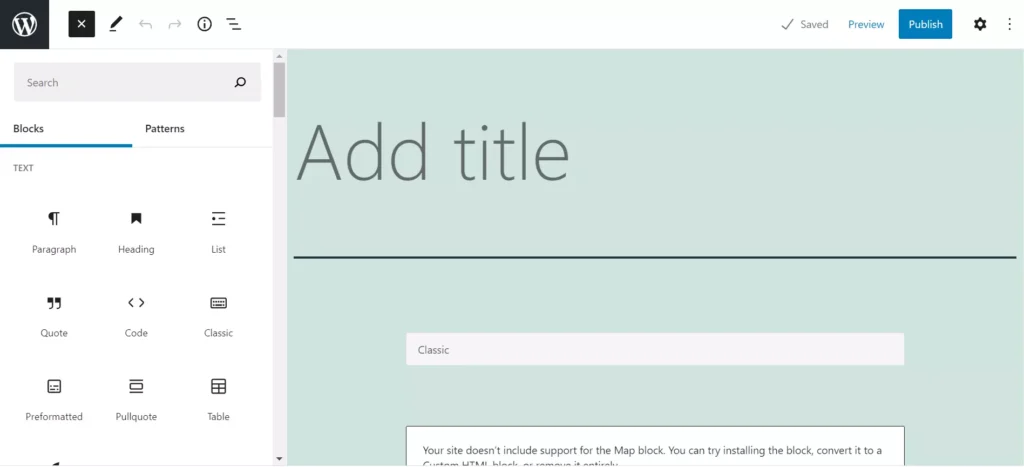
In WordPress CMS, you can design and publish pages/posts with the help of Gutenberg page builder. Webflow lets you create pages with the help of a tool called Designer. When you log in to it, you’ll find a list of sites you’ve created. When you move the mouse cursor on the project, WF will show the option “Open Designer”. To use the WP Gutenberg editor, you must create a new post or page.
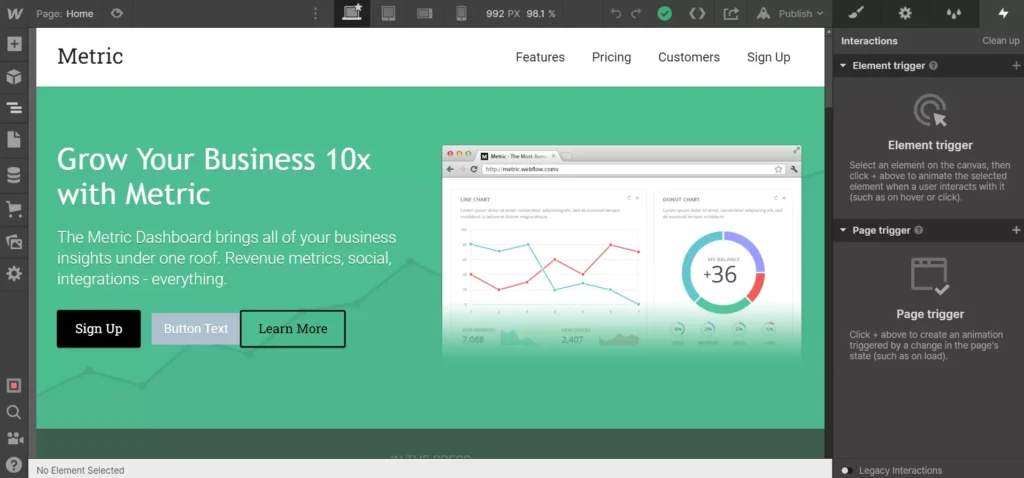
Webflow shows a blank template along with a list of templates that you can edit/customize. To create a page from scratch, you must click on the blank template, and to use an existing template, you can click on any template whose layout or design fascinates you. Some of the templates you’ll find in this website builder are free, and some are paid. The premium templates cost between 19 to 150 dollars on Webflow.
In WordPress, a theme may ship with several importable templates. Astra theme, for example, gives you access to 100s of templates. You can import the templates whose design you like and change their color, text, menu style, etc, as per your requirements.
WP Gutenberg ships with a bunch of blocks. WP shows a plus sign icon on the blank page when you open a page. When you click this icon, WP will display several blocks. The blocks are nothing but elements and layouts you can add to the page. Each block is customizable. The two website builders display the element’s settings in a panel on the right side. Gutenberg doesn’t offer as many customization options as Webflow, but when you use a page builder such as Divi or Beaver, the options will increase.
In Webflow, layouts are grouped into these categories – navigation, welcome, about, gallery, testimonial, pricing, form, and footer. When you select a layout by clicking on it, the application will insert the chosen layout into the editor. You must click on the layout to customize it.
What things can you customize/change of an element in the two website builders?
- Text font, font size, background color, and foreground color.
- Padding, margin, alignment, style, border, opacity, border-radius.
- Effects, animation, etc.
Webflow enables you to change the flex properties of elements. It also lets users set the position of the elements to one of the following:
- Static, relative.
- Fixed, absolute, sticky
Categorization
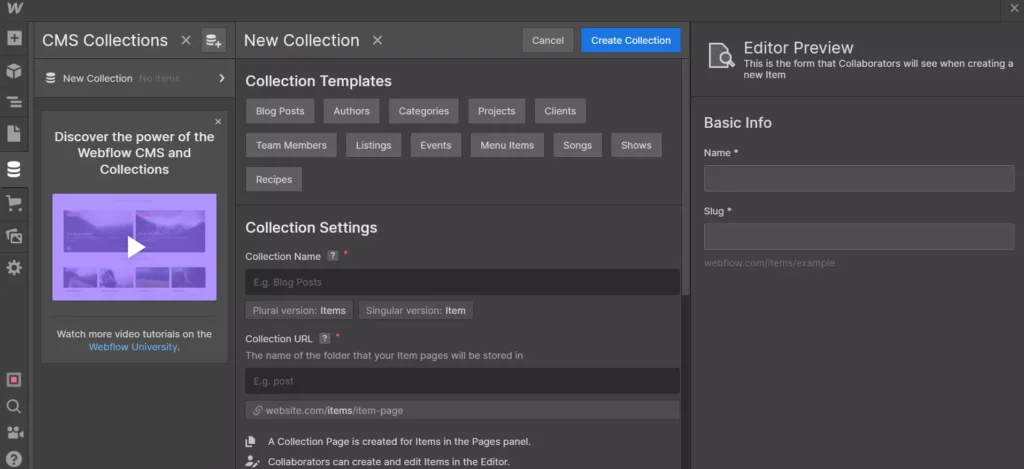
WordPress lets you categorize posts with the help of a tag or category. You can create as many tags as you want in it. You can also create as many posts/pages as you wish. Webflow has a CMS function called “Collection”. While creating a Collection, you can set its name, and URL/folder, and select the fields you want the tool to add to the page that would be part of the Collection. The fields you can choose are as follows:
- Name, slug, post body, post summary.
- Main image, thumbnail, featured image, color, etc.
WF will build and show the form containing the elements you’ve chosen on the right side.
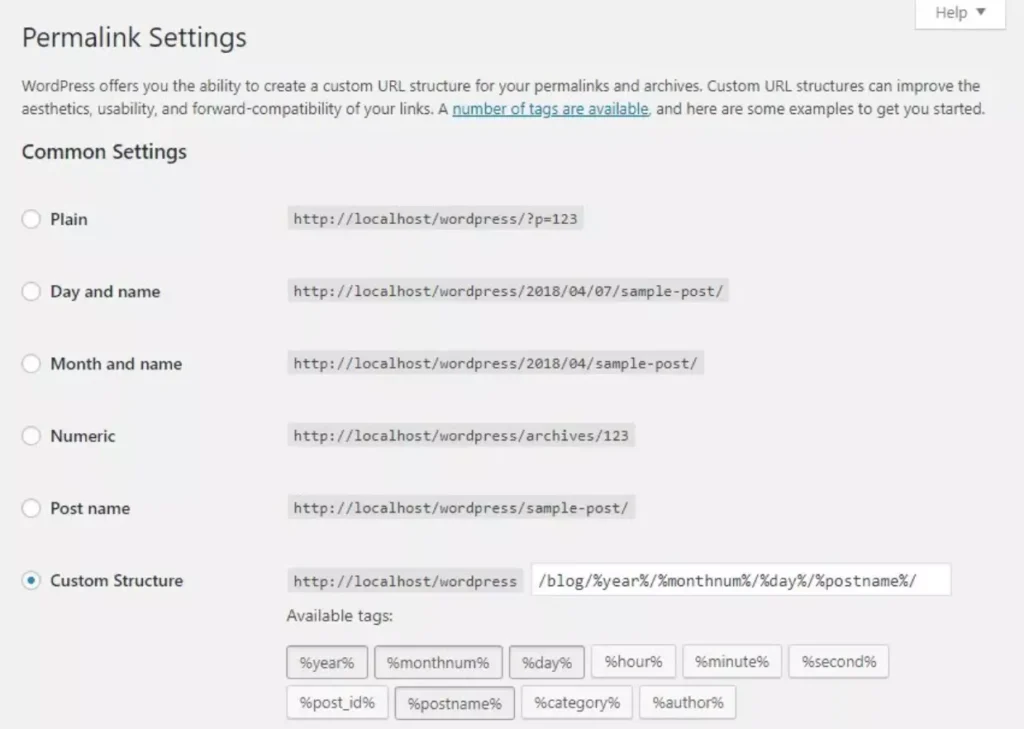
WordPress allows users to change the link structure. The content management system supports six permalink structures. You can set a permalink by opening the “Permalink” settings page of the WP CMS. WP also enables you to create a custom permalink for a website using fields such as year, month, post id, minute, hour, category, author, etc. WordPress lets users change the category’s name and tag to something of their choice.
Previews
You can see how the website page looks on various devices (desktops and mobiles) with Webflow as well as WordPress. As in WP page builders, you’ll find the option to switch to a desktop/mobile device above the editor. In addition to page builders, you can change the view with the help of the WP live customizer tool.
Reuse of design and redo/undo
The two website builders enable users to save the design and reuse the same in other projects. The editors of both the website building tools let you undo/redo the changes with a click of a button.
Pricing
The two tools offer a free plan through which you can build a website for free. Your site will be hosted on a subdomain if you use the free plan. Webflow plans are grouped into two categories – Site plans and eCommerce plans. Its Site plans are Basic, CMS, Business, and Enterprise. The plans cost 12, 16, and 36 dollars per month. eCommerce plans of the tool are Standard, Plus, and Advanced. The three plans are priced at 29, 74, and 212 dollars.
The basic plan enables you to create 100 pages and 0 collections. It offers a custom domain and supports 25000 monthly visitors. The CMS plan of this website builder allows users to create 100 pages and 1000 collection items and supports 100k visitors per month. Business and Enterprise plans support the same number of pages and collections as the CMS plan, and they support 500k and N number of visitors.
WordPress is a free and open-source CMS. You can download it for free on your PC, but to run its site, you’ll have to buy a hosting plan from top companies such as Hostgator, Bluehost, Inmotion, Hostinger, etc, and register a domain from leading registrars such as Namecheap (or Namecheap alternatives). The plans of hosting companies are different on each platform we’ve shared above. The price of domains is also different.
Once you have a domain and a hosting plan, you should use the 1-click WP installer tool to install WP. If you can maintain your own server, you can purchase an unmanaged hosting plan, install WP/SSL certificate/DB server manually and make changes to the configuration files of the software you’ve installed as per your requirement.
Webflow Pros
Good editor: WF has a nice page editor tool. It displays changes you make to the elements in real time and allows you to modify pre-designed templates and layouts.
Webflow Cons
Not many themes, and extensions: Although the editor is great, you don’t have too many choices regarding themes and plugins.
WordPress Pros
No limit: The WP content management system doesn’t limit the number of pages or posts a user can create. You’ll find WP sites with several thousand pages/posts on the internet.
Lots of themes and plugins: You’ll find 10+ plugins and themes in the WP repository.
Option of using editors of your choice: If you’re using WP, you can install and use page editors if you are looking for more customization features than Gutenberg.
WordPress Cons
A website can become slow when you install many plugins and use a bad theme. To improve the website performance, you’ll have to install another plugin called the page caching plugin.

