Want to create a WordPress website that allows users to interact with each other and shortlisted the bbPress and BuddyPress but don’t know which plugin to use? Below, we’ve compared the two popular WordPress community extensions.
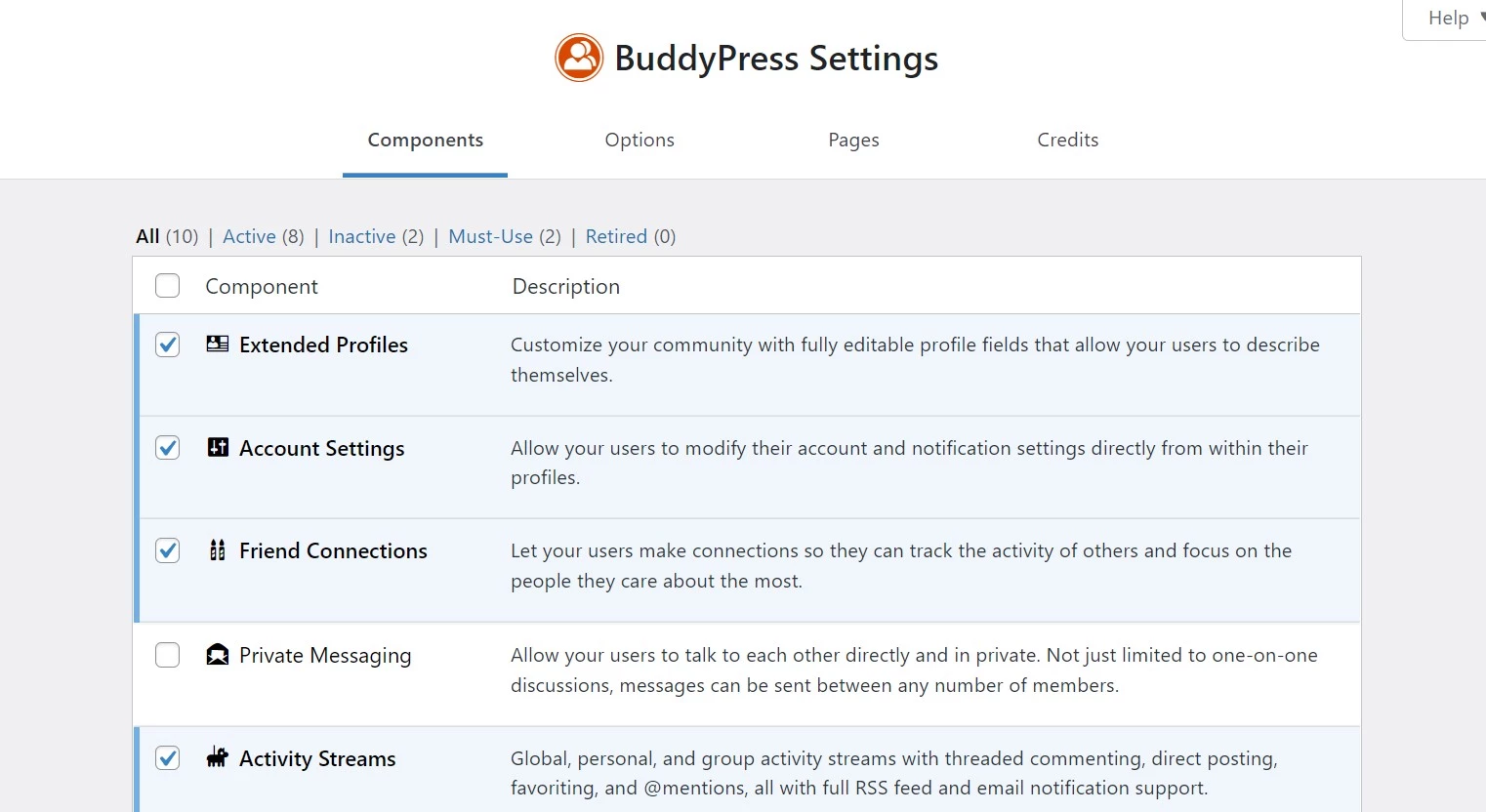
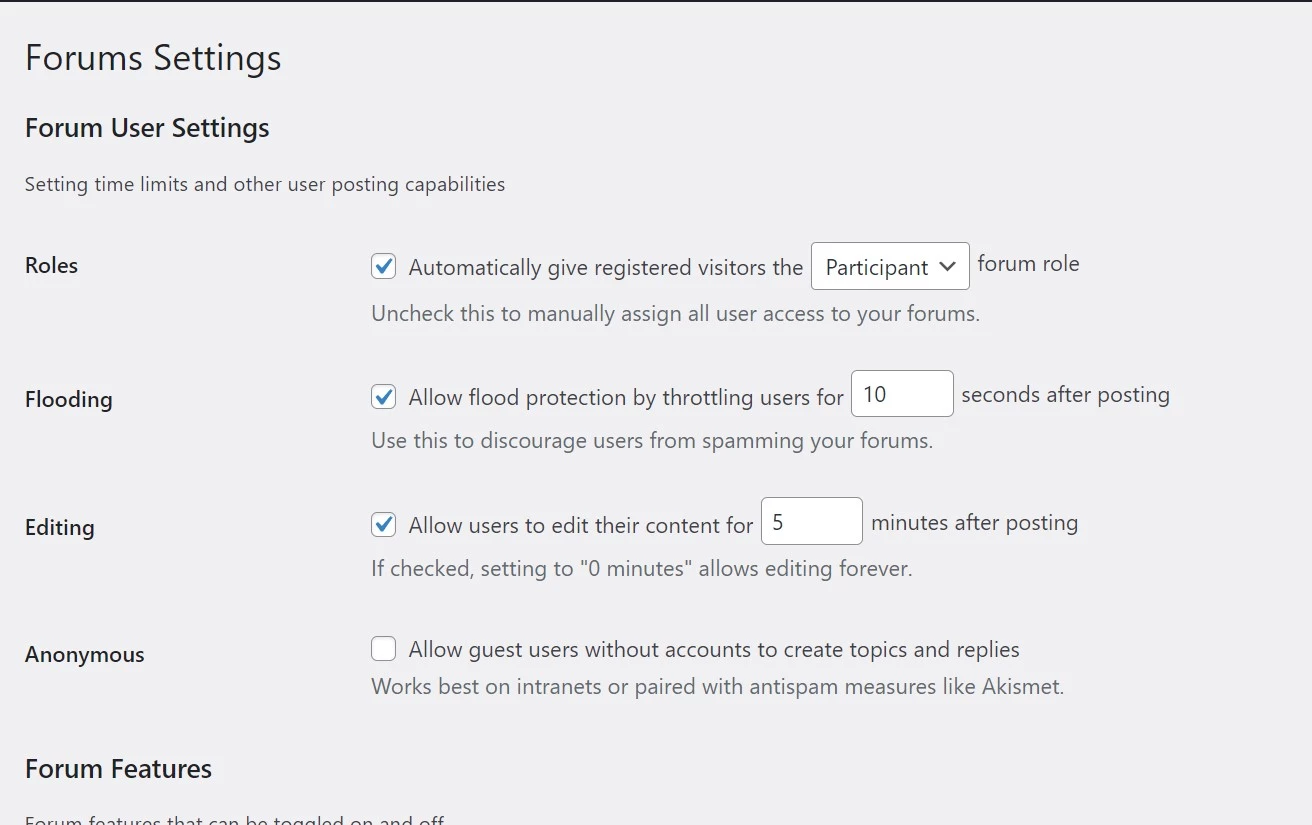
History and type
bbPress and BuddyPress have been built by the company that owns WordPress i.e. Automattic Inc. They were introduced in 2004 and 2008 and have often been updated by Automattic Inc. The rating of the two plugins is around 4. The former extension is discussion board software, and the latter is social networking software.
Forums
BuddyPress is not a dedicated forum plugin, but it lets users create one. Forums in this extension are a part of groups. The group feature isn’t enabled by default. There’s an option to enable it. As in social media websites, users who want to create a thread must join a group. In bbPress, a user is not required to be a part of a group to create a thread. In BuddyPress, a group can be hidden, private or public. It lets users invite members and set a profile photo and a cover image. The extension allows users to create and manage many groups. It also includes an option to create and manage topics.
To create a group in BuddyPress, a user must enter the details in these categories of the group creator wizard – details, settings, photo, cover image, and invite. To create a forum in bbPress, you must enter a title and description. To create a forum, you just have to enter the title and description. As in BuddyPress, you can control the forum’s visibility in bbPress. While creating a forum, you can set its visibility to private, public, and hidden and assign moderators.
bbPress enables you to categorize forums, and its counterpart allows you to categorize groups. It supports the classic WordPress editor. Its counterpart lets you customize the looks of the group, member, settings, and other important pages with the modern WordPress editor i.e. Gutenberg.
You can configure bbPress to disable editing of a forum post after “N” minutes. You can also activate the plugin’s throttle function to prevent users from posting replies immediately after posting one. A user may want to join the discussion but may not want to register an account on your website. bbPress lets you activate the “anonymous posting” function.
Memberships
bbPress depends on the membership feature of WordPress. To let users create a thread, you’ll have to enable the built-in user registration feature of the WordPress website builder. When you do so, a user can join a forum discussion. BuddyPress adds a powerful membership system + social networking features to a WordPress site when it is active. The plugin lets the admin set up profile pages with custom fields. It enables members to message each other and see and comment on the activity of their friends.
A registered user can send a “friendship” request to another user. BuddyPress has a notification module built in. Thus, users can get notifications when they get a message or a new friendship request. You can configure this extension to update the notification section only under certain conditions. The condition can be – a user mentions you in a comment, sends you a connection request (friendship request), etc. If an unknown person sends you a “friendship” request, you can reject the request.
bbPress supports the following features:
- Reply threading, favorites, subscriptions, engagements, revisions.
- Topic tags, search, post formatting, revisions, moderators, and super moderators.
The plugin lets users set a slug for the topics, topic tag, topic view, reply, edit, and search page. The two WordPress communication extensions let users ban/unban users.
Templates
A theme saves the time of the user as the user just has to select a template to change the appearance of the forms, pages,etc. bbPress ships with a single template. Its counterpart comes with two of them. Want more templates? On marketplaces such as ThemeForest, you’ll find dozens of WordPress themes built for these two extensions.
Modules
bbPress lets users enable/disable its forum-related features from its settings page. BuddyPress lets you deactivate or activate its modules from the plugin’s settings page. It comes with the following modules:
- Extended profiles, account settings, and friend connections.
- Private messaging, activity streams, notifications, and user groups.
The social networking functions on your BuddyPress-powered WordPress website depend on the modules you activate. For example, if you don’t turn on the “friend connections” module, users won’t be able to send friend requests.
You can add new features to your social networking or forum website by installing one of these two plugins available in the WordPress repository.
Performance and ease of use
bbPress is very lightweight. No matter how much traffic a website has, it performs well. The same thing applies to BuddyPress. Configuring the two plugins hardly takes 5 to 10 minutes. You can thus launch a forum website or a social networking website within 15 minutes with them. (5 minutes WordPress installation + up to 10 minutes for plugin set up)
Closing words: As you can see above, the two community extensions for WordPress have some features in common, but there are many differences between them. They both work great and are designed for a specific purpose. For example, if you have a business website and want to add a forum to your website where customers can post their queries or people can discuss their issues with your product, you can use bbPress. To add social networking capabilities to your WP website, use BuddyPress.

