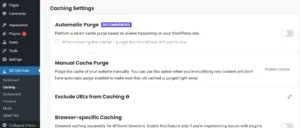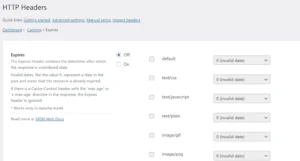Built by the developers of the LiteSpeed webserver, LiteSpeed Cache is one of the two free caching plugins with 2+ million active users. Another extension with 2+ million users is WP Super Cache. WP Rocket is a premium/paid WP caching plugin with over 1500000 users. These two extensions have good ratings on the internet, but which one is better and offers more features? Which extension is easier to configure? Let’s find it out!
Web server compatibility
LiteSpeed Cache is compatible with the LiteSpeed and OpenLiteSpeed web servers. If you’re using Nginx or Apache, many critical features of the plugin won’t work. WP Rocket works like a charm with Apache and Nginx. It also supports the Microsoft IIS web server and LiteSpeed web servers as well.
LiteSpeed is built on top of the Apache web server, and only a few web hosting companies support it. Some shared hosting companies using the LiteSpeed webserver instead of Nginx/Apache are A2 Hosting, InterServer, etc.
Page caching
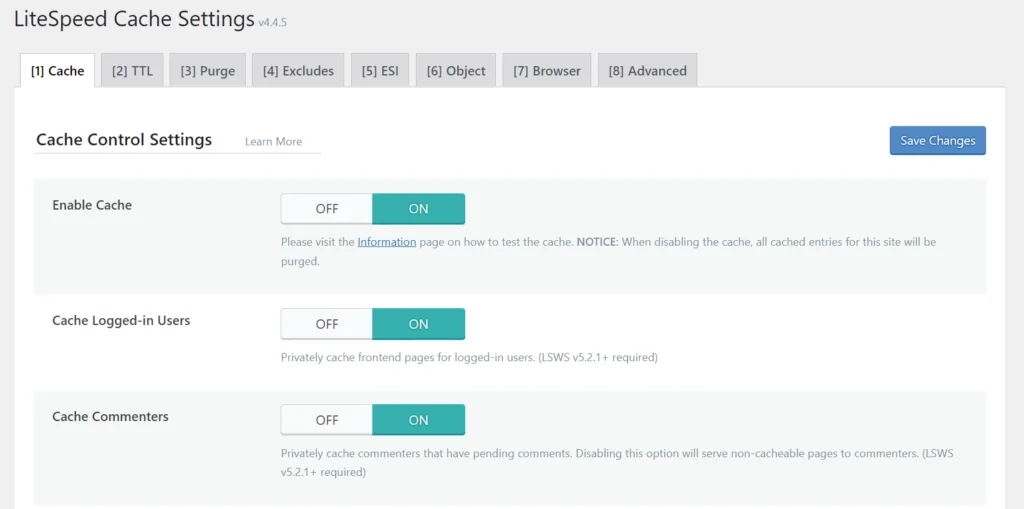
Full-page caching is the core feature of these two extensions. It is enabled by default in WPR, but in LSC, you will have to enable it manually. LSC provides the following page related options:
- Enable/disable caching for commenters, for logged in users, favicon.ico, PHP resources.
- Set private/force cached URIs, ignore query string.
- Set TTL, schedule purging, enable ESI, etc.
WP Rocket lets users configure advanced rules. The Advanced rules section of the plugin lets users enable/disable these features – cache pages with query string, never store pages with cookies, never serve cached pages to specific user agents, always purge URL when you publish/update the page/post, etc.
LSC can preload a file in the background in real time when you enable its Instant Click feature. What happens when you enable this function? The plugin will preload the page when the user moves the mouse cursor on the page’s URL. WP Rocket can automatically preload all uncached pages of the site when you enable its preload feature. What happens when you enable the preload feature? The plugin will crawl pages of your website at time intervals you specify and save their copies on the server.
Users can configure LSC and WPR not to store certain pages and purge the stale files when they update/publish a post or upgrade/downgrade a theme or WP core. WPR adds a button to clear the cache to the WP post editor. If you’ve made some changes to the post, you can click this button to remove this post from the cache.
CSS Optimization
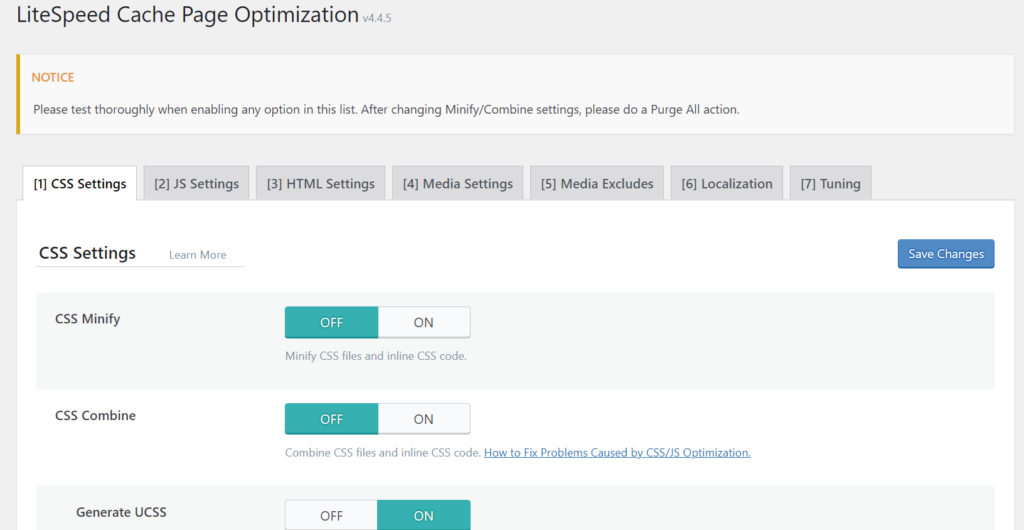
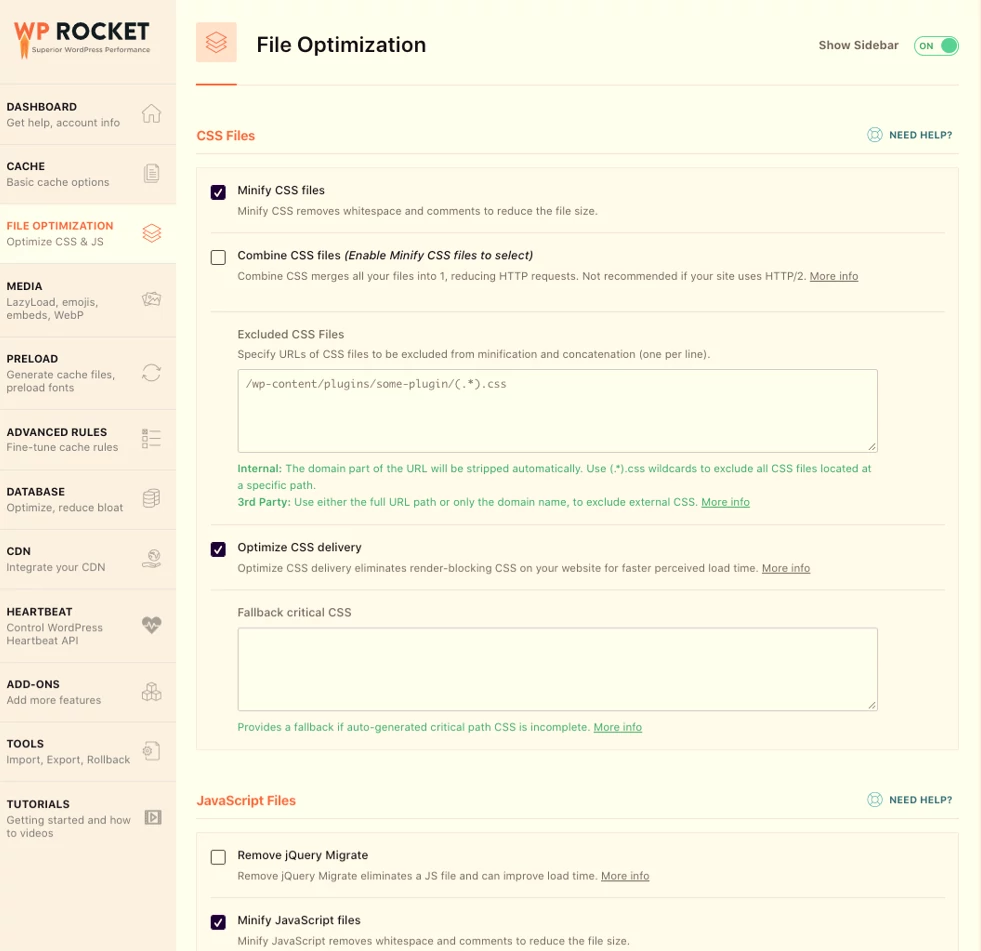
WPR and LSC can minify and combine the Cascading Style Sheets files to reduce the number of HTTP requests and reduce the size of the CSS code on the entire site. The plugins can remove unused CSS from the pages of the site and can even load the Cascading Style Sheets files asynchronously. WPR doesn’t ask you to enter an API key to use the CCSS feature or when you activate the remove unused Cascading Style Sheets code function. LSC prompts you to enter the domain key. If you don’t enter the API key, the plugin won’t generate the critical CSS.
JavaScript optimization
Pagespeed Insights shows a metric called TBT, aka Total Blocking time. The TBT time is high when the theme/extension ship with plenty of lines of JS code. For those who are not aware, JS is handled by the browser. To reduce the TBT time, you can defer the loading and execution of the unimportant JS files. Finding these files or scripts manually is not an easy task. The extensions can identify the files quickly. LSC and WPR can defer the JS code execution, but only WP Rocket provides an option to exclude JS files.
LSC will defer all JS files. It doesn’t let you specify files you don’t want the plugin to defer. In addition to deferring JS files, the two extensions provide an option to minify and combine JS files. They can inline JS/CSS files as well. You can configure WPR to exclude inlined JS/CSS files from being combined or minified.
Media file handling
WPR and LSC support lazy image loading. LSC provides a bunch of image optimization features. It can remove EXIF/XML data from pictures and create a WebP version of the PNG or JPG images. It can optimize images with a lossless compression algorithm and replace the JPG/PNG files with their WebP version. It also provides an option for changing the default image quality.
DB optimization
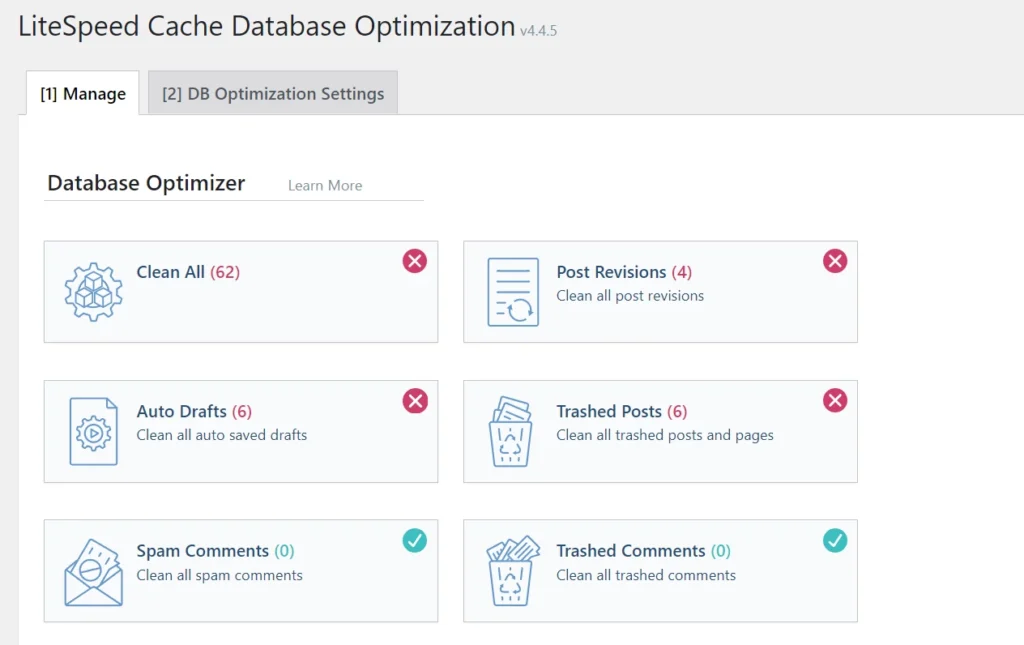
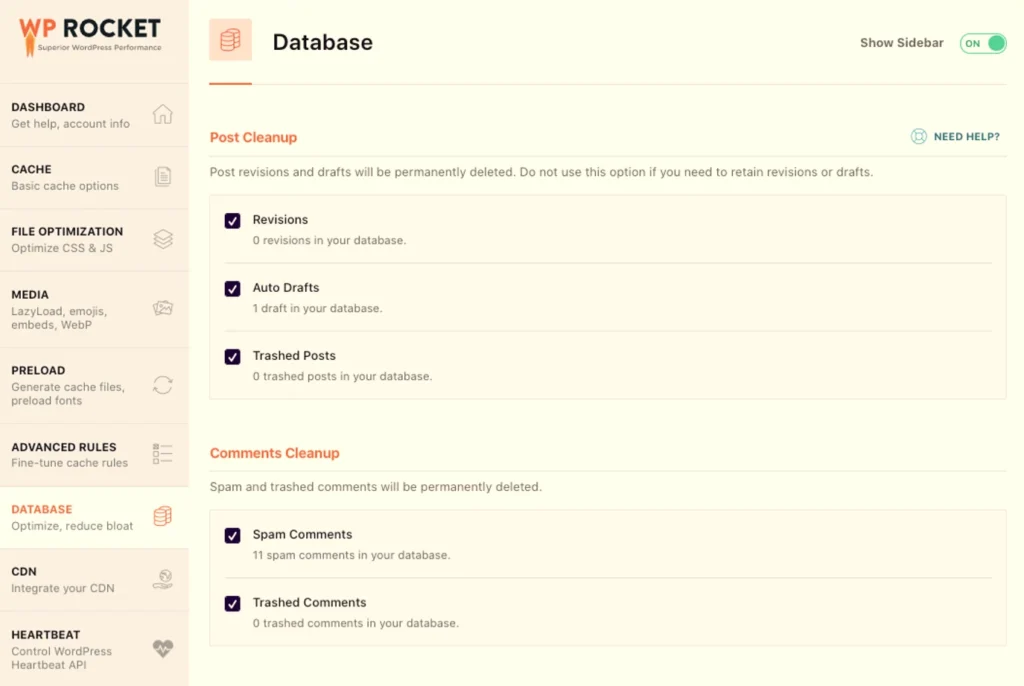
The plugins can remove bloat from the database by deleting junk comments, post revisions, trashed posts, transients, etc. The database optimization feature will be helpful only on large sites. WPR can optimize DB tables. You can configure it to clean up the DB at a time of your choice. LSC lets you set the max number of revisions the WP CMS should store in the DB.
Addons
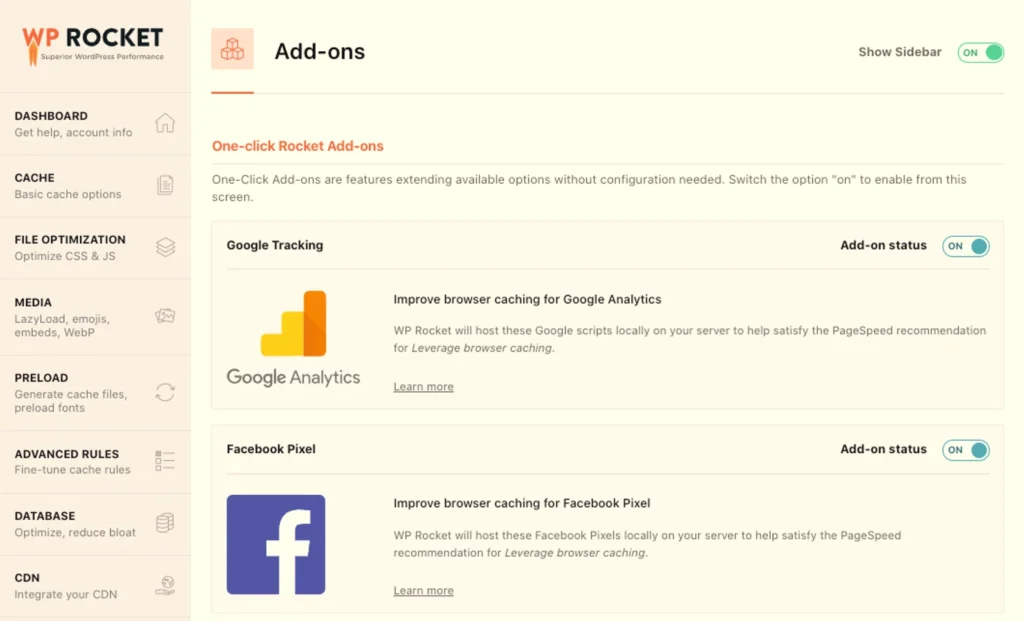
WP Rocket add-ons let users optimize browser caching for Google Analytics and Facebook Pixel and add support for Varnish technology. The addon also lets you integrate Cloudflare with it.
Pros of LSC
Users of the LiteSpeed server (or its open-source version) get a lot of pagespeed optimization options with LSC free of cost.
Cons of LSC
Many important features of the plugin require your website to be hosted on a server with LSC or require you to have the domain key. To get the domain key, you must sign up for the company’s CDN service, QUIC cloud.
Pros of WP Rocket
- Easier to use than LSC.
- The critical CSS function works great.
Pricing
Although LiteSpeed Cache is a free plugin, you can use it only if you’re using the QUIC Cloud CDN service or LiteSpeed/OpenLiteSpeed web server. OpenLiteSpeed is a free web server, but LiteSpeed isn’t free if you want to power multiple sites with it. Currently, the company offers seven LiteSpeed subscription plans – Site Owner, Site Owner Plus, Web Host Lite/Professional/Essential/Enterprise/Elite for 10, 16, 26, 36, 46, 65, and 92 dollars, respectively. The Site Owner and Site Owner plus package support five websites. The remaining five subscription plans support the hosting of unlimited websites.
WP Rocket is available for purchase for a price starting at 49 dollars with these three plans – Single, Plus, Infinite. As the name suggests, Infinite subscription enables you to use the extension on unlimited Sites. The Plus and Single plans support 1 and 3 websites. They cost 99 and 49 dollars, and the Infinite package is priced at 249 dollars. The validity of the Plus, Infinite, and Single subscription is one year. WP Rocket doesn’t offer a lifetime subscription plan.
Which plugin should you use?
Instead of getting tempted by the good ratings of LSC and switching to the hosting company that supports LiteSpeed, buying a subscription plan of WPR would be a good idea. Suppose you’re using an unmanaged hosting service. In that case, you can switch from Nginx or Apache to OpenLiteSpeed if you haven’t seen a significant or good improvement in the page speed scores of your website and want to try the free LiteSpeed cache plugin, but this won’t be easy.