Found SmartCrawl in the WP repository while looking for a Yoast alternative SEO plugin, and wondering whether you should stick to Yoast or make a switch. Please see our following comparison of the two WordPress search engine optimization extensions to get the answer.
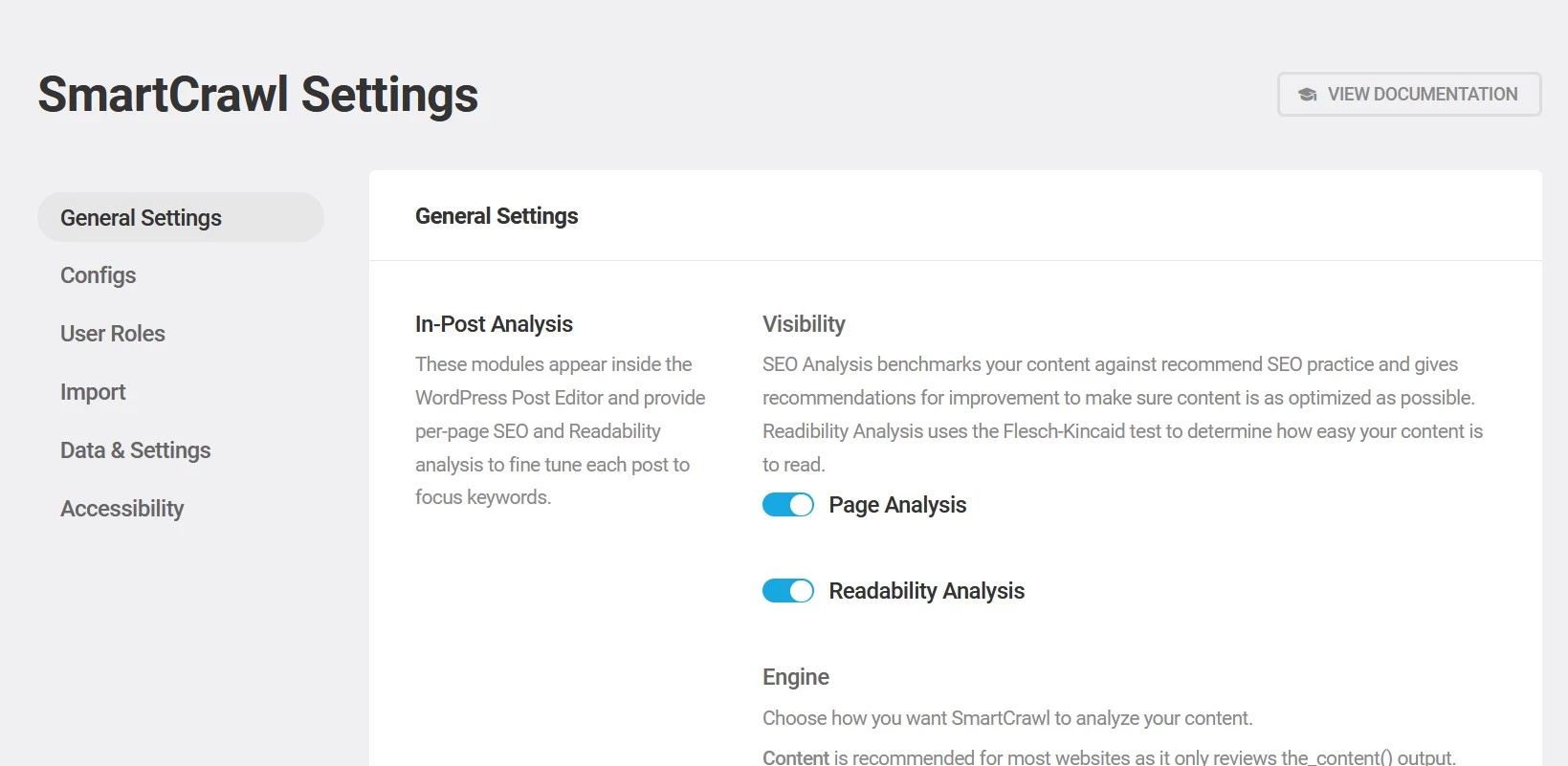
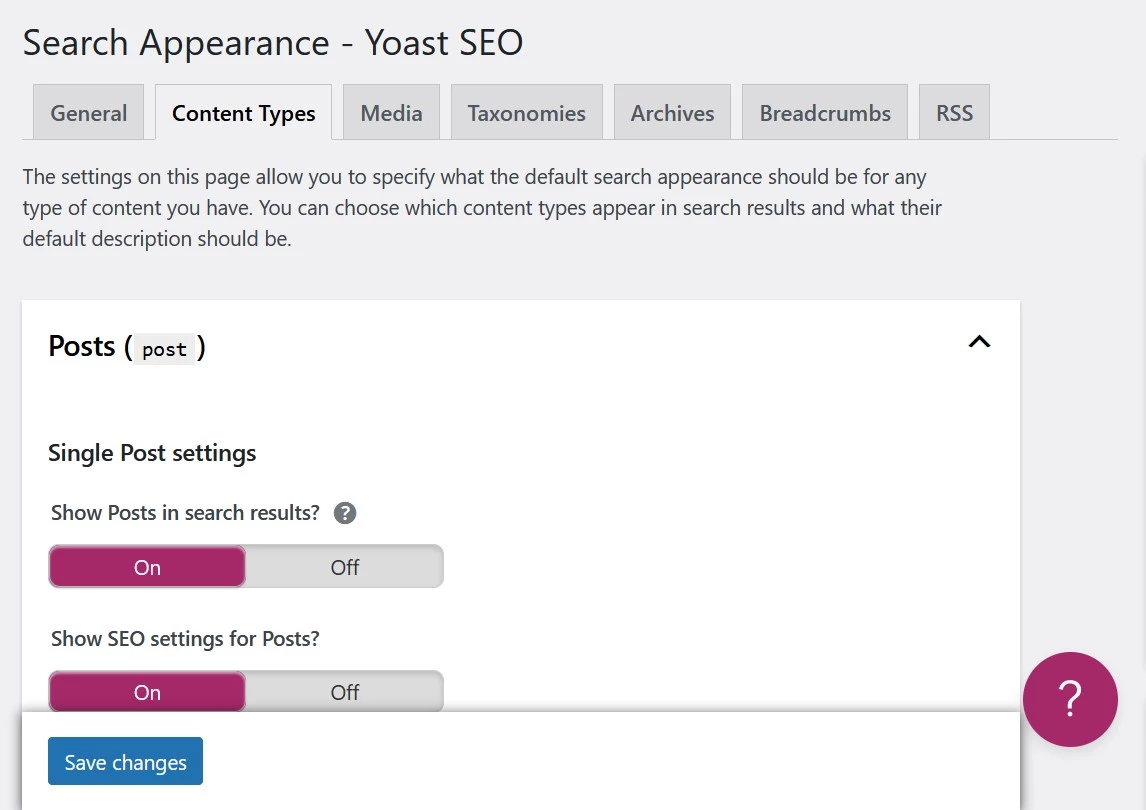
Content analysis
One of the reasons why a lot of people use Yoast is that it has a readability checker tool. People use the tool with a grammar checker browser extension such as Grammarly to ensure their content has minimal grammar issues and a good readability score.
SmartCrawl has a readability checker that analyses the text content using the Flesh-Kincaid algorithm and rates it between these two numbers, 0 to 100. According to its developers, the extension will get a more advanced readability checker in the future. YST can detect excessive usage of passive voice in the content and also check the sentence’s first word. If multiple sentences in your content start with the same word, the plugin will show a warning.
SC lets users set the engine the extension should use while analyzing the content. It allows you to choose one of these engines – content, wide, and all. If you choose the content engine, the plugin will analyze only the text content i.e. the output of the_content() WordPress function. The wide engine will make the extension analyze everything on the page except the content in these parts of the website – sidebars, nav, and footer.
Crawl
The newest feature of Yoast is its crawl-related settings that allow users to get rid of WordPress-added tags/links in the HTML code of the page or HTTP headers in the HTTP response and make search engines crawl only the important pages of your website. Some links/tags are shortlinks, oEmbed links, WLW links, generator tag, etc. The plugin won’t crawl your website. SmartCrawl can crawl a website and create SEO reports. It can also send the report to your inbox.
Metadata
The two WP SEO extensions can trim and set the first paragraphs’ words as the page’s or post’s meta description. In SmartCrawl, the custom text and description meta box is hidden by default. These two fields will appear only if you click the “edit meta” button. These two fields are visible in YST. In the meta boxes of the two plugins, you can enter a focus keyword.
The report data of both extensions will be influenced by the focus keyword. If you don’t enter it, you will see plenty of warnings in the meta box. Users may want to rank their posts for different keywords. If you try to enter multiple focus keywords separated by commas in the focus keyword textbox of YST, the plugin will display a message to add the keywords separately. You should click on the “get related keyphrases” textbox to find new focus keywords.
Yoast will pull the related keyphrases from the SEMRush database. Before it does so, you’ll have to allow it to access your SEMRush account. SC’s focus keywords textbox can have as many keywords as you want. It doesn’t get related keyphrases from third-party tools.
Schemas
Yoast lets users can assign one of the following schemas to a post from the Gutenberg editor itself: article, blog post, report tech article, scholarly article, satirical article, and news article. It also allows users to set a default schema for pages from its settings page. In SmartCrawl, you cannot add a schema to a post from the WordPress post editor. There’s a page dedicated to the schema in this plugin. In the SC schema settings page, you can set the pages to which the plugin should add these special types of schemas – about us, contact us, and site navigation.
You can also enable wpHeader and WpFooter markup for your website from this page. If you’re running a video or podcast website, you can activate the VideoObject and AudioObject schema for the video/audio files from the SmartCrawl schema settings page.
SC schema page has a “types builder” section. From this section, you can assign one of these schemas to any of the post types on your website:
- Article, book, course, event.
- FAQ page, HowTo, JobPosting.
- LocalBusiness, Movie, Product, Recipe, SoftwareApplication.
- WooCommerce Product.
You can also create a custom schema type with the Schema type builder tool of SmartCrawl.
Sitemaps
SC can create a new sitemap file for your website. It also lets users customize the wp-core sitemap. In case you don’t know, the latest edition of WordPress generates a sitemap for your website automatically. Yoast, by default, creates a sitemap for your website and will redirect all sitemap-related requests to its sitemap file. SC enables you to customize the sitemap from its settings page, but its counterpart doesn’t let you do so.
Redirects
In the free version of SmartCrawl, you can create and manage plaintext/regex-powered redirects. The redirects feature is available in the YST Premium edition only.
Other features:
OpenGraph tags: The two search engine optimization plugins will not only make your website SEO friendly but will also make it Facebook/Twitter friendly by adding relevant FB/Twitter related tags to the HTML code of the page/post.
Robots.txt: You can edit the robots.txt file from the WP dashboard with SC and YST.
Internal linking: YST will recommend internal links when you’re creating a post. SmartCrawl can automatically link a keyword to a URL. The internal linking function of the two SEO plugins is available only in their PRO/premium versions.
Modular: In the two extensions, you can disable features you don’t want to use or see in the post editor.
SC’s user base isn’t as substantial as YST’s, but the plugin is very good. The settings page of the plugin doesn’t look shabby. As in Yoast, a brief explanation of the feature is also mentioned near the option so that the user can figure out what the option does without looking for the details of the feature in the knowledge base.
Should you make a switch? Unless you want to use a SmartCrawl feature Yoast doesn’t offer, you shouldn’t change the SEO plugin, as the core features of the two WP products are the same.
SmartCrawl is very similar to RankMath and Yoast. You can thus consider these three SEO extensions an alternative to each other. RankMath has some extra features you won’t find in both plugins.

